vrf 穿越小实验,仿华为云 vpc boder-fw 流量实现
如图: vm3 ,vm4 分别在不同的vpc,
访问互联网流量到boder(分别在vrf1/2),默认路由指向fw(vrf1/2),fw vrf1/2 的默认路由指回boder public,boder public 默认路由指向pe,引导流量访问互联网。回城流量,在boder public 上使用静态路由指回fw vrf1/2,fw vrf1/2 使用明细静态指向boder vrf1/2,经boder回到vm。
(华为硬sdn+openstack云环境中,流量回到boder后 通过bgp evpn 路由到达span,然后到达和vm相连的server-leaf ,再经ovs,linux bridge 到达vm)
( fw 会在出口 vlan 300 public 处做nat ,本实验忽略)
vpc 互访:fw vrf1/2 不同vrf的下一跳。
总之,vpc间或访问互联网流量均到达本vpc的boder和fw 后,做vrf间的泄露
(vpc 内部所有流量虽然在不同leaf/span/fw 等,但evpn把他们打通了,可以视为一张脱离物理架构独立的一张网)
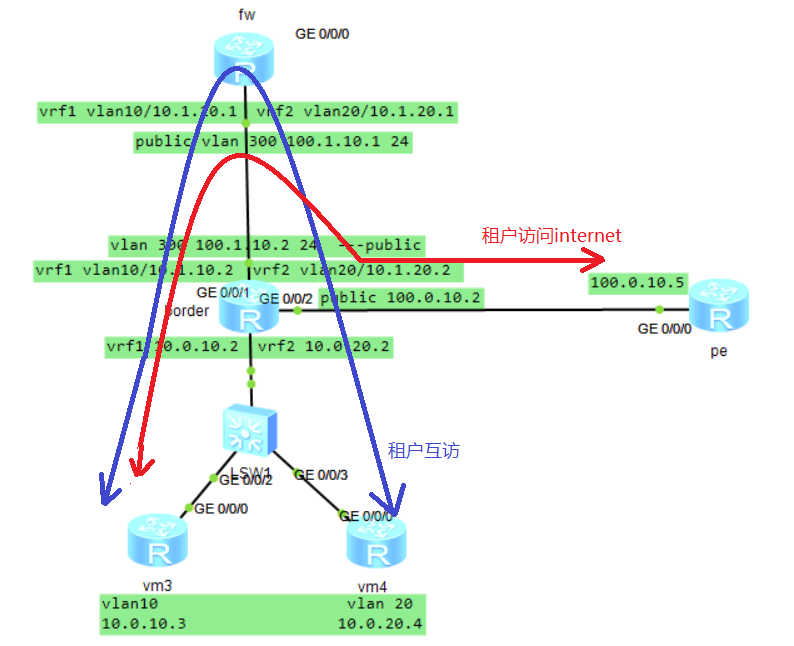
step 1:
根据拓扑的地址和vlan vrf 配置基础环境,vm/boder---- vrf1/2, boder vrf1/2/public----fw vrf1/2/public , boder public----pe 可以互通。
boder 地址: interface GigabitEthernet0/0/0.10 dot1q termination vid 10 ip binding vpn-instance 1 ip address 10.0.10.2 255.255.255.0 arp broadcast enable # interface GigabitEthernet0/0/0.20 dot1q termination vid 20 ip binding vpn-instance 2 ip address 10.0.20.2 255.255.255.0 arp broadcast enable # interface GigabitEthernet0/0/1 # interface GigabitEthernet0/0/1.100 dot1q termination vid 100 ip binding vpn-instance 1 ip address 10.1.10.2 255.255.255.0 arp broadcast enable # interface GigabitEthernet0/0/1.200 dot1q termination vid 200 ip binding vpn-instance 2 ip address 10.1.20.2 255.255.255.0 arp broadcast enable # interface GigabitEthernet0/0/1.300 dot1q termination vid 300 ip address 100.1.10.2 255.255.255.0 arp broadcast enable # interface GigabitEthernet0/0/2 ip address 100.0.10.2 255.255.255.0 # fw 地址: # interface GigabitEthernet0/0/0.100 dot1q termination vid 100 ip binding vpn-instance 1 ip address 10.1.10.1 255.255.255.0 arp broadcast enable # interface GigabitEthernet0/0/0.200 dot1q termination vid 200 ip binding vpn-instance 2 ip address 10.1.20.1 255.255.255.0 arp broadcast enable # interface GigabitEthernet0/0/0.300 dot1q termination vid 300 ip address 100.1.10.1 255.255.255.0 arp broadcast enable
vm 和pe 地址配置略
step 2: 通往 pe
配置默认路由
vm 默认路由指向boder vrf 1/2,pe 设置回城路由 。略
boder vrf 1/2/public 设置静态默认路由
ip route-static 0.0.0.0 0.0.0.0 100.0.10.5 ip route-static vpn-instance 2 0.0.0.0 0.0.0.0 10.1.20.1 ip route-static vpn-instance 1 0.0.0.0 0.0.0.0 10.1.10.1
fw 配置默认路由
ip route-static vpn-instance 1 0.0.0.0 0.0.0.0 GigabitEthernet0/0/0.300 100.1.10.2 ip route-static vpn-instance 2 0.0.0.0 0.0.0.0 GigabitEthernet0/0/0.300 100.1.10.2
boder public 配置回城路由
ip route-static 10.0.10.0 255.255.255.0 vpn-instance 1 10.1.10.1 ip route-static 10.0.20.0 255.255.255.0 vpn-instance 2 10.1.20.1
fw irf1/2 配置回城明细
[fw]ip route-s vpn-instance 1 10.0.10.0 24 10.1.10.2 [fw]ip route-s vpn-instance 2 10.0.20.0 24 10.1.20.2
测试:
[vm3]ping 100.0.10.5
PING 100.0.10.5: 56 data bytes, press CTRL_C to break
Reply from 100.0.10.5: bytes=56 Sequence=1 ttl=252 time=80 ms
Reply from 100.0.10.5: bytes=56 Sequence=2 ttl=252 time=50 ms
[vm3]tracert 100.0.10.5
traceroute to 100.0.10.5(100.0.10.5), max hops: 30 ,packet length: 40,press CTRL_C to break
1 10.0.10.2 60 ms 40 ms 40 ms (到达boder vrf1 )
2 10.1.10.1 40 ms 50 ms 50 ms (到达fw vrf 1)
3 100.1.10.2 60 ms 40 ms 50 ms (回到boder vrf public)
4 100.0.10.5 60 ms 70 ms 70 ms (到达pe)
step 3: vpc 互访
fw:
ip route-static vpn-instance 1 10.0.20.0 255.255.255.0 vpn-instance 2 10.1.20.2
ip route-static vpn-instance 2 10.0.10.0 255.255.255.0 vpn-instance 1 10.1.10.2
测试:
<vm3>ping 10.0.20.4
PING 10.0.20.4: 56 data bytes, press CTRL_C to break
Reply from 10.0.20.4: bytes=56 Sequence=1 ttl=252 time=100 ms
Reply from 10.0.20.4: bytes=56 Sequence=2 ttl=252 time=90 ms
<vm3>tracert 10.0.20.4
traceroute to 10.0.20.4(10.0.20.4), max hops: 30 ,packet length: 40,press CTRL_C to break
1 10.0.10.2 50 ms 50 ms 50 ms (到达boder vrf1
2 10.1.10.1 40 ms 40 ms 40 ms (到达fw vrf 1
3 10.1.20.2 50 ms 30 ms 80 ms (回到boder vrf2
4 10.0.20.4 90 ms 90 ms 90 ms


