Git/NPM/Docker 魔法代理设置
Git 设置代理
分两种情况:第一种是 http/https协议,第二种是 ssh协议;
http/https 协议
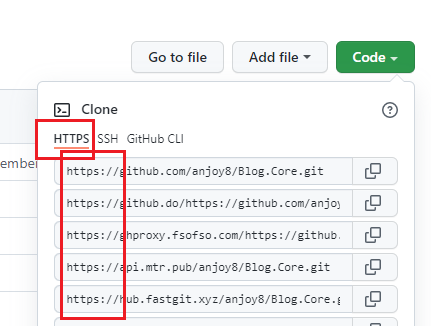
# HTTP/HTTPS 协议,port 需与代理软件设置的一致 # 格式:git config –-global http.proxy http://127.0.0.1:port git config –-global http.proxy http://127.0.0.1:7890 # SOCKS5 协议 # 格式:git config --global http.proxy socks5://127.0.0.1:port git config --global http.proxy socks5://127.0.0.1:7890 # 注意:http 和 socks5 两者只能选一个
注意:
- --glboal 指 修改 Git 的全局配置文件 ~/.gitconfig,而非各个 Git 仓库里的配置文件.git/config
- port 代理端口
- Git 不认 https.proxy,设置http.proxy就可以支持 https 了。
ssh 协议
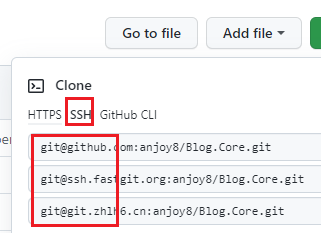
通过使用 ssh 处理连接时,为了通过代理进行连接,必须配置 ssh 本身,在 ~/.ssh/config 文件中设置 ProxyCommand 选项。Linux 和 macOS 是通过 nc 来执行 ProxyCommand 的,Windows 下则是通过 connect。
Linux/Mac
编辑 ~/.ssh/config 文件,给文件加上如下对应内容
# HTTP 代理 Host github.com User git ProxyCommand nc -X connect -x 127.0.0.1:7890 %h %p
- Host 后面 接的 github.com 是指定要走代理的仓库域名。
- 在 ProxyCommand 中,Linux 和 macOS 用户用的是 nc。
- -X 选项后面接的是 connect 的意思是 HTTPS 代理。
- -x 选项后面加上代理地址和端口号。
- 在调用 ProxyCommand 时,%h 和 %p 将会被自动替换为目标主机名和 SSH 命令指定的端口(%h 和 %p 不要修改,保留原样即可)。
# SOCKS5 协议 # 两种方式任选一个 # 第一种 Host github.com User git ProxyCommand nc -X 5 -x 127.0.0.1:7891 %h %p # 第二种 Host github.com User git ProxyCommand nc -x 127.0.0.1:7891 %h %p
- Host 后面 接的 github.com 是指定要走代理的仓库域名。
- 在 ProxyCommand 中,Linux 和 macOS 用户用的是 nc 。
- 在调用 ProxyCommand 时,%h 和 %p 将会被自动替换为目标主机名和 SSH 命令指定的端口( %h 和 %p 不要修改,保留原样即可)。
- 如果 -X 选项后面接的是数字 5,那么指的就是 socks5 代理。
- 当然不写上 -X 选项也是可以的,因为在没有指定协议的情况下,默认是使用socks5代理的。所以2 种的写法效果一样 ,都指的是走 socks5 代理
Window
编辑 ~/.ssh/config 文件,给文件加上如下对应内容.windows 的 ~ 路径一般是C:\Users\用户名,可在 git bash 中 输入 cd ~进入 ~目录,再用pwd命令显示当前路径.
# HTTP代理 Host github.com User git ProxyCommand connect -H 127.0.0.1:7890 %h %p # SOCKS5代理 Host github.com User git ProxyCommand connect -S 127.0.0.1:7891 %h %p
- Host 后面 接的 github.com 是指定要走代理的仓库域名。
- 在 ProxyCommand 中,Windows 用户用的是 connect。
- -H 选项的意思是 HTTP 代理
- -S 选项指的就是 socks5 代理
- 在调用 ProxyCommand 时,%h 和 %p 将会被自动替换为目标主机名和 SSH 命令指定的端口( %h 和 %p 不要修改,保留原样即可)。
Nodejs/NPM
安装好node后,输入 npm config list 查看npmrc文件所在目录,打开此文件

输入下面内容:
proxy=http://127.0.0.1:7890 redistry=http://registry.npm.taobao.org/ https_proxy=http://127.0.0.1:7890
如果找不到路径,请输入 npm config list -l 来查看 globalconfig 和 userconfig 的信息,在对应目录中创建npmrc文件并将上面内容输入进去即可;
Docker
配置docker通过代理服务器拉取镜像
问题现象
如果不配置代理服务器就直接拉镜像,docker 会直接尝试连接镜像仓库,并且连接超时报错。如下所示:
$ docker pull busybox Using default tag: latest Error response from daemon: Get https://registry-1.docker.io/v2/: net/http: request canceled while waiting for connection (Client.Timeout exceeded while awaiting headers)

 浙公网安备 33010602011771号
浙公网安备 33010602011771号