【mysql】下载安装
访问
https://www.mysql.com/downloads/
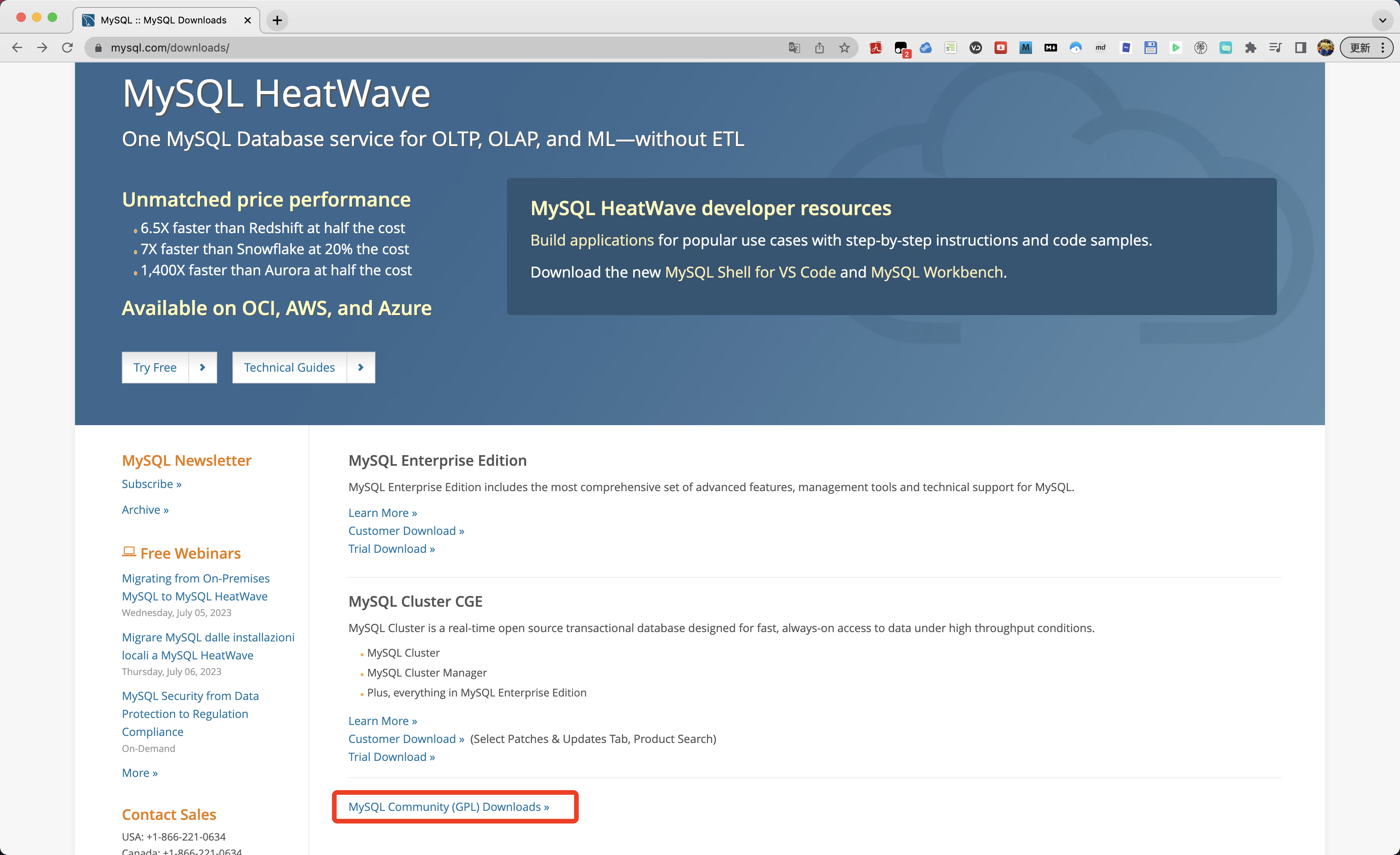
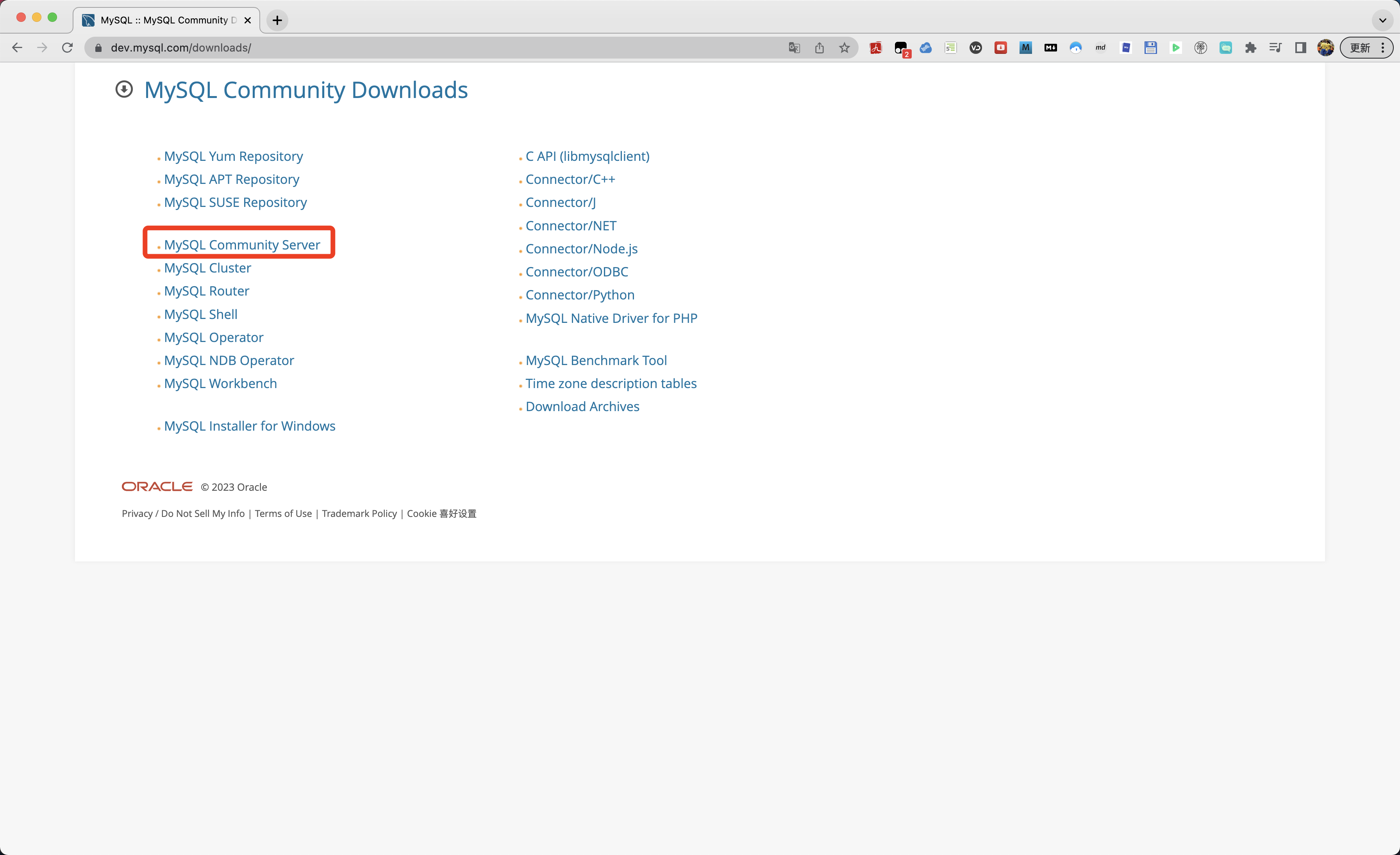
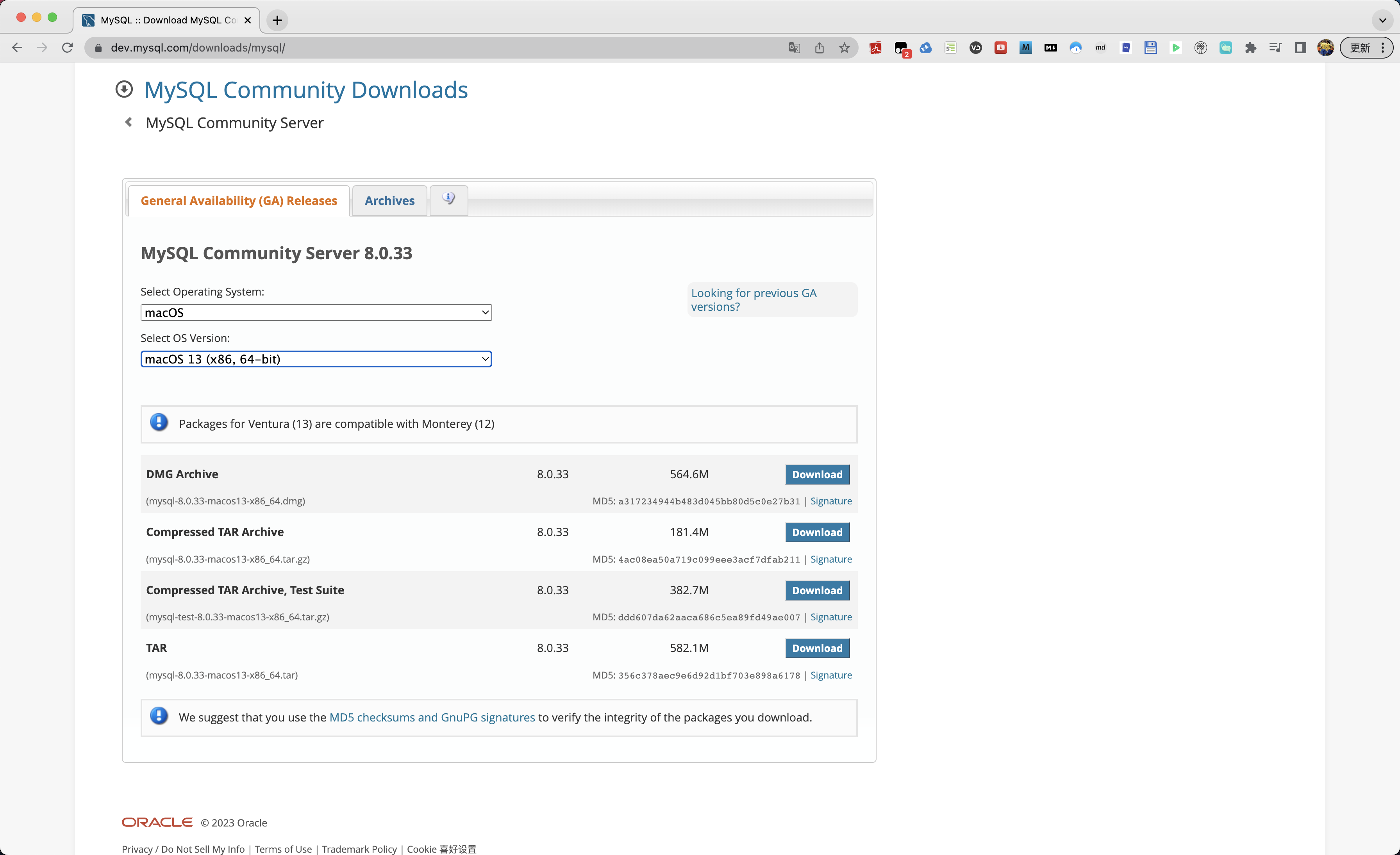
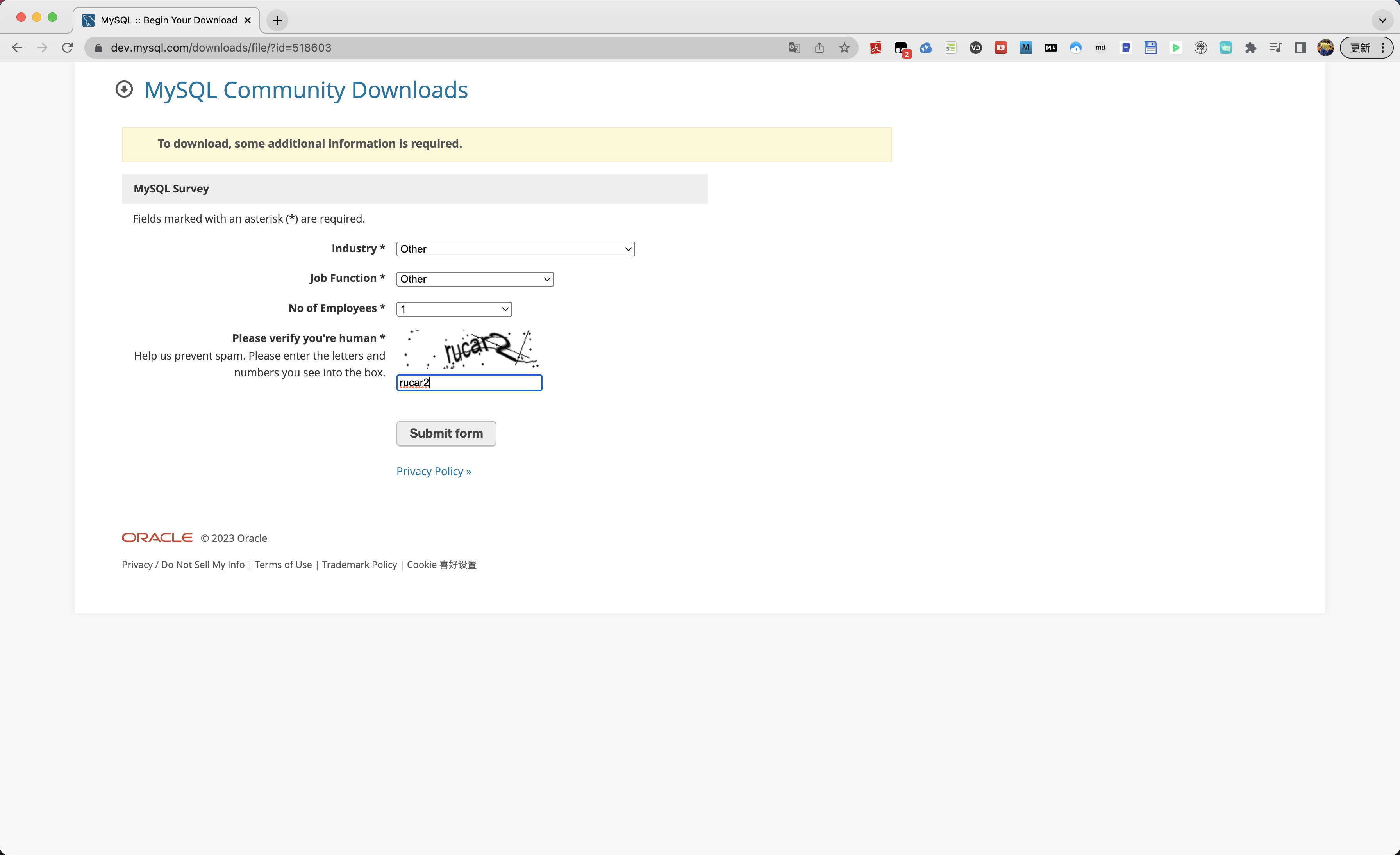
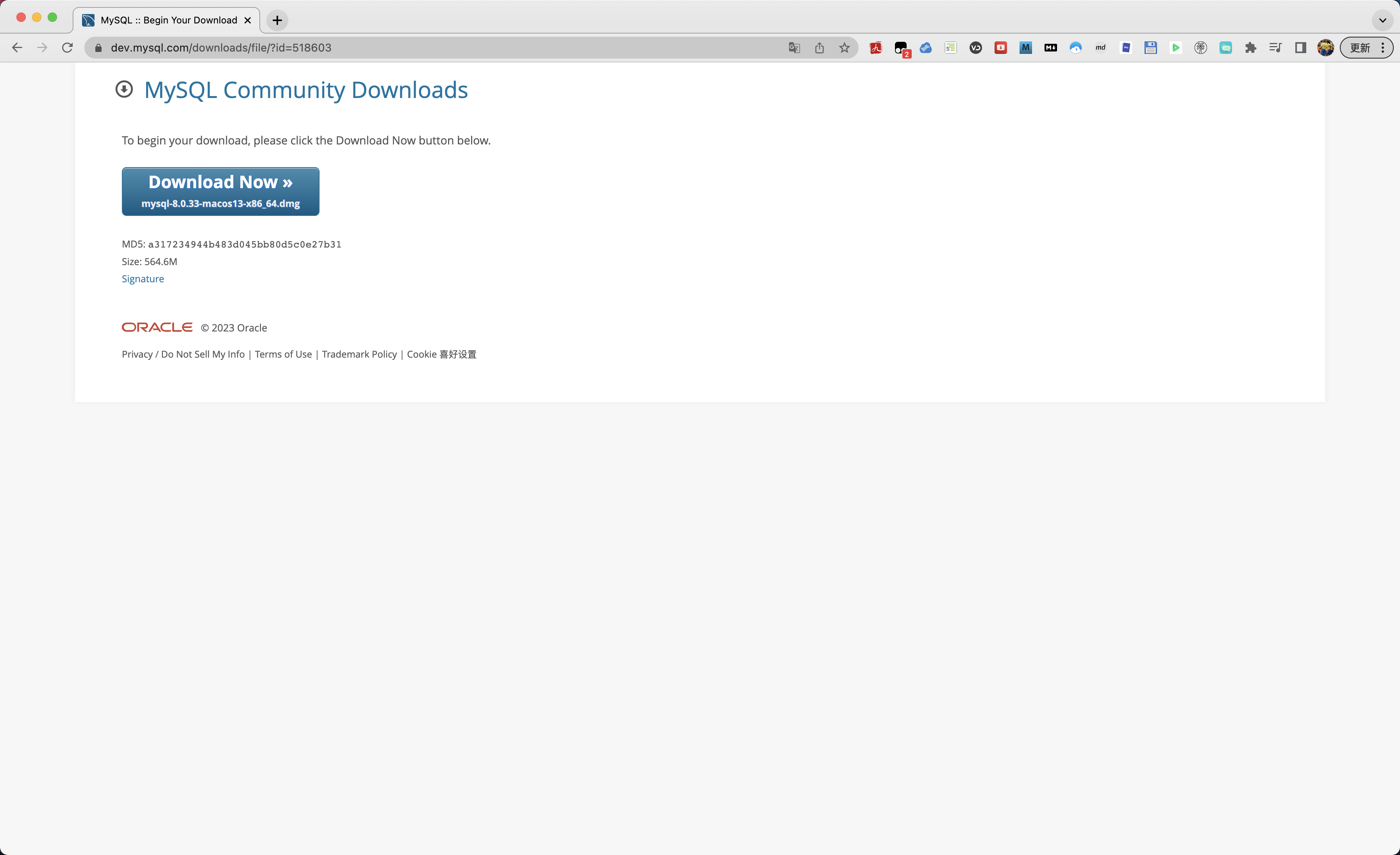
然后查看「系统偏好设置」

修改环境变量,编辑 ~/.bash_profile,加入
PATH=$PATH:/usr/local/mysql/bin
然后
source ~/.bash_profile
启动
(base) ➜ ~ mysql -uroot -p12345678
dyld: Symbol not found: __ZTTNSt3__118basic_stringstreamIcNS_11char_traitsIcEENS_9allocatorIcEEEE
Referenced from: /usr/local/mysql/bin/mysql (which was built for Mac OS X 12.0)
Expected in: /usr/lib/libc++.1.dylib
in /usr/local/mysql/bin/mysql
[1] 40069 abort mysql -u root -p 12345678
发现了大坑,起不来啊,原来是我系统太旧了……

那就去下载低版本的mysql吧
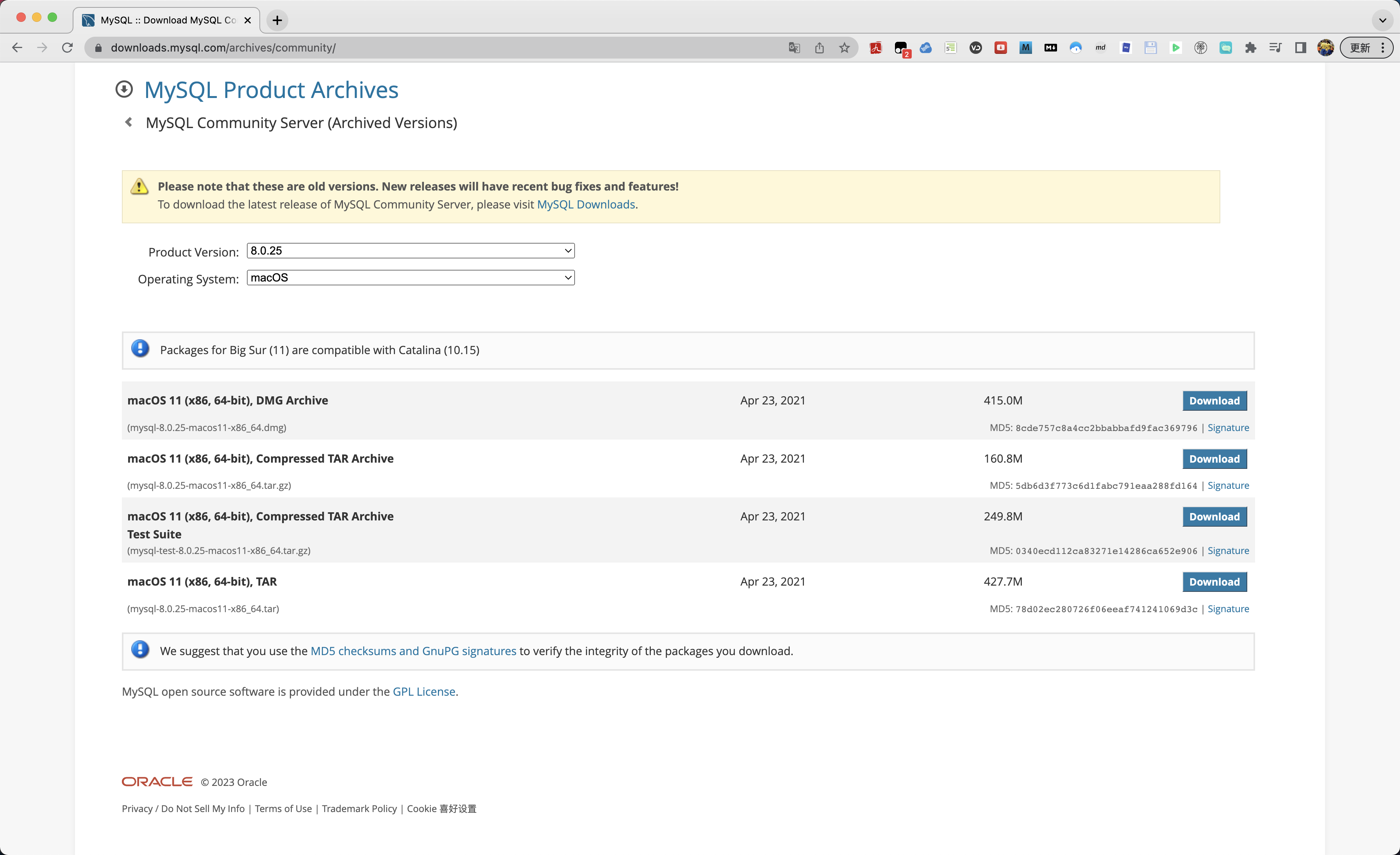
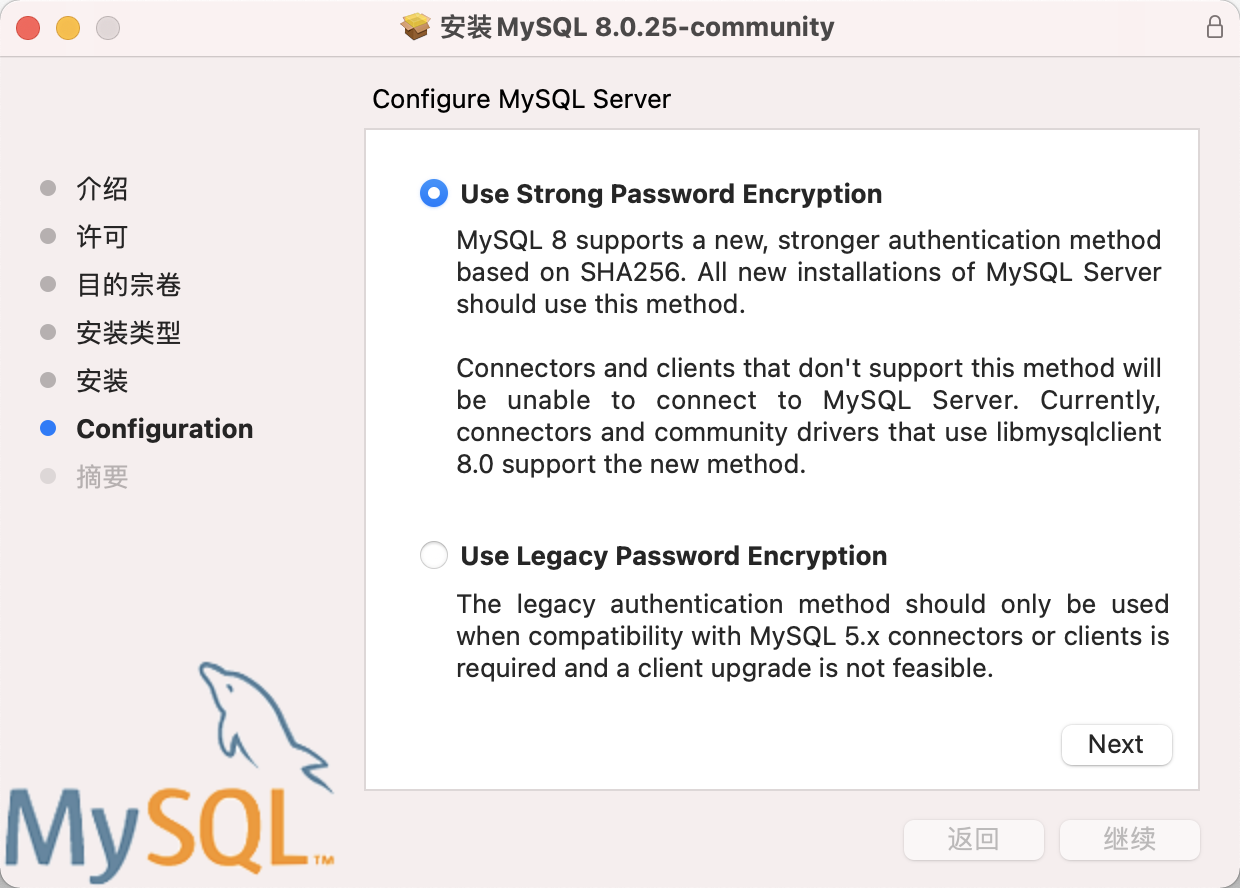
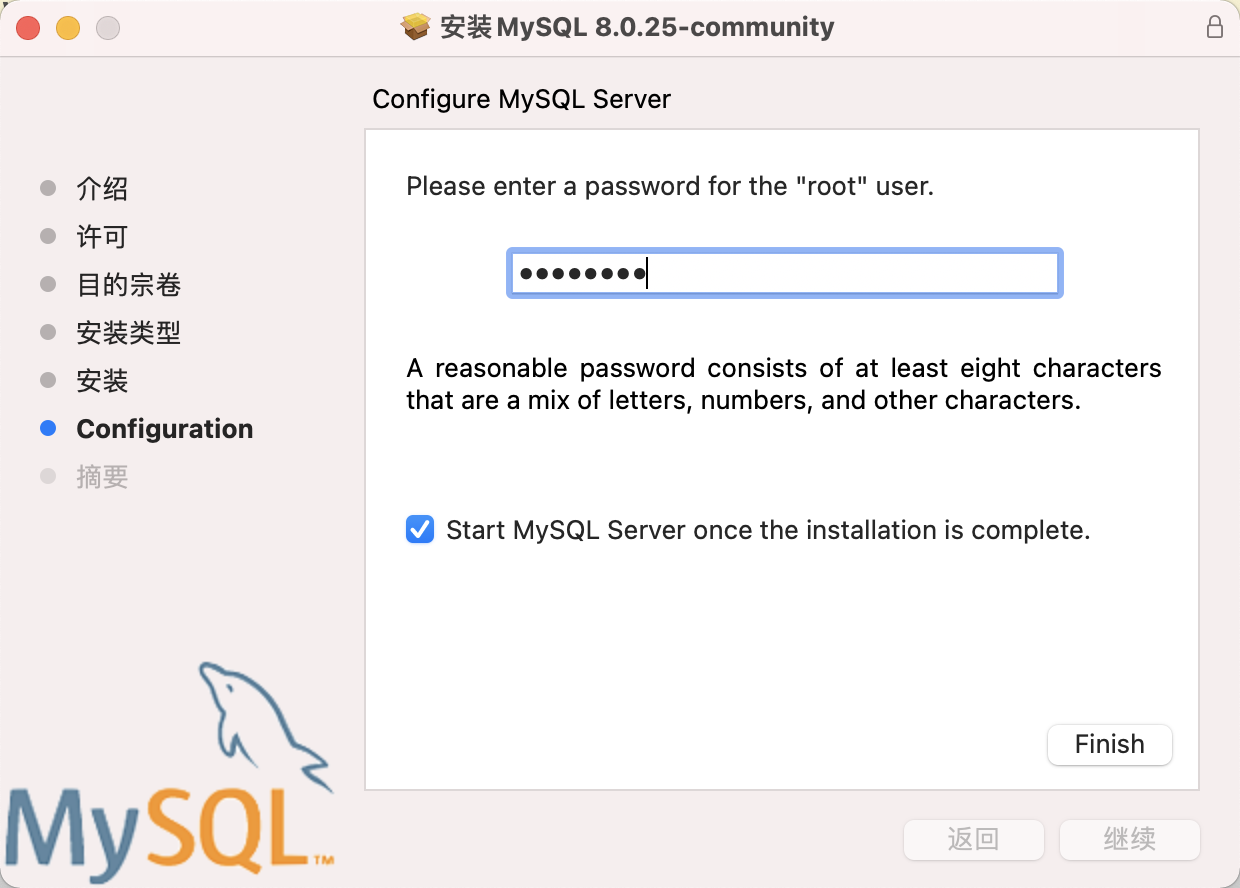
好了
(base) ➜ ~ mysql -uroot -p12345678
mysql: [Warning] Using a password on the command line interface can be insecure.
Welcome to the MySQL monitor. Commands end with ; or \g.
Your MySQL connection id is 9
Server version: 8.0.25 MySQL Community Server - GPL
Copyright (c) 2000, 2021, Oracle and/or its affiliates.
Oracle is a registered trademark of Oracle Corporation and/or its
affiliates. Other names may be trademarks of their respective
owners.
Type 'help;' or '\h' for help. Type '\c' to clear the current input statement.
mysql>
posted on 2023-07-01 22:58 LastBattle 阅读(201) 评论(0) 收藏 举报


 浙公网安备 33010602011771号
浙公网安备 33010602011771号