基于springmvc框架的文件下载功能
1.访问资源时相应头如果没有设置 Content-Disposition,浏览器默认按 照 inline 值进行处理
1.1 inline 能显示就显示,不能显示就下载.
2.只需要修改相应头中 Context-Disposition=”attachment;filename=文 件名”
2.1 attachment 下载,以附件形式下载.
2.2 filename=值就是下载时显示的下载文件名
3.实现步骤
3.1 导入 apatch 的两个 jar
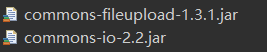
3.2 在 jsp 中添加超链接,设置要下载文件
3.2.1 在 springmvc 中放行静态资源 files 文件夹
index.jsp
<a href="download?fileName=files.rar">下载</a>
编写控制器方法
@Controller
public class DemoController {
@RequestMapping("download")
public void download(String fileName,HttpServletResponse res,HttpServletRequest req) throws IOException{
//设置响应流中文件进行下载
res.setHeader("Content-Disposition",
"attachment;filename="+fileName);
//把二进制流放入到响应体中.
ServletOutputStream os = res.getOutputStream();
String path =req.getServletContext().getRealPath("files");
System.out.println(path);
File file = new File(path, fileName);
byte[] bytes =FileUtils.readFileToByteArray(file);
os.write(bytes);
os.flush();
os.close();
}
}
github中完整的文件下载功能代码:https://github.com/subaojuan/file-download
github中完整的文件上传功能代码:https://github.com/subaojuan/file-upload




 浙公网安备 33010602011771号
浙公网安备 33010602011771号