二进制安装kubernetes v1.11.2 (第十八章 部署 heapster 插件)
继续前一章部署。
部署 heapster 插件
18.1 heapster 插件介绍
heapster 是一个收集者,将每个 Node 上的 cAdvisor 的数据进行汇总,然后导入到第三方工具(如InfluxDB)
heapster 是通过调用 kubelet 的 http API 来获取 cAdvisor 的 metrics 数据的
由于 kubelet 只在 10250 端口接收 https 请求,故需要修改 heapster 的 deployment 配置。同时,需要赋予 kube-system:heapster ServiceAccount 调用 kubelet API 的权限。
18.2 下载 heapster 文件
[root@k8s-m1 root]# wget https://github.com/kubernetes/heapster/archive/v1.5.4.tar.gz [root@k8s-m1 root]# mkdir heapster && cd heapster && tar zxvf v1.5.4.tar.gz [root@k8s-m1 heapster]# cd heapster-1.5.4/deploy/kube-config/influxdb
18.3 修改配置文件
[root@k8s-m1 influxdb]# pwd
/opt/root/heapster/heapster-1.5.4/deploy/kube-config/influxdb
# 修改 influxdb.yaml
[root@k8s-m1 influxdb]# cp influxdb.yaml{,.orig}
[root@k8s-m1 influxdb]# diff influxdb.yaml.orig influxdb.yaml
< image: fishchen/heapster-influxdb-amd64:v1.3.3
# 修改 heapster.yaml
[root@k8s-m1 influxdb]# cp heapster.yaml{,.orig}
[root@k8s-m1 influxdb]# diff heapster.yaml.orig heapster.yaml
23c23,24
< image: gcr.io/google_containers/heapster-amd64:v1.5.3
---
> #image: gcr.io/google_containers/heapster-amd64:v1.5.3
> image: fishchen/heapster-amd64:v1.5.3
27c28,29
< - --source=kubernetes:https://kubernetes.default
---
> #- --source=kubernetes:https://kubernetes.default
> - --source=kubernetes:https://kubernetes.default?kubeletHttps=true&kubeletPort=10250&insecure=true
# 修改 grafana.yaml
[root@k8s-m1 influxdb]# cp grafana.yaml{,.orig}
[root@k8s-m1 influxdb]# diff grafana.yaml.orig grafana.yaml
> image: wanghkkk/heapster-grafana-amd64-v4.4.3:v4.4.3
67a69
> type: NodePort
- 由于 kubelet 只在 10250 监听 https 请求, 故添加相关参数
18.4 执行所有定义文件
为了减少 heapster 错误日志,建议启动顺序如下: deploy/kube-config/rbac/heapster-rbac.yaml deploy/kube-config/influxdb/grafana.yaml deploy/kube-config/influxdb/influxdb.yaml deploy/kube-config/influxdb/heapster.yaml
[root@k8s-m1 influxdb]# pwd
/opt/root/heapster/heapster-1.5.4/deploy/kube-config/influxdb
[root@k8s-m1 influxdb]# ls *.yaml
grafana.yaml heapster.yaml influxdb.yaml
[root@k8s-m1 influxdb]# kubectl apply -f .
[root@k8s-m1 influxdb]# cd ../rbac/
[root@k8s-m1 rbac]# cp heapster-rbac.yaml heapster-rbac.yaml.orig
# 修改 heapster-rbac.yaml (此文件可以不修改,直接执行默认的即可)
[root@k8s-m1 rbac]# diff heapster-rbac.yaml.orig heapster-rbac.yaml
4c4
< name: heapster
---
> name: heapster-kubelet-api
8c8
< name: system:heapster
---
> name: system:kubelet-api-admin
[root@k8s-m1 rbac]# kubectl apply -f heapster-rbac.yaml
clusterrolebinding.rbac.authorization.k8s.io/heapster created
- 将 serviceAccount kube-system:heapster 与 ClusterRole system:kubelet-api-admin 绑定,授予它调用 kubelet API 的权限
查看日志: journalctl -u kubelet
18.5 检查执行结果
[root@k8s-m1 rbac]# kubectl get pods -n kube-system | grep -E 'heapster|monitoring' heapster-77fd7449fd-k8bmv 1/1 Running 0 21m monitoring-grafana-cd886b7-w22j4 1/1 Running 0 21m monitoring-influxdb-c6fbbcc55-kd4rh 1/1 Running 0 21m
检查 kubernetes dashboard 界面,可以正确显示各 Nodes、Pods 的cpu、内存、负载等统计数据和图表
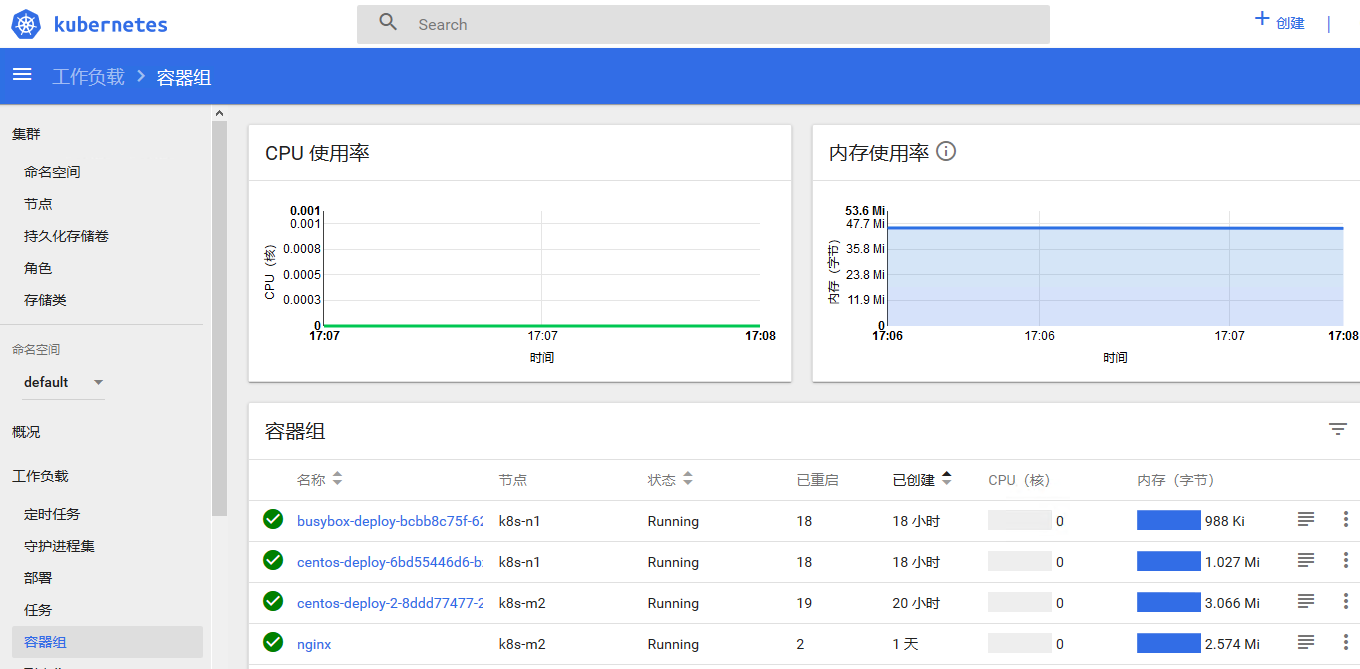
18.6 访问 grafana
通过 kube-apiserver 访问:
获取 monitoring-grafana 服务的 URL
[root@k8s-m1 rbac]# kubectl cluster-info Kubernetes master is running at https://192.168.56.6:8443 Heapster is running at https://192.168.56.6:8443/api/v1/namespaces/kube-system/services/heapster/proxy CoreDNS is running at https://192.168.56.6:8443/api/v1/namespaces/kube-system/services/kube-dns:dns/proxy kubernetes-dashboard is running at https://192.168.56.6:8443/api/v1/namespaces/kube-system/services/https:kubernetes-dashboard:/proxy monitoring-grafana is running at https://192.168.56.6:8443/api/v1/namespaces/kube-system/services/monitoring-grafana/proxy monitoring-influxdb is running at https://192.168.56.6:8443/api/v1/namespaces/kube-system/services/monitoring-influxdb/proxy To further debug and diagnose cluster problems, use 'kubectl cluster-info dump'.
通过 nodePort 访问:
# 获取 nodePort 8987
[root@k8s-m1 influxdb]# kubectl get svc -n kube-system|grep monitoring-grafana
monitoring-grafana NodePort 10.254.15.67 <none> 80:8987/TCP 15m
# 浏览器链接
http://nodeIP:8987
页面如下:
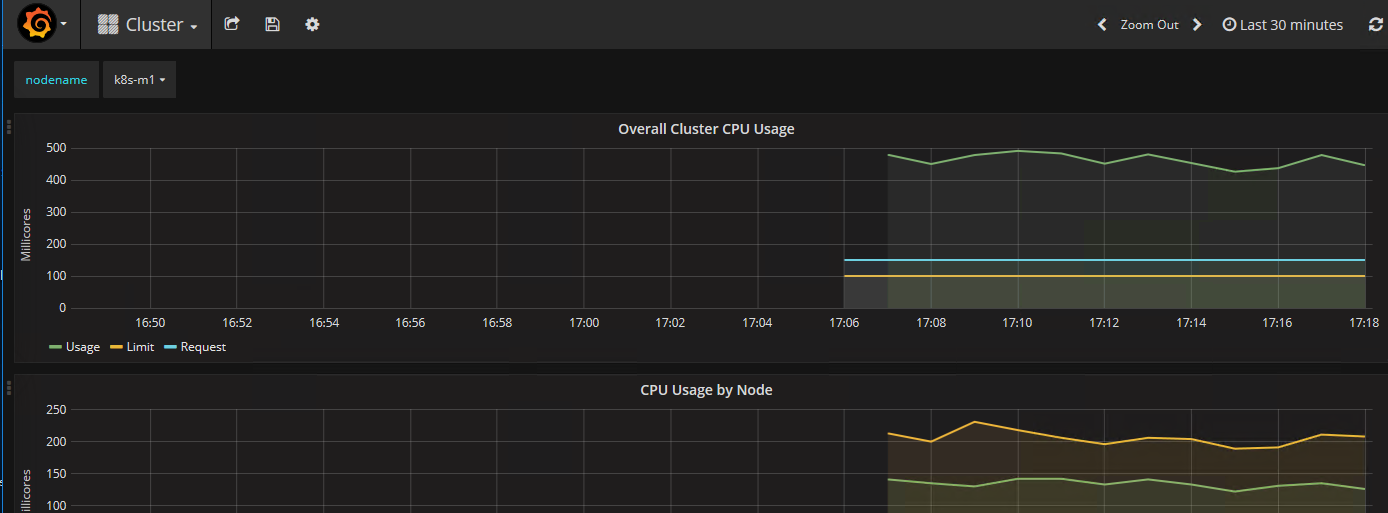
Heapster命令参考如下:
官方文档:https://github.com/kubernetes/heapster/tree/master/docs
–source: 指定数据获取源。这里我们指定kube-apiserver即可。
后缀参数:
inClusterConfig:
kubeletPort: 指定kubelet的使用端口,默认10255
kubeletHttps: 是否使用https去连接kubelets(默认:false)
apiVersion: 指定K8S的apiversion
insecure: 是否使用安全证书(默认:false)
auth: 安全认证
useServiceAccount: 是否使用K8S的安全令牌
–sink: 指定后端数据存储。这里指定influxdb数据库。
后缀参数:
user: InfluxDB用户
pw: InfluxDB密码
db: 数据库名
secure: 安全连接到InfluxDB(默认:false)
withfields: 使用InfluxDB fields(默认:false)
配置 heapster:https://github.com/kubernetes/heapster/blob/master/docs/source-configuration.md


 浙公网安备 33010602011771号
浙公网安备 33010602011771号