EhCache Monitor的使用
2.解压缩到目录下,复制ehcache-monitor-kit-1.0.3\lib\ehcache-probe-1.0.3.jar包到application的web-inf/lib目录下
3.将以下配置copy的ehcache.xml文件的ehcache标签中
<cacheManagerPeerListenerFactory class="org.terracotta.ehcachedx.monitor.probe.ProbePeerListenerFactory" properties="monitorAddress=localhost, monitorPort=9889" />
4.在\ehcache-monitor-kit-1.0.3\etc\ehcache-monitor.conf中可以配置监控的ip和端口号。
5.启动被监控的web application和ehcache-monitor-kit-1.0.3\bin目录下的startup.bat(在windows环境下)
6.在浏览器中输入 http://localhost:9889/monitor/即可开始监控
注意:删除ehcache-monitor-kit-1.0.3\bin\startup.bat 文件的
-j %PRGDIR%\etc\jetty.xml ^
如果出现类似:SLF4J: The requested version 1.6.99 by your slf4j binding is not compatible 错误
打开复制到项目的ehcache-probe-1.0.3.jar 删除slf4j
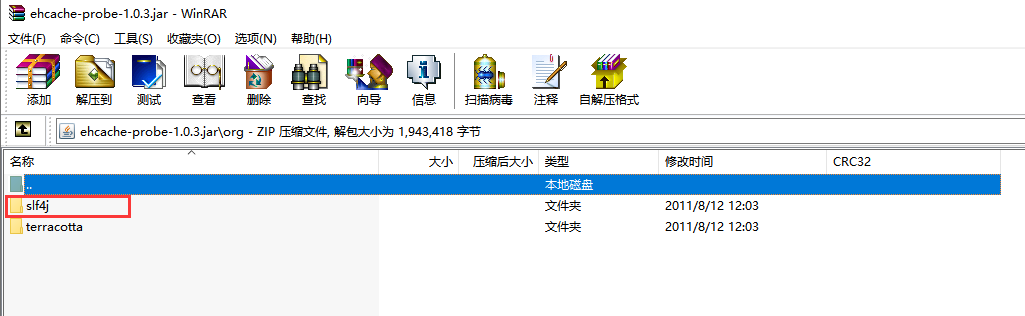
没有高深的知识,没有进阶的技巧,万丈高楼平地起~!


