RSA算法
1. 什么是RSA
RSA算法是现今使用最广泛的公钥密码算法,也是号称地球上最安全的加密算法。在了解RSA算法之前,先熟悉下几个术语 。根据密钥的使用方法,可以将密码分为对称密码和公钥密码 :
对称密码:加密和解密使用同一种密钥的方式
公钥密码:加密和解密使用不同的密码的方式,因此公钥密码通常也称为非对称密码。
1.1、一点历史
1976年以前,所有的加密方法都是同一种模式:
(1)甲方选择某一种加密规则,对信息进行加密;
(2)乙方使用同一种规则,对信息进行解密。
由于加密和解密使用同样规则(简称"密钥"),这被称为"对称加密算法"(Symmetric-key algorithm)。
这种加密模式有一个最大弱点:甲方必须把加密规则告诉乙方,否则无法解密。保存和传递密钥,就成了最头疼的问题。
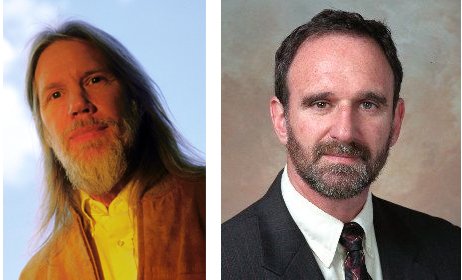
1976年,两位美国计算机学家Whitfield Diffie 和 Martin Hellman,提出了一种崭新构思,可以在不直接传递密钥的情况下,完成解密。这被称为"Diffie-Hellman密钥交换算法"。这个算法启发了其他科学家。人们认识到,加密和解密可以使用不同的规则,只要这两种规则之间存在某种对应关系即可,这样就避免了直接传递密钥。
这种新的加密模式被称为"非对称加密算法"。
(1)乙方生成两把密钥(公钥和私钥)。公钥是公开的,任何人都可以获得,私钥则是保密的。
(2)甲方获取乙方的公钥,然后用它对信息加密。
(3)乙方得到加密后的信息,用私钥解密。
如果公钥加密的信息只有私钥解得开,那么只要私钥不泄漏,通信就是安全的。
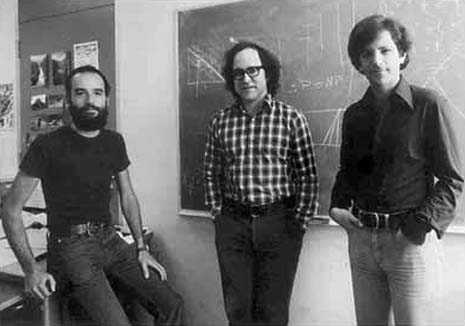
1977年,三位数学家Rivest、Shamir 和 Adleman 设计了一种算法,可以实现非对称加密。这种算法用他们三个人的名字命名,叫做RSA算法。从那时直到现在,RSA算法一直是最广为使用的"非对称加密算法"。毫不夸张地说,只要有计算机网络的地方,就有RSA算法。
这种算法非常可靠,密钥越长,它就越难破解。根据已经披露的文献,目前被破解的最长RSA密钥是768个二进制位。也就是说,长度超过768位的密钥,还无法破解(至少没人公开宣布)。因此可以认为,1024位的RSA密钥基本安全,2048位的密钥极其安全。
1.2.公开密钥加密
公开密钥加密(public-key cryptography),也成为非对称加密,是密码学的一种算法,他需要两个密钥,一个是公开密钥,另一个是私有密钥,一个用作加密的时候,另一个则用作解密。
- 明文:需要加密的内容,成为明文。
- 密文:使用密钥把明文加密后的内容。只能用相应的另一个密钥才能解密得到原来的明文。甚至连最初用来加密的密钥也不能用作解密。
2.对称加密&&非对称加密
- 对称加密:加密和解密都是用同一个密钥的算法,称作对称加密。
- 非对称加密:加密和解密需要不同的密钥。
因为公钥加密的信息只用私钥才能解的开,所以只要私钥不泄露,通信就是安全的。
3.RSA算法
1 2 3 4 5 6 7 8 9 10 11 12 13 14 15 16 17 18 19 20 21 22 23 24 25 26 27 28 29 30 31 32 33 34 35 36 37 38 39 40 41 42 43 44 45 46 47 48 49 50 51 52 53 54 55 56 57 58 59 60 61 62 63 64 65 66 67 68 69 70 71 72 73 74 75 76 77 78 79 80 81 82 83 84 85 86 87 88 89 90 91 92 93 94 95 96 97 98 99 100 101 102 103 104 105 106 107 108 109 110 111 112 113 114 115 116 117 118 119 120 121 122 123 124 125 126 127 128 129 130 131 132 133 134 135 136 137 138 139 140 141 142 143 144 145 146 147 148 149 150 151 152 153 154 155 156 157 158 159 160 161 162 163 164 165 166 167 168 169 170 171 172 173 174 175 176 177 | package Demo;import javax.crypto.*;import javax.crypto.spec.SecretKeySpec;import java.io.UnsupportedEncodingException;import java.security.InvalidKeyException;import java.security.NoSuchAlgorithmException;import java.security.SecureRandom;import java.util.Scanner;/***RSA算法**/public class RSAUtils { public static void main(String[] args) throws UnsupportedEncodingException { System.out.println("请输入要加密的内容和密码"); System.out.println("请输入要加密的密码"); Scanner scanner = new Scanner(System.in); String content = scanner.next(); String password = scanner.next(); // String content = "我是shoneworn"; // String password = "12345678"; // 加密 System.out.println("加密前:" + content); byte[] encode = encrypt(content, password); //传输过程,不转成16进制的字符串,就等着程序崩溃掉吧 String code = parseByte2HexStr(encode); System.out.println("密文字符串:" + code); byte[] decode = parseHexStr2Byte(code); // 解密 byte[] decryptResult = decrypt(decode, password); System.out.println("解密后:" + new String(decryptResult, "UTF-8")); //不转码会乱码 } /** * 加密 * * @param content * 需要加密的内容 * @param password * 加密密码 * @return */ public static byte[] encrypt(String content, String password) { try { KeyGenerator kgen = KeyGenerator.getInstance("AES"); kgen.init(128, new SecureRandom(password.getBytes())); SecretKey secretKey = kgen.generateKey(); byte[] enCodeFormat = secretKey.getEncoded(); SecretKeySpec key = new SecretKeySpec(enCodeFormat, "AES"); Cipher cipher = Cipher.getInstance("AES");// 创建密码器 byte[] byteContent = content.getBytes("utf-8"); cipher.init(Cipher.ENCRYPT_MODE, key);// 初始化 byte[] result = cipher.doFinal(byteContent); return result; // 加密 } catch (NoSuchAlgorithmException e) { e.printStackTrace(); } catch (NoSuchPaddingException e) { e.printStackTrace(); } catch (InvalidKeyException e) { e.printStackTrace(); } catch (UnsupportedEncodingException e) { e.printStackTrace(); } catch (IllegalBlockSizeException e) { e.printStackTrace(); } catch (BadPaddingException e) { e.printStackTrace(); } return null; } /** * 解密 * * @param content * 待解密内容 * @param password * 解密密钥 * @return */ public static byte[] decrypt(byte[] content, String password) { try { KeyGenerator kgen = KeyGenerator.getInstance("AES"); kgen.init(128, new SecureRandom(password.getBytes())); SecretKey secretKey = kgen.generateKey(); byte[] enCodeFormat = secretKey.getEncoded(); SecretKeySpec key = new SecretKeySpec(enCodeFormat, "AES"); Cipher cipher = Cipher.getInstance("AES");// 创建密码器 cipher.init(Cipher.DECRYPT_MODE, key);// 初始化 byte[] result = cipher.doFinal(content); return result; // 加密 } catch (NoSuchAlgorithmException e) { e.printStackTrace(); } catch (NoSuchPaddingException e) { e.printStackTrace(); } catch (InvalidKeyException e) { e.printStackTrace(); } catch (IllegalBlockSizeException e) { e.printStackTrace(); } catch (BadPaddingException e) { e.printStackTrace(); } return null; } /** * 将二进制转换成16进制 * * @param buf * @return */ public static String parseByte2HexStr(byte buf[]) { StringBuffer sb = new StringBuffer(); for (int i = 0; i < buf.length; i++) { String hex = Integer.toHexString(buf[i] & 0xFF); if (hex.length() == 1) { hex = '0' + hex; } sb.append(hex.toUpperCase()); } return sb.toString(); } /** * 将16进制转换为二进制 * * @param hexStr * @return */ public static byte[] parseHexStr2Byte(String hexStr) { if (hexStr.length() < 1) return null; byte[] result = new byte[hexStr.length() / 2]; for (int i = 0; i < hexStr.length() / 2; i++) { int high = Integer.parseInt(hexStr.substring(i * 2, i * 2 + 1), 16); int low = Integer.parseInt(hexStr.substring(i * 2 + 1, i * 2 + 2), 16); result[i] = (byte) (high * 16 + low); } return result; } /** * 加密 * * @param content * 需要加密的内容 * @param password * 加密密码 * @return */ public static byte[] encrypt2(String content, String password) { try { SecretKeySpec key = new SecretKeySpec(password.getBytes(), "AES"); Cipher cipher = Cipher.getInstance("AES/ECB/NoPadding"); byte[] byteContent = content.getBytes("utf-8"); cipher.init(Cipher.ENCRYPT_MODE, key);// 初始化 byte[] result = cipher.doFinal(byteContent); return result; // 加密 } catch (NoSuchAlgorithmException e) { e.printStackTrace(); } catch (NoSuchPaddingException e) { e.printStackTrace(); } catch (InvalidKeyException e) { e.printStackTrace(); } catch (UnsupportedEncodingException e) { e.printStackTrace(); } catch (IllegalBlockSizeException e) { e.printStackTrace(); } catch (BadPaddingException e) { e.printStackTrace(); } return null; }} |

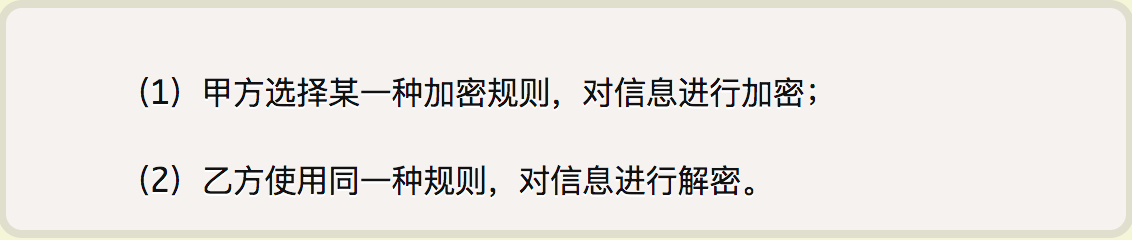
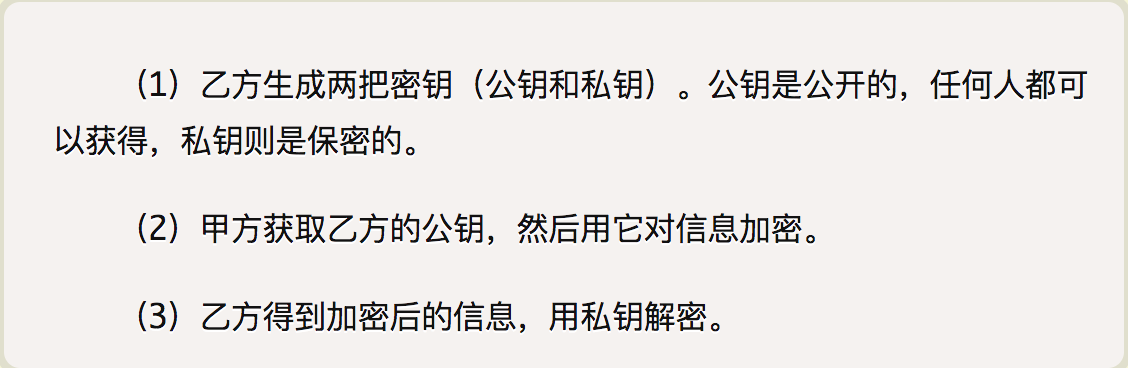


【推荐】编程新体验,更懂你的AI,立即体验豆包MarsCode编程助手
【推荐】凌霞软件回馈社区,博客园 & 1Panel & Halo 联合会员上线
【推荐】抖音旗下AI助手豆包,你的智能百科全书,全免费不限次数
【推荐】轻量又高性能的 SSH 工具 IShell:AI 加持,快人一步
· 深入理解 Mybatis 分库分表执行原理
· 如何打造一个高并发系统?
· .NET Core GC压缩(compact_phase)底层原理浅谈
· 现代计算机视觉入门之:什么是图片特征编码
· .NET 9 new features-C#13新的锁类型和语义
· Spring AI + Ollama 实现 deepseek-r1 的API服务和调用
· 《HelloGitHub》第 106 期
· 数据库服务器 SQL Server 版本升级公告
· 深入理解Mybatis分库分表执行原理
· 使用 Dify + LLM 构建精确任务处理应用