利用ModelForm生成前端页面中,DateField字段会默认生成TextInput款, 这样用户的输入不好控制时间格式,所以利用datetimepicker控制用户的输入非常有必要,如何将datetimepicker融入到ModelForm生成的前端页面中?
最终效果
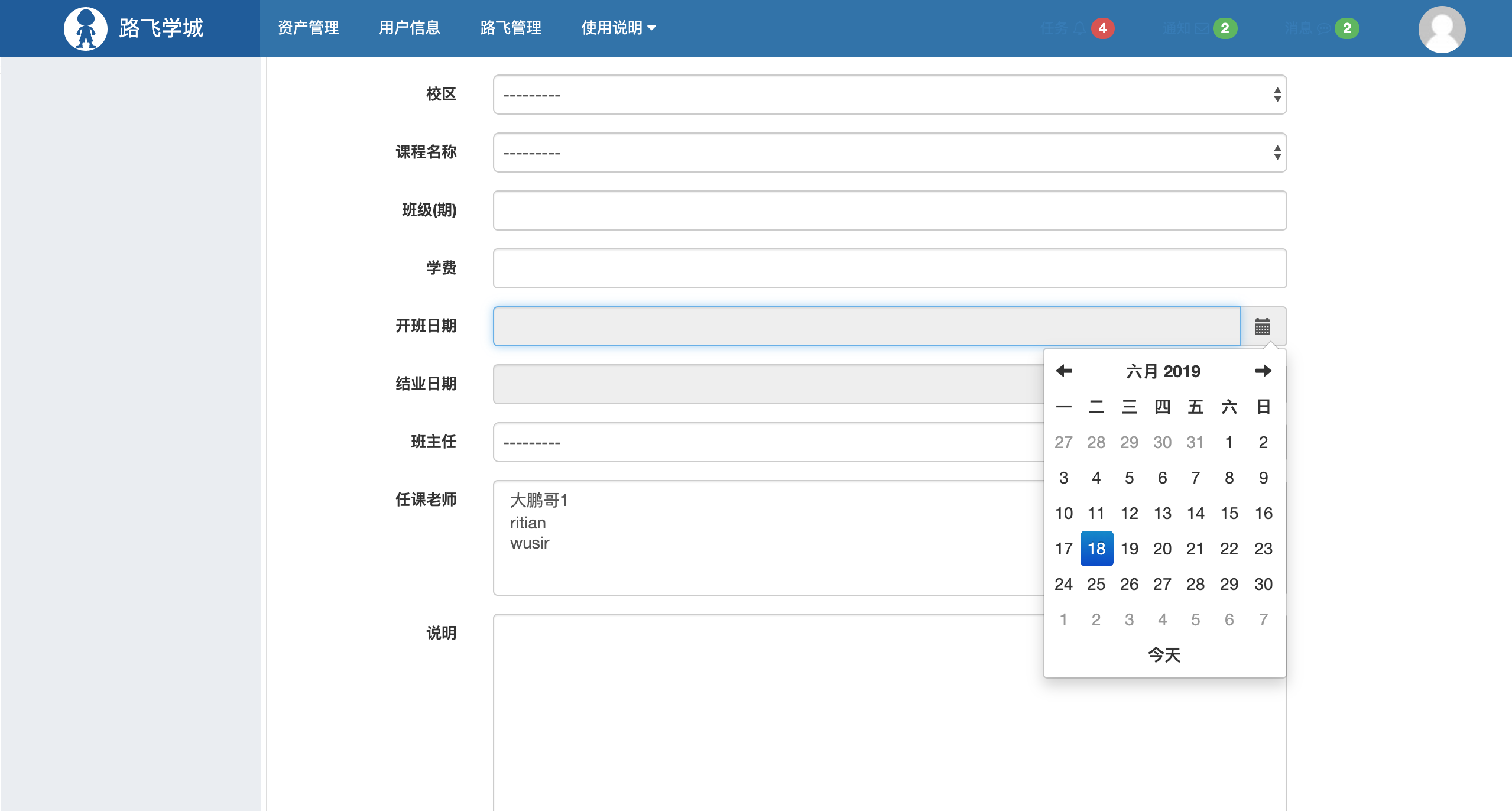
datetimepicker的基本使用
- 导入插件的css、 js和locales文件
- 导入html文件
- 编写js代码,配置datetimepicker参数
与ModelForm生成的input框结合
我们在前端页面中看源码可以发现,默认的DateField字段生成的是一个TextInput框,在forms.TextInput中我们可以看到
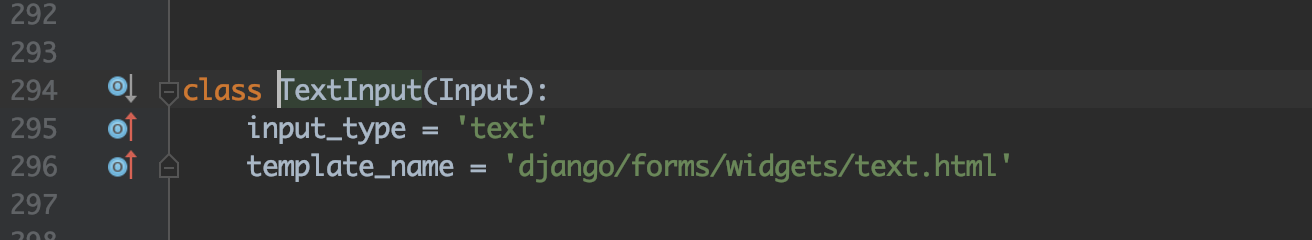
那我们根据template_name的路径去找到text.html
django/forms/widgets/text.html
{% include "django/forms/widgets/input.html" %}
text.html指向了input.html
django/forms/widgets/input.html
<input type="{{ widget.type }}" name="{{ widget.name }}"{% if widget.value != None %} value="{{ widget.value|stringformat:'s' }}"{% endif %}{% include "django/forms/widgets/attrs.html" %} />
我们通过源码知道,ModelForm中显示input框是根据这段代码
思路: 通过自己编写一个类,将template_name地址指向我们编写的html文件, 文件中放入我们datetimepicker的html代码
编写一个datetimepicker类
from django import forms class DateTimePickerInput(forms.TextInput): #继承forms.TextInput类 template_name = 'stark/forms/widgets/datetime_picker.html' #重写template_name地址,将地址指向我们自己写的html文件
stark/forms/widgets/datetime_picker.html
<div class="input-group date form_date"> <input class="form-control" size="16" type="text" value="" readonly> <span class="input-group-addon"><span class="glyphicon glyphicon-calendar"></span></span> </div>
到这里,我们就成功的将ModelForm显示的DateField字段设定成我们想要的样式,但是还要注意一点,默认的TextInput款的html文件中的input对象,还有很多参数,所以我们要把那些参数和我们插件的html代码结合,这样才能保证不影响ModelForm的其他功能
最终:
stark/forms/widgets/datetime_picker.html
<div class="input-group date form_date"> <input class="form-control" readonly type="{{ widget.type }}" name="{{ widget.name }}"{% if widget.value != None %} value="{{ widget.value|stringformat:'s' }}"{% endif %}{% include "django/forms/widgets/attrs.html" %} /> <span class="input-group-addon"><span class="glyphicon glyphicon-calendar"></span></span> </div>


