简单的requestAnimationFrame动画
html部分
<div id="test" style="width:1px;height:17px;background:#0f0;">0%</div> <input type="button" value="Run" id="run"/> <script> window.requestAnimationFrame = window.requestAnimationFrame || window.mozRequestAnimationFrame || window.webkitRequestAnimationFrame || window.msRequestAnimationFrame; var start = null; var ele = document.getElementById("test"); var progress = 0; function step(timestamp) { progress += 1; ele.style.width = progress + "%"; ele.innerHTML=progress + "%"; if (progress < 100) { setTimeout(function(){ requestAnimationFrame(step); },50); } } requestAnimationFrame(step); document.getElementById("run").addEventListener("click", function() { ele.style.width = "1px"; progress = 0; requestAnimationFrame(step);//调用方法 }, false); </script>
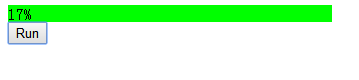
记录生活中的点点滴滴!



 浙公网安备 33010602011771号
浙公网安备 33010602011771号