基于Fisco-Bcos的区块链智能合约-简单案例实践
一、智能合约介绍
智能合约是指把合同/协议条款以代码的形式电子化地放到区块链网络上。FISCO BCOS平台支持两种智能合约类型:Solidity智能合约与预编译智能合约
Solidity与Java类似。代码写好后,都需要通过编译器将代码转换成二进制,在Java中,编译器是Javac,而对于Solidity,是solc。生成后的二进制代码,会放到虚拟机里执行。Java代码在Java虚拟机(JVM)中执行,在Solidity中,是一个区块链上的虚拟机EVM。目的,是给区块链提供一套统一的逻辑,让相同的代码跑在区块链的每个节点上,借助共识算法,让区块链的数据以统一的方式进行改变,达到全局一致的结果
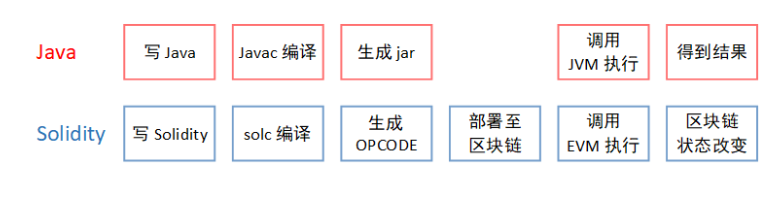
设计目的:
为区块链提供一套统一的逻辑,让相同的代码跑在区块链的每个节点上,借助共识算法,让区块链的数据以统一的方式进行改变,达到全局一致的结果
Solidity 局限与改进
- Solidity不够灵活
受自身堆栈深度的限制,函数传参和局部参数的个数总和不能超过16个,Solidity是一种强类型的语言,但其类型转换较为麻烦
- 性能差
底层存储单位是32字节(256 bits),对硬盘的读写要求较高,浪费了大量的存储资源
针对上述两点,FISCO BCOS提供了一种用C++写合约方式:预编译合约。开发者可以用C++编写智能合约逻辑,并将其内置在节点中,
预编译合约突破了Solidity语言的限制,借助强大的C++语言,可以灵活的实现各种逻辑,灵活性大大提高。同时,C++的性能优势也得到了很好的利用,通过预编译合约编写的逻辑,相比于Solidity语言来说,性能得到提升
合约编写
开发工具:remix-ide的使用,开发编译过程选择在线remix
Remix是功能强大的开源工具,可帮助您直接从浏览器编写Solidity合同。Remix用JavaScript编写,支持在浏览器和本地使用。
Remix还支持智能合约的测试,调试和部署等等。
优点:
1. 动态编译、可调控编译版本
2. 即时错误提醒
3. 代码自动补全
4. 发布阶段,代码问题提醒
5. 对设计方法的简单调用
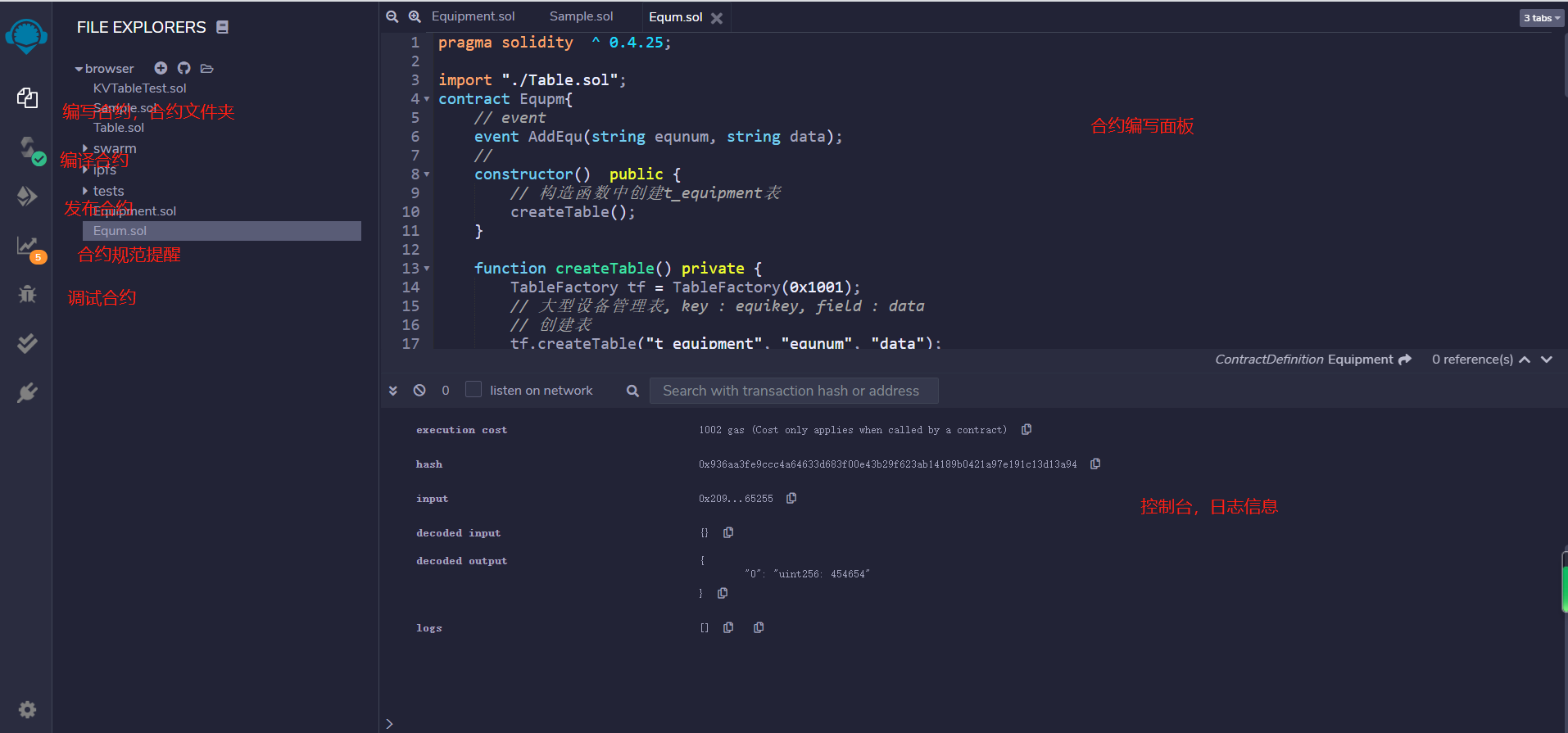
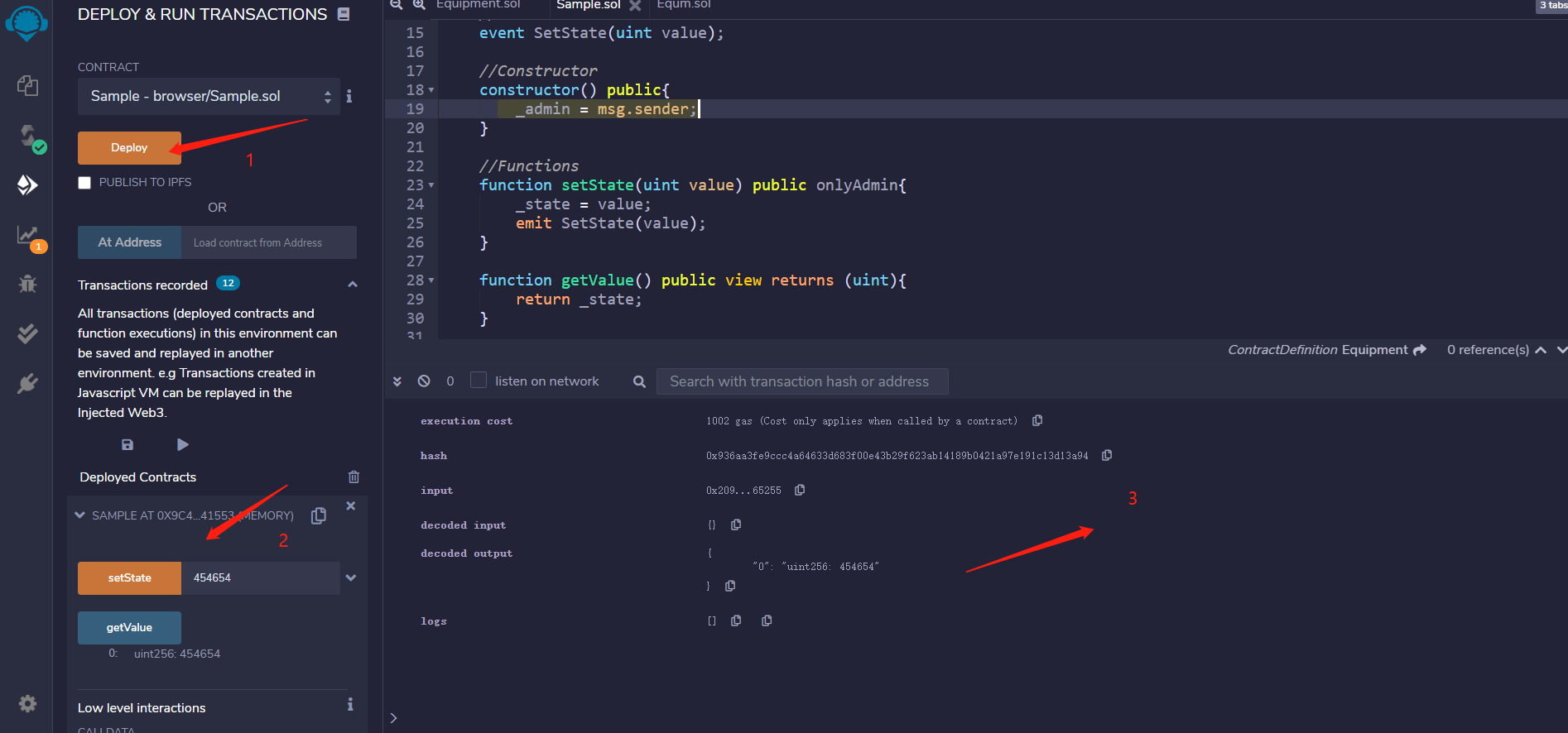
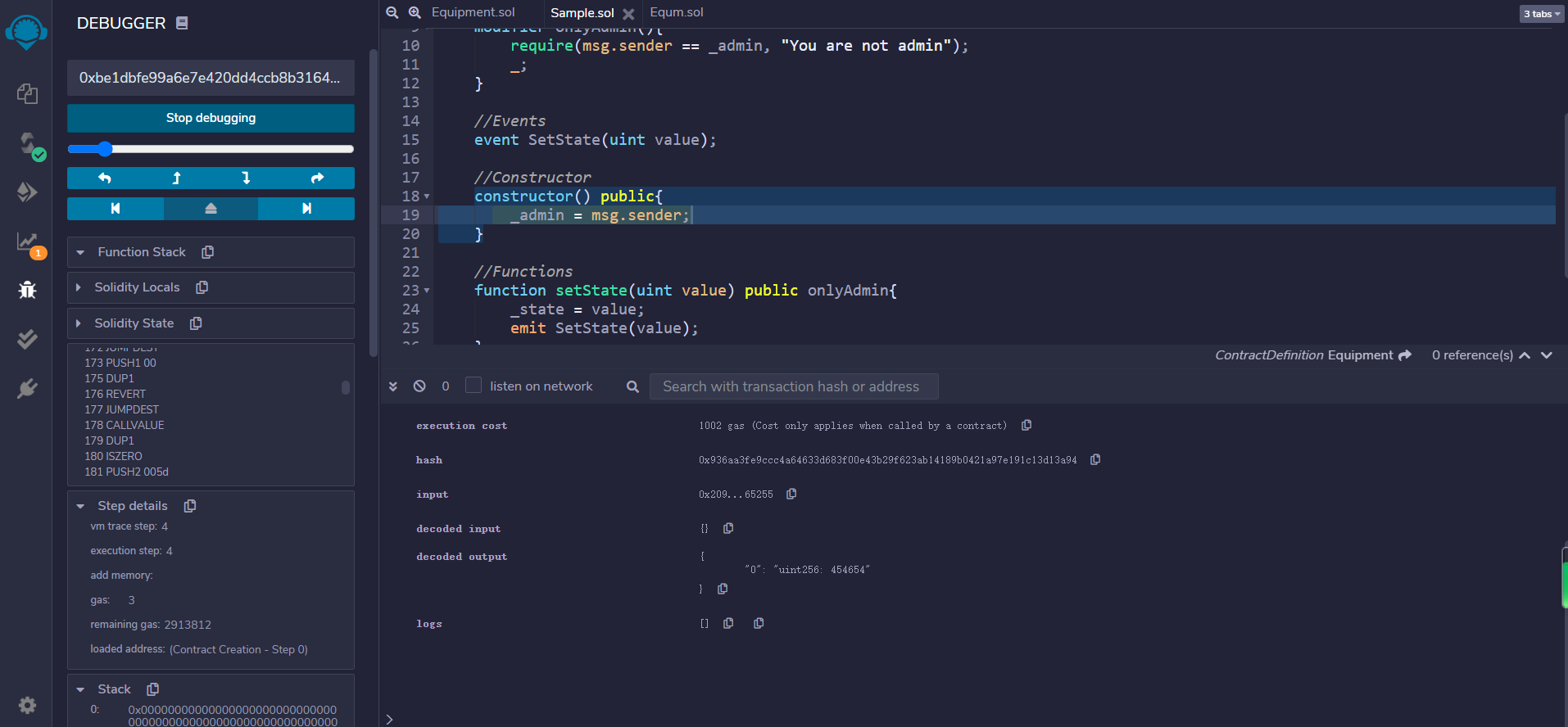
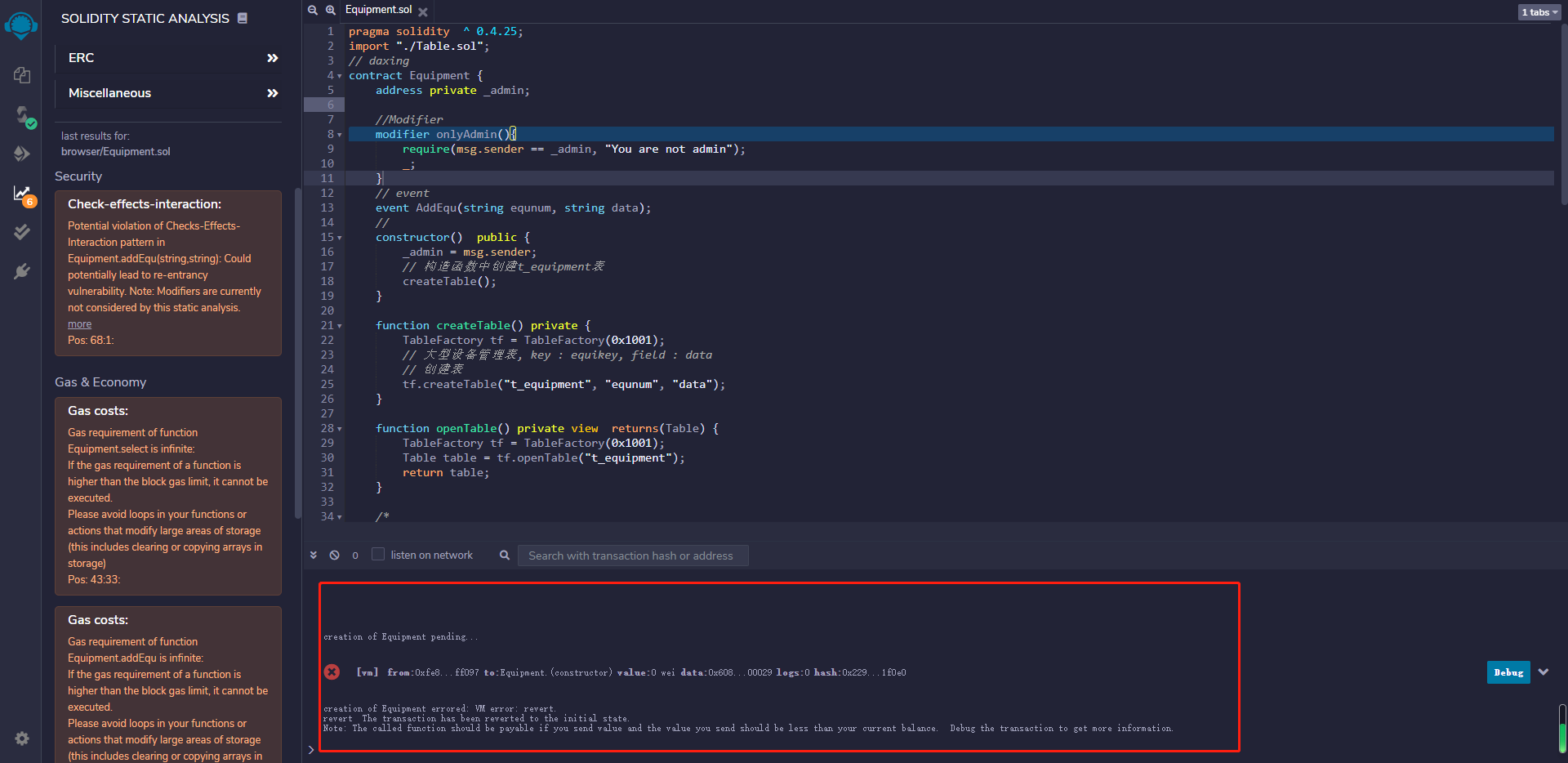
认识合约
例:
pragma solidity ^ 0.4.26; constant Sample{ //变量 address表示账户地址 address private _admin; uint private _state; //修饰符 ,为函数提供一些额外的功能,例如检查、清理等工作 // 检测函数的调用者是否为函数部署时设定的那个管理员(即合约的部署人) modifier onlyAdmin(){ require(msg.sender==_admin,"You are not admin"); _; } //事件 // 记录事件定义的参数,存储到区块链交易的日志中,提供廉价的存储。 // 提供一种回调机制,在事件执行成功后,由节点向注册监听的SDK发送回调通知,触发回调函数被执行。 // 提供一个过滤器,支持参数的检索和过滤。 event SetState(unit valule); //构造方法 构造函数用于初始化合约 constructor() public { _admin=msg.sender; } //函数 方法 function setSate(unit value) public onlyAdmin(){ _state=value; emit SetState(value); } function getValue() public view return (uint){ return _state; } }
二、案列合约设计
逻辑如下:
定义:
- 定义事件方法AddEqu(string equnum, string data)
- 构造函数中创建t_equipment表
- 查询方法:select(string equnum),根据设备编号查询设备备案信息,或使用记录。( 成功返回0, 设备不存在返回-1)
- addEqu(string equnum, string data),添加数据前校验数据唯一性,已存在不在插入
Eqump合约类图
Contract:Java与智能合约进行交互的实体合约类型抽象
ManagedTransaction: 交易管理
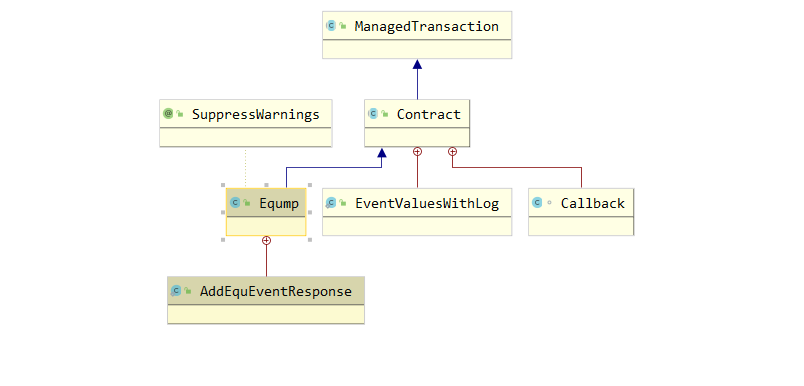
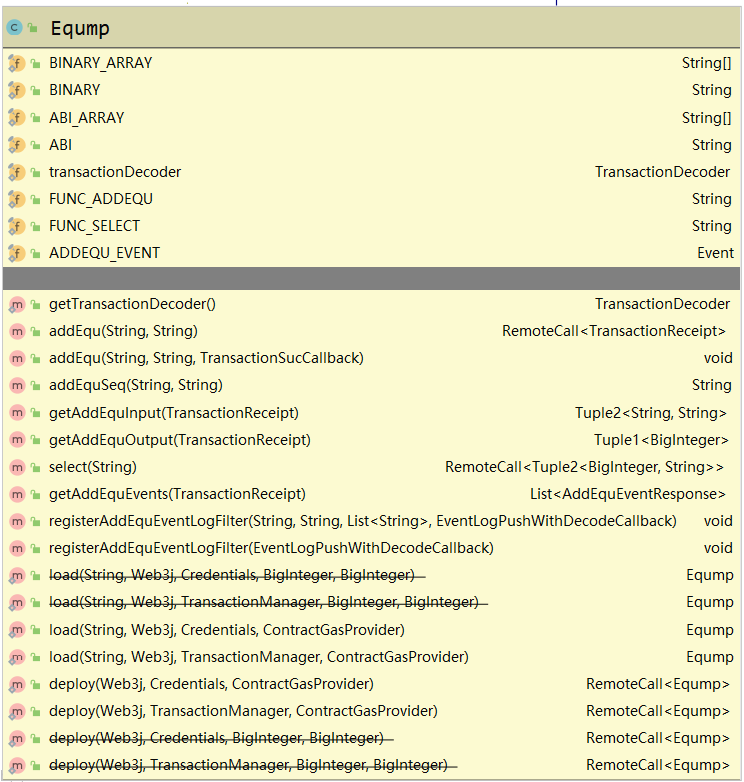
pragma solidity ^ 0.4.25; import "./Table.sol"; contract Eqump{ // event event AddEqu(string equnum, string data); // constructor() public { // 构造函数中创建t_equipment表 createTable(); } function createTable() private { TableFactory tf = TableFactory(0x1001); // 创建表 tf.createTable("t_equipment", "equnum", "data"); } function openTable() private view returns(Table) { TableFactory tf = TableFactory(0x1001); Table table = tf.openTable("t_equipment"); return table; } /* 描述 : 根据设备管理信息查询设备信息 参数 : equ_num : 设备编号 返回值: 参数一: 成功返回0, 设备不存在返回-1 */ function select(string equnum) public view returns(int256, string) { // 打开表 Table table = openTable(); // 查询 Entries entries = table.select(equnum, table.newCondition()); if (0 == uint256(entries.size())) { return (-1, ""); } else { Entry entry = entries.get(0); return (0, entry.getString("data")); } } /* 描述 : 添加信息 参数 : equnum : 案信息主键 data : 信息 返回值: 0 备案成功 -1 备案信息已存在 -2 其他错误 */ function addEqu(string equnum, string data) public returns(int256){ int256 ret_code = 0; Table table = openTable(); Entries entries = table.select(equnum, table.newCondition()); if(0 == uint256(entries.size())) { Entry entry = table.newEntry(); entry.set("equnum", equnum); entry.set("data", data); // 插入 int count = table.insert(equnum, entry); if (count == 1) { // 成功 ret_code = 0; } else { // 失败? 无权限或者其他错误 ret_code = -2; } } else { // 备案信息 ret_code = -1; } emit AddEqu(equnum, data); return ret_code; } }
pragma solidity ^0.4.24; contract TableFactory { function openTable(string) public constant returns (Table); // 打开表 function createTable(string,string,string) public returns(int); // 创建表 } // 查询条件 contract Condition { //等于 function EQ(string, int) public; function EQ(string, string) public; //不等于 function NE(string, int) public; function NE(string, string) public; //大于 function GT(string, int) public; //大于或等于 function GE(string, int) public; //小于 function LT(string, int) public; //小于或等于 function LE(string, int) public; //限制返回记录条数 function limit(int) public; function limit(int, int) public; } // 单条数据记录 contract Entry { function getInt(string) public constant returns(int); function getAddress(string) public constant returns(address); function getBytes64(string) public constant returns(byte[64]); function getBytes32(string) public constant returns(bytes32); function getString(string) public constant returns(string); function set(string, int) public; function set(string, string) public; function set(string, address) public; } // 数据记录集 contract Entries { function get(int) public constant returns(Entry); function size() public constant returns(int); } // Table主类 contract Table { // 查询接口 function select(string, Condition) public constant returns(Entries); // 插入接口 function insert(string, Entry) public returns(int); // 更新接口 function update(string, Entry, Condition) public returns(int); // 删除接口 function remove(string, Condition) public returns(int); function newEntry() public constant returns(Entry); function newCondition() public constant returns(Condition); }
编译发布
WeBASE简介:
WeBASE(WeBank Blockchain Application Software Extension) 是在区块链应用和FISCO-BCOS节点之间搭建的一套通用组件。围绕交易、合约、密钥管理,数据,可视化管理来设计各个模块,开发者可以根据业务所需,选择子系统进行部署。WeBASE屏蔽了区块链底层的复杂度,降低开发者的门槛,大幅提高区块链应用的开发效率,包含节点前置、节点管理、交易链路,数据导出,Web管理平台等子系统。
过程
-
- 编译发布
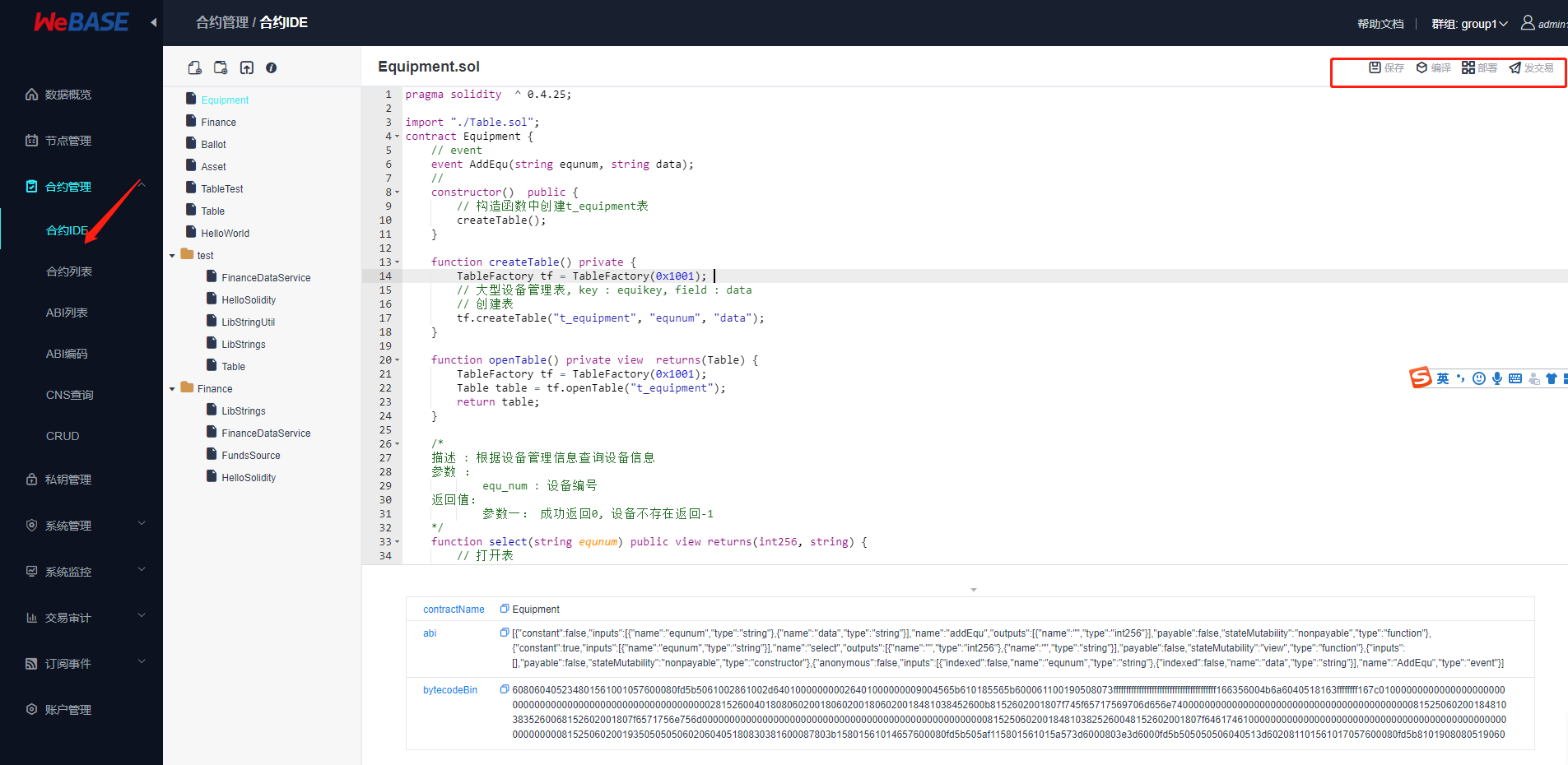
- 测试验证 发交易-->addEqu
{
equnum : y1
data:y1
}
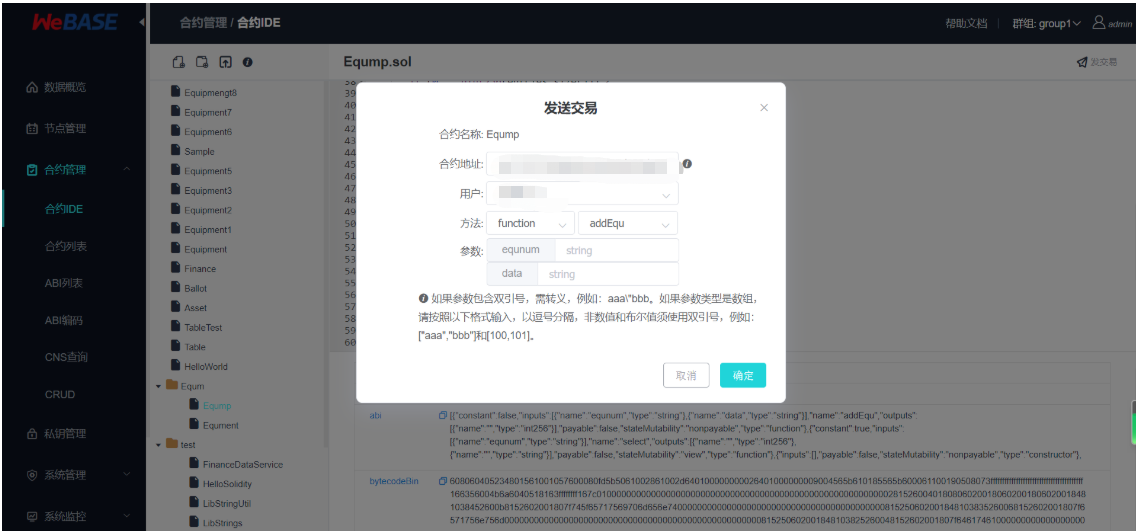

发交易-->select
{
equnum:y1
}
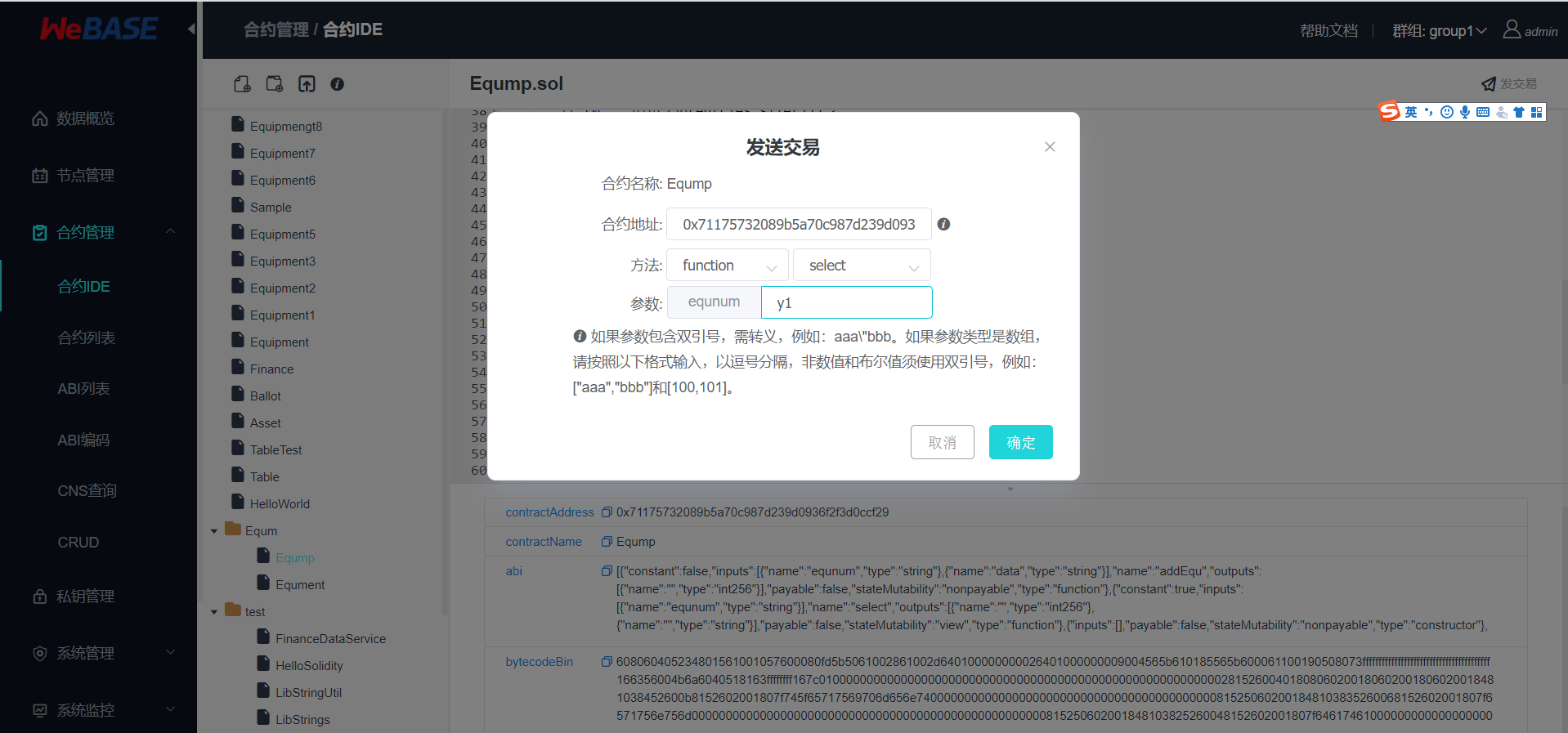
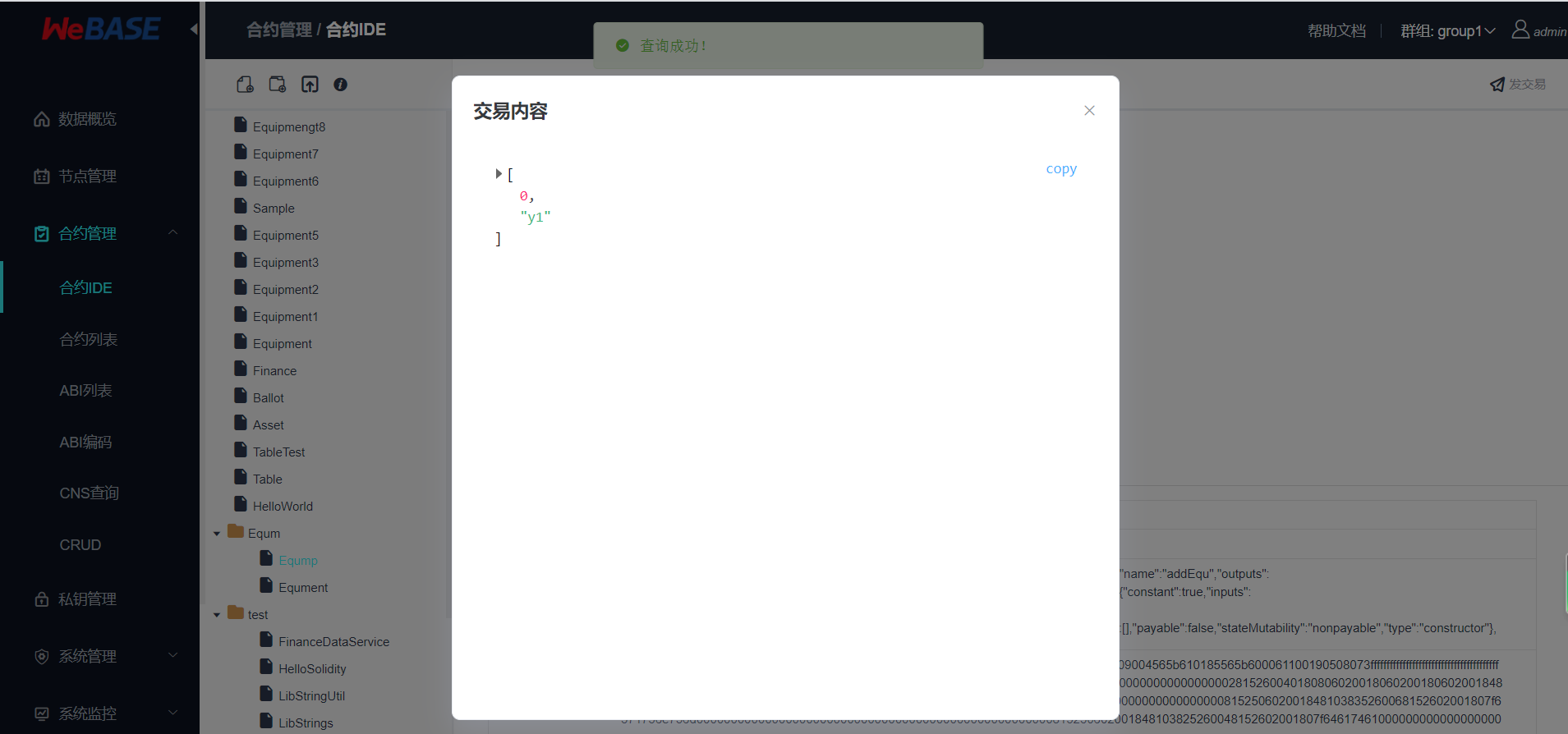
基于web3sdk 调试Eqump
1. 在IDE⾥编写智能合约。
2. 合约编写完成后,拿到fisco ckient 命令⾏⼯具内进⾏编译和⽣成java SDK的操作。 在/home/FISCO-BCOS/generator/console⽬录下执⾏⼀下命令,将合约解析成java SDK⽂件。
sh sol2java.sh com.wg.service
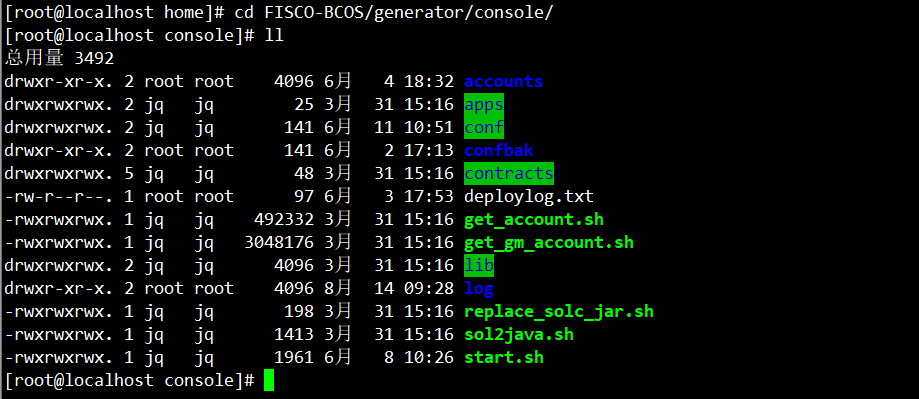
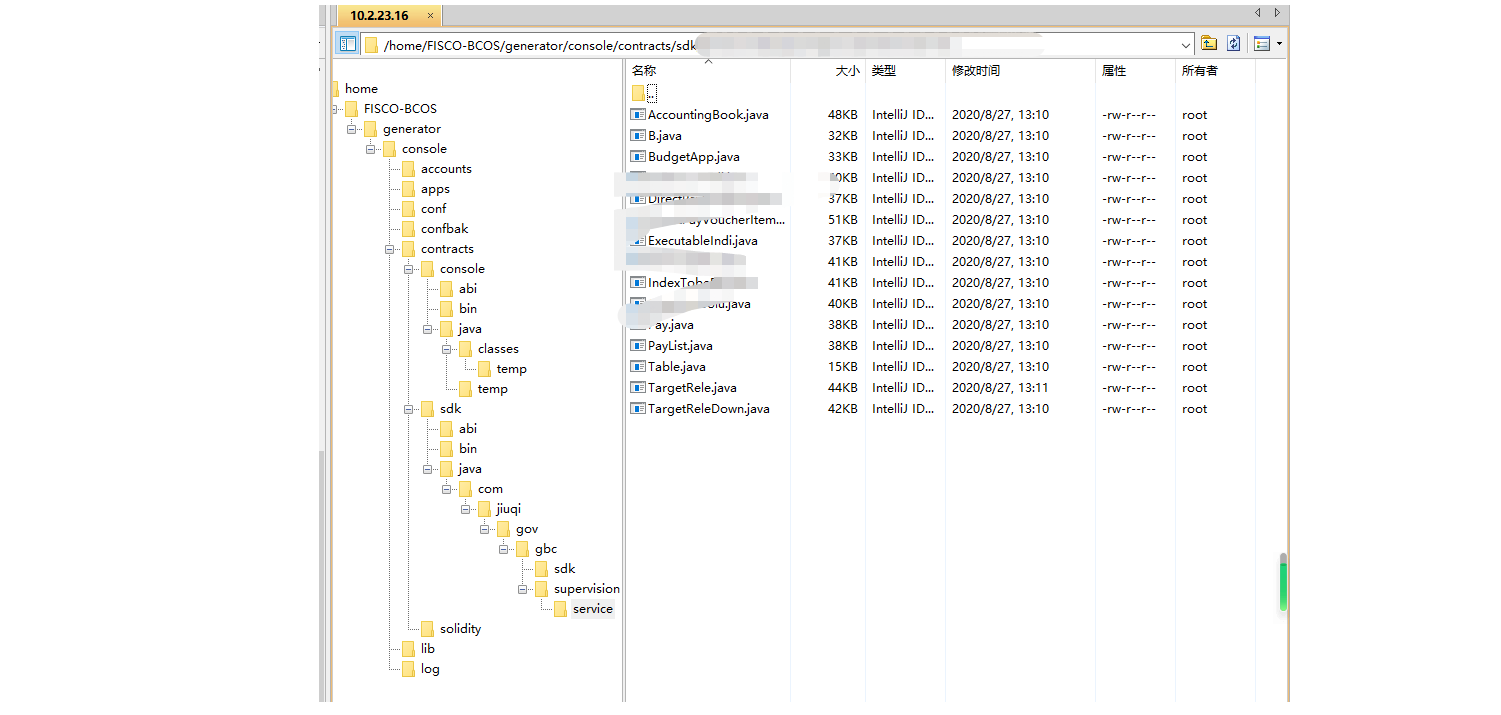
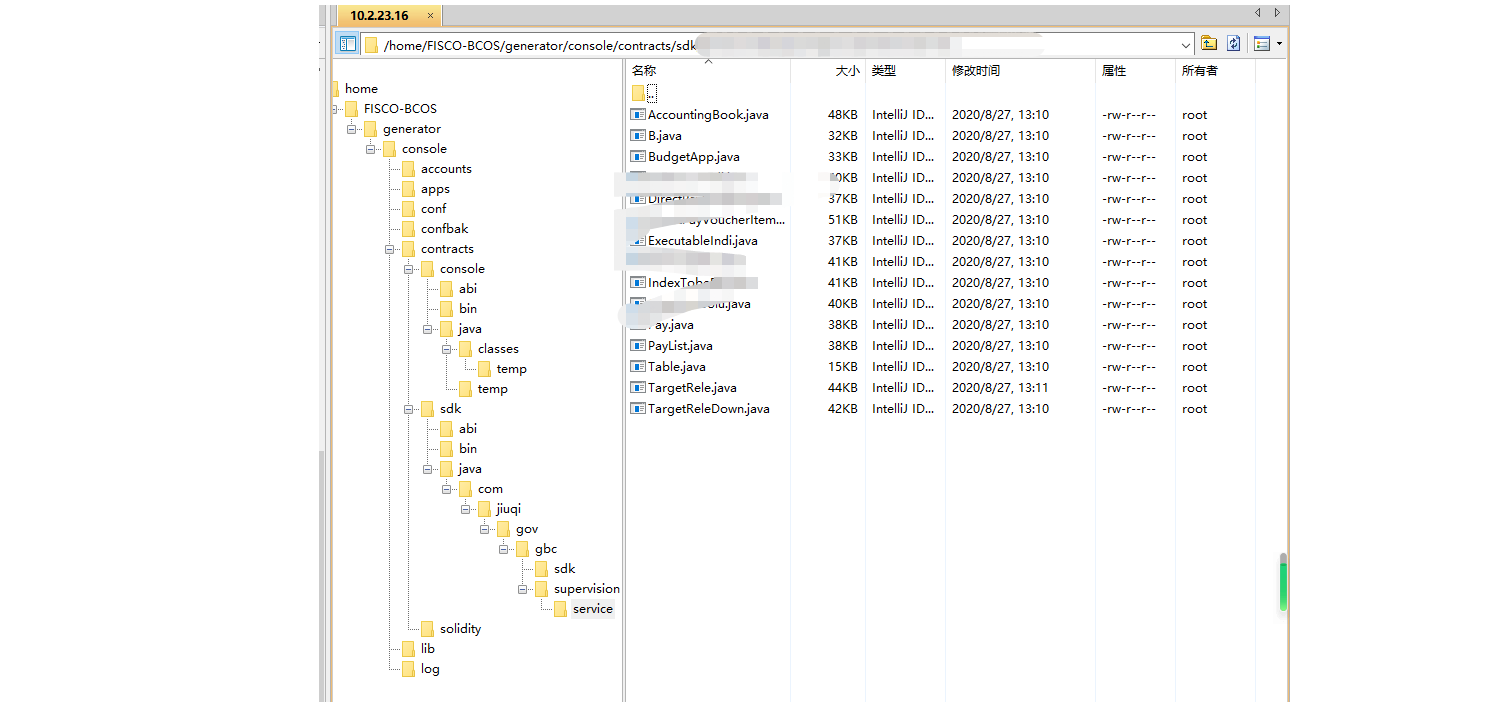
特点
- - 轻量化配置,即可连接区块链节点
- - 根据.sol 合约文件,一键生成.abi 和 .bin文件
- - 一键生成java 合约文件
基于springboot-demo项目
applycation.yml
encrypt-type: # 0:普通, 1:国密 encrypt-type: 0 group-channel-connections-config: caCert: ca.crt sslCert: sdk.crt sslKey: sdk.key all-channel-connections: - group-id: 1 #group ID connections-str: # 若节点小于v2.3.0版本,查看配置项listen_ip:channel_listen_port - 127.0.0.1:20200 # node channel_listen_ip:channel_listen_port - 127.0.0.1:20201 - group-id: 2 connections-str: # 若节点小于v2.3.0版本,查看配置项listen_ip:channel_listen_port - 127.0.0.1:20202 # node channel_listen_ip:channel_listen_port - 127.0.0.1:20203 channel-service: group-id: 1 # sdk实际连接的群组 agency-name: fisco # 机构名称
SSL连接配置
国密区块链和非国密区块链环境下,节点与SDK之间均可以建立SSL的连接,将节点所在目录nodes/${ip}/sdk/目录下的ca.crt、sdk.crt和sdk.key文件拷贝到项目的资源目录。(低于2.1版本的FISCO BCOS节点目录下只有node.crt和node.key,需将其重命名为sdk.crt和sdk.key以兼容最新的SDK)
启动
无异常,看到区块链的版本、java环境地址、端口为正常启动。
2020-07-17 09:13:21,417 [nioEventLoopGroup-2-1] INFO [org.fisco.bcos.channel.handler.ConnectionCallback] ConnectionCallback.java:267 - support channel handshake node: Version [buildTime=20200602 03:35:56, buildType=Linux/clang/Release, chainID=1, version=2.4.1, gitBranch=HEAD, gitCommit=f6f2b4f12d5441e24c81a7c862691636c9cb3263, supportedVersion=2.4.1], content: {"id":0,"jsonrpc":"2.0","result":{"Build Time":"20200602 03:35:56","Build Type":"Linux/clang/Release","Chain Id":"1","FISCO-BCOS Version":"2.4.1","Git Branch":"HEAD","Git Commit Hash":"f6f2b4f12d5441e24c81a7c862691636c9cb3263","Supported Version":"2.4.1"}}
2020-07-17 09:13:21,422 [nioEventLoopGroup-2-1] INFO [org.fisco.bcos.channel.handler.ConnectionCallback] ConnectionCallback.java:167 - channel protocol handshake success, set socket channel protocol, host: 10.2.23.16:20200, channel protocol: ChannelProtocol [protocol=3, nodeVersion=2.4.1, EnumProtocol=VERSION_3]
2020-07-17 09:13:21,424 [restartedMain] INFO [org.fisco.bcos.channel.client.Service] Service.java:373 - Connect to nodes: [10.2.23.16:20200] ,groupId: 1 ,caCert: class path resource [ca.crt] ,sslKey: class path resource [sdk.key] ,sslCert: class path resource [sdk.crt] ,java version: 1.8.0_151 ,java vendor: Oracle Corporation
2020-07-17 09:13:21,432 [nioEventLoopGroup-2-1] INFO [org.fisco.bcos.channel.handler.ConnectionCallback] ConnectionCallback.java:338 - send update topic message request, seq: 89300763da2a4279bcb49b4b8187e477, content: ["_block_notify_1"]
2020-07-17 09:13:21,434 [nioEventLoopGroup-2-1] INFO [org.fisco.bcos.channel.handler.ConnectionCallback] ConnectionCallback.java:370 - query block number host: 10.2.23.16:20200, seq: 0db7f13819ec425c8d9494cb68cd98cd, content: {"jsonrpc":"2.0","method":"getBlockNumber","params":[1],"id":1}
2020-07-17 09:13:21,440 [nioEventLoopGroup-2-1] INFO [org.fisco.bcos.channel.handler.ConnectionCallback] ConnectionCallback.java:395 - query blocknumer, host:10.2.23.16:20200, blockNumber: 336
验证
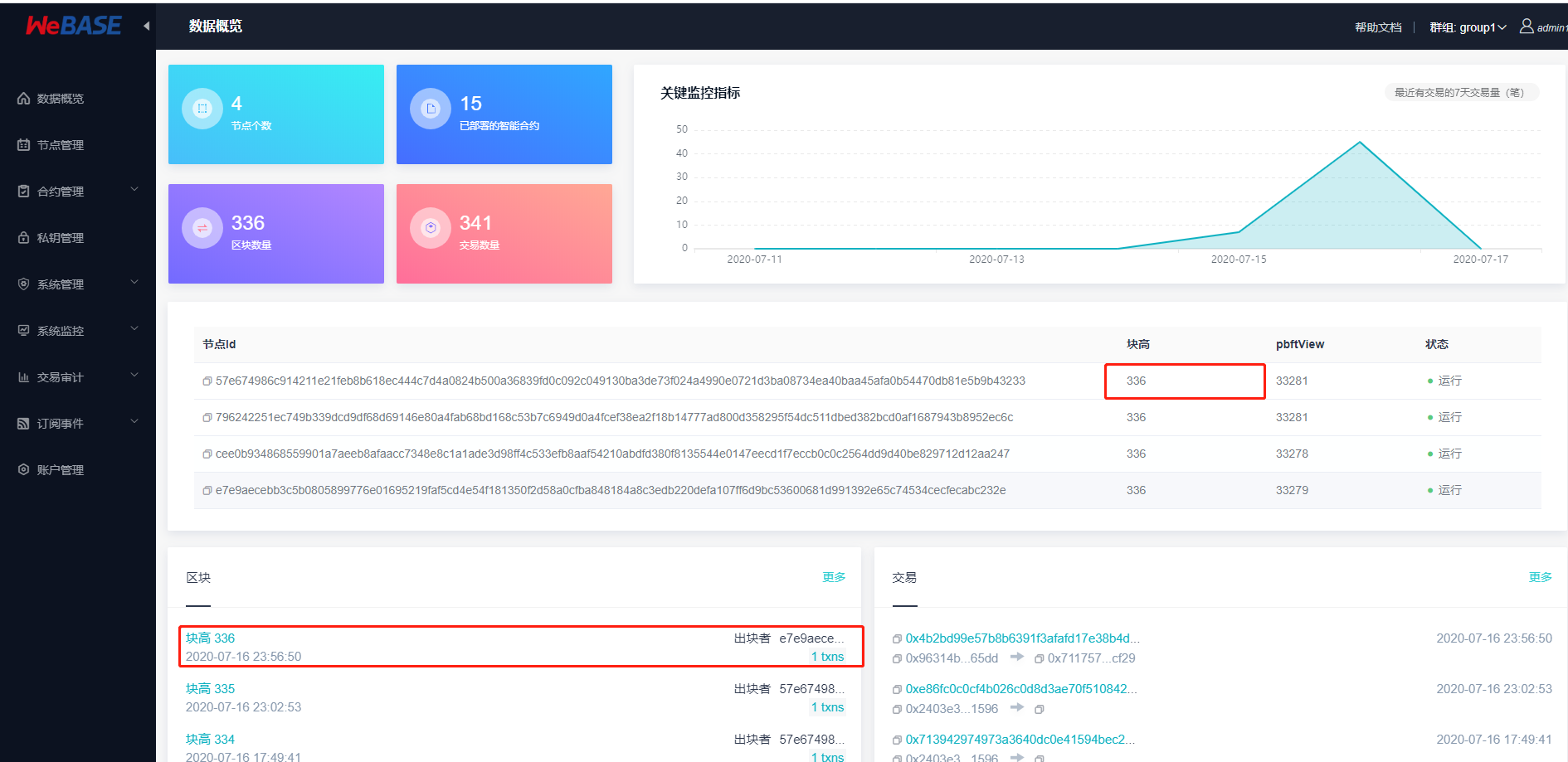
编写单元测试
核心代码
package org.fisco.bcos; import org.fisco.bcos.constants.GasConstants; import org.fisco.bcos.solidity.Eqump; import org.fisco.bcos.web3j.crypto.Credentials; import org.fisco.bcos.web3j.protocol.Web3j; import org.fisco.bcos.web3j.tuples.generated.Tuple2; import org.fisco.bcos.web3j.tx.gas.StaticGasProvider; import org.junit.Test; import org.springframework.beans.factory.annotation.Autowired; import java.math.BigInteger; import static org.junit.Assert.assertTrue; /** * 财政部大型设备合约单元测试 */ public class EqumpTest extends BaseTest { @Autowired private Web3j web3j; @Autowired private Credentials credentials; /** * 部署调用合约 * @throws Exception */ @Test public void deployAndCall() throws Exception { // deploy contract Eqump eqump = Eqump.deploy(web3j, credentials, new StaticGasProvider(GasConstants.GAS_PRICE, GasConstants.GAS_LIMIT)).send(); if (eqump != null) { System.out.println("Eqump address is: " + eqump.getContractAddress()); // call set function eqump.addEqu("1A2B","12312").send(); // call get function Tuple2<BigInteger, String> send = eqump.select("1A2B").send(); System.out.println(send.getValue1()); System.out.println(send.getValue2()); assertTrue("Eqump!".equals(send)); } } /** * 查询 * @throws Exception */ @Test public void queryAndCall() throws Exception { // deploy contract Eqump eqump = Eqump.deploy(web3j, credentials, new StaticGasProvider(GasConstants.GAS_PRICE, GasConstants.GAS_LIMIT)).send(); if (eqump != null) { System.out.println("Eqump address is: " + eqump.getContractAddress()); // call set function // call get function Tuple2<BigInteger, String> send = eqump.select("y6").send(); System.out.println(send.getValue1()); System.out.println(send.getValue2()); } } }
核心业务代码
/** * 添加设备信息 * * @param dataArray * @throws InterruptedException */ private void addIpassItem(JSONArray dataArray) { System.out.println("===========================addIpassItem 添加设备信息业务开始================================"); try { Eqump eqump = Eqump.deploy(web3j, credentials, new StaticGasProvider(GasConstants.GAS_PRICE, GasConstants.GAS_LIMIT)).send(); for (int i = 0; i < dataArray.size(); i++) { List list = (List) dataArray.getJSONObject(i).get("equipmentInfor"); long startime = System.currentTimeMillis(); for (int j = 0; j < list.size(); j++) { JSONObject jobj = (JSONObject) list.get(j); String sbbh = StringUtil.validator(jobj.get("设备编号")); String jsonStr = StringUtil.validator(jobj); if (eqump != null) { System.out.println("Eqump address is: " + eqump.getContractAddress()); eqump.addEqu(sbbh,jsonStr).send(); } } System.out.println("耗时:" + (System.currentTimeMillis() - startime) + " 毫秒"); } } catch (NumberFormatException e) { e.printStackTrace(); } catch (Exception e) { e.printStackTrace(); } System.out.println("===========================addIpassItem 添加设备信息业务结束================================"); } /** * 添加设备使用信息 * * @param dataArray * @throws InterruptedException */ private void addIpassUse(JSONArray dataArray) { System.out.println("===========================addIpassUse 添加设备信息业务开始================================"); try { for (int i = 0; i < dataArray.size(); i++) { List list = (List) dataArray.getJSONObject(i).get("equipmentUsageRec"); long startime = System.currentTimeMillis(); for (int j = 0; j < list.size(); j++) { JSONObject jobj = (JSONObject) list.get(j); String sbbh = StringUtil.validator(jobj.get("设备编号")); String jsonStr = StringUtil.validator(jobj); Eqump eqump = Eqump.deploy(web3j, credentials, new StaticGasProvider(GasConstants.GAS_PRICE, GasConstants.GAS_LIMIT)).send(); if (eqump != null) { System.out.println("Eqump address is: " + eqump.getContractAddress()); eqump.addEqu(sbbh,jsonStr).send(); } } System.out.println("耗时:" + (System.currentTimeMillis() - startime) + " 毫秒"); } } catch (NumberFormatException e) { e.printStackTrace(); } catch (Exception e) { e.printStackTrace(); } System.out.println("===========================addIpassUse 添加设备信息业务结束================================"); }
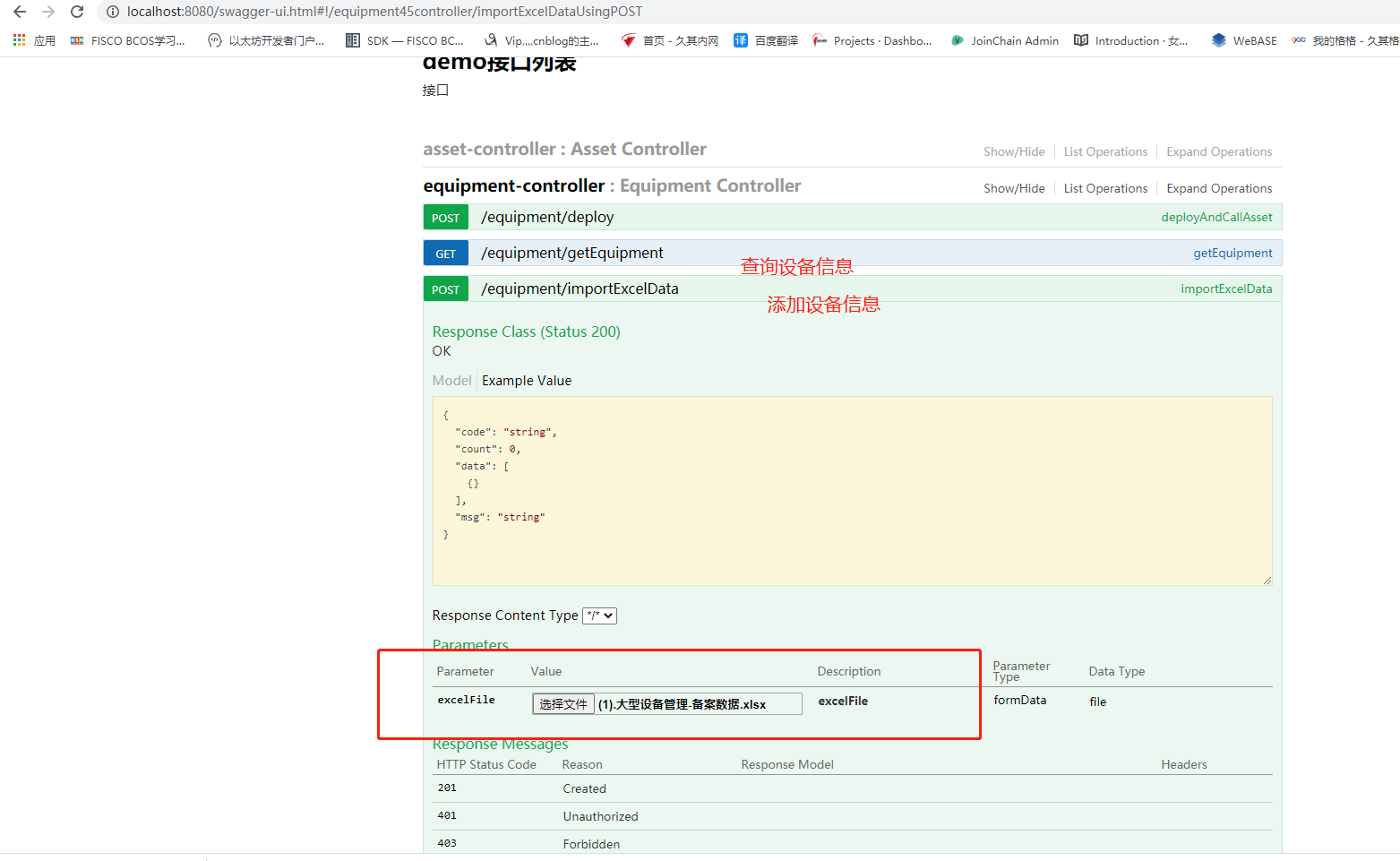
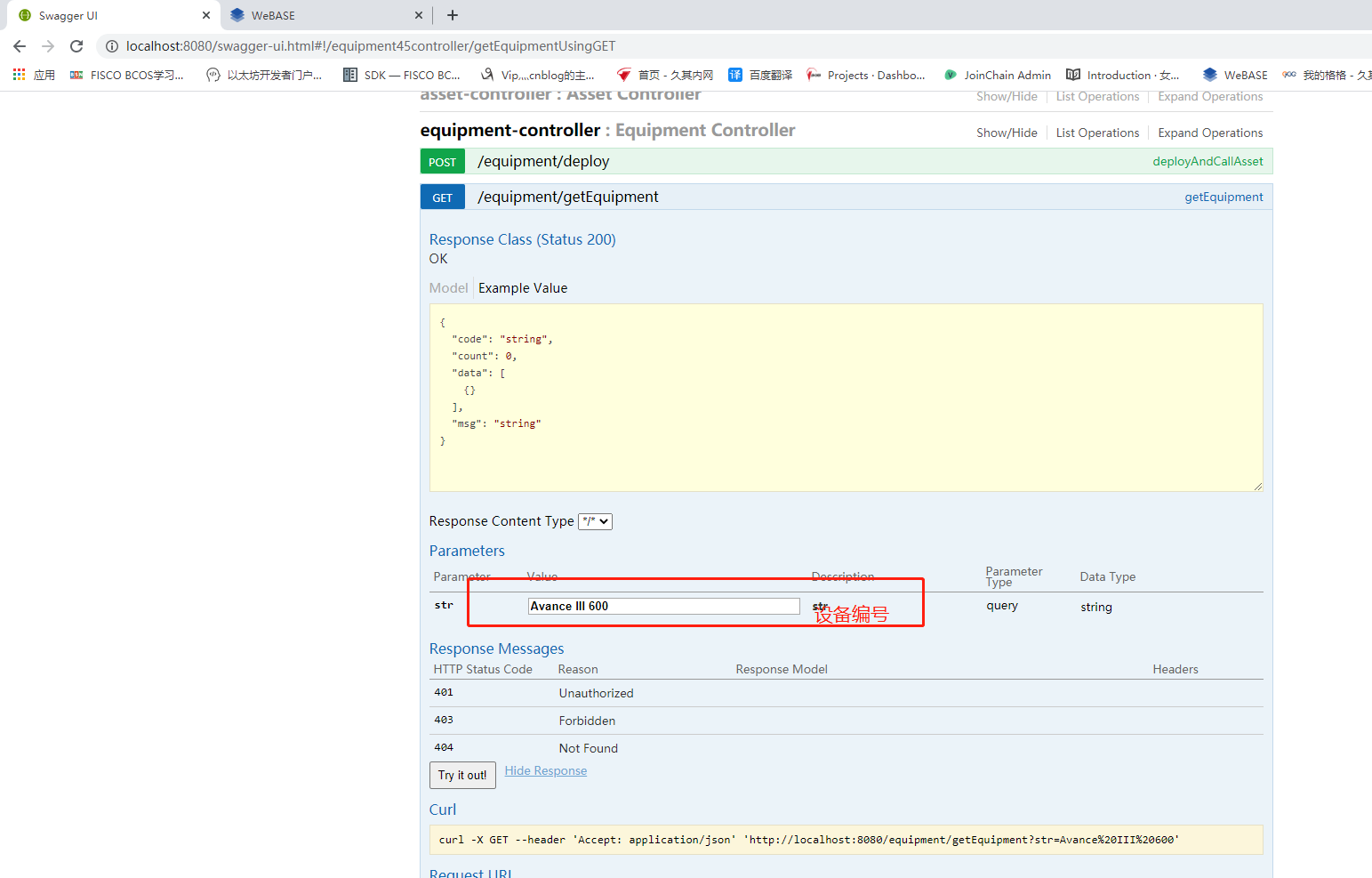
日志信息
===========================addIpassItem 添加设备信息业务开始================================ 2020-07-23 17:20:57,261 [http-nio-8080-exec-1] INFO [org.fisco.bcos.web3j.utils.Async] Async.java:19 - default set setExeutor , pool size is 50 2020-07-23 17:20:57,262 [http-nio-8080-exec-1] INFO [org.fisco.bcos.web3j.utils.Async] Async.java:81 - set setExeutor because executor null, executor is java.util.concurrent.ThreadPoolExecutor@3ac27c97[Running, pool size = 0, active threads = 0, queued tasks = 0, completed tasks = 0] 2020-07-23 17:20:57,458 [nioEventLoopGroup-2-1] INFO [org.fisco.bcos.channel.client.Service] Service.java:1388 - Receive block notify: {"blockNumber":353,"groupID":1} Eqump address is: 0x0066699656ac8bc09ec364858680f2357f899ae0 2020-07-23 17:21:01,012 [nioEventLoopGroup-2-1] INFO [org.fisco.bcos.channel.client.Service] Service.java:1388 - Receive block notify: {"blockNumber":354,"groupID":1} Eqump address is: 0x0066699656ac8bc09ec364858680f2357f899ae0 2020-07-23 17:21:02,807 [nioEventLoopGroup-2-1] INFO [org.fisco.bcos.channel.client.Service] Service.java:1388 - Receive block notify: {"blockNumber":355,"groupID":1} Eqump address is: 0x0066699656ac8bc09ec364858680f2357f899ae0 2020-07-23 17:21:04,341 [nioEventLoopGroup-2-1] INFO [org.fisco.bcos.channel.client.Service] Service.java:1388 - Receive block notify: {"blockNumber":356,"groupID":1} 耗时:6593 毫秒 ===========================addIpassItem 添加设备信息业务结束================================
webase验证
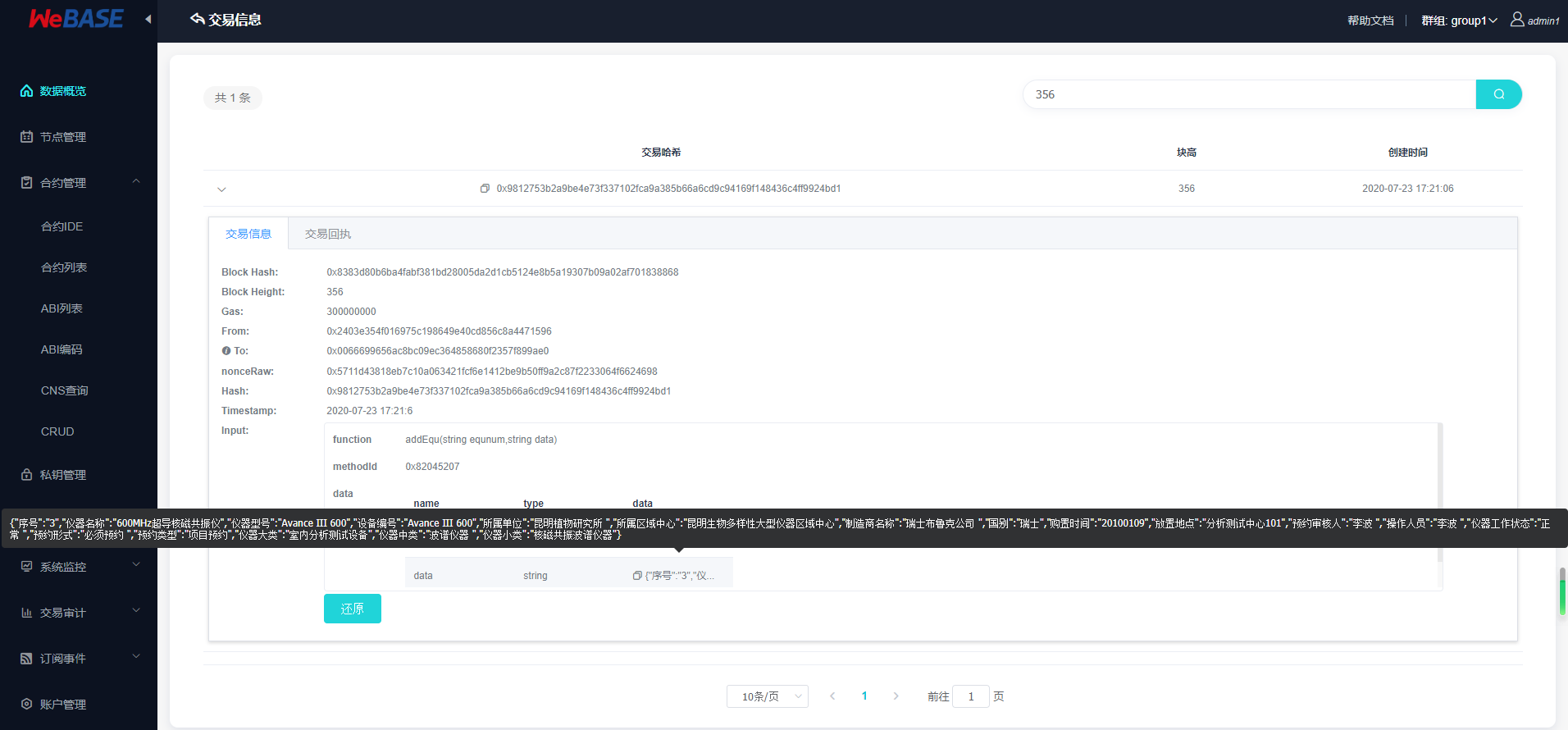
{"序号":"3","仪器名称":"600MHz超导核磁共振仪","仪器型号":"Avance III 600","设备编号":"Avance III 600","所属单位":"昆明植物研究所 ","所属区域中心":"昆明生物多样性大型仪器区域中心","制造商名称":"瑞士布鲁克公司 ","国别":"瑞士","购置时间":"20100109","放置地点":"分析测试中心101","预约审核人":"李波 ","操作人员":"李波 ","仪器工作状态":"正常 ","预约形式":"必须预约 ","预约类型":"项目预约","仪器大类":"室内分析测试设备","仪器中类":"波谱仪器 ","仪器小类":"核磁共振波谱仪器"}




 浙公网安备 33010602011771号
浙公网安备 33010602011771号