柱状图-隔行变色
效果图:
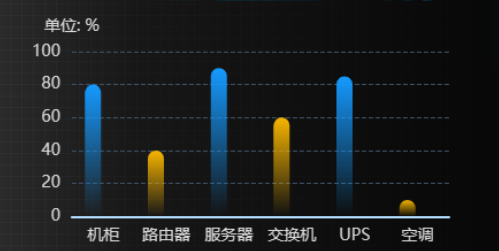
代码:
const chart = this.refs.vChartRef.chart function upOpt() { chart.setOption({ tooltip: { trigger: "axis", show: true, backgroundColor: "rgba(0, 0, 0, 0.4)", borderColor: "transparent", padding: [5], axisPointer: { type: "none", }, textStyle: { color: "#FFFFFF", fontSize: 14, }, }, grid: { top: "17%", left: "9%", right: "4%", bottom: "15%", }, xAxis: [ { type: "category", axisLine: { show: true, lineStyle: { color: "#B3DFFF", width: 2, }, }, axisLabel: { show: true, fontSize: 14, fontFamily: "SourceHanSansCN-Regular", fontWeight: "normal", color: "#D8D8D8", margin: 10, }, splitLine: { show: false, }, axisTick: { show: false, alignWithLabel: true, }, boundaryGap: true, data: [ "机柜", "路由器", "服务器", "交换机", "UPS", "空调", ], }, ], yAxis: [ { type: "value", name: "单位: %", max: 100, nameGap: 15, nameTextStyle: { fontSize: 14, fontFamily: "SourceHanSansCN-Normal", fontWeight: 400, color: "#D8D8D8", }, splitLine: { show: true, lineStyle: { color: "#3D5266", type: "dashed", }, }, axisLine: { show: false, lineStyle: { color: "#B3DFFF", }, }, axisLabel: { show: true, fontSize: 14, fontFamily: "SourceHanSansCN-Regular", fontWeight: "normal", color: "#D8D8D8", margin: 10, }, axisTick: { show: false, }, }, ], series: [ { name: "UPS负载率", stack: "total", data: [80, 40, 90, 60, 85, 10], type: "bar", barWidth: 14, label: { show: false, }, itemStyle: { color: function (params) { //首先定义一个数组 var v1 = { type: "linear", x: 0, y: 0, x2: 0, y2: 1, colorStops: [ { offset: 0, color: "rgba(21,154,255,1)", // 0% 处的颜色 }, { offset: 1, color: "rgba(21,154,255,0)", // 100% 处的颜色 }, ], global: false, // 缺省为 false } var v2 = { type: "linear", x: 0, y: 0, x2: 0, y2: 1, colorStops: [ { offset: 0, color: "rgba(247, 181, 0, 1)", // 0% 处的颜色 }, { offset: 1, color: "rgba(247, 181, 0, 0)", // 100% 处的颜色 }, ], global: false, // 缺省为 false } if (params.dataIndex % 2 == 0) { return v1 } else { return v2 } }, borderWidth: 1, barBorderRadius: [15, 15, 0, 0], }, }, ], }) } setTimeout(upOpt, 0)



