swiper自定义分页器
效果图:
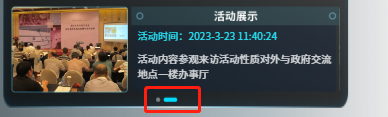
1、template 内容
<div class="zsmk">
<swiper style="height: 100%" :options="gSwiper2" ref="jSwiper">
<swiper-slide v-for="(item, index) in 2" :key="index">
<div class="z_swiper">
<div class="z_left">
<img src="./img/t1.png" />
</div>
<div class="z_right">
<div class="z_top"></div>
<div class="z_bottom">
<div class="z_b_time">
<span>活动时间:2023-3-23 11:40:24</span>
</div>
<div class="z_b_data">
<span
>活动内容参观来访活动性质对外与政府交流地点一楼办事厅</span
>
</div>
</div>
</div>
</div>
</swiper-slide>
</swiper>
<div class="swiper-pagination"></div>
</div>
2、data:{}中存放内容
gSwiper2: { //事件明细列表轮播 autoplay: { delay: 5000, stopOnLastSlide: false, disableOnInteraction: false, //触摸后仍然执行 }, direction: "horizontal", observer: true, observeParents: true, loop: true, speed: 2000, freeMode: true, pagination: { el: ".swiper-pagination", }, },
3、自定义样式:
<style> .swiper-pagination { left: 180px; bottom: 4px; } .swiper-pagination-bullet { width: 5px; height: 5px; opacity: 0.5; background: #d8d8d8; margin-bottom: -0.5; } .swiper-pagination-bullet-active { width: 16.04px; height: 5px; border-radius: 40px; opacity: 1; background: #00dbff; margin-right: 4px; margin-left: 4px; margin-bottom: 0px !important; } </style>



