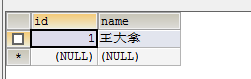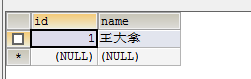以添加员工为例,实现Spring、SpringMVC和Hibernate简单整合
1.创建数据库和表
CREATE DATABASE `employee`
CREATE TABLE `employee`.`employee`(
`id` INT(11) NOT NULL AUTO_INCREMENT ,
`name` VARCHAR(11) , PRIMARY KEY (`id`)
);
2.导入jar包
3.创建项目所有的包
3.1.1 pojo类 Employee
public class Employee{
private Integer id;
private String name;
//省略set/get方法
}
3.1.2 pojo类的映射文件 Employee.hbm.xml
<?xml version="1.0" encoding="UTF-8"?>
<!DOCTYPE hibernate-mapping PUBLIC
"-//Hibernate/Hibernate Mapping DTD 3.0//EN"
"http://www.hibernate.org/dtd/hibernate-mapping-3.0.dtd">
<hibernate-mapping>
<class name="com.itqf.pojo.Employee" table="employee">
<id name="id">
<generator class="native"></generator>
</id>
<property name="name"></property>
</class>
</hibernate-mapping>
3.2 dao层 (通常一个dao类对应一张表的增删改查)
//dao层对象继承HibernateDaoSupport 通过gethibernateTemplate()操作数据库
public class EmployeeDao extends HibernateDaoSupport{
//对数据库进行insert操作
public void addEmployee(Employee employee){
getHibernateTemplate().save(employee);
}
}
3.3 service层(service层处理业务逻辑)
@Service//通过注解创建service层的bean
public class EmployeeService {
@Autowired//注解注入
private EmployeeDao employeeDao;
//调用dao层添加
public void addEmployee(Employee employee){
employeeDao.addEmployee(employee);
}
}
3.4 controller层(控制器层)
@Controller//控制器注解 配置文件通过扫描这个注解
public class EmployeeController {
@Autowired//注解注入
private EmployeeService employeeService;
@RequestMapping("/addEmployee.html")//映射路径
//自动映射成pojo类,前提:表单属性的name值必须和pojo类的属性名一致,必须有无参的构造方法
public String addEmployee(Employee employee){
employeeService.addEmployee(employee);
return "/index.jsp";
}
}
4.配置文件处理
4.1 web.xml
<?xml version="1.0" encoding="UTF-8"?>
<web-app xmlns="http://java.sun.com/xml/ns/javaee"
xmlns:xsi="http://www.w3.org/2001/XMLSchema-instance"
xsi:schemaLocation="http://java.sun.com/xml/ns/javaee
http://java.sun.com/xml/ns/javaee/web-app_3_0.xsd"
version="3.0">
<!--监听项目启动 自动加载applicationContext.xml-->
<listener>
<listener-class>org.springframework.web.context.ContextLoaderListener</listener-class>
</listener>
<context-param>
<param-name>contextConfigLocation</param-name>
<param-value>classpath:applicationContext.xml</param-value>
</context-param>
<!-- 配置前端控制器 默认加载springmvc-servlet.xml(前提:该配置文件在WEB-INF下) -->
<servlet>
<servlet-name>springmvc</servlet-name>
<servlet-class>org.springframework.web.servlet.DispatcherServlet</servlet-class>
</servlet>
<!-- 映射路径 -->
<servlet-mapping>
<servlet-name>springmvc</servlet-name>
<url-pattern>*.html</url-pattern>
</servlet-mapping>
<!--编码格式-->
<filter>
<filter-name>encoding</filter-name>
<filter-class>org.springframework.web.filter.CharacterEncodingFilter</filter-class>
<init-param>
<param-name>encoding</param-name>
<param-value>utf-8</param-value>
</init-param>
</filter>
<filter-mapping>
<filter-name>encoding</filter-name>
<url-pattern>/*</url-pattern>
</filter-mapping>
</web-app>
4.2 数据库连接的属性文件 jdbc.properties
jdbc.driver=com.mysql.jdbc.Driver
jdbc.url=jdbc:mysql://localhost:3306/employee?characterEncoding=utf-8
jdbc.username=root
jdbc.password=111
4.3 applicationContext.xml
Spring的配置文件:
负责管理bean类
负责管理数据源(数据库连接信息等)
负责管理事务(声明式事务)
<?xml version="1.0" encoding="UTF-8"?>
<beans xmlns:xsi="http://www.w3.org/2001/XMLSchema-instance"
xmlns:context="http://www.springframework.org/schema/context"
xmlns="http://www.springframework.org/schema/beans"
xmlns:aop="http://www.springframework.org/schema/aop"
xmlns:tx="http://www.springframework.org/schema/tx"
xsi:schemaLocation="
http://www.springframework.org/schema/tx
http://www.springframework.org/schema/tx/spring-tx-4.3.xsd
http://www.springframework.org/schema/beans
http://www.springframework.org/schema/beans/spring-beans-4.3.xsd
http://www.springframework.org/schema/context
http://www.springframework.org/schema/context/spring-context-4.3.xsd
http://www.springframework.org/schema/aop
http://www.springframework.org/schema/aop/spring-aop-4.3.xsd ">
<!--扫描数据库连接信息 该配置文件包含了数据库连接需要的信息-->
<context:property-placeholder location="classpath:jdbc.properties" ignore-unresolvable="true" system-properties-mode="NEVER"/>
<!--配置数据源-->
<bean id="ds" class="org.springframework.jdbc.datasource.DriverManagerDataSource">
<property name="password" value="${password}"/>
<property name="url" value="${url}"/>
<property name="username" value="${username}"/>
<property name="driverClassName" value="${driver}"/>
</bean>
<!--配置sessionFactory-->
<bean id="sessionFactory" class="org.springframework.orm.hibernate5.LocalSessionFactoryBean">
<property name="dataSource" ref="ds"/>
<!--在spring中配置hibernate属性-->
<property name="hibernateProperties">
<props>
<prop key="hibernate.dialect">org.hibernate.dialect.MySQLDialect</prop>
<prop key="hibernate.show_sql">true</prop>
<prop key="hibernate.format_sql">true</prop>
</props>
</property>
<property name="mappingResources">
<list>
<value>com/itqf/pojo/Employee.hbm.xml</value>
</list>
</property>
</bean>
<!--配置事务管理器-->
<bean id="transactionManager" class="org.springframework.orm.hibernate5.HibernateTransactionManager">
<property name="sessionFactory" ref="sessionFactory"/>
</bean>
<!--配置通知类-->
<tx:advice id="txAdvice" transaction-manager="transactionManager">
<tx:attributes>
<tx:method name="*" rollback-for="Exception"/>
</tx:attributes>
</tx:advice>
<!--定义事务切面-->
<aop:config>
<aop:pointcut id="serviceMethod" expression="execution(* com.itqf.service..*(..))"/>
<aop:advisor advice-ref="txAdvice" pointcut-ref="serviceMethod"/>
</aop:config>
<!--扫描service注解,自动创建bean-->
<context:component-scan base-package="com.itqf.service">
<context:include-filter type="annotation" expression="org.springframework.stereotype.Service"/>
</context:component-scan>
<!-- 配置 dao层对象 并注入sessionFactory对象-->
<bean id="deptDao" class="com.itqf.dao.DeptDao">
<property name="sessionFactory" ref="sessionFactory"/>
</bean>
<bean id="employeeDao" class="com.itqf.dao.EmployeeDao">
<property name="sessionFactory" ref="sessionFactory"/>
</bean>
</beans>
4.3 SpringMVC的配置文件
<?xml version="1.0" encoding="UTF-8"?>
<beans xmlns:xsi="http://www.w3.org/2001/XMLSchema-instance"
xmlns:context="http://www.springframework.org/schema/context"
xmlns="http://www.springframework.org/schema/beans"
xmlns:mvc="http://www.springframework.org/schema/mvc"
xsi:schemaLocation="
http://www.springframework.org/schema/mvc
http://www.springframework.org/schema/mvc/spring-mvc-4.3.xsd
http://www.springframework.org/schema/beans
http://www.springframework.org/schema/beans/spring-beans-4.3.xsd
http://www.springframework.org/schema/context
http://www.springframework.org/schema/context/spring-context-4.3.xsd ">
<!--默认注册DefaultAnnotationHandlerMapping和AnnotationMethodHandlerAdapter-->
<mvc:annotation-driven/>
<!-- 扫描控制器注解 -->
<context:component-scan base-package="com.itqf.controller">
<context:include-filter type="annotation" expression="org.springframework.stereotype.Controller"/>
</context:component-scan>
</beans>
5.页面设置(员工id为主键,设置了自动增长,这里可以省略)
<html>
<head>
<title>Title</title>
</head>
<body>
<form action="/addEmployee.html" method="post">员工姓名:<input type="text" name="name"/><br>
<input type="submit" value="添加" />${massage}
</form>
</body>
</html>

6.运行结果