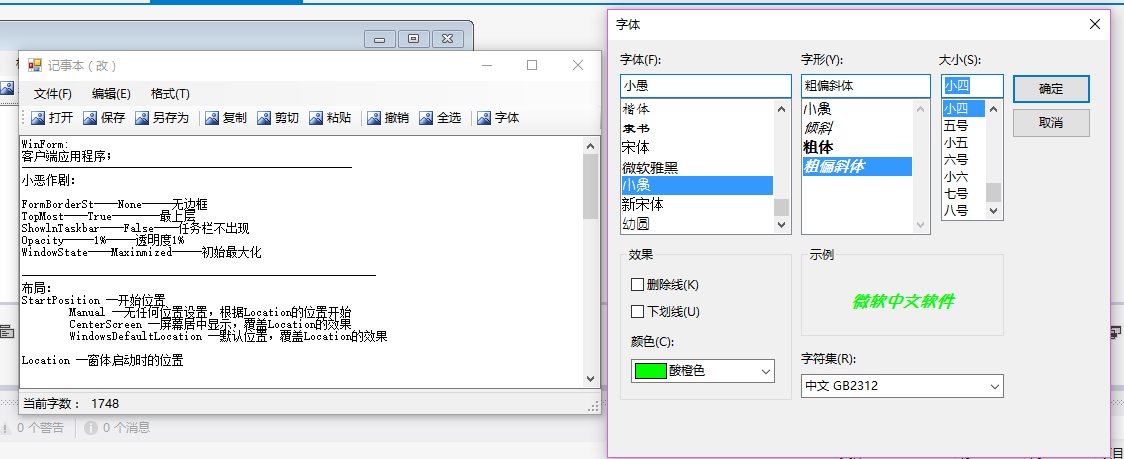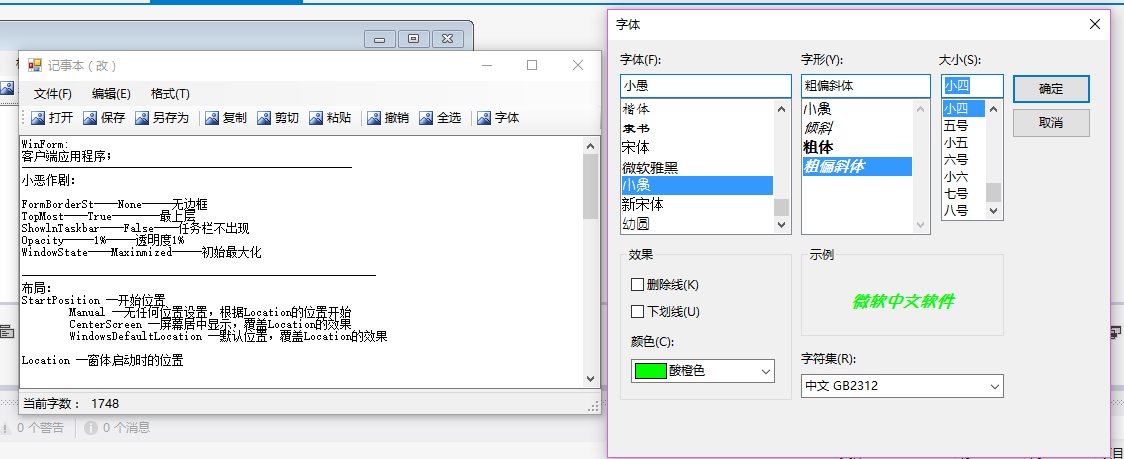using System;
using System.Collections.Generic;
using System.ComponentModel;
using System.Data;
using System.Drawing;
using System.Linq;
using System.Text;
using System.Threading.Tasks;
using System.Windows.Forms;
using System.IO;
namespace _6._30_对话框
{
public partial class Form1 : Form
{
public Form1()
{
InitializeComponent();
}
private void 退出XToolStripMenuItem_Click(object sender, EventArgs e)
{
this.Close(); //关闭窗口
}
private void 撤消UToolStripMenuItem_Click(object sender, EventArgs e)
{
textBox1.Undo(); //撤销textBox1中的上一个操作
}
private void 剪切TToolStripMenuItem_Click(object sender, EventArgs e)
{
textBox1.Cut(); //剪切--将textBox1中所选内容移动到剪切板中
}
private void 复制CToolStripMenuItem_Click(object sender, EventArgs e)
{
textBox1.Copy(); //复制--将textBox1中所选内容复制到剪切板中
}
private void 粘贴PToolStripMenuItem_Click(object sender, EventArgs e)
{
textBox1.Paste(); //粘贴--用剪切板中的内容替换textBox1中所选内容
}
private void 全选AToolStripMenuItem_Click(object sender, EventArgs e)
{
textBox1.SelectAll(); //选择textBox1中全部内容
}
private void textBox1_TextChanged(object sender, EventArgs e)
{
string num = textBox1.TextLength.ToString(); //textBox1中的字数
zishu.Text = num; //字数显示
}
private void 字体ToolStripMenuItem_Click(object sender, EventArgs e)
{
fontDialog1.ShowColor = true; // 显示颜色
fontDialog1.ShowDialog(); // 打开
textBox1.Font = fontDialog1.Font; // 字体改变
textBox1.ForeColor = fontDialog1.Color; // 颜色改变
}
private void 打开OToolStripMenuItem_Click(object sender, EventArgs e)
{
openFileDialog1.Filter = "文本文件|*.txt"; //限制显示打开的文件类型
DialogResult dr = openFileDialog1.ShowDialog();
if (dr == DialogResult.OK) //点击确定
{
StreamReader sr = new StreamReader(openFileDialog1.FileName,UnicodeEncoding.GetEncoding("GB2312"));
textBox1.Text = sr.ReadToEnd();
sr.Close(); //关闭流通道
}
}
string path = "";
private void 保存SToolStripMenuItem_Click(object sender, EventArgs e)
{
if (path == "") // 是否已保存过
{
saveFileDialog1.FileName = "新建文本文件.txt";
saveFileDialog1.ShowDialog();
path = saveFileDialog1.FileName;
}
StreamWriter sw = new StreamWriter(path);
sw.Write(textBox1.Text);
sw.Close();
}
private void 另存为AToolStripMenuItem_Click(object sender, EventArgs e)
{
saveFileDialog1.FileName = "新建文本文件.txt";
saveFileDialog1.ShowDialog();
path = saveFileDialog1.FileName;
StreamWriter sw = new StreamWriter(path);
sw.Write(textBox1.Text);
sw.Close();
}
private void 打印设置ToolStripMenuItem_Click(object sender, EventArgs e)
{
pageSetupDialog1.Document = printDocument1; //要打印设置对象是 printDocument1
pageSetupDialog1.ShowDialog(); //打开对话框
}
private void printDocument1_PrintPage(object sender, System.Drawing.Printing.PrintPageEventArgs e)
{ //打印对象
Font f = new Font("宋体", 14); // 字体格式
Brush b = new SolidBrush(Color.Black); // 填充的前景色为黑色
PointF p = new PointF(10, 10); // 起始打印位置
e.Graphics.DrawString(textBox1.Text, f, b, p);
// e.Graphics.DrawString(要绘制的字符串,字符串的文本格式,绘制文本的颜色和纹理,绘制文本的左上角位置)
}
private void 打印预览VToolStripMenuItem_Click(object sender, EventArgs e)
{
printPreviewDialog1.Document = printDocument1; //要打印预览对象是 printDocument1
printPreviewDialog1.ShowDialog();
}
private void 打印PToolStripMenuItem_Click(object sender, EventArgs e)
{
printDialog1.Document = printDocument1; //要打印对象是 printDocument1
printDialog1.ShowDialog();
}
}
}