家庭记账本小程序开发第六天
今天尝试了往账单页面添加饼状图,了解了wx-charts组件
微信小程序图表插件(wx-charts)基于canvas绘制,体积小巧,支持图表类型饼图、线图、柱状图 、区域图等图表图形绘制,目前wx-charts是微信小程序图表插件中比较强大好使的一个
下图是我使用的
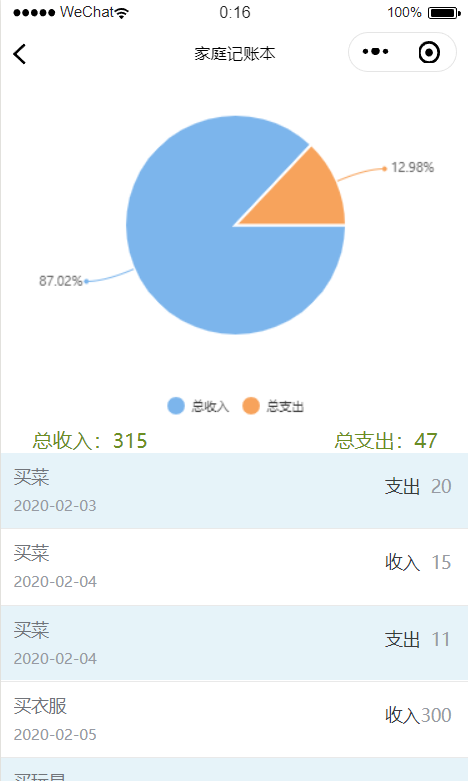
直接引用编译好的文件 wxcharts.js 注意是把js文件放到指定目录下(我这里是放到utils目录下)
在.wxml中定义
<canvas canvas-id="pieCanvas" class="canvas" style="height:300px" bindtouchstart="touchHandler"></canvas>
修改后的.js
// pages/B/index.js const app = getApp(); var wxCharts = require('../../../utils/wxcharts.js'); var pieChart = null; Page({ /** * 页面的初始数据 */ data: { date:'', money:'', type:'', style:'', ty:[{}], smoney:0, zmoney:0, }, touchHandler: function (e) { console.log(pieChart.getCurrentDataIndex(e)); }, onLoad: function (option) { var that = this; var s = 0; var z = 0; wx.request({ url: 'http://localhost:8080/Tally/WXServletShow', data: { username: '刘子煜', password: '123' }, method: 'POST', header: { //'content-type': 'application/json' // 默认值 'Content-Type': 'application/x-www-form-urlencoded' }, success: function (res) { console.log(res.data); var ty1 = res.data.data; that.setData({ ty: ty1 }); // console.log(ty[0].date); // var s=0; // var z=0; for (let i = 0; i < ty1.length; i++) { if (ty1[i].type == '收入') { s += parseInt(ty1[i].money) } else { z += parseInt(ty1[i].money) } } console.log(s) console.log(z) that.setData({ zmoney:z, smoney:s }) var windowWidth = 320; try { var res = wx.getSystemInfoSync(); windowWidth = res.windowWidth; } catch (option) { console.error('getSystemInfoSync failed!'); } pieChart = new wxCharts({ animation: true, canvasId: 'pieCanvas', type: 'pie', series: [{ name: '总收入', data: s, }, { name: '总支出', data: z, }], width: windowWidth, height: 300, dataLabel: true, }); }, fail: function (res) { console.log(".....fail....."); } }) console.log(option.query) const eventChannel = this.getOpenerEventChannel() eventChannel.emit('acceptDataFromOpenedPage', { data: 'test' }); eventChannel.emit('someEvent', { data: 'test' }); // 监听acceptDataFromOpenerPage事件,获取上一页面通过eventChannel传送到当前页面的数据 eventChannel.on('acceptDataFromOpenerPage', function (data) { console.log(data) }) }, delete: function(e){ console.log(e) }, /** * 显示删除按钮 */ showDeleteButton: function (e) { let productIndex = e.currentTarget.dataset.productindex this.setXmove(productIndex, -65) }, /** * 隐藏删除按钮 */ hideDeleteButton: function (e) { let productIndex = e.currentTarget.dataset.productindex this.setXmove(productIndex, 0) }, /** * 设置movable-view位移 */ setXmove: function (productIndex, xmove) { let ty = this.data.ty ty[productIndex].xmove = xmove this.setData({ ty: ty }) }, /** * 处理movable-view移动事件 */ handleMovableChange: function (e) { if (e.detail.source === 'friction') { if (e.detail.x < -30) { this.showDeleteButton(e) } else { this.hideDeleteButton(e) } } else if (e.detail.source === 'out-of-bounds' && e.detail.x === 0) { this.hideDeleteButton(e) } }, /** * 处理touchstart事件 */ handleTouchStart(e) { this.startX = e.touches[0].pageX }, /** * 处理touchend事件 */ handleTouchEnd(e) { if (e.changedTouches[0].pageX < this.startX && e.changedTouches[0].pageX - this.startX <= -30) { this.showDeleteButton(e) } else if (e.changedTouches[0].pageX > this.startX && e.changedTouches[0].pageX - this.startX < 30) { this.showDeleteButton(e) } else { this.hideDeleteButton(e) } }, /** * 删除产品 */ handleDeleteProduct: function ({ currentTarget: { dataset: { date ,money ,type,style} } }) { let ty = this.data.ty let productIndex = ty.findIndex(item => item.date === date) ty.splice(productIndex, 1) this.setData({ ty }) if (ty[productIndex]) { this.setXmove(productIndex, 0) } console.log({ currentTarget: { dataset: { date, money, type, style} } }) var that = this; wx.request({ url: 'http://localhost:8080/Tally/WXServletDelete', data: { index: that.data.index, date: { currentTarget: { dataset: { date, money, type, style } } }.currentTarget.dataset.date, money: { currentTarget: { dataset: { date, money, type, style } } }.currentTarget.dataset.money, type: { currentTarget: { dataset: { date, money, type, style } } }.currentTarget.dataset.type, style: { currentTarget: { dataset: { date, money, type, style } } }.currentTarget.dataset.style }, method: 'POST', header: { //'content-type': 'application/json' // 默认值 'Content-Type': 'application/x-www-form-urlencoded' }, success: function (res) { console.log(res.data); wx.showToast({ title: '删除成功!', }) that.setData({ error: "" }) }, fail: function (res) { console.log(".....fail....."); // that.setData({ // error: res.data.msg // }); } }) }, })


