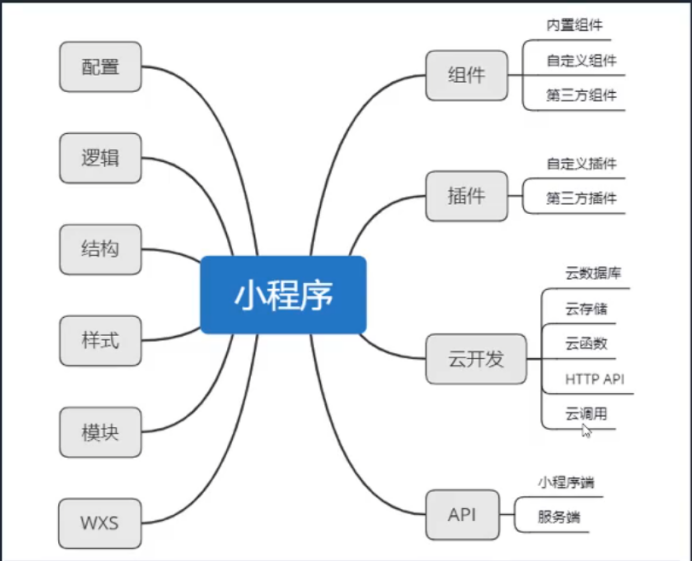家庭记账本小程序开发第一天
刚学微信开发的小白,写的代码不是很好,各位大佬多指教,嘿嘿嘿。
下面是记账本的页面,使用的工具是:
微信开发者工具
eclipse
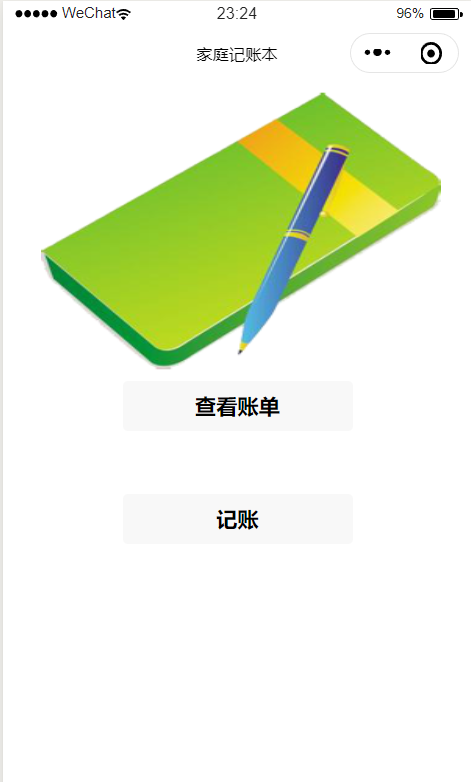
进入记账页面输入信息,点击确认按钮即可记账成功


点击查看账单页面可以查看历史账单:
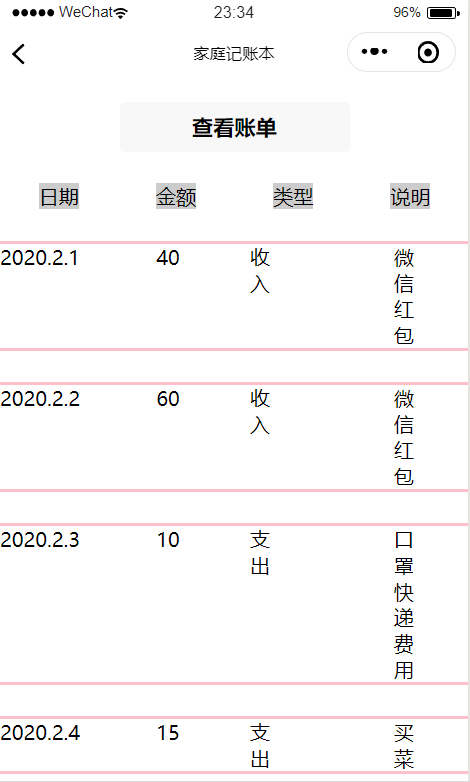
连接了后台数据库:
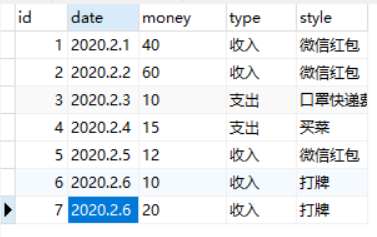
下面是代码实现部分:
benn分为user和tally
tally:
package bean; public class tally { private int id; private String date; private String money; private String type; private String style; public int getId() { return id; } public void setId(int id) { this.id = id; } public String getDate() { return date; } public void setDate(String date) { this.date = date; } public String getMoney() { return money; } public void setMoney(String money) { this.money = money; } public String getType() { return type; } public void setType(String type) { this.type = type; } public String getStyle() { return style; } public void setStyle(String style) { this.style = style; } }
user:
package bean; public class user { private int id; private String name; private String password; public int getId() { return id; } public void setId(int id) { this.id = id; } public String getName() { return name; } public void setName(String name) { this.name = name; } public String getPassword() { return password; } public void setPassword(String password) { this.password = password; } }
dao层:
显示账单:
package dao; import java.sql.Connection; import java.sql.SQLException; import java.util.ArrayList; import java.util.List; import com.mysql.jdbc.PreparedStatement; import com.mysql.jdbc.ResultSet; import com.mysql.jdbc.Statement; import bean.tally; import util.DBUtil; public class showdao { public List<tally> select(){ Connection conn = DBUtil.getConn(); //连接数据库 List<tally> list = new ArrayList<tally>(); try { String sql="select * from tally"; Statement pstmt = (Statement) conn.createStatement(); ResultSet rs = (ResultSet) pstmt.executeQuery(sql); while(rs.next()) { tally tally=new tally(); tally.setDate(rs.getString("date")); tally.setMoney(rs.getString("money")); tally.setType(rs.getString("type")); tally.setStyle(rs.getString("style")); list.add(tally); } System.out.println("showdao运行成功"); rs.close(); pstmt.close(); conn.close(); }catch(SQLException e) { e.printStackTrace(); } return list; } }
记账:
package dao; import java.sql.Connection; import java.sql.PreparedStatement; import java.sql.SQLException; import java.sql.Statement; import bean.tally; import util.DBUtil; public class tallydao { /** * 用户记账 * @param tally * @return */ public boolean tally(tally tally) { String sql = "insert into tally(date,money,type,style) values(?,?,?,?)"; Connection conn = DBUtil.getConn(); //连接数据库 PreparedStatement pstmt = null; int count = 0; try { pstmt = conn.prepareStatement(sql);//用于将 SQL 语句发送到数据库中。 pstmt.setString(1,tally.getDate());//1代表第一列 pstmt.setString(2,tally.getMoney()); pstmt.setString(3,tally.getType()); pstmt.setString(4,tally.getStyle()); count = pstmt.executeUpdate();//返回的是受影响的行数(即更新的行数) } catch (SQLException e) { // TODO 自动生成的 catch 块 e.printStackTrace(); } if(count>0) { return true; } return false; } }
service层:
显示账单:
package service; import java.util.List; import dao.showdao; import bean.tally; public class showservice { private showdao sd=new showdao(); public List<tally> list() { return sd.select(); } }
记账:
package service; import dao.tallydao; import bean.tally; import bean.user; public class tallyservice { tallydao dao = new tallydao(); /** * 用于用户记账 * @param tally * @return */ public boolean tally(tally tally) { boolean tallySuccess = false; tallySuccess = dao.tally(tally);//判断是否存入数据库成功 return tallySuccess; } }
servlet层:
显示账单:
import java.io.IOException; import java.util.List; import javax.servlet.ServletException; import javax.servlet.annotation.WebServlet; import javax.servlet.http.HttpServlet; import javax.servlet.http.HttpServletRequest; import javax.servlet.http.HttpServletResponse; import bean.tally; import dao.showdao; /** * Servlet implementation class showservlet */ @WebServlet("/showservlet") public class showservlet extends HttpServlet { private static final long serialVersionUID = 1L; /** * @see HttpServlet#HttpServlet() */ public showservlet() { super(); // TODO Auto-generated constructor stub } /** * @see HttpServlet#doGet(HttpServletRequest request, HttpServletResponse response) */ protected void doGet(HttpServletRequest request, HttpServletResponse response) throws ServletException, IOException { request.setCharacterEncoding("utf-8"); response.setContentType("text/html;charset=utf-8"); showdao sd = new showdao(); List<tally> list = sd.select(); request.setAttribute("list", list); System.out.println("showservlet运行"); request.getRequestDispatcher("show.jsp").forward(request, response); } /** * @see HttpServlet#doPost(HttpServletRequest request, HttpServletResponse response) */ protected void doPost(HttpServletRequest request, HttpServletResponse response) throws ServletException, IOException { // TODO Auto-generated method stub doGet(request, response); }
记账:
package servlet; import java.io.IOException; import java.io.PrintWriter; import java.sql.Connection; import java.sql.ResultSet; import java.sql.SQLException; import java.sql.Statement; import javax.servlet.ServletException; import javax.servlet.http.HttpServlet; import javax.servlet.http.HttpServletRequest; import javax.servlet.http.HttpServletResponse; import bean.user; import java.io.IOException; import javax.servlet.annotation.WebServlet; import util.DBUtil; import dao.tallydao; import service.tallyservice; import bean.tally; /** * Servlet implementation class tallyservlet */ @WebServlet("/tallyservlet") public class tallyservlet extends HttpServlet { private static final long serialVersionUID = 1L; private tallyservice Ser=new tallyservice(); /** * @see HttpServlet#HttpServlet() */ public tallyservlet() { super(); // TODO Auto-generated constructor stub } /** * @see HttpServlet#doGet(HttpServletRequest request, HttpServletResponse response) */ protected void doGet(HttpServletRequest request, HttpServletResponse response) throws ServletException, IOException { request.setCharacterEncoding("UTF-8"); String date = request.getParameter("date"); //getParameter()获取的是客户端设置的数据。 String money = request.getParameter("money"); String type = request.getParameter("type"); String style = request.getParameter("style"); // String sql = "select name from tally where "; // if (name != "") { // sql += "name like '%" + name + "%'"; // } // // Connection conn = DBUtil.getConn(); // Statement state = null; // ResultSet rs = null; // try { // state = conn.createStatement(); // rs = state.executeQuery(sql);//executeQuery()返回包含给定查询所生成数据的 ResultSet 对象,如果没有查询到信息,返回一个next()为false的ResultSet 对象 // if(rs.next()==false) { //name = rs.getString("name"); tally tally = new tally(); tally.setDate(date); tally.setMoney(money); tally.setType(type); tally.setStyle(style); response.setCharacterEncoding("gbk"); PrintWriter out = response.getWriter(); // System.out.println(" "+user.getName()+" "+user.getPassword()); if(Ser.tally(tally)) { out.println("<script> alert('添加成功!'); window.location.href='index.jsp'; </script>"); }else { out.println("<script> alert('添加失败!'); window.location.href='tally.jsp'; </script>"); } out.println("</HTML>"); out.flush(); //out.flush()表示强制将缓冲区中的数据发送出去,不必等到缓冲区满 out.close(); // } // else { // response.setCharacterEncoding("gbk"); // PrintWriter out = response.getWriter(); // out.println("<script> alert('该用户已存在,添加失败!'); window.location.href='register.jsp'; </script>"); // out.println("</HTML>"); // out.flush(); //out.flush()表示强制将缓冲区中的数据发送出去,不必等到缓冲区满 // out.close(); // } // } // catch (SQLException e) { // e.printStackTrace(); // } finally { // DBUtil.close(rs, state, conn); // } } /** * @see HttpServlet#doPost(HttpServletRequest request, HttpServletResponse response) */ protected void doPost(HttpServletRequest request, HttpServletResponse response) throws ServletException, IOException { // TODO Auto-generated method stub doGet(request, response); } }
连接微信前端的:
显示账单:
package controller; import java.io.IOException; import java.io.Writer; import java.util.HashMap; import java.util.List; import java.util.Map; import javax.servlet.ServletException; import javax.servlet.annotation.WebServlet; import javax.servlet.http.HttpServlet; import javax.servlet.http.HttpServletRequest; import javax.servlet.http.HttpServletResponse; import com.google.gson.Gson; import bean.tally; import dao.showdao; /** * Servlet implementation class WXServletShow */ @WebServlet("/WXServletShow") public class WXServletShow extends HttpServlet { private static final long serialVersionUID = 1L; /** * @see HttpServlet#HttpServlet() */ public WXServletShow() { super(); // TODO Auto-generated constructor stub } /** * @see HttpServlet#doGet(HttpServletRequest request, HttpServletResponse response) */ protected void doGet(HttpServletRequest request, HttpServletResponse response) throws ServletException, IOException { //设置请求编码 request.setCharacterEncoding("utf-8"); response.setContentType("text/html;charset=utf-8"); /* 设置响应头允许ajax跨域访问 */ response.setHeader("Access-Control-Allow-Origin", "*"); /* 星号表示所有的异域请求都可以接受, */ response.setHeader("Access-Control-Allow-Methods", "GET,POST"); showdao sd = new showdao(); List<tally> list = sd.select(); //获取微信小程序get的参数值并打印 //转成json数据 Map<String, Object> result = new HashMap<String, Object>(); result.put("data", list); result.put("msg", "后台已收到"); //使用Gson类需要导入gson-2.8.0.jar String json = new Gson().toJson(result); //返回值给微信小程序 Writer out = response.getWriter(); out.write(json); out.flush(); } /** * @see HttpServlet#doPost(HttpServletRequest request, HttpServletResponse response) */ protected void doPost(HttpServletRequest request, HttpServletResponse response) throws ServletException, IOException { // TODO Auto-generated method stub doGet(request, response); } }
记账:
package controller; import java.io.IOException; import java.io.Writer; import java.util.HashMap; import java.util.Map; import javax.servlet.ServletException; import javax.servlet.annotation.WebServlet; import javax.servlet.http.HttpServlet; import javax.servlet.http.HttpServletRequest; import javax.servlet.http.HttpServletResponse; import org.apache.tomcat.jni.User; import com.google.gson.Gson; import bean.tally; import dao.tallydao; import service.tallyservice; /** * Servlet implementation class WXServletTally */ @WebServlet("/WXServletTally") public class WXServletTally extends HttpServlet { private static final long serialVersionUID = 1L; // 用于记账 private tallyservice Ser=new tallyservice(); /** * @see HttpServlet#HttpServlet() */ public WXServletTally() { super(); // TODO Auto-generated constructor stub } /** * @see HttpServlet#doGet(HttpServletRequest request, HttpServletResponse response) */ protected void doGet(HttpServletRequest request, HttpServletResponse response) throws ServletException, IOException { //设置请求编码 request.setCharacterEncoding("utf-8"); response.setContentType("text/html;charset=utf-8"); /* 设置响应头允许ajax跨域访问 */ response.setHeader("Access-Control-Allow-Origin", "*"); /* 星号表示所有的异域请求都可以接受, */ response.setHeader("Access-Control-Allow-Methods", "GET,POST"); tally tally = new tally(); //获取微信小程序get的参数值并打印 tally.setDate(request.getParameter("date")); tally.setMoney(request.getParameter("money")); tally.setType(request.getParameter("type")); tally.setStyle(request.getParameter("style")); System.out.println("date="+tally.getDate()+" ,money="+tally.getMoney()+",type="+tally.getType()+",style="+tally.getStyle()); //转成json数据 Map<String, Object> result = new HashMap<String, Object>(); if(Ser.tally(tally)) { result.put("data", tally); result.put("msg", "后台已收到"); }else { result.put("data", tally); result.put("msg", "后台没有收到"); } //使用Gson类需要导入gson-2.8.0.jar String json = new Gson().toJson(result); //返回值给微信小程序 Writer out = response.getWriter(); out.write(json); out.flush(); } /** * @see HttpServlet#doPost(HttpServletRequest request, HttpServletResponse response) */ protected void doPost(HttpServletRequest request, HttpServletResponse response) throws ServletException, IOException { // TODO Auto-generated method stub doGet(request, response); } }
util层:
package util; import java.sql.Connection; import java.sql.DriverManager; import java.sql.ResultSet; import java.sql.SQLException; import java.sql.Statement; /** * @author 信1805-2 刘子煜 20183542 * 2020年2月3日 *连接数据库操作 */ public class DBUtil { public static String db_url = "jdbc:mysql://localhost:3306/Tally"; public static String db_user = "root"; public static String db_pass = "101032"; public static Connection getConn () { Connection conn = null; try { //加载驱动 Class.forName("com.mysql.jdbc.Driver"); //获取连接 conn = DriverManager.getConnection(db_url, db_user, db_pass); System.out.println("连接成功!"); } catch (Exception e) { e.printStackTrace(); } return conn; } public static void main(String[] args) { getConn(); } /** * @param state * @param conn */ public static void close (Statement state, Connection conn) { if (state != null) { try { state.close(); } catch (SQLException e) { e.printStackTrace(); } } if (conn != null) { try { conn.close(); } catch (SQLException e) { e.printStackTrace(); } } } public static void close (ResultSet rs, Statement state, Connection conn) { if (rs != null) { try { rs.close(); } catch (SQLException e) { e.printStackTrace(); } } if (state != null) { try { state.close(); } catch (SQLException e) { e.printStackTrace(); } } if (conn != null) { try { conn.close(); } catch (SQLException e) { e.printStackTrace(); } } } }
接下来是前端的部分:
记账的:
js文件:
// pages/A/index.js Page({ /** * 页面的初始数据 */ data: { date:'', money:'', type:'', style:'', error:'', }, /** * 生命周期函数--监听页面加载 */ onLoad: function (options) { }, /** * 生命周期函数--监听页面初次渲染完成 */ onReady: function () { }, /** * 生命周期函数--监听页面显示 */ onShow: function () { }, /** * 生命周期函数--监听页面隐藏 */ onHide: function () { }, /** * 生命周期函数--监听页面卸载 */ onUnload: function () { }, /** * 页面相关事件处理函数--监听用户下拉动作 */ onPullDownRefresh: function () { }, /** * 页面上拉触底事件的处理函数 */ onReachBottom: function () { }, /** * 用户点击右上角分享 */ onShareAppMessage: function () { }, // tally: function(){ // console.log(this.data); // }, tally: function () { // 判断是否为空 if(!this.data.date){ this.setData({ error:"日期不能为空" }); return; } if (!this.data.money) { this.setData({ error: "金额不能为空" }); return; } if (!this.data.type) { this.setData({ error: "类型不能为空" }); return; } if (!this.data.style) { this.setData({ error: "说明不能为空" }); return; } var that=this; wx.request({ url: 'http://localhost:8080/Tally/WXServletTally', data: { date: this.data.date, money: this.data.money, type: this.data.type, style: this.data.style }, method: 'POST', header: { //'content-type': 'application/json' // 默认值 'Content-Type': 'application/x-www-form-urlencoded' }, success: function (res) { console.log(res.data); wx.showToast({ title: '记账成功!', }) // 在一开始用户记账失败产生错误信息后,再次记账成功的话,置错误信息为空 that.setData({ error:"" }) }, fail: function (res) { console.log(".....fail....."); that.setData({ error:res.data.msg }); } }) }, inputChange: function(e){ var prop = e.currentTarget.dataset.type; this.data[prop] = e.detail.value; // console.log(this.date[prop]); // this.setData({ // "date": e.detail.value // }); } })
wxml文件:
<!--pages/A/index.wxml--> <view class="container"> <input data-type='date' bindinput="inputChange" value="{{date}}" class="textbox" placeholder="请输入日期"></input> <input data-type='money' bindinput="inputChange" value="{{money}}" class="textbox" placeholder="请输入记账金额"></input> <input data-type='type' bindinput="inputChange" value="{{type}}" class="textbox" placeholder="请输入类型"></input> <input data-type='style' bindinput="inputChange" value="{{style}}" class="textbox" placeholder="请输入说明"></input> <button type="primary" bindtap="tally">确定</button> <text style="color:red;">{{error}}</text> </view>
显示账单的:
js文件:
// pages/B/index.js const app = getApp() Page({ /** * 页面的初始数据 */ data: { date:'', money:'', type:'', style:'', ty:[[],[]], }, show: function () { var that=this; wx.request({ url: 'http://localhost:8080/Tally/WXServletShow', data: { username: '刘子煜', password: '123' }, method: 'POST', header: { //'content-type': 'application/json' // 默认值 'Content-Type': 'application/x-www-form-urlencoded' }, success: function (res) { console.log(res.data); var ty1 = res.data.data; that.setData({ ty:ty1 }); // console.log(ty[0].date); }, fail: function (res) { console.log(".....fail....."); } }) }, onLoad: function (option) { console.log(option.query) const eventChannel = this.getOpenerEventChannel() eventChannel.emit('acceptDataFromOpenedPage', { data: 'test' }); eventChannel.emit('someEvent', { data: 'test' }); // 监听acceptDataFromOpenerPage事件,获取上一页面通过eventChannel传送到当前页面的数据 eventChannel.on('acceptDataFromOpenerPage', function (data) { console.log(data) }) } })
wxml文件:
<!--pages/B/index.wxml--> <view class="container"> <button bindtap='show'>查看账单</button> <!-- <view wx:for="{{[1, 2, 3, 4, 5, 6, 7, 8, 9]}}" wx:for-item="i"> {{i}} * {{10}} = {{i * 10}} </view> --> <view class='tallying'> <view class='date'>日期</view> <view class='money'>金额</view> <view class='type'>类型</view> <view class='style'>说明</view> </view> <view wx:for="{{ty}}" class="ty"> <view class="date1">{{item.date}}</view> <view class="money1">{{item.money}}</view> <view class="type1">{{item.type}}</view> <view class="style1">{{item.style}}</view> </view> </view>
wxss文件:
/* pages/B/index.wxss */ .container{ display: flex; flex-direction: column; } .tallying{ width: 100%; height: 100%; display: flex; flex-direction: row; justify-content: space-around; /* align-content: space-around; */ margin-top: 50rpx; } .date{ background-color: #ccc } .money{ background-color: #ccc } .type{ background-color: #ccc } .style{ background-color: #ccc } .ty{ width: 100%; height: 100%; display: flex; flex-direction: row; /* justify-content: space-around; */ /* align-content: space-around; */ margin-top: 50rpx; border-style: solid; border-color: pink } .date1{ /* margin-left: 5rpx; */ width: 50rpx; justify-content: flex-start; /* border-style: solid */ } .money1{ width: 50rpx; margin-left: 200rpx; justify-content: flex-start } .type1{ width: 50rpx; margin-left: 100rpx; justify-content: flex-start; } .style1{ width: 50rpx; margin-left: 180rpx; justify-content: flex-start; }
app.json文件:
{ "pages": [ "pages/index/index", "pages/B/index", "pages/A/index", "utils/util" ], "window": { "backgroundTextStyle": "light", "navigationBarBackgroundColor": "#fff", "navigationBarTitleText": "家庭记账本", "navigationBarTextStyle": "black" }, "style": "v2", "sitemapLocation": "sitemap.json" }
由于是刚学习开发微信小程序,只是做了部分功能上的实现,页面的布局和组件的使用没有太多,等今后学习的更深在完善这个小程序吧!!!