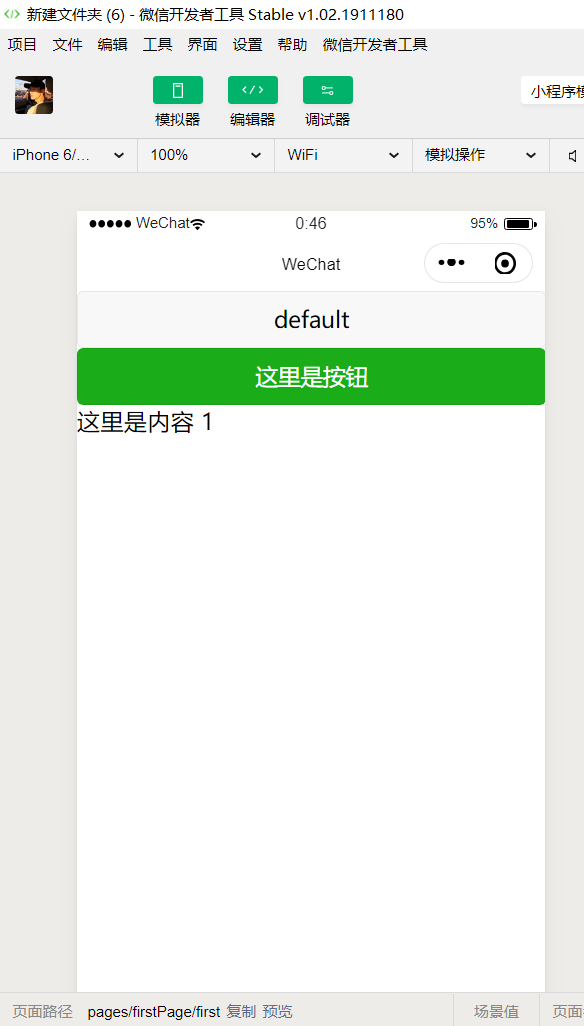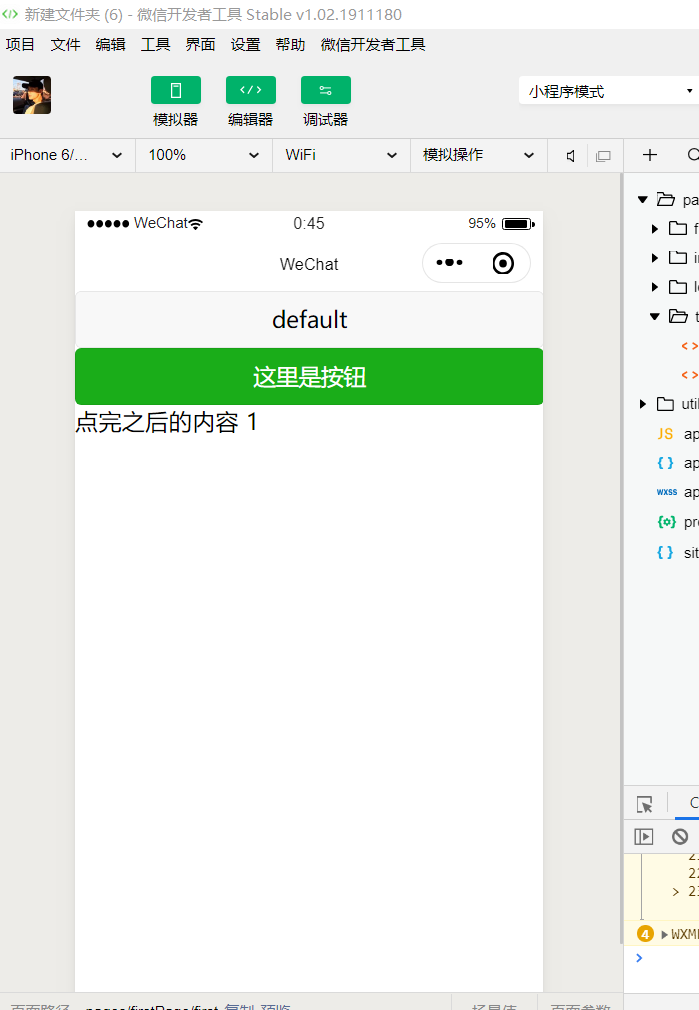微信小程序bindtap事件
bindtap就是点击事件
在wxml文件下
<button type="primary" bindtap="btnclick"> {{btnText}} </button>
在js文件下
Page({ /** * 页面的初始数据 */ data: { text : "这里是内容" , btnText : "这里是按钮", }, /** * 生命周期函数--监听页面加载 */ onLoad: function (options) { }, /** * 生命周期函数--监听页面初次渲染完成 */ onReady: function () { }, /** * 生命周期函数--监听页面显示 */ onShow: function () { }, /** * 生命周期函数--监听页面隐藏 */ onHide: function () { }, /** * 生命周期函数--监听页面卸载 */ onUnload: function () { }, /** * 页面相关事件处理函数--监听用户下拉动作 */ onPullDownRefresh: function () { }, /** * 页面上拉触底事件的处理函数 */ onReachBottom: function () { }, /** * 用户点击右上角分享 */ onShareAppMessage: function () { }, // 定义一个函数 btnclick:function () { this.setData({ text: "点完之后的内容"}) } })