安装redhat6.10 出现的问题
安装redhat6.10 操作系统不定时重启情况说明
曾出现报错如下:
在UEFI模式下安装RHEL6.10,安装完毕后系统第一次重启无法进入操作系统,同时屏幕上出现错误提示:
|
Invalid magic number: 0 Error 13: Invalid or unsupported executable format Press any key to continue... |
|
|
解决办法: 在安装过程中,没有选择安装tboot-1.7.0-2.el6.x86_64.rpm软件包。则 系统可以正常进入。
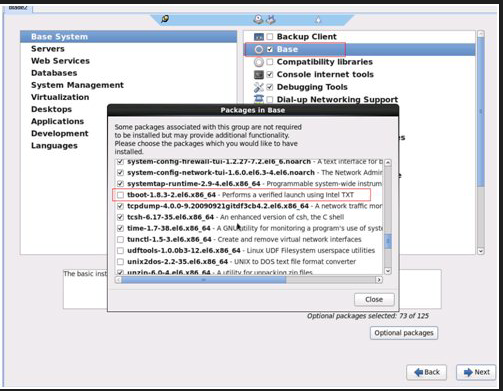
目前为止没有发现有硬件报错。
进入系统后,每隔15分钟系统就会自动重启。
可能原因:
- 内存不稳定,改为单内存测试。
- Cpu与操作系统不兼容
这个问题是由于freeipmi 的bug以及uefi的设置引起的,解决方法如下:
建议用workaroud1 !!!
workaround 1
l login as root and execute:
chkconfig --level 345 ipmi on
service ipmi restart
service bmc-watchdog condrestart
workaround 2
l login as root
l Create file /etc/modprobe.d/watchdog-reboot-workaround.conf containing following 3 aliases:
alias acpi:IPI000*:* ipmi_si
alias acpi:IPI000*:* ipmi_devintf
alias acpi:IPI000*:* ipmi_msghandler
l Then run as root:
service bmc-watchdog condrestart
安装RedHat6.10系统,选择软件包时,在BASE包里注意不要勾选tboot那一项。

