1、NPS服务端下载
wget https://github.com/ehang-io/nps/releases/download/v0.26.10/linux_amd64_server.tar.gz -P /usr/local/src
2、NPS服务端安装
# 解压 mkdir -p /data/nps tar xf /usr/local/src/linux_amd64_server.tar.gz -C /data/nps/ # 安装并启动 cd /data/nps ./nps install nps start # 配置服务自启动 # vim /etc/rc.local ... nps start #最后一行添加 # chmod +x /etc/rc.d/rc.local
3、NPS服务端访问
访问地址:http://部署主机IP:8080/ 默认账号:admin 默认密码:123

4、新增客户端
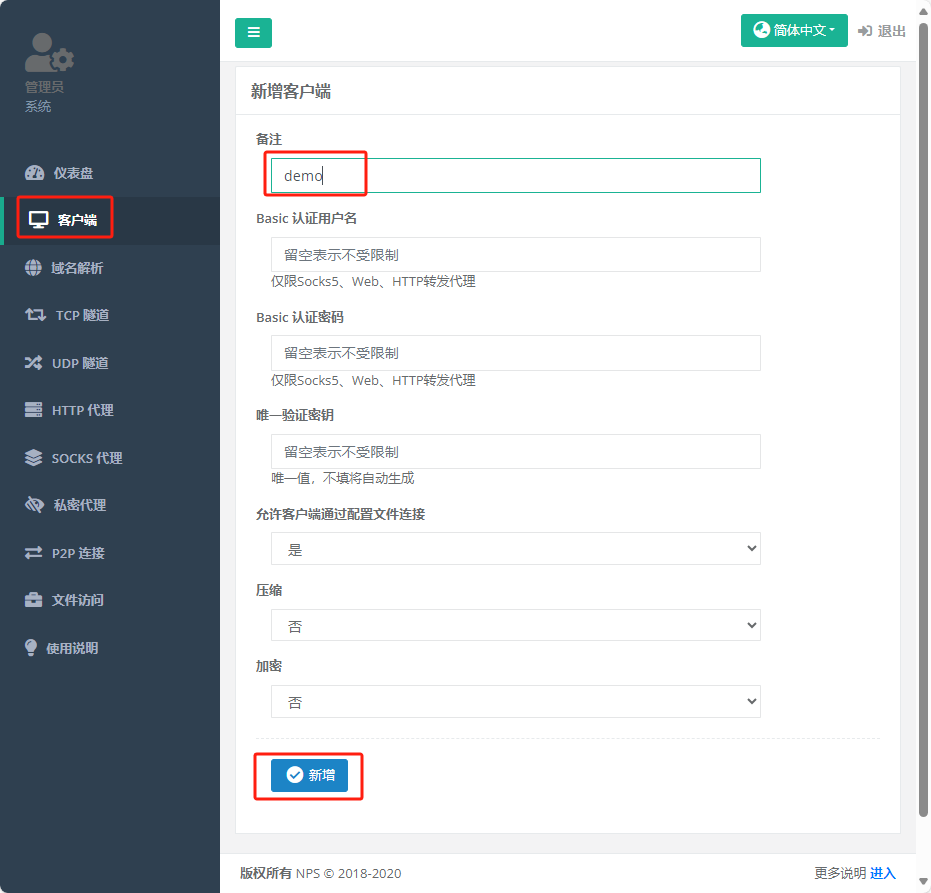
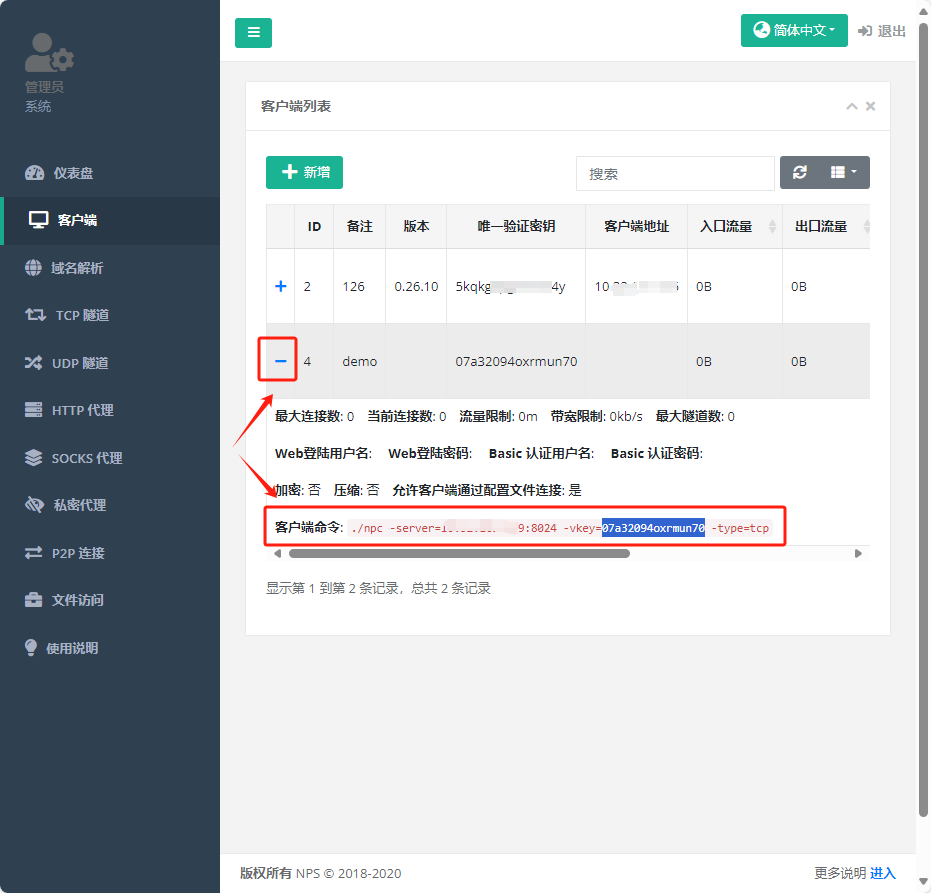
5、客户端下载和安装
# 下载 wget https://github.com/ehang-io/nps/releases/download/v0.26.10/linux_amd64_client.tar.gz -P /usr/local/src # 解压 mkdir /data/npc tar xf /usr/local/src/linux_amd64_client.tar.gz -C /data/npc/ # 配置启动脚本 # vim /etc/systemd/system/nps_client.service # nps client systemd service script [Unit] Description=nps client After=network.target [Service] Type=simple ExecStart=/data/npc/npc -server=10.10.10.129:8024 -vkey=07a32094oxrmun70 -type=tcp Restart=always RestartSec=5 PrivateTmp=true [Install] WantedBy=multi-user.target # 启动服务 systemctl enable --now nps_client
6、配置端口隧道

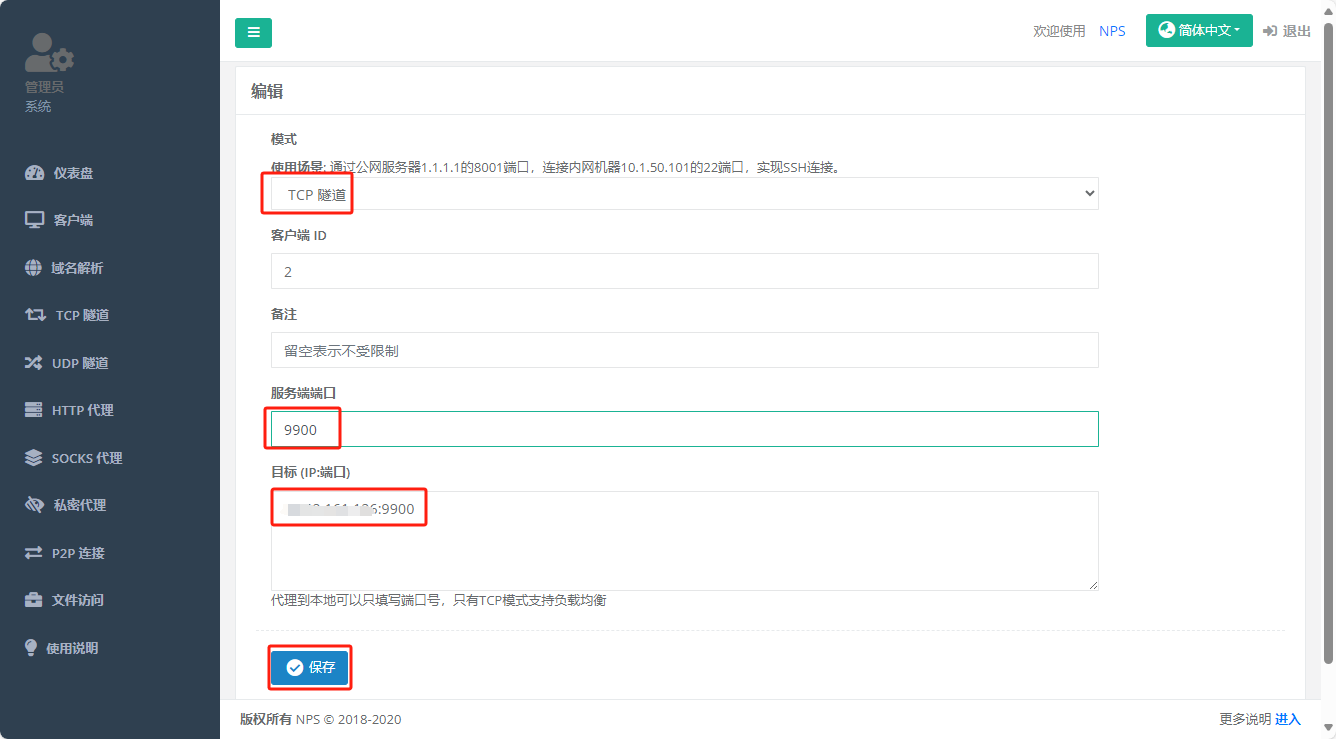
7、通过NPS服务端IP+端口访问测试
测试地址:http://nps服务器IP地址:9900/
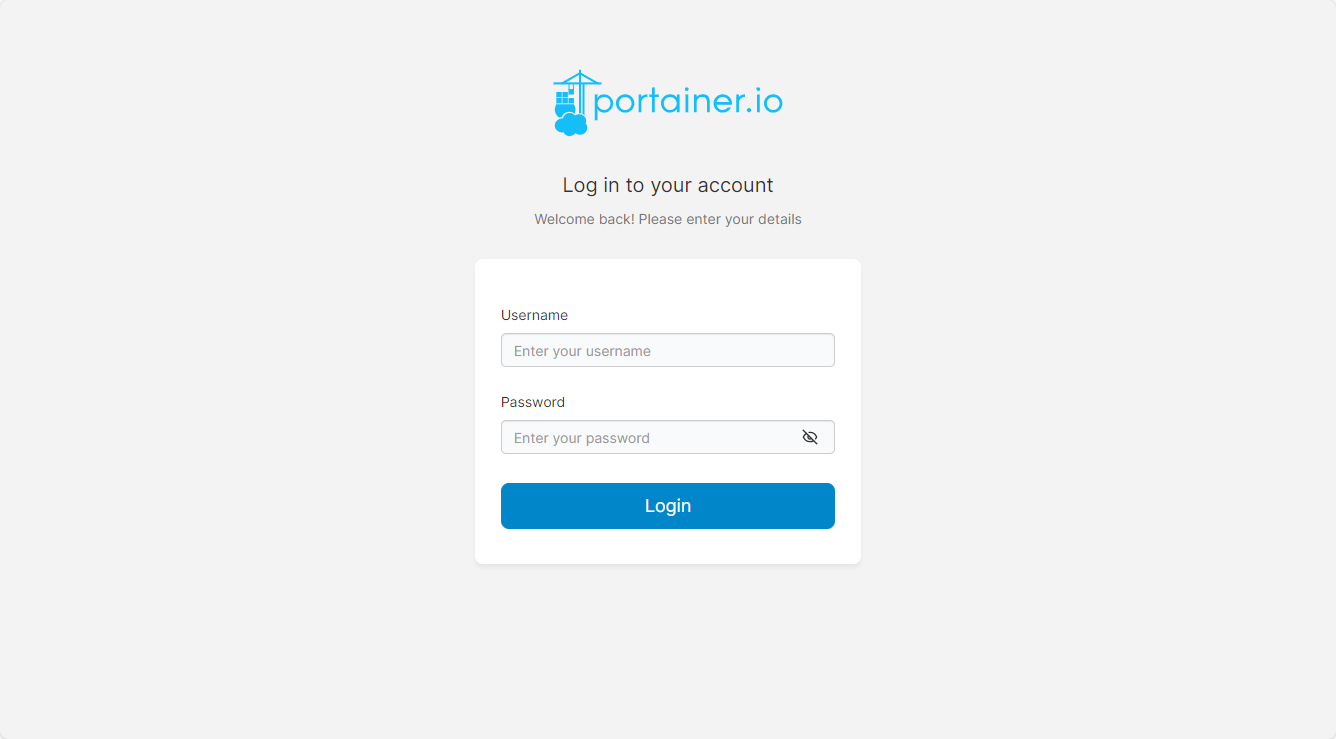
参考:
https://github.com/ehang-io/nps



