1、实战规划图
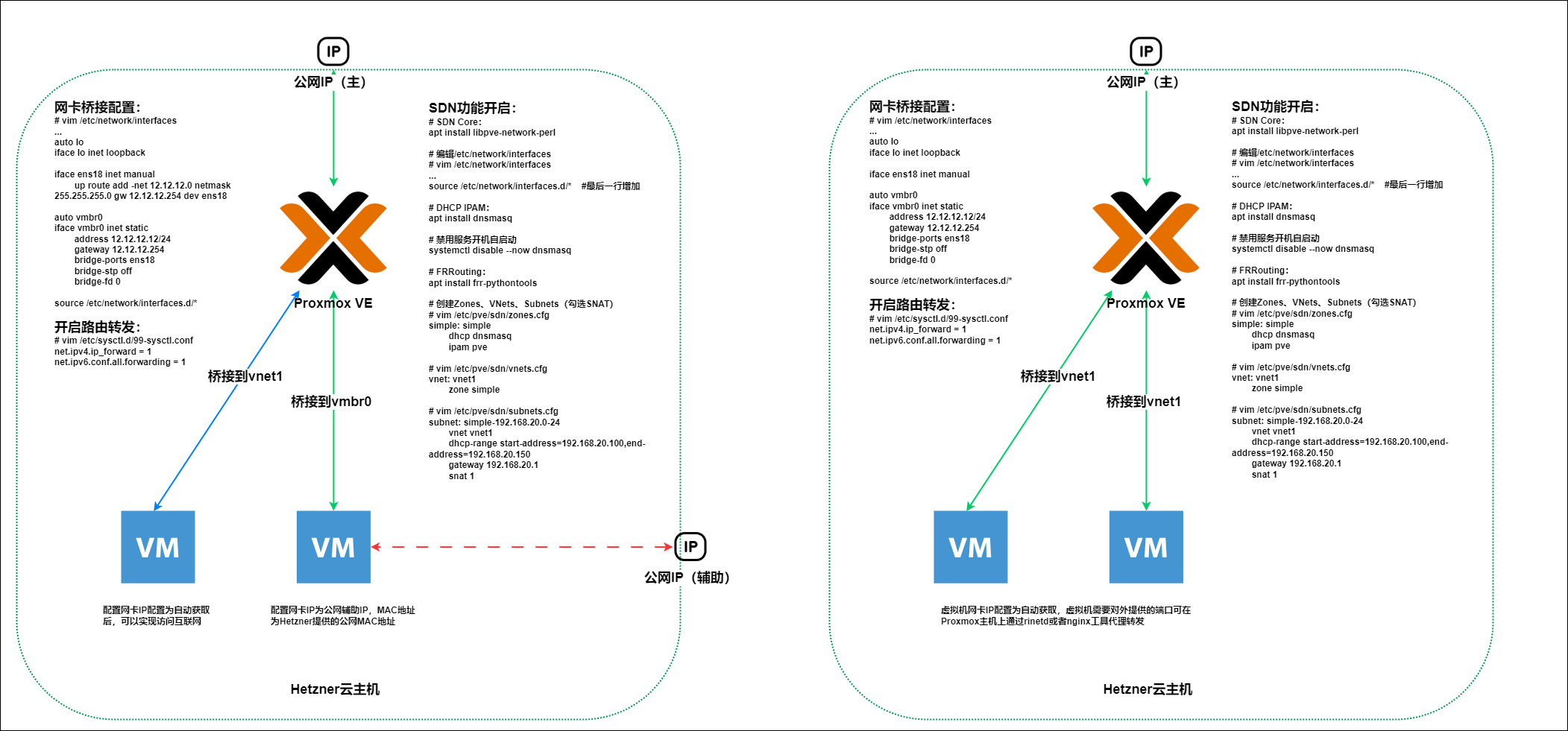
2、多个公网IP模式
2.1 SDN功能开启
# SDN Core:
apt install libpve-network-perl
# 编辑/etc/network/interfaces
# vim /etc/network/interfaces
...
source /etc/network/interfaces.d/* #最后一行增加
# DHCP IPAM:
apt install dnsmasq
# 禁用服务开机自启动
systemctl disable --now dnsmasq
# FRRouting:
apt install frr-pythontools
# 创建Zones、VNets、Subnets(勾选SNAT)
# vim /etc/pve/sdn/zones.cfg
simple: simple
dhcp dnsmasq
ipam pve
# vim /etc/pve/sdn/vnets.cfg
vnet: vnet1
zone simple
# vim /etc/pve/sdn/subnets.cfg
subnet: simple-192.168.20.0-24
vnet vnet1
dhcp-range start-address=192.168.20.100,end-address=192.168.20.150
gateway 192.168.20.1
snat 1
2.2 网卡桥接配置
# vim /etc/network/interfaces
...
auto lo
iface lo inet loopback
iface ens18 inet manual
up route add -net 12.12.12.0 netmask 255.255.255.0 gw 12.12.12.254 dev ens18
auto vmbr0
iface vmbr0 inet static
address 12.12.12.12/24
gateway 12.12.12.254
bridge-ports ens18
bridge-stp off
bridge-fd 0
source /etc/network/interfaces.d/*
2.3 开启路由转发
# vim /etc/sysctl.d/99-sysctl.conf
net.ipv4.ip_forward = 1
net.ipv6.conf.all.forwarding = 1
3、单个公网IP模式
3.1 SDN功能开启:
# SDN Core:
apt install libpve-network-perl
# 编辑/etc/network/interfaces
# vim /etc/network/interfaces
...
source /etc/network/interfaces.d/* #最后一行增加
# DHCP IPAM:
apt install dnsmasq
# 禁用服务开机自启动
systemctl disable --now dnsmasq
# FRRouting:
apt install frr-pythontools
# 创建Zones、VNets、Subnets(勾选SNAT)
# vim /etc/pve/sdn/zones.cfg
simple: simple
dhcp dnsmasq
ipam pve
# vim /etc/pve/sdn/vnets.cfg
vnet: vnet1
zone simple
# vim /etc/pve/sdn/subnets.cfg
subnet: simple-192.168.20.0-24
vnet vnet1
dhcp-range start-address=192.168.20.100,end-address=192.168.20.150
gateway 192.168.20.1
snat 1
3.2 网卡桥接配置:
# vim /etc/network/interfaces
...
auto lo
iface lo inet loopback
iface ens18 inet manual
auto vmbr0
iface vmbr0 inet static
address 12.12.12.12/24
gateway 12.12.12.254
bridge-ports ens18
bridge-stp off
bridge-fd 0
source /etc/network/interfaces.d/*
3.3 开启路由转发:
# vim /etc/sysctl.d/99-sysctl.conf
net.ipv4.ip_forward = 1
net.ipv6.conf.all.forwarding = 1
参考:
https://pve.proxmox.com/pve-docs/chapter-pvesdn.html https://cloud.tencent.com/developer/article/1987346 https://pve-doc-cn.readthedocs.io/zh-cn/latest/index.html


