1、环境
| 服务器名称 | IP地址 | 备注 |
| stack-161-131 | 10.32.161.131 | |
| stack-161-132 | 10.32.161.132 | |
| stack-161-133 | 10.32.161.133 |
2、安装源配置
# cat > /etc/yum.repos.d/elasticsearch.repo <<EOF [elasticsearch-8.x] name=Elasticsearch repository for 8.x packages baseurl=https://artifacts.elastic.co/packages/8.x/yum gpgcheck=1 gpgkey=https://artifacts.elastic.co/GPG-KEY-elasticsearch enabled=1 autorefresh=1 type=rpm-md EOF
3、安装(所有节点)
update-crypto-policies --set DEFAULT:SHA1 dnf -y install elasticsearch
4、修改第一个节点配置并生成注册令牌
# 修改配置 # vim /etc/elasticsearch/elasticsearch.yml ... cluster.name: elastic-cluster #17行 network.host: 0.0.0.0 #56行 ... # 启动服务 systemctl enable --now elasticsearch # 生成注册令牌 # /usr/share/elasticsearch/bin/elasticsearch-create-enrollment-token -s node --url "https://10.32.161.131:9200" eyJ2ZXIiOiI4LjcuMCIsImFkciI6WyIxMC4zMi4xNjEuMTMxOjkyMDAiXSwiZmdyIjoiNzBmNmM0YmM5MDJkNTJmNWFjMWFlOTU3NjViYmIyMjZmNmMxNzIxZTFhNTI0NDYxMzMxYTllY2UxMTczMzYxNSIsImtleSI6IjZ4Yi1rWWNCeTVBTUczUnNKNm5aOmxNZC1FQ0FvUkpxOWFfSjJ3dU5EN0EifQ==
5、查看ES安装后的状态
# curl -u elastic --cacert /etc/elasticsearch/certs/http_ca.crt https://127.0.0.1:9200
Enter host password for user 'elastic': #输入ES安装完成后自动生成的密码
{
"name" : "stack-161-131",
"cluster_name" : "elastic-cluster",
"cluster_uuid" : "7t7SeeweR-WOQtfAVjmFqA",
"version" : {
"number" : "8.7.0",
"build_flavor" : "default",
"build_type" : "rpm",
"build_hash" : "09520b59b6bc1057340b55750186466ea715e30e",
"build_date" : "2023-03-27T16:31:09.816451435Z",
"build_snapshot" : false,
"lucene_version" : "9.5.0",
"minimum_wire_compatibility_version" : "7.17.0",
"minimum_index_compatibility_version" : "7.0.0"
},
"tagline" : "You Know, for Search"
}
6、通过第一个节点生成的注册令牌将其他节点加入集群
# 通过令牌加入集群 # /usr/share/elasticsearch/bin/elasticsearch-reconfigure-node --enrollment-token \ > eyJ2ZXIiOiI4LjcuMCIsImFkciI6WyIxMC4zMi4xNjEuMTMxOjkyMDAiXSwiZmdyIjoiNzBmNmM0YmM5MDJkNTJmNWFjMWFlOTU3NjViYmIyMjZmNmMxNzIxZTFhNTI0NDYxMzMxYTllY2UxMTczMzYxNSIsImtleSI6IjZ4Yi1rWWNCeTVBTUczUnNKNm5aOmxNZC1FQ0FvUkpxOWFfSjJ3dU5EN0EifQ== This node will be reconfigured to join an existing cluster, using the enrollment token that you provided. This operation will overwrite the existing configuration. Specifically: - Security auto configuration will be removed from elasticsearch.yml - The [certs] config directory will be removed - Security auto configuration related secure settings will be removed from the elasticsearch.keystore Do you want to continue with the reconfiguration process [y/N]y # 修改配置 # vim /etc/elasticsearch/elasticsearch.yml ... cluster.name: elastic-cluster #17行 network.host: 0.0.0.0 #56行 ... # 启动服务 systemctl enable --now elasticsearch
7、查看集群状态
# curl -u elastic --cacert /etc/elasticsearch/certs/http_ca.crt https://10.32.161.131:9200/_cat/nodes?v
Enter host password for user 'elastic': #输入ES安装完成后自动生成的密码
ip heap.percent ram.percent cpu load_1m load_5m load_15m node.role master name
10.32.161.132 2 61 0 0.04 0.11 0.09 cdfhilmrstw - stack-161-132
10.32.161.131 4 61 0 0.05 0.08 0.08 cdfhilmrstw * stack-161-131
10.32.161.133 2 61 0 0.01 0.18 0.14 cdfhilmrstw - stack-161-133
# curl -u elastic --cacert /etc/elasticsearch/certs/http_ca.crt https://10.32.161.131:9200/_cluster/health?pretty
Enter host password for user 'elastic': #输入ES安装完成后自动生成的密码
{
"cluster_name" : "elastic-cluster",
"status" : "green",
"timed_out" : false,
"number_of_nodes" : 3,
"number_of_data_nodes" : 3,
"active_primary_shards" : 1,
"active_shards" : 2,
"relocating_shards" : 0,
"initializing_shards" : 0,
"unassigned_shards" : 0,
"delayed_unassigned_shards" : 0,
"number_of_pending_tasks" : 0,
"number_of_in_flight_fetch" : 0,
"task_max_waiting_in_queue_millis" : 0,
"active_shards_percent_as_number" : 100.0
}
8、ElasticView管理工具安装
# 下载程序 wget https://github.com/1340691923/ElasticView/releases/download/v1.8.7/ElasticViewLinux.zip -P /usr/local/src # 创建目录并解压 mkdir /data/elasticview -p unzip ElasticViewLinux.zip -d /data/elasticview # 启动服务 cd /data/elasticview/ chmod +x ElasticViewLinux nohup ./ElasticViewLinux > ElasticView.log & # 控制台访问 访问地址:http://10.32.161.131:8090/ 默认账号:admin 默认密码:admin # 参考 https://github.com/1340691923/ElasticView
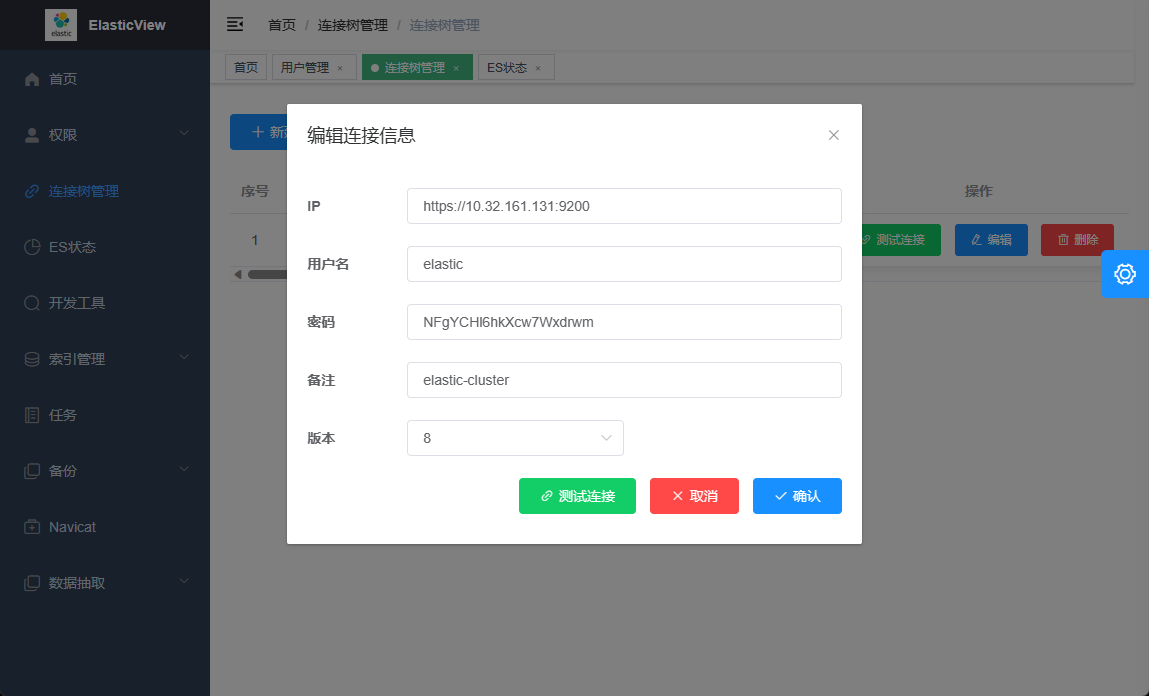

参考:https://www.elastic.co/guide/en/elasticsearch/reference/current/rpm.html





