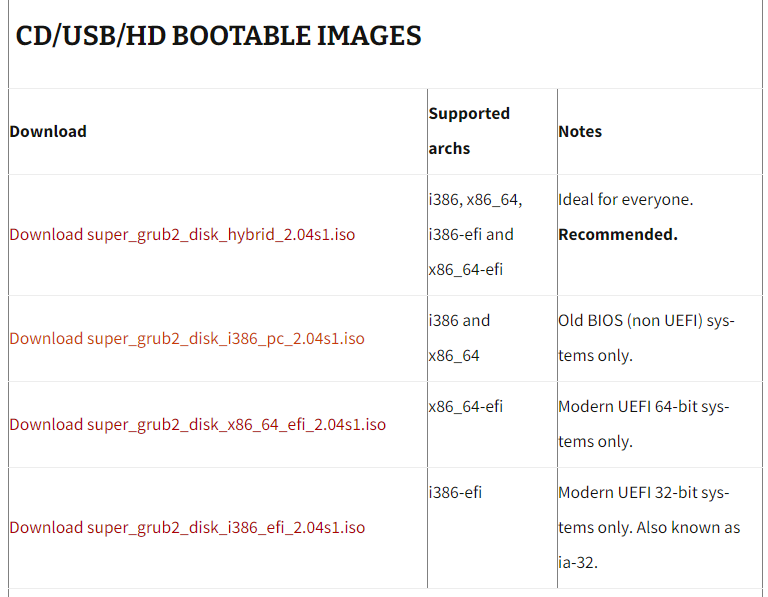1、问题
error: disk `lvmid/8svGLw-BMJO-oHsj-gpkr-iax1-Yy7c-tPb0av/X6aAE9-IkU4-Rdzo-0fJ0-Xy99-Btwq-xSmzDe' not found.
2、解决办法
just had the same and just resolved it using hints from above. Use Super-Grub2 to boot: https://www.reddit.com/r/Proxmox/comments/vy33ho/stuck_at_grub_rescue_after_an_update_and_reboot/ - boot from a Super_grub_disk2 rescue iso -> https://www.supergrubdisk.org/ - An orange colored menu appears - Select: "Enable GRUB2's RAID and LVM support" [ENTER] - Press ESC when finished to go back to the main menu - Select: "Boot manually" [ENTER] - Select: "Operating Systems" [ENTER] - Scroll down to the second last option: "Linux /boot/vmlinuz-5.xx.xx-x-pve (lvm/pve-root)" [ENTER] - Your system will reboot and boots into Proxmox VE as before. - Inside Proxmox VE shell: update-grub to repair GRUB2 HOWEVER, the last step (update-grub) threw errors after booting about disks not found. I ran these two: lvextend -L +1G /dev/pve/root lvreduce -L -1G /dev/pve/root Proxmox VE shell: update-grub
3、参考
https://www.reddit.com/r/Proxmox/comments/vy33ho/stuck_at_grub_rescue_after_an_update_and_reboot/?rdt=57763 https://forum.proxmox.com/threads/system-unbootable-grub-error-disk-lvmid-not-found.98761/ https://forum.proxmox.com/threads/system-unbootable-grub-error-disk-lvmid-not-found.98761/#post-426877
4、工具
https://www.supergrubdisk.org/category/download/supergrub2diskdownload/super-grub2-disk-stable/super_grub2_disk_hybrid_2.04s1.iso