下载并安装KB4103718补丁,安装完成后重启计算机
http://www.catalog.update.microsoft.com/Search.aspx?q=KB4103718
根据操作系统选择

“运行”输入“gpedit.msc”,定位到“计算机配置”-“管理模版”-“系统”-“凭据分配”-“加密Oracle修正”
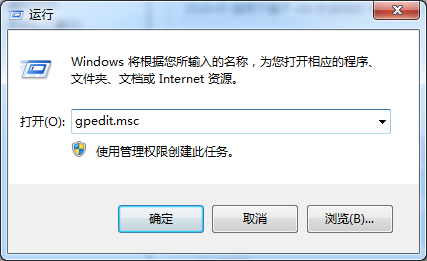

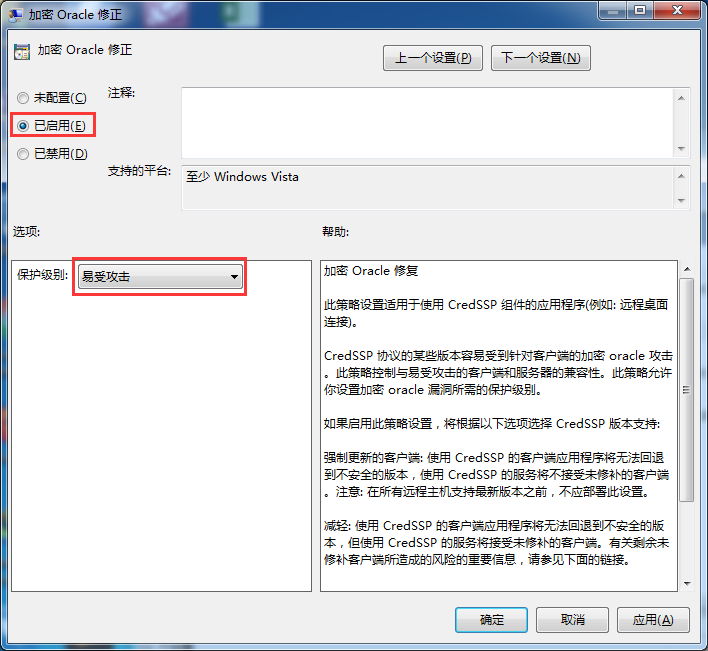
Windows Server补丁:https://support.microsoft.com/en-us/help/4295591/credssp-encryption-oracle-remediation-error-when-to-rdp-to-azure-vm



