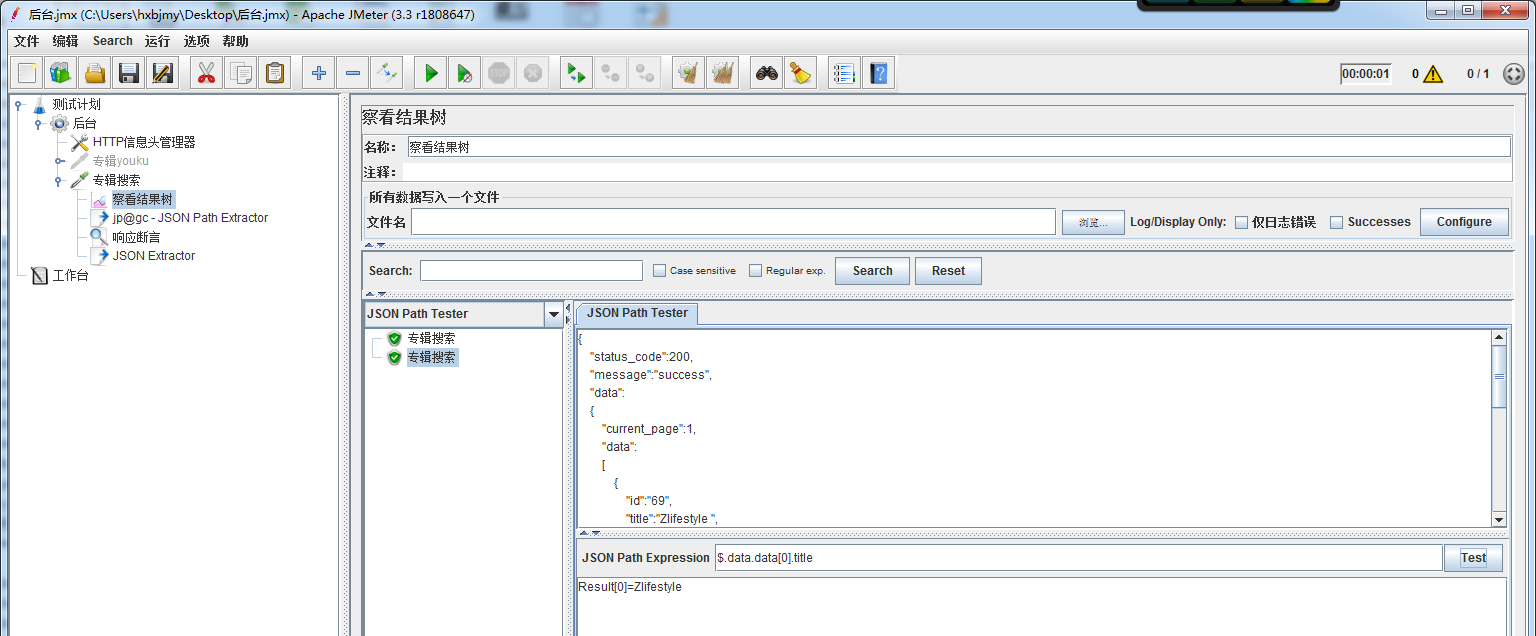JSON Extractor/jp@gc - JSON Path Extractor 举例2
测试描述
使用json返回结果做校验
测试步骤
1、配置http请求
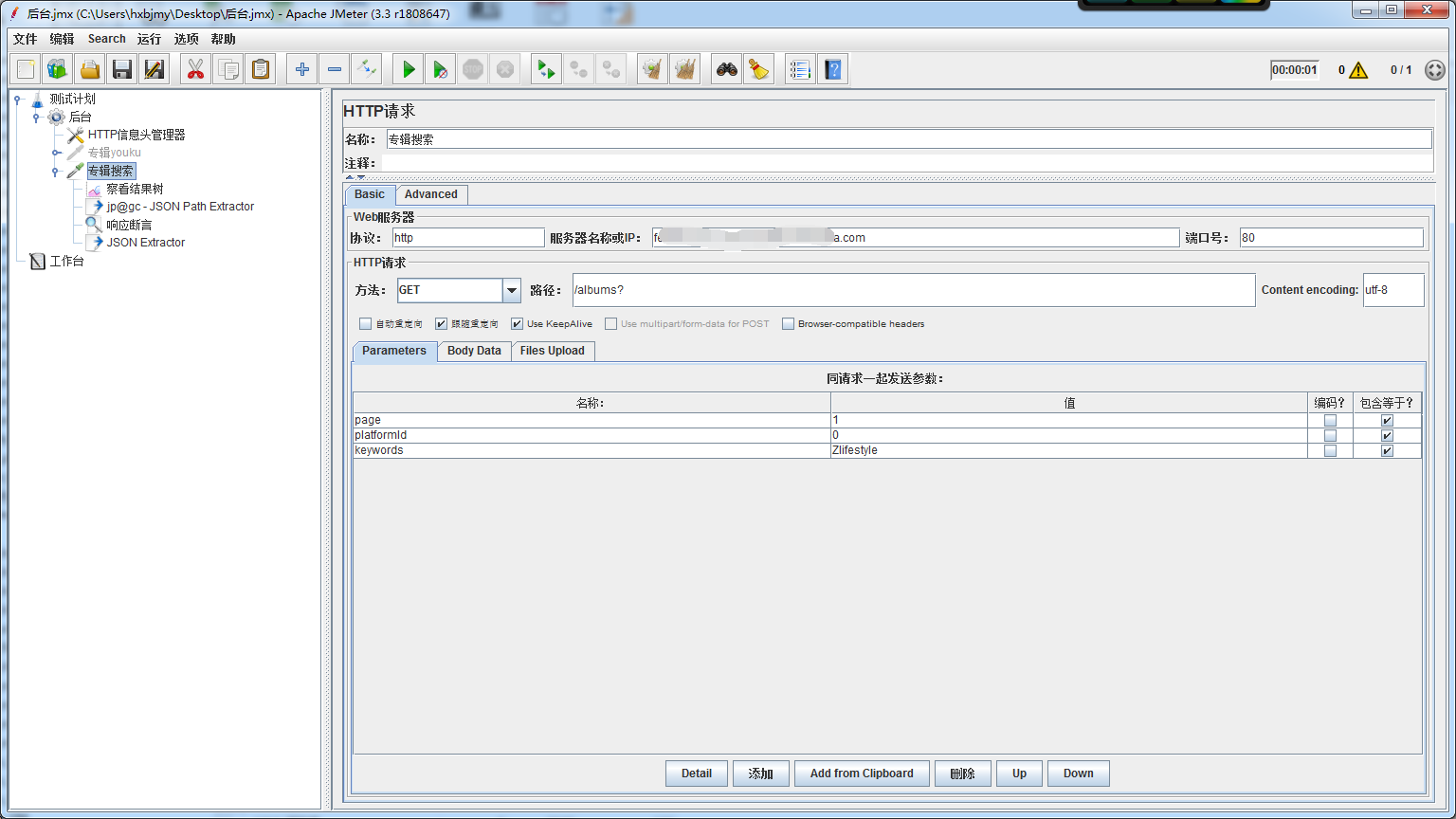
2、根据结果树返回的json,取值
{
"status_code":200,
"message":"success",
"data":
{
"current_page":1,
"data":
[
{
"id":"69",
"title":"Zlifestyle ",
"url":"http:\/\/list.youku.com\/albumlist\/show\/id_21166442.html",
"ptitle":"ssxxxx",
"platform_id":"xxxx",
"created_at":"0000-00-00 00:00:00",
"status":"-1",
"creater":""
}
],
"from":1,
"last_page":1,
"next_page_url":null,
"path":"http:\/\/xxxxxxxx\/albums",
"per_page":"20",
"prev_page_url":null,
"to":1,
"total":1
}
}
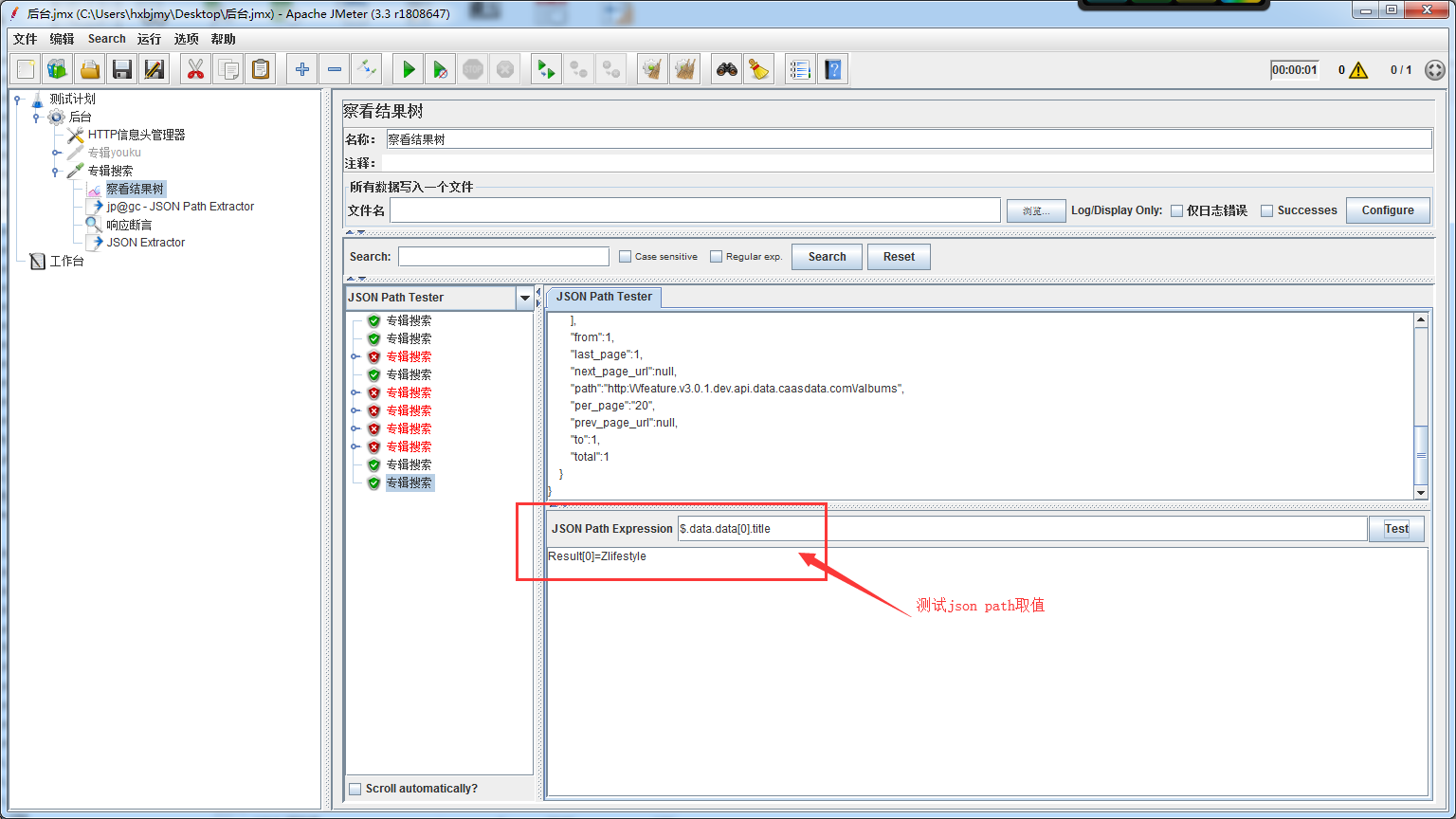
3、配置jp@gc - JSON Path Extractor
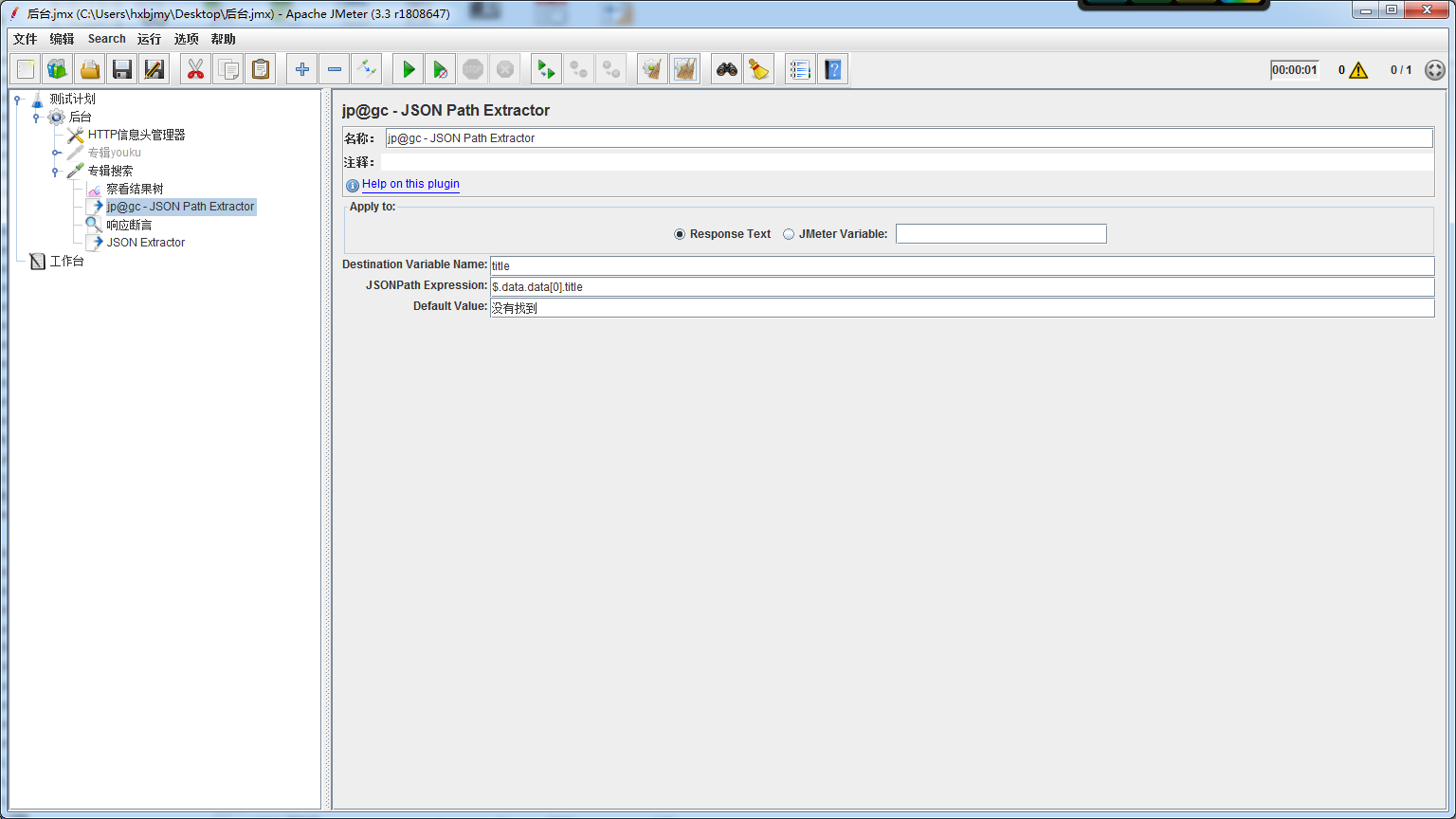
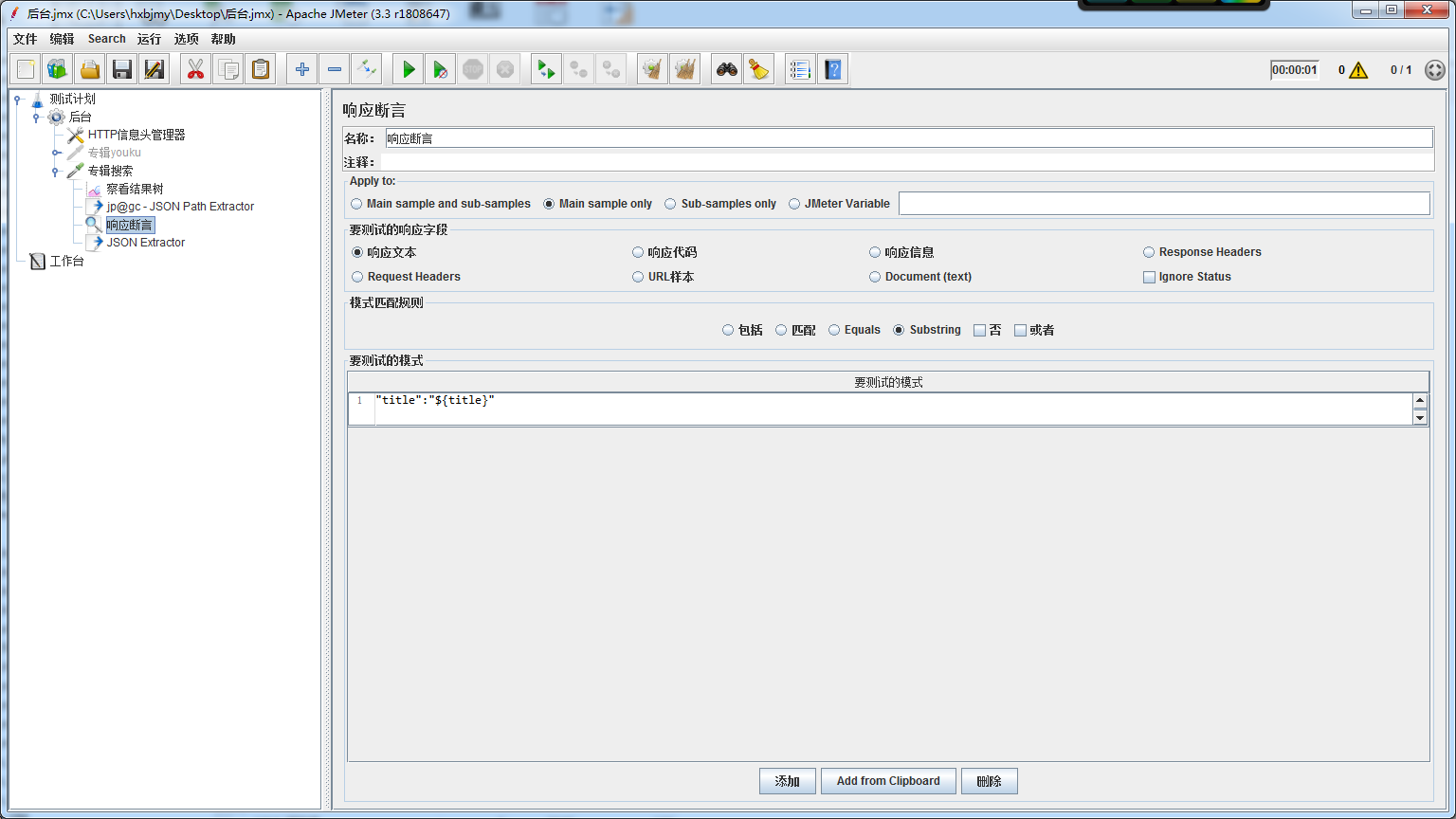
4、另一种方式JSON Extractor
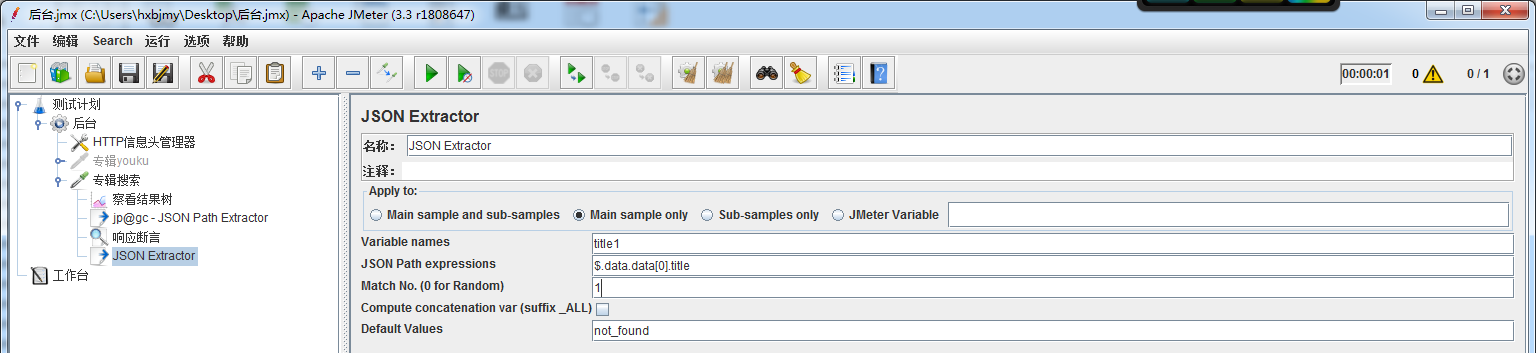
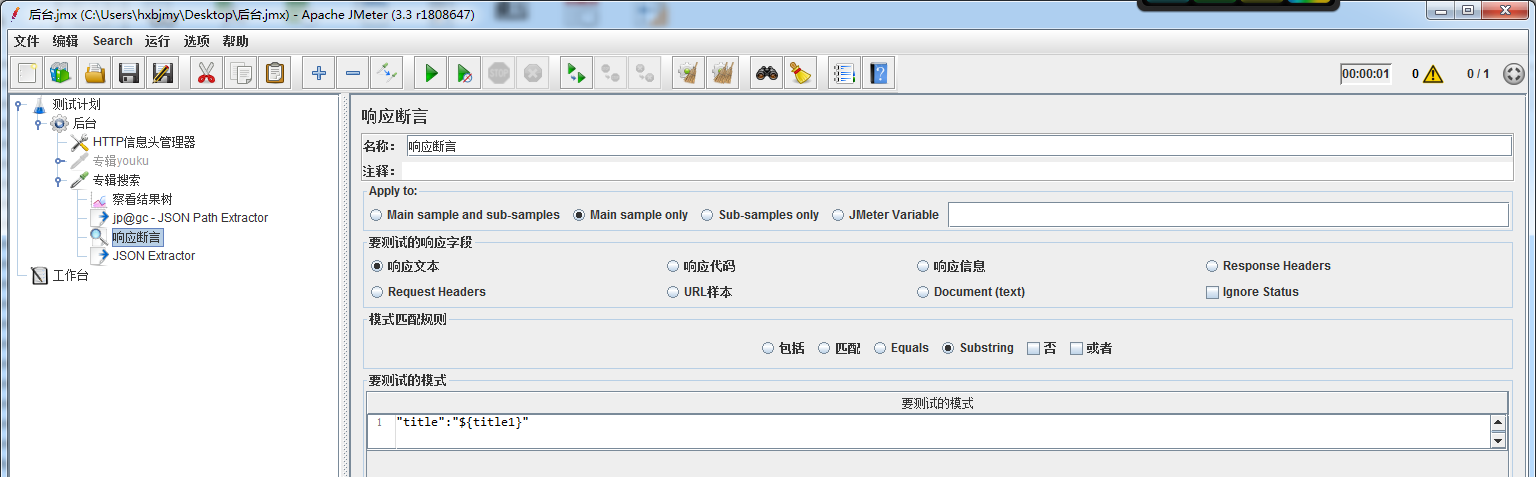
5、查看结果树