linux环境下java程序打包成简单的hello world输出jar包示例
本文实例讲述了linux环境下java程序打包成简单的hello world输出jar包。分享给大家供大家参考,具体如下:
1.Linux 系统中必须先安装java,可以通过 java -version 查看是否安装;
[root@localhost ~]# java -version java version "1.8.0_11" Java(TM) SE Runtime Environment (build 1.8.0_11-b12) Java HotSpot(TM) 64-Bit Server VM (build 25.11-b03, mixed mode)
可以查看到java版本号,说明已安装,未安装的自行安装java即可。
2.建立目录helloworld,在目录下建立helloworld.java文件,并写入内容
[root@localhost ~]# mkdir helloworld [root@localhost ~]# cd helloworld/ [root@localhost helloworld]# vi helloworld.java
helloworld.java内容如下:
public class helloworld { public static void main(String[] args) { System.out.println("Hello World!!"); } }
3.把helloworld.java 打包成可执行的jar
[root@localhost helloworld]# javac helloworld.java [root@localhost helloworld]# ls helloworld.class helloworld.java [root@localhost helloworld]# echo Main-class: helloworld > manifest.txt [root@localhost helloworld]# jar cvfm hello.jar manifest.txt helloworld.class added manifest adding: helloworld.class(in = 427) (out= 291)(deflated 31%)
4.运行hello.jar文件
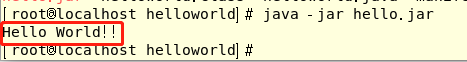
至此,一个简单的jar包制作完成。
本文来自博客园,作者:别摸我的马甲线,转载请注明原文链接:https://www.cnblogs.com/a-wyw/p/16326099.html



【推荐】国内首个AI IDE,深度理解中文开发场景,立即下载体验Trae
【推荐】编程新体验,更懂你的AI,立即体验豆包MarsCode编程助手
【推荐】抖音旗下AI助手豆包,你的智能百科全书,全免费不限次数
【推荐】轻量又高性能的 SSH 工具 IShell:AI 加持,快人一步
· 全程不用写代码,我用AI程序员写了一个飞机大战
· DeepSeek 开源周回顾「GitHub 热点速览」
· 记一次.NET内存居高不下排查解决与启示
· MongoDB 8.0这个新功能碉堡了,比商业数据库还牛
· .NET10 - 预览版1新功能体验(一)