C++使用mediainfo
MediaInfo 用来分析视频和音频文件的编码和内容信息,是一款是自由软件 (免费使用、免费获得源代码)。
我在项目软件中集成了它的DLL,发现真的是非常好用!
下面简单记录一下它的使用方法。
(系统开发平台是VC2010)
1.将下载下来的MediaInfo.dll拷贝到可执行文件夹下
链接:https://pan.baidu.com/s/1pUwP0FNM2Xln7G_m73oetQ
提取码:1fab
2.拷贝MediaInfoDLL.h到项目目录
3.CPP文件中添加头文件和命名空间
#include <iostream> #include <String> #include "MediaInfoDLL.h" using namespace MediaInfoDLL; using namespace std; int main(int argc, char** argv) { MediaInfo MI; //创建对象 MI.Open(__T("D:/pr_material/11.mp4")); //打开一个音频或者视频文件,参数类型不是const char*,是个String类型,需要用__T字符集转换一下 //D:/pr_material/video动感炫丽酒吧夜场VJ_1.mp4 String toDisplay_CompleteInfo; String toDisPlay_Duration; String toDisPlay_AudioFormat; String toDisPlay_BitRate; MI.Option(__T("Complete")); //获取媒体的完全信息 toDisplay_CompleteInfo = MI.Inform(); wcout << toDisplay_CompleteInfo << endl; toDisPlay_Duration = MI.Get(stream_t::Stream_Video, 0, __T("Duration"));//获取视频的时长信息 toDisPlay_AudioFormat = MI.Get(stream_t::Stream_Video, 0, __T("Format")); //获取视频格式 toDisPlay_BitRate = MI.Get(stream_t::Stream_Video, 0, __T("BitRate")); //获取视频码率 wcout << toDisPlay_Duration << endl; wcout << toDisPlay_AudioFormat << endl; wcout << toDisPlay_BitRate << endl; MI.Close(); //关闭文件 system("pause"); return 0; }
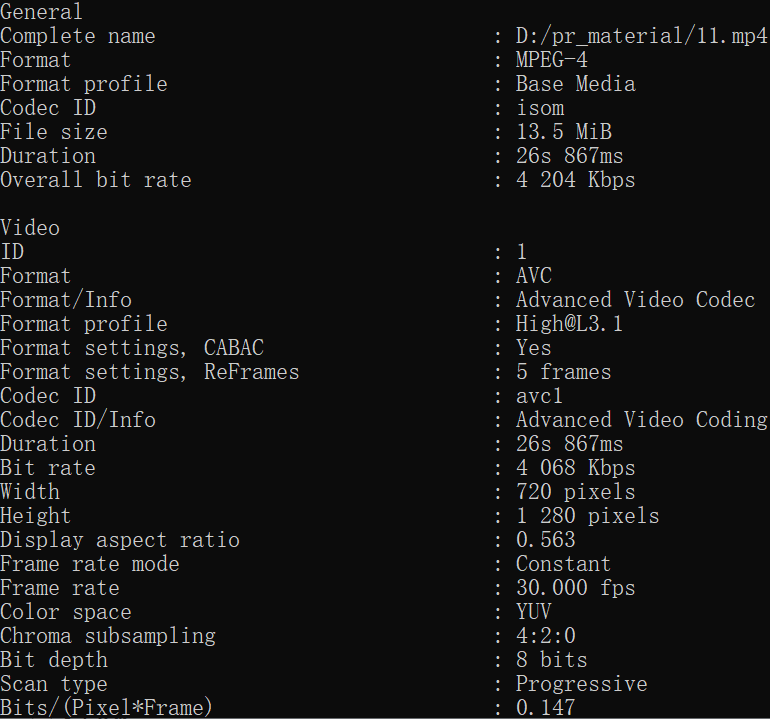
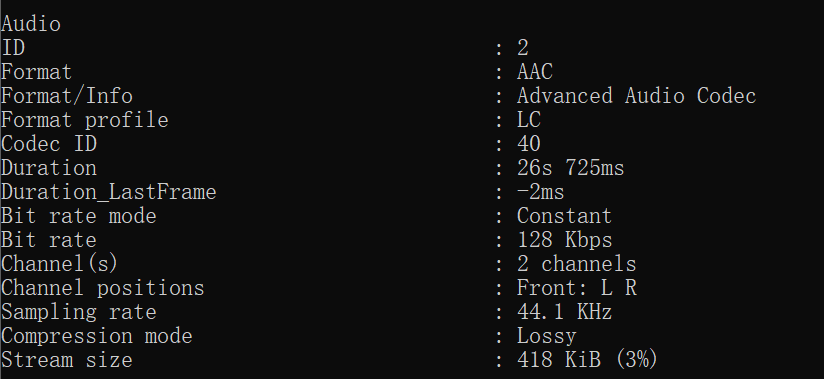
MediaInfo MI; String width,height; MI.Open("D:/pr_material/11.mp4");
width = MI.Get(stream_t::Stream_Video,0,__T("Width")).c_str();
height = MI.Get(stream_t::Stream_Video,0,__T("Height")).c_str(); MI.Close();
width:720
height:1280
参考:https://blog.csdn.net/leixiaohua1020/article/details/11902195


 浙公网安备 33010602011771号
浙公网安备 33010602011771号