灰度保存为彩色图片
target为灰度,prediction为RGB
在实例分割中,有时需要我们的训练数据是灰度图.但是我们的最终预测结果是彩色图(RGB),所以,在比较最后的分割效果的时候,可能需要我们同时生成prediction和target进行比对.
one:
from PIL import Image
label=igg # nparray
bin_colormap = np.random.randint(0, 255, (256, 3))
bin_colormap = np.random.randint(0, 255, (256, 3)) # 可视化的颜色
bin_colormap = bin_colormap.astype(np.uint8)
visualimg = Image.fromarray(label, "P")
palette = bin_colormap #long palette of 768 items
visualimg.putpalette(palette)
visualimg.save("F:/im", format='PNG')
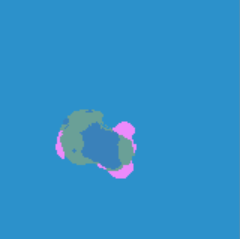
two:
plt.imshow(igg)
plt.savefig('F:/test2.jpg')
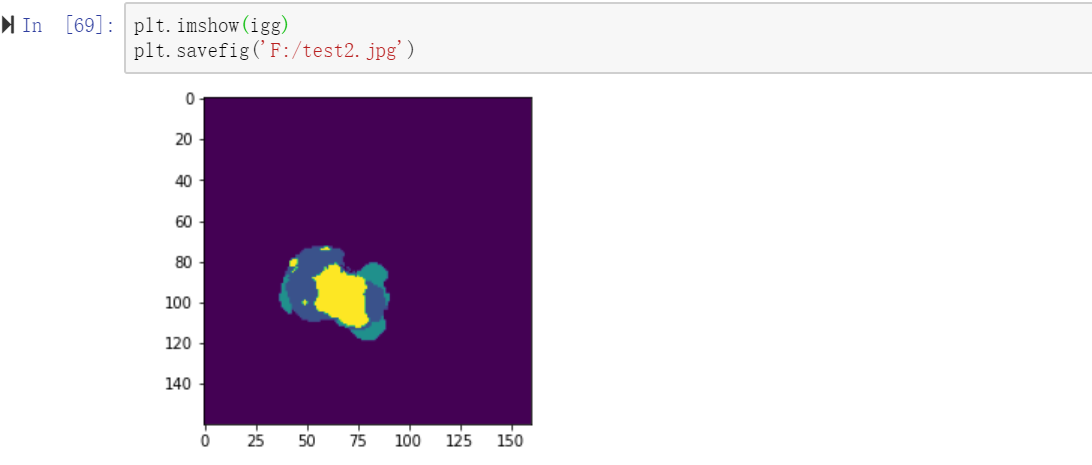
保存的图片:
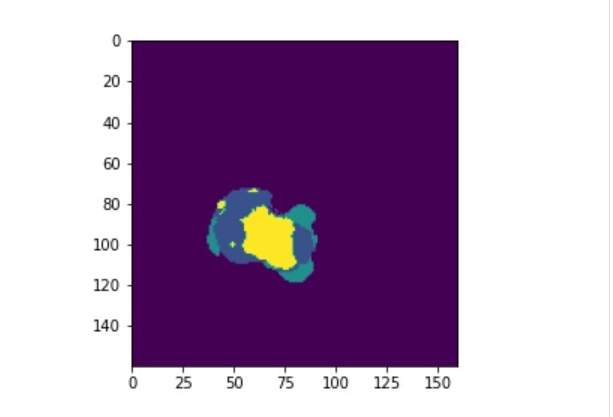


 浙公网安备 33010602011771号
浙公网安备 33010602011771号