springmvc返回json数据以及session的使用
在之前写过同步请求与异步请求的区别,这里就不写了,在servlet阶段,使用异步请求是通过HttpServletRespone对象获取输出流对象,直接输出的
在springmvc中使用json需要导入一下jar包:
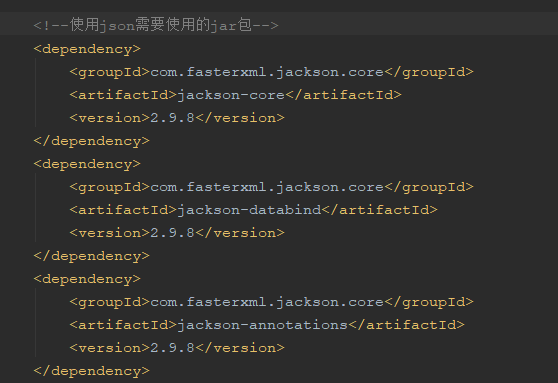
然后修改控制器内容:
package com.zs.controller; import com.zs.entity.User; import org.springframework.stereotype.Controller; import org.springframework.ui.Model; import org.springframework.web.bind.annotation.RequestMapping; import org.springframework.web.bind.annotation.RequestMethod; import org.springframework.web.bind.annotation.ResponseBody; import javax.servlet.http.HttpServletRequest; @Controller @RequestMapping("/user") public class UserController { /** * 添加responseBody时 就会将这个请求转为异步请求, * 转为异步请求后,return 返回就不是视图了,而是这个请求要返回的数据 * @param user * @return */ @RequestMapping(value = "/login",method = {RequestMethod.GET,RequestMethod.POST}) @ResponseBody public String login(User user) { String username = user.getUsername(); return username; } /** * 使用异步请求除了返回字符串,还可以返回对象, * 返回对象时,spring的json插件会将对象转为json字符串 */ @RequestMapping(value = "/yibu") @ResponseBody public User fun1() { User user = new User(); user.setUid(1); user.setUsername("zhaoshuai"); user.setPassword("123456"); return user; } }
然后在浏览器发送请求,运行结果如下:
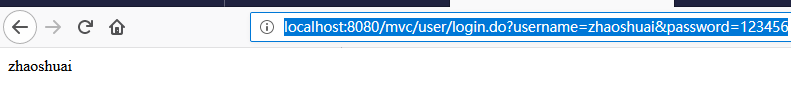
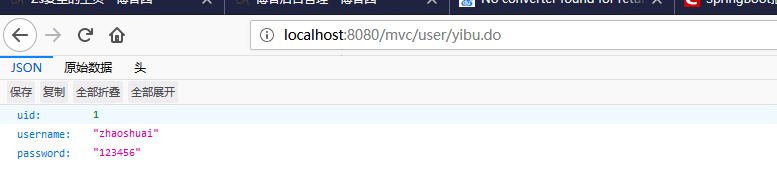
使用ajax来发送请求:编辑登陆页面
<%-- Created by IntelliJ IDEA. User: Administrator Date: 2019/6/25 Time: 20:21 To change this template use File | Settings | File Templates. --%> <%@ page contentType="text/html;charset=UTF-8" language="java" %> <% String path = request.getContextPath(); String basePath=request.getScheme()+"://"+request.getServerName()+":"+request.getServerPort()+path+"/"; %> <html> <head> <base href="<%=basePath%>>"> <title>Title</title> <script src="js/jquery-1.8.3.min.js"></script> </head> <body> <form action="" method="post"> 用户名:<input type="text" name="username" id="username"> 密码:<input type="password" name="password" id="password"> <input type="button" onclick="check()" value="登录"> </form> <script> function check() { $.post("user/login.do",{"username":username.value,"password":password.value},function(data){ alert(data); }); } </script> </body> </html>
注意别忘了导入jq包
然后运行测试,在运行tomcat过程中出现问题,我点击登录按钮不管用,查看后发现加载不到jq文件,可以打开编译后文件夹target文件夹,查看是否有没有编译进来的文件,如果有的话,就关闭tomcat,删掉文件夹,重新编译生成一个文件夹,还有导入jsonjar包时,如果出错也按这个处理。
二、在springmvc中使用session
我们之前在servlet阶段都是使用HttpServletRequest对象来获取session,在springmvc中,也可以使用这种方式,不过在使用springmvc中,我们大多数情况使用的都是模型传参,不适用HttpServletRequest传参,因此使用model传参时,怎么使用session呢
修改controller:
package com.zs.controller; import com.zs.entity.User; import org.springframework.stereotype.Controller; import org.springframework.ui.Model; import org.springframework.web.bind.annotation.RequestMapping; import org.springframework.web.bind.annotation.RequestMethod; import org.springframework.web.bind.annotation.ResponseBody; import org.springframework.web.bind.annotation.SessionAttributes; import javax.servlet.http.HttpServletRequest; import javax.servlet.http.HttpSession; @Controller @RequestMapping("/user") @SessionAttributes("user") public class UserController { @RequestMapping(value = "/login",method = {RequestMethod.GET,RequestMethod.POST}) public String login(User user,Model model) { /** * 将对象放入共享数据,如果类上加了@SessionAttributes * 方法执行结束后,会检查model中的共享数据名是否与类上注解的名一样,判断是否需要将数据放到session中, * 如果需要就在session中放一份 */ model.addAttribute("user", user); return "index"; } /** * 测试在上一个请求放入的session在另一个请求中能否获取 * @param session * @param model * @return */ @RequestMapping("/test") public String fun2(HttpSession session,Model model) { /** * 获取session数据的方法第一种(推荐使用) */ Object user = session.getAttribute("user"); System.out.println(user); /** * 获取session数据的第二种方法 */ Object user1 = model.asMap().get("user"); System.out.println(user1); return "index"; } }






