CORS跨域问题解决
.NET
var builder = WebApplication.CreateBuilder(args); // Add services to the container. builder.Services.AddControllers(); // Learn more about configuring Swagger/OpenAPI at https://aka.ms/aspnetcore/swashbuckle builder.Services.AddEndpointsApiExplorer(); builder.Services.AddSwaggerGen(); //添加跨域策略1 builder.Services.AddCors(opts => { opts.AddPolicy("Cros", opt => opt.AllowAnyOrigin() .AllowAnyHeader() .WithExposedHeaders("X-Pagination")); }); var app = builder.Build(); // Configure the HTTP request pipeline. if (app.Environment.IsDevelopment()) { app.UseSwagger(); app.UseSwaggerUI(); } app.UseAuthorization(); app.MapControllers(); //使用跨域策略2 app.UseCors("Cros"); app.Run();
VUE前端(代理)
找到vue.config.js
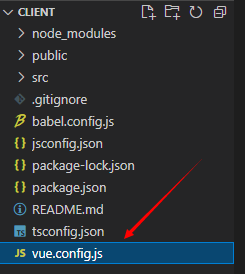
const { defineConfig } = require('@vue/cli-service')
module.exports = defineConfig({
transpileDependencies: true,
//代理
devServer:{
proxy:{
'/api':{
target:'http://localhost:5041/api',
//允许跨域
changeOrigin:true,
ws:true,
pathRewrite:{
'^/api':""
}
}
}
}
})
需要重启程序!
import axios from "axios"; import {ref} from "vue"; const json=ref("/json"); const http=ref("/api"); export const getImage=()=>{ return axios.get(http.value+"/Image/GetImage"); }





【推荐】国内首个AI IDE,深度理解中文开发场景,立即下载体验Trae
【推荐】编程新体验,更懂你的AI,立即体验豆包MarsCode编程助手
【推荐】抖音旗下AI助手豆包,你的智能百科全书,全免费不限次数
【推荐】轻量又高性能的 SSH 工具 IShell:AI 加持,快人一步
· Manus爆火,是硬核还是营销?
· 终于写完轮子一部分:tcp代理 了,记录一下
· 震惊!C++程序真的从main开始吗?99%的程序员都答错了
· 别再用vector<bool>了!Google高级工程师:这可能是STL最大的设计失误
· 单元测试从入门到精通
2021-06-15 .Net 控制台动态刷新使用