.Net Core 全局捕获异常-中间件
1、代码版本
.Net Core 版本 2.2
2、目录结构
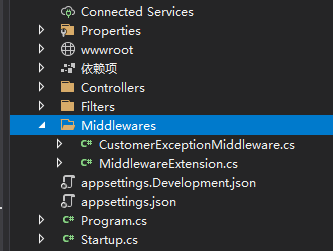
3、定义中间件
新建一个类 CustomerExceptionMiddleware.cs
/// <summary> /// 全局异常捕获 /// </summary> public class CustomerExceptionMiddleware { private readonly RequestDelegate _next; public CustomerExceptionMiddleware(RequestDelegate next) { _next = next; } public async Task Invoke(HttpContext context) { try { await _next(context); } catch (Exception ex) { context.Response.StatusCode = 500; context.Response.ContentType = "application/json;charset=utf-8"; var result = new Core.Dto.APIResult<dynamic> { Code = Core.Dto.APIResultCode.ServerError, Msg = "服务器内部错误!CustomerExceptionMiddleware", ErrorInfo = ex.Message }; await context.Response.WriteAsync(JsonConvert.SerializeObject(result, new JsonSerializerSettings() { //设置首字母小写 ContractResolver = new Newtonsoft.Json.Serialization.CamelCasePropertyNamesContractResolver() })); } } }
4、定义中间件扩展方法
public static class MiddlewareExtension { /// <summary> /// 自定义全局错误捕获 /// </summary> /// <param name="app"></param> public static void UseExceptionMiddleware(this IApplicationBuilder app) { app.UseMiddleware(typeof(CustomerExceptionMiddleware)); } }
5、添加中间件
在 Startup.cs Configure() 方法中使用
app.UseExceptionMiddleware(); //自定义全局错误捕获
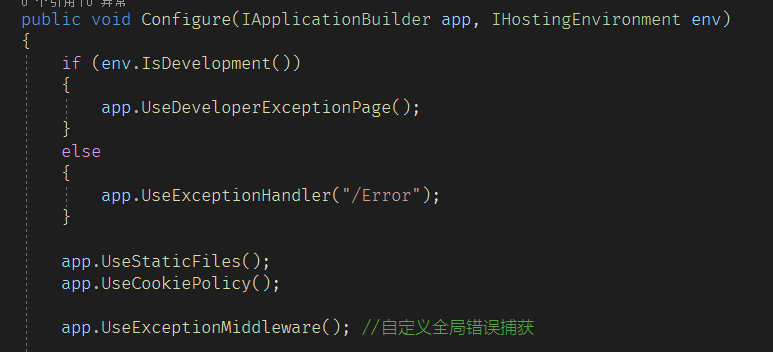
6、效果展示
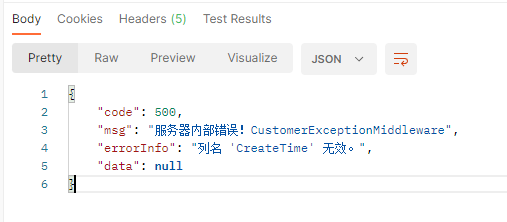



 浙公网安备 33010602011771号
浙公网安备 33010602011771号