IdentityServer4 (2) 密码授权(Resource Owner Password)
写在前面
1、源码(.Net Core 2.2)
git地址:https://github.com/yizhaoxian/CoreIdentityServer4Demo.git
2、相关章节
2.1、《IdentityServer4 (1) 客户端授权模式(Client Credentials)》
2.2、《IdentityServer4 (2) 密码授权(Resource Owner Password)》
2.3、《IdentityServer4 (3) 授权码模式(Authorization Code)》
2.4、《IdentityServer4 (4) 静默刷新(Implicit)》
2.5、《IdentityServer4 (5) 混合模式(Hybrid)》
3、参考资料
IdentityServer4 中文文档 http://www.identityserver.com.cn/
IdentityServer4 英文文档 https://identityserver4.readthedocs.io/en/latest/
4、流程图
此文章是在上一篇文章的基础上继续修改的,基础代码请查看上一篇文章《IdentityServer4(1)客户端授权模式》
密码授权模式,允许一个客户端发送用户名和密码到令牌服务并获得一个表示该用户的访问令牌(AccessToken),这里多了一个概念就是【用户】,账号密码需要用户提供给客户端
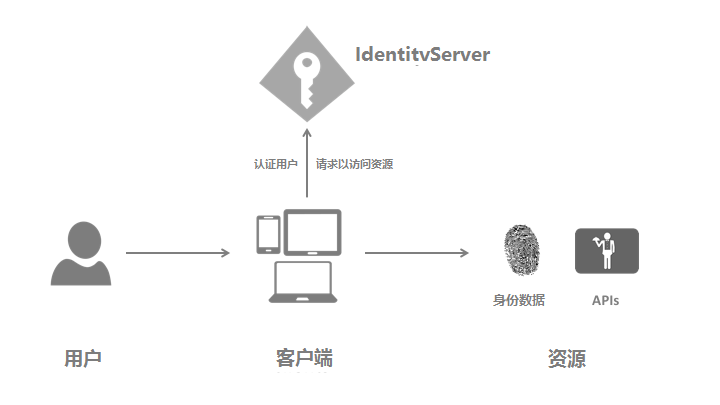
一、IdentityServer修改
1、添加一个新的客户端,IdpConfig.GetClients()
new Client { // 客户端ID 这个很重要 ClientId = "client pwd", //资源所有者密码授权客户端定义 AllowedGrantTypes = GrantTypes.ResourceOwnerPassword, // 用于认证的密码 ClientSecrets = { new Secret("secret".Sha256()) }, // 客户端有权访问的范围(Scopes) AllowedScopes = { "api1", IdentityServerConstants.StandardScopes.OpenId, IdentityServerConstants.StandardScopes.Profile, IdentityServerConstants.StandardScopes.Address, IdentityServerConstants.StandardScopes.Email, IdentityServerConstants.StandardScopes.Phone } }
2、添加测试用户
新建一个类 TestUsers.cs
public class TestUsers { public static List<TestUser> Users { get { var address = new { street_address = "ChaoYang", locality = "BeiJing", postal_code = 10010, country = "China" }; return new List<TestUser> { new TestUser { SubjectId = "818727", Username = "alice", Password = "alice", Claims = { new Claim(JwtClaimTypes.Name, "TestUser.Alice Smith"), new Claim(JwtClaimTypes.GivenName, "TestUser.Alice"), new Claim(JwtClaimTypes.FamilyName, "TestUser.Smith"), new Claim(JwtClaimTypes.PhoneNumber, "TestUser.13812345678"), new Claim(JwtClaimTypes.Email, "TestUser.AliceSmith@email.com"), new Claim(JwtClaimTypes.EmailVerified, "true", ClaimValueTypes.Boolean), new Claim(JwtClaimTypes.WebSite, "TestUser.http://alice.com"), new Claim(JwtClaimTypes.Address, JsonConvert.SerializeObject(address), IdentityServerConstants.ClaimValueTypes.Json) } }, new TestUser { SubjectId = "88421113", Username = "bob", Password = "bob", Claims = { new Claim(JwtClaimTypes.Name, "Bob Smith"), new Claim(JwtClaimTypes.GivenName, "Bob"), new Claim(JwtClaimTypes.FamilyName, "Smith"), new Claim(JwtClaimTypes.Email, "BobSmith@email.com"), new Claim(JwtClaimTypes.EmailVerified, "true", ClaimValueTypes.Boolean), new Claim(JwtClaimTypes.WebSite, "http://bob.com"), new Claim(JwtClaimTypes.Address, JsonConvert.SerializeObject(address), IdentityServerConstants.ClaimValueTypes.Json) } } }; } } }
3、注册相关信息
StartUp.cs 添加测试用户和用户认证信息
public void ConfigureServices(IServiceCollection services) { services.AddIdentityServer() .AddDeveloperSigningCredential() //添加测试用户 .AddTestUsers(TestUsers.Users) //添加用户认证信息 .AddInMemoryIdentityResources(IdpConfig.GetApiResources()) .AddInMemoryApiResources(IdpConfig.GetApis()) .AddInMemoryClients(IdpConfig.GetClients()); services.AddMvc().SetCompatibilityVersion(CompatibilityVersion.Version_2_2); }
二、API修改
1、修改 SuiBianController Get() 返回内容
随意这里改不改无所谓,因为我下面截图,和上一篇对不上 所以在这里说明一下
[HttpGet] public IActionResult Get() { return new JsonResult(from c in User.Claims select new { c.Type, c.Value }); }
三、客户端修改
1、添加一个 Action 请求 AccessToken
public async Task<IActionResult> TokenPwd() { var client = new HttpClient(); var disco = await client.GetDiscoveryDocumentAsync(_idpBaseUrl); if (disco.IsError) { return Content("获取发现文档失败。error:" + disco.Error); } #region 第一种方式请求 token //var tokenclient = new TokenClient(client, new TokenClientOptions //{ // ClientId = "client pwd", // ClientSecret = "secret", // Address = disco.TokenEndpoint, //}); //var token = await tokenclient.RequestPasswordTokenAsync("alice", "alice", "api1"); #endregion var token = await client.RequestPasswordTokenAsync(new PasswordTokenRequest { Address = disco.TokenEndpoint, //下面2个属性对应的是 IdentityServer定义的测试用户,这里应是 Action 参数传递进来的,为了方便直接写死的 UserName = "alice", Password = "alice", //下面3个属性对应的是 IdentityServer定义的客户端 ClientId = "client pwd", ClientSecret = "secret", Scope = "api1 openid profile email phone address" }); if (token.IsError) { return Content("获取 AccessToken 失败。error:" + token.Error); } //将token 临时存储到 缓存中 _memoryCache.Set("AccessToken_Pwd", token.AccessToken); return Content("获取 AccessToken 成功。Token:" + token.AccessToken); }
2、添加一个Action 测试请求 api1
public async Task<IActionResult> SuiBianPwd() { string token, apiurl = GetApiUrl("suibian"); _memoryCache.TryGetValue("AccessToken_Pwd", out token); if (string.IsNullOrEmpty(token)) { return Content("token is null"); } var client = new HttpClient(); client.SetBearerToken(token); var response = await client.GetAsync(apiurl); var result = await response.Content.ReadAsStringAsync(); if (!response.IsSuccessStatusCode) { _memoryCache.Remove("AccessToken"); return Content($"获取 {apiurl} 失败。StatusCode:{response.StatusCode} \r\n Token:{token} \r\n result:{result}"); } return Json(JsonConvert.DeserializeObject(result)); }
3、添加一个Action 测试获取用户认证信息
public async Task<IActionResult> IdentityInfoPwd() { string token; _memoryCache.TryGetValue("AccessToken_Pwd", out token); if (string.IsNullOrEmpty(token)) { return Content("token is null"); } var client = new HttpClient(); var disco = await client.GetDiscoveryDocumentAsync(_idpBaseUrl); if (disco.IsError) { return Content("获取发现文档失败。error:" + disco.Error); } client.SetBearerToken(token); var response = await client.GetAsync(disco.UserInfoEndpoint); var result = await response.Content.ReadAsStringAsync(); if (!response.IsSuccessStatusCode) { _memoryCache.Remove("AccessToken"); return Content($"获取 UserInfo 失败。StatusCode:{response.StatusCode} \r\n Token:{token} \r\n result:{result}"); } return Json(JsonConvert.DeserializeObject(result)); }
三、客户端测试
1、获取 token
访问 http://localhost:5003/Idp/tokenpwd 获取token成功
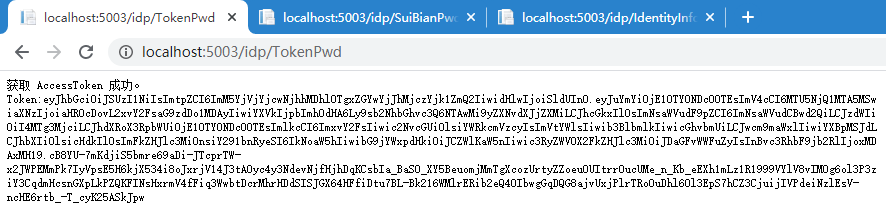
2、请求 api1
访问 http://localhost:5003/Idp/suibianpwd 获取api信息成功
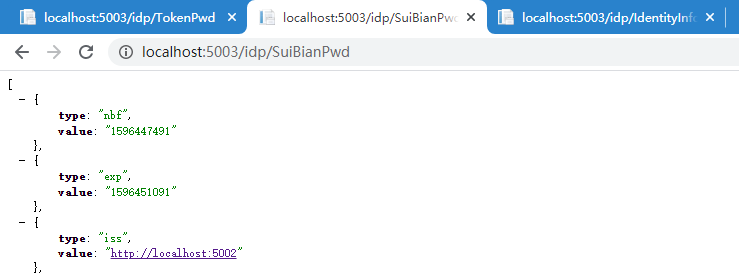
3、获取用户认证信息
访问 http://localhost:5003/Idp/identityinfopwd 获取成功
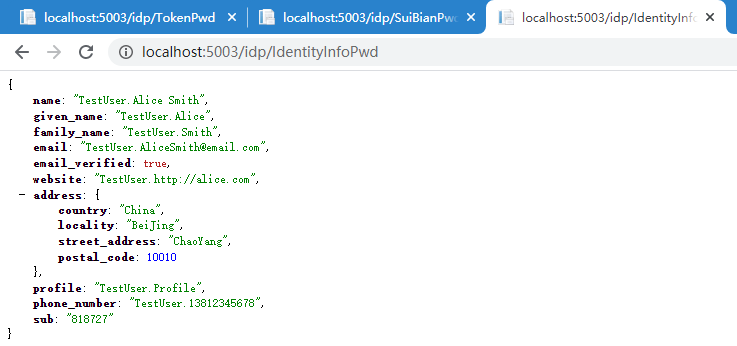



 浙公网安备 33010602011771号
浙公网安备 33010602011771号