Vue3连接mqtt订阅消息
Vue3 中使用以及订阅
没有安装可使用 npm install mqtt --save (暂时使用了npm install mqtt@3.0.0)
页面引入
引用mqtt库 不要直接引用mqtt 会报错 import mqtt from 'mqtt/dist/mqtt'
代码:
1.获取动态配置(关于mqtt的动态配置)
<script> // //引入mqtt import mqtt from "mqtt/dist/mqtt"; export default { data() { return { client: {}, }; }, created() { this.getrtm_index_config(); //获取运行配置获取并建立mqtt }, methods: { //运行配置获取并建立mqtt getrtm_index_config() { const rtm_index_config_url = "/api/kui/rtm_index_config?token=" + token; this.$myaxios.get(rtm_index_config_url).then((res) => { this.rtmindexconfig = res.data; this.mqttconnect(this.rtmindexconfig.mqtt); }); }, }, }
</script>
2.建立mqtt
1 2 3 4 5 6 7 8 9 10 11 12 13 14 15 16 17 18 19 20 21 22 23 24 25 26 27 28 29 30 31 32 33 34 35 36 37 38 39 40 41 42 43 44 45 46 47 48 49 | mqttconnect(_config) { var _port = _config.connection.port; var _path = "/ws"; var _usessl = false; if (location.protocol == "https:") { _port = _config.connection.porthttps; _path = "/ws"; _usessl = true; } var _hostname = _config.connection.hostname; if (_hostname == "") { //什么也都没有配置,那么按浏览器的来 _hostname = location.hostname; var tport = location.port; if (tport == "") { if (_usessl) { tport = "443"; } else { tport = "80"; } } _port = parseInt(tport); } const options = { connectTimeout: 4000, clean: true, // 保留会话 connectTimeout: 4000, // 超时时间 reconnectPeriod: 4000, // 重连时间间 clientId: "emqx_vue_" + Math.random().toString(16).substring(2, 8), //唯一值 port: _config.connection.port, //端口 port 9000 host: _hostname, //地址 username: _config.connection.username, //id password: _config.connection.password, }; var controlWsUrl = `ws://${options.host}:${options.port}/ws`; console.error(controlWsUrl); //创建实例 传入地址和参数对象 this.client = mqtt.connect(controlWsUrl, options); this.client.on("reconnect", (error) => { console.log("正在重连:", error); }); //连接成功 this.client.on("connect", (e) => { //订阅主题 this.onConnect(_config); //监听接收信息 this.getmqMessage(); });}, |
mqtt地址例如:
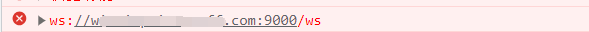
3.订阅主题
//订阅主题 onConnect(_config) { console.error(_config.config.topic); var spichar = "/"; var t = _config.config.topic + spichar + "all" + spichar + "#"; //匹配 iopmsglist/all iopmsglist/all/xxx this.client.subscribe(t, 0, (error, res) => { if (error) { console.log("订阅主题错误", error); return; } console.log("订阅主题", res); }); },
4.监听接收信息
//监听接收消息 getmqMessage() { this.client.on("message", (topic, message) => { if (message) { console.error("收到来着", topic, "的信息", message.toString()); } }); },
收到的信息需要toString,否则默认他是Uint8Array格式
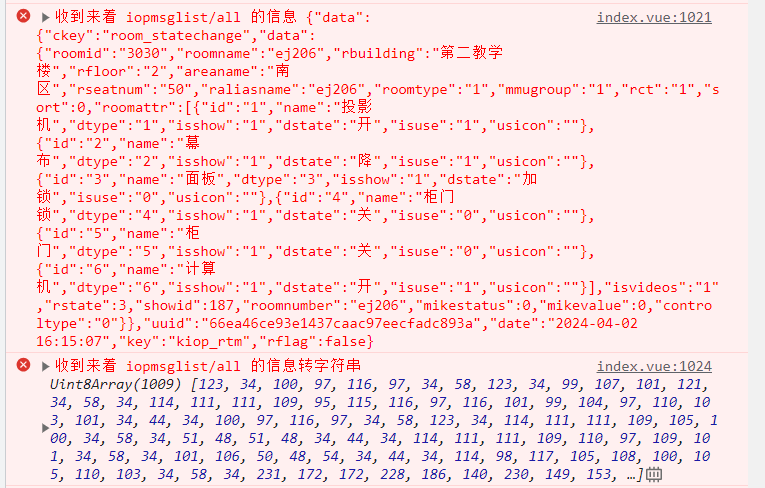
本文来自博客园,作者:じ逐梦,转载请注明原文链接:https://www.cnblogs.com/ZhuMeng-Chao/p/18110864
分类:
前端 / Vue(Code)






【推荐】国内首个AI IDE,深度理解中文开发场景,立即下载体验Trae
【推荐】编程新体验,更懂你的AI,立即体验豆包MarsCode编程助手
【推荐】抖音旗下AI助手豆包,你的智能百科全书,全免费不限次数
【推荐】轻量又高性能的 SSH 工具 IShell:AI 加持,快人一步
· Manus爆火,是硬核还是营销?
· 终于写完轮子一部分:tcp代理 了,记录一下
· 别再用vector<bool>了!Google高级工程师:这可能是STL最大的设计失误
· 震惊!C++程序真的从main开始吗?99%的程序员都答错了
· 单元测试从入门到精通