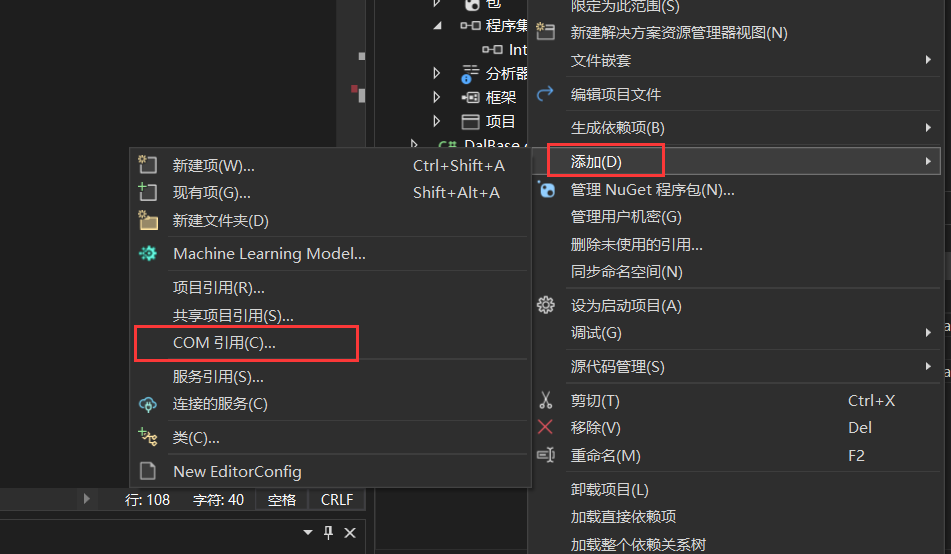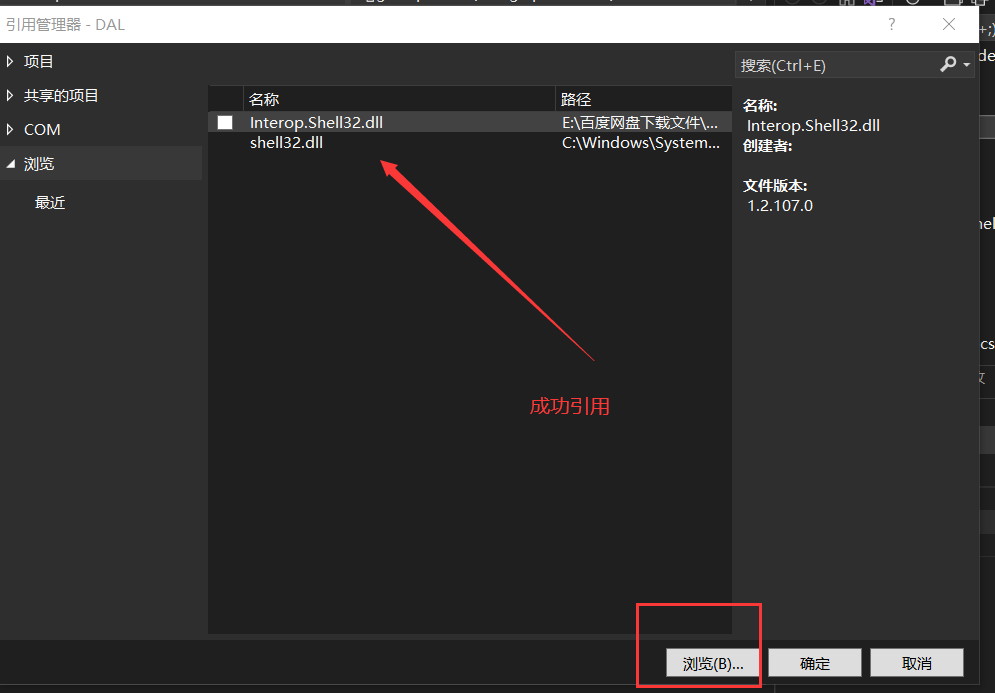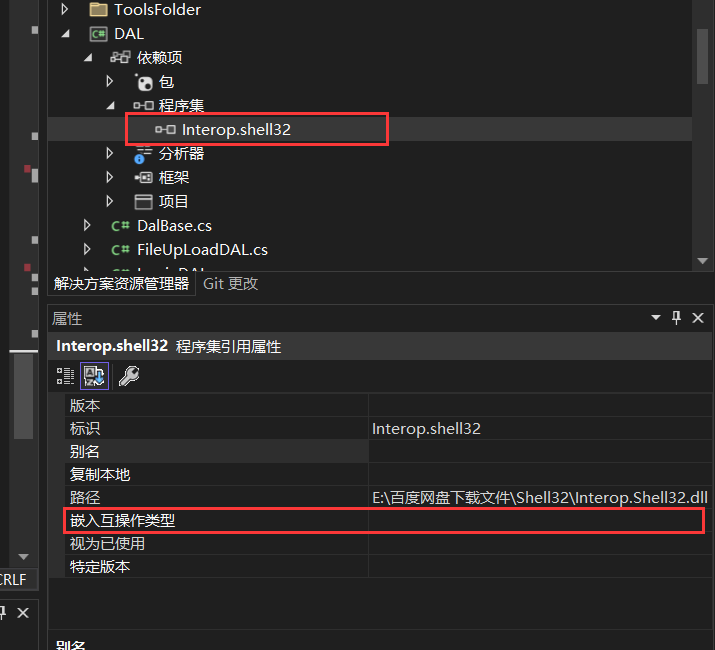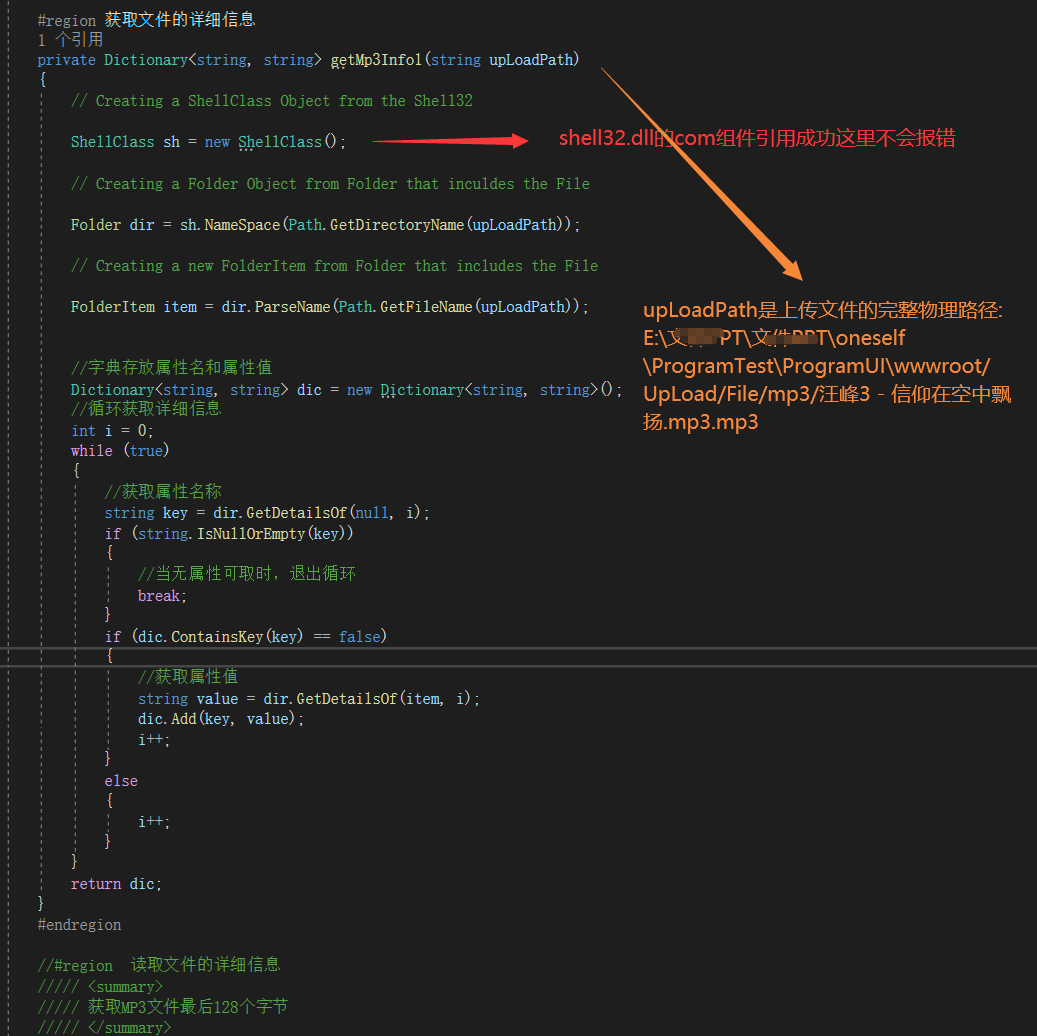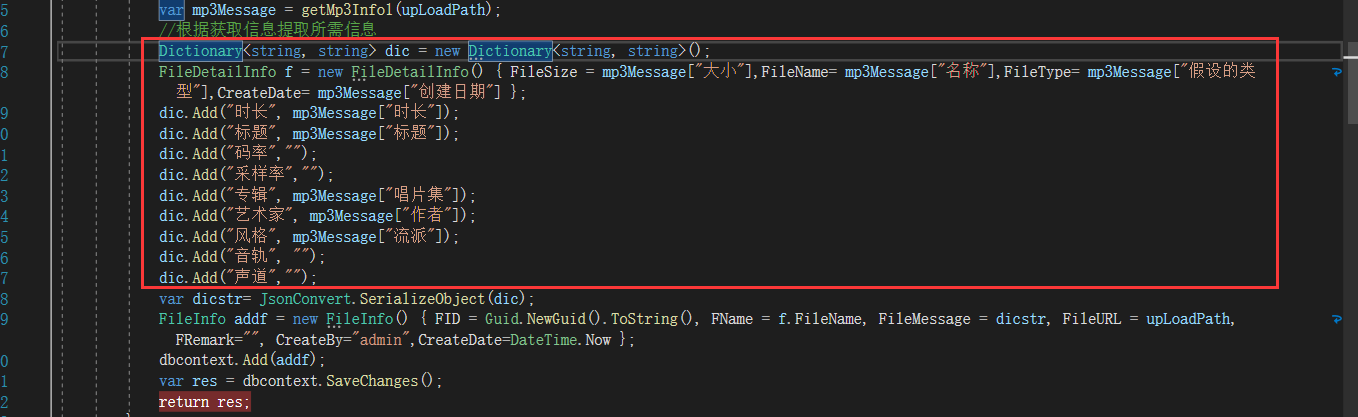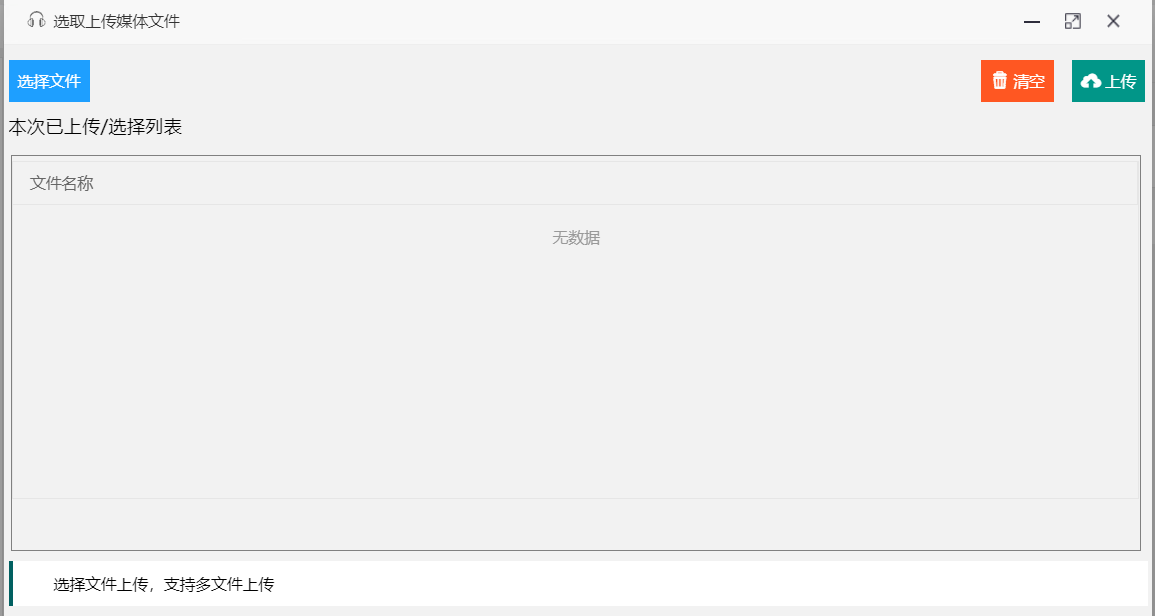上传文件--媒体文件+获取上传文件的属性信息 layui的upload控件
上传文件--媒体文件+获取上传文件的属性信息--使用layui的upload
c# .net core 6.0 MVC控制器
1、
注入:
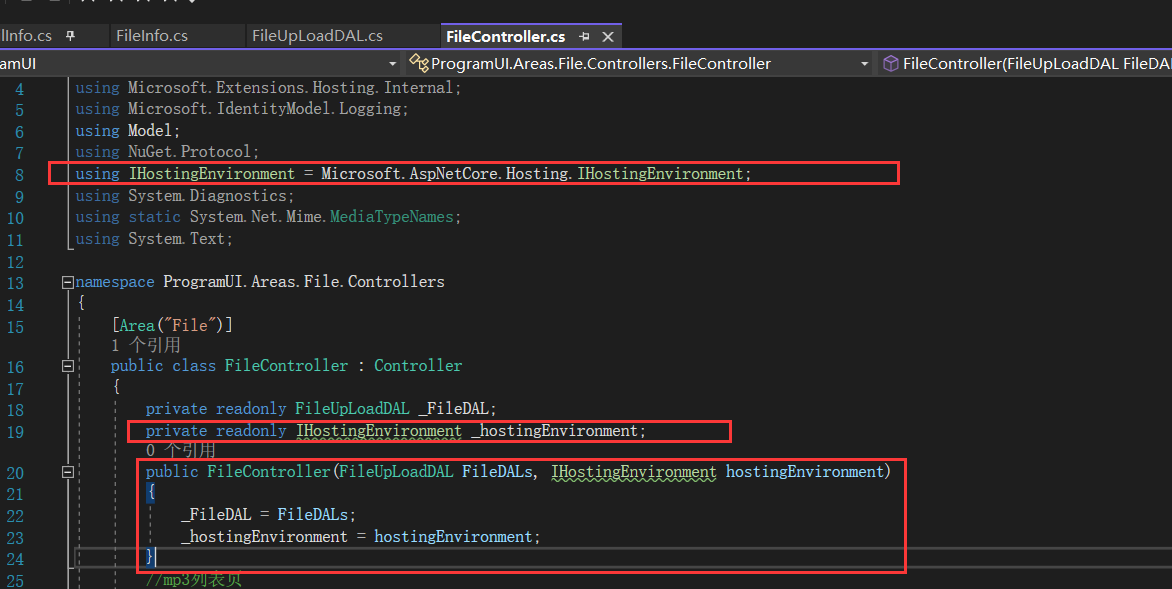

using IHostingEnvironment = Microsoft.AspNetCore.Hosting.IHostingEnvironment; private readonly IHostingEnvironment _hostingEnvironment; public FileController(IHostingEnvironment hostingEnvironment) { _hostingEnvironment = hostingEnvironment; }
2、后台控制器获取上传文件(示例为:MP3)完整信息保存
--获取文件详细信息

方式一:通过引用shell32.dll文件获取
方式二:通过字节截取方式获取(只能获取个别信息)
从MP3中提取歌曲信息(C#)
一首MP3的额外信息存放在文件的最后面,共占128个字节:

一首MP3的额外信息存放在文件的最后面,共占128个字节,其中包括以下的内容(我们定义一个结构说明): public struct Mp3Info { public string identify;//TAG,三个字节 public string Title;//歌曲名,30个字节 public string Artist;//歌手名,30个字节 public string Album;//所属唱片,30个字节 public string Year;//年,4个字符 public string Comment;//注释,28个字节 public char reserved1;//保留位,一个字节 public char reserved2;//保留位,一个字节 public char reserved3;//保留位,一个字节 } 所以,我们只要把MP3文件的最后128个字节分段读出来并保存到该结构里就可以了。函数定义如下: /// <summary> /// 获取MP3文件最后128个字节 /// </summary> /// <param name="FileName">文件名</param> /// <returns>返回字节数组</returns> private byte[] getLast128(string FileName) { FileStream fs = new FileStream(FileName,FileMode.Open,FileAccess.Read); Stream stream = fs; stream.Seek(-128,SeekOrigin.End); const int seekPos = 128; int rl = 0; byte[] Info = new byte[seekPos]; rl = stream.Read(Info,0,seekPos); fs.Close(); stream.Close(); return Info; } 再对上面返回的字节数组分段取出,并保存到Mp3Info结构中返回。 /// <summary> /// 获取MP3歌曲的相关信息 /// </summary> /// <param name = "Info">从MP3文件中截取的二进制信息</param> /// <returns>返回一个Mp3Info结构</returns> private Mp3Info getMp3Info(byte[] Info) { Mp3Info mp3Info = new Mp3Info(); string str = null; int i; int position = 0;//循环的起始值 int currentIndex = 0;//Info的当前索引值 //获取TAG标识 for(i = currentIndex;i<currentIndex+3;i++) { str = str+(char)Info; position++; } currentIndex = position; mp3Info.identify = str; //获取歌名 str = null; byte[] bytTitle = new byte[30];//将歌名部分读到一个单独的数组中 int j = 0; for(i = currentIndex;i<currentIndex+30;i++) { bytTitle[j] = Info; position++; j++; } currentIndex = position; mp3Info.Title = this.byteToString(bytTitle); //获取歌手名 str = null; j = 0; byte[] bytArtist = new byte[30];//将歌手名部分读到一个单独的数组中 for(i = currentIndex;i<currentIndex+30;i++) { bytArtist[j] = Info; position++; j++; } currentIndex = position; mp3Info.Artist = this.byteToString(bytArtist); //获取唱片名 str = null; j = 0; byte[] bytAlbum = new byte[30];//将唱片名部分读到一个单独的数组中 for(i = currentIndex;i<currentIndex+30;i++) { bytAlbum[j] = Info; position++; j++; } currentIndex = position; mp3Info.Album = this.byteToString(bytAlbum); //获取年 str = null; j = 0; byte[] bytYear = new byte[4];//将年部分读到一个单独的数组中 for(i = currentIndex;i<currentIndex+4;i++) { bytYear[j] = Info; position++; j++; } currentIndex = position; mp3Info.Year = this.byteToString(bytYear); //获取注释 str = null; j = 0; byte[] bytComment = new byte[28];//将注释部分读到一个单独的数组中 for(i = currentIndex;i<currentIndex+25;i++) { bytComment[j] = Info; position++; j++; } currentIndex = position; mp3Info.Comment = this.byteToString(bytComment); //以下获取保留位 mp3Info.reserved1 = (char)Info[++position]; mp3Info.reserved2 = (char)Info[++position]; mp3Info.reserved3 = (char)Info[++position]; return mp3Info; } 上面程序用到下面的方法: /// <summary> /// 将字节数组转换成字符串 /// </summary> /// <param name = "b">字节数组</param> /// <returns>返回转换后的字符串</returns> private string byteToString(byte[] b) { Encoding enc = Encoding.GetEncoding("GB2312"); string str = enc.GetString(b); str = str.Substring(0,str.IndexOf('/0') >= 0 ? str.IndexOf('/0') : str.Length);//去掉无用字符 return str; } 改名怎么办呢?我们按(演唱者)歌名 的格式对歌曲进行改名,程序如下: /// <summary> /// 更改文件名 /// </summary> /// <param name="filePath">文件名</param> /// <returns></returns> private bool ReName(string filePath) { if(File.Exists(filePath)) { Mp3Info mp3Info = new Mp3Info(); mp3Info = this.getMp3Info(this.getLast128(filePath));//读出文件信息 mp3Info.Artist = this.DeleteNotValue(mp3Info.Artist); mp3Info.Title = this.DeleteNotValue(mp3Info.Title); if(mp3Info.Artist.Trim().Length==0) { mp3Info.Artist="未命名"; } if(mp3Info.Title.Trim().Length==0) { mp3Info.Title="未知名歌曲"; } try { //更名 File.Move(filePath,filePath.Substring(0,filePath.ToLower().LastIndexOf("//")).Trim() + "//" + "(" + mp3Info.Artist.Trim() + ")" +mp3Info.Title.Trim() + ".mp3"); return true; } catch(Exception) { return false; } } else { return false; } }
3、前端使用layui-upload组件布局下载
文件的accept属性取值与MIME的关系_乘风xs的博客-CSDN博客_acceptmime
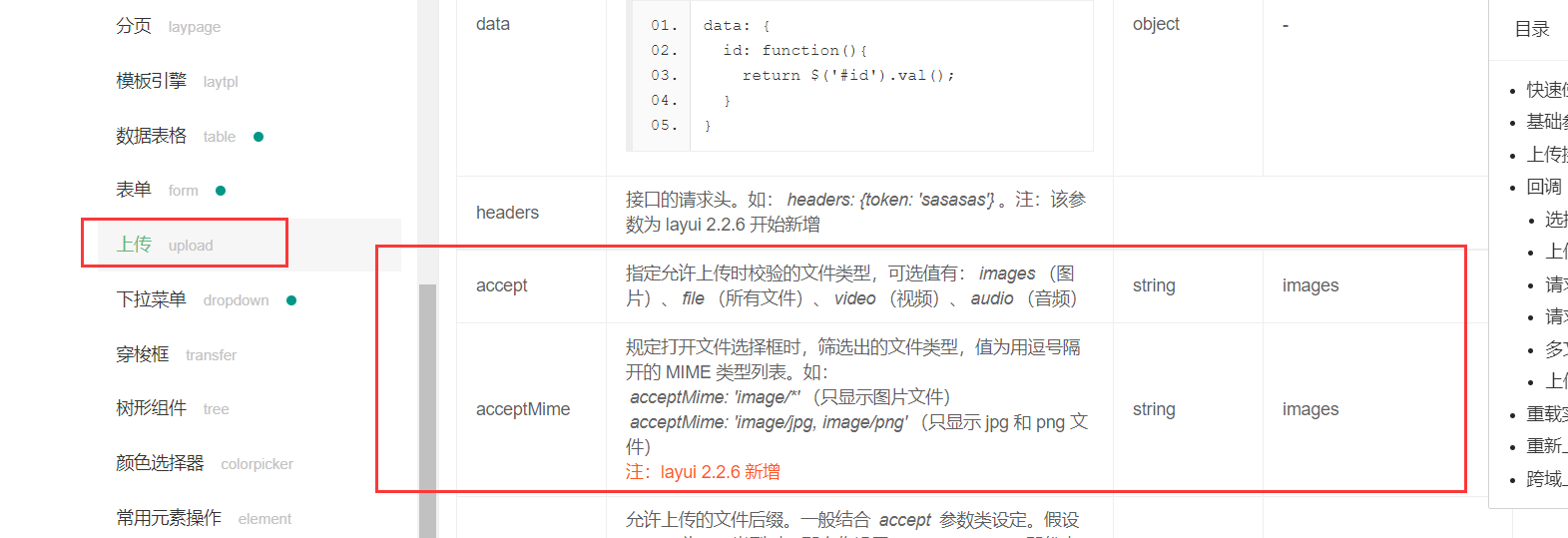

后缀名 MIME名称 *.3gpp audio/3gpp, video/3gpp *.ac3 audio/ac3 *.asf allpication/vnd.ms-asf *.au audio/basic *.css text/css *.csv text/csv *.doc application/msword *.dot application/msword *.dtd application/xml-dtd *.dwg image/vnd.dwg *.dxf image/vnd.dxf *.gif image/gif *.htm text/html *.html text/html *.jp2 image/jp2 *.jpe image/jpeg *.jpeg image/jpeg *.jpg image/jpeg *.js text/javascript, application/javascript *.json application/json *.mp2 audio/mpeg, video/mpeg *.mp3 audio/mpeg *.mp4 audio/mp4, video/mp4 *.mpeg video/mpeg *.mpg video/mpeg *.mpp application/vnd.ms-project *.ogg application/ogg, audio/ogg *.pdf application/pdf *.png image/png *.pot application/vnd.ms-powerpoint *.pps application/vnd.ms-powerpoint *.ppt application/vnd.ms-powerpoint *.rtf application/rtf, text/rtf *.svf image/vnd.svf *.tif image/tiff *.tiff image/tiff *.txt text/plain *.wdb application/vnd.ms-works *.wps application/vnd.ms-works *.xhtml application/xhtml+xml *.xlc application/vnd.ms-excel *.xlm application/vnd.ms-excel *.xls application/vnd.ms-excel *.xlt application/vnd.ms-excel *.xlw application/vnd.ms-excel *.xml text/xml, application/xml *.zip aplication/zip *.xlsx application/vnd.openxmlformats-officedocument.spreadsheetml.sheet *.zip .zip
根据完整物理路径获取文件file
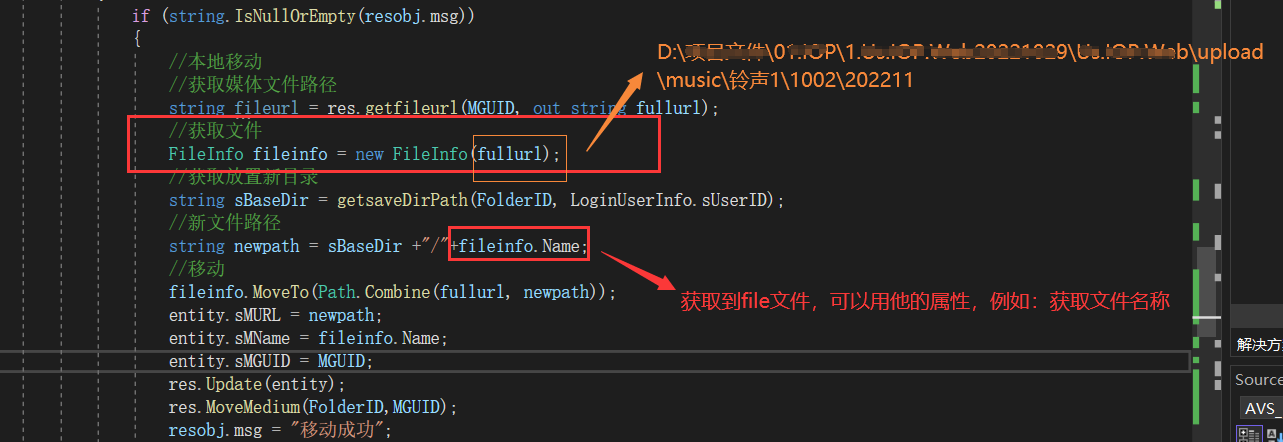
//获取文件 FileInfo fileinfo = new FileInfo(fullurl);
判断服务器文件存在,C# 判断服务器上文件是否存在(对应文件内是否有该文件)
https://blog.csdn.net/weixin_33515785/article/details/119284418


var path = " FramePath" ; var filePath = Server.MapPath(path); if (System.IO.File.Exists(filePath)) { var fileName = Path.GetFileName(filePath); FileInfo info = new FileInfo(filePath); Response.Clear(); Response.ClearHeaders(); Response.Buffer = false; Response.ContentType = "application/octet-stream"; Response.AppendHeader("Content-Disposition", "attachment;filename=" + HttpUtility.UrlEncode(FrameName + ".zip", System.Text.Encoding.UTF8).Replace("+", "%20")); Response.AppendHeader("Content-Length", info.Length.ToString()); Response.WriteFile(filePath); Response.Flush(); Response.End(); return new EmptyResult(); }
C# 重命名文件方法
C# 重命名文件方法 - enych - 博客园 (cnblogs.com)
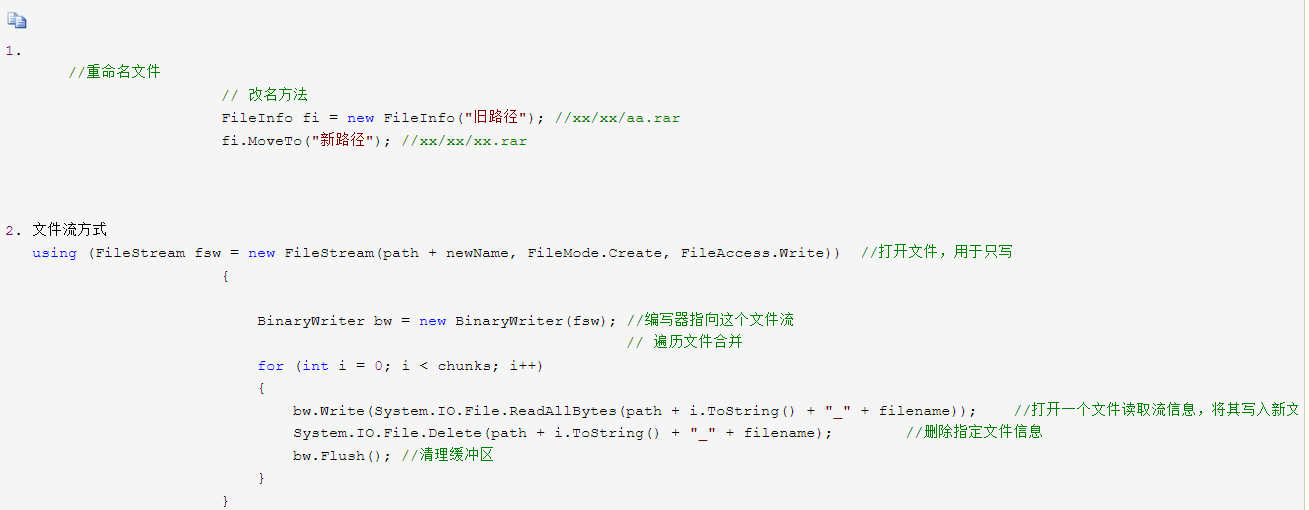

复制代码 1. //重命名文件 // 改名方法 FileInfo fi = new FileInfo("旧路径"); //xx/xx/aa.rar fi.MoveTo("新路径"); //xx/xx/xx.rar 2. 文件流方式 using (FileStream fsw = new FileStream(path + newName, FileMode.Create, FileAccess.Write)) //打开文件,用于只写 { BinaryWriter bw = new BinaryWriter(fsw); //编写器指向这个文件流 // 遍历文件合并 for (int i = 0; i < chunks; i++) { bw.Write(System.IO.File.ReadAllBytes(path + i.ToString() + "_" + filename)); //打开一个文件读取流信息,将其写入新文件 System.IO.File.Delete(path + i.ToString() + "_" + filename); //删除指定文件信息 bw.Flush(); //清理缓冲区 } }
C# 移动文件方法
https://www.cnblogs.com/xielong/p/6187308.html (参考文档仅供参考,本人尝试文档中的移动方法没有实现)
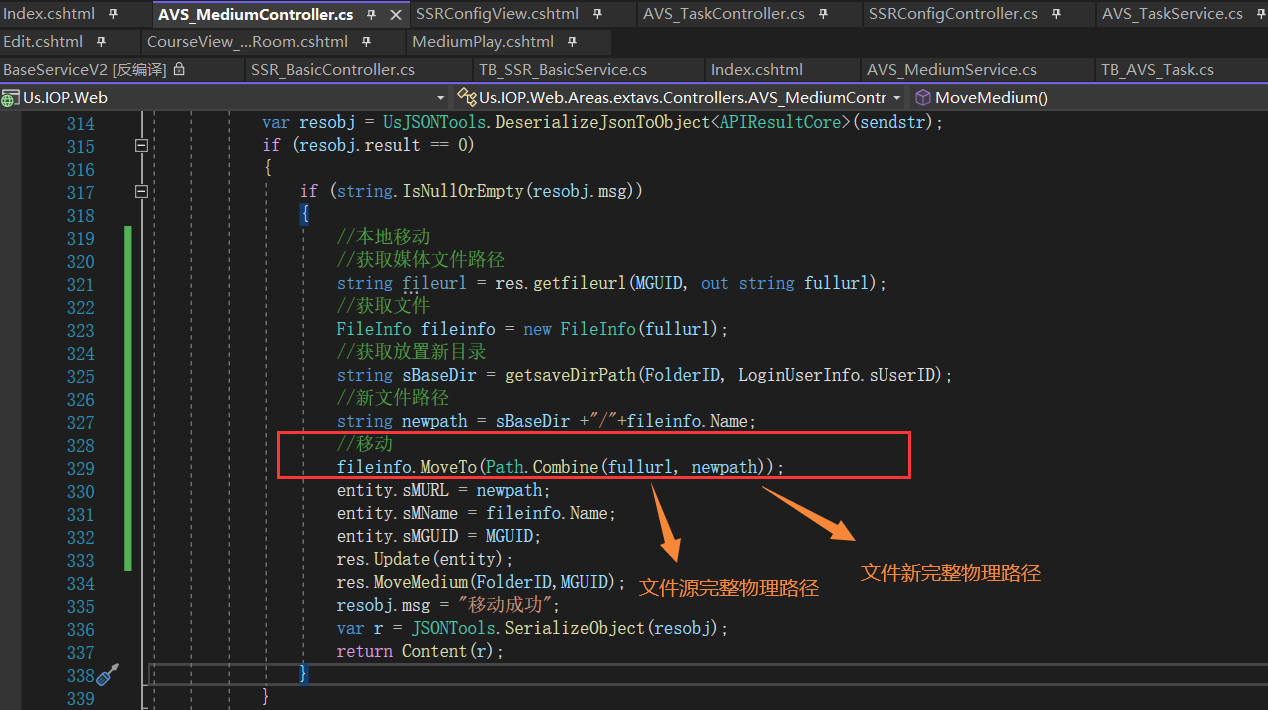

//本地移动 //获取媒体文件路径 string fileurl = res.getfileurl(MGUID, out string fullurl); //获取文件 FileInfo fileinfo = new FileInfo(fullurl); //获取放置新目录 string sBaseDir = getsaveDirPath(FolderID, LoginUserInfo.sUserID); //新文件路径 string newpath = sBaseDir +"/"+fileinfo.Name; //移动 fileinfo.MoveTo(Path.Combine(fullurl, newpath));
文件删除
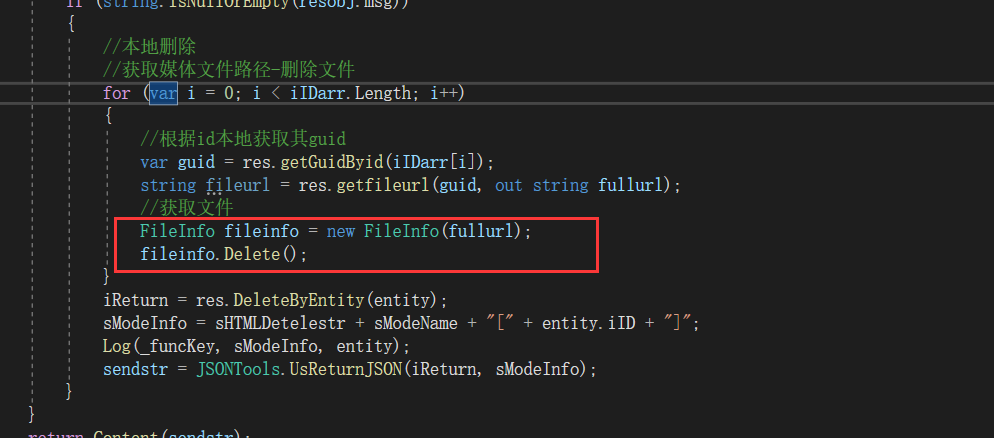
//获取文件 FileInfo fileinfo = new FileInfo(fullurl); fileinfo.Delete(); //删除文件
解决过的问题:
1、
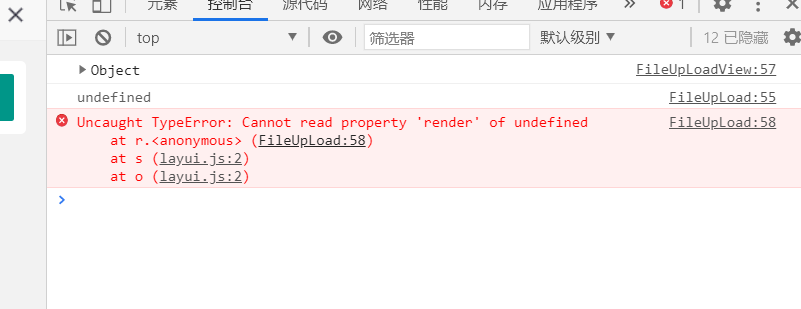
原因
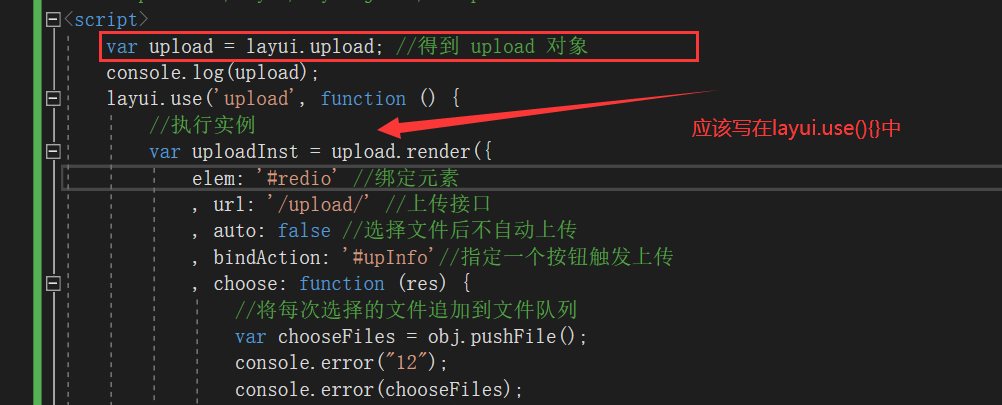
2、单引号改为双引号就可
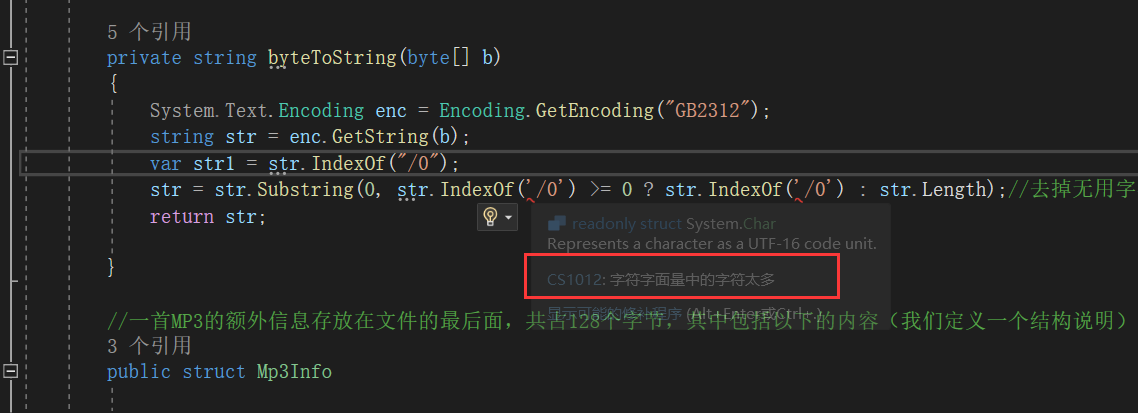
3、使用layui上传无法显示进度条(暂时未解决显示进度条的问题)
(3条消息) Layui在表格中无法显示进度条(layui-progress)的值_夏已微凉、的博客-CSDN博客
4、layui多文件上传连续两次选择同一文件(第二次选择不触发choose问题)
layui二次上传同一文件 upload组件无反应
问题情况叙述一:
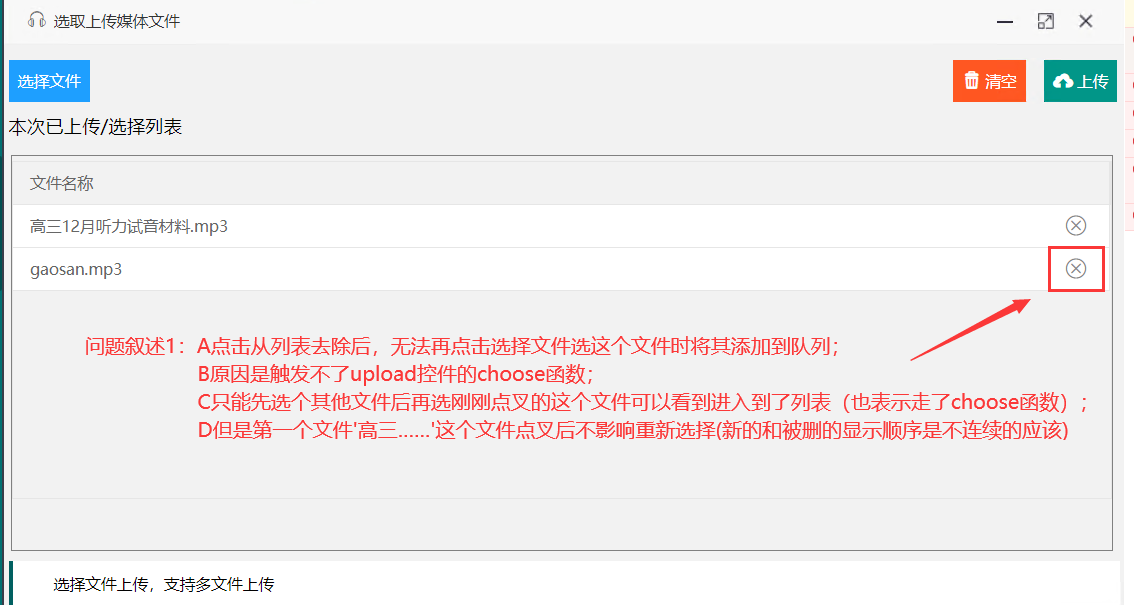
问题情况叙述二:
只能出现下第二图的情况,下第一个图这种实现不了(同一文件实现不了连续选择)
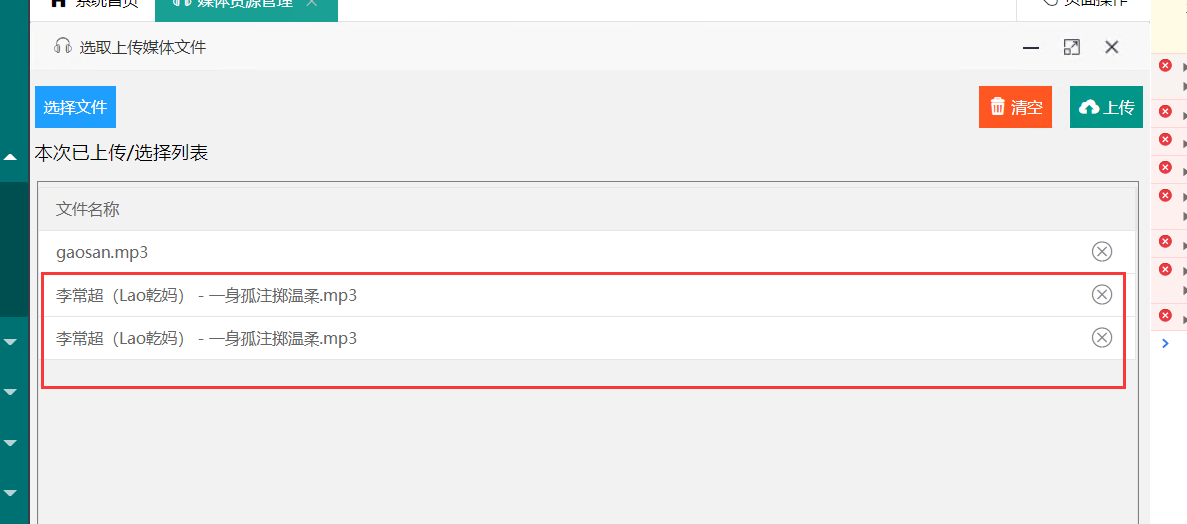
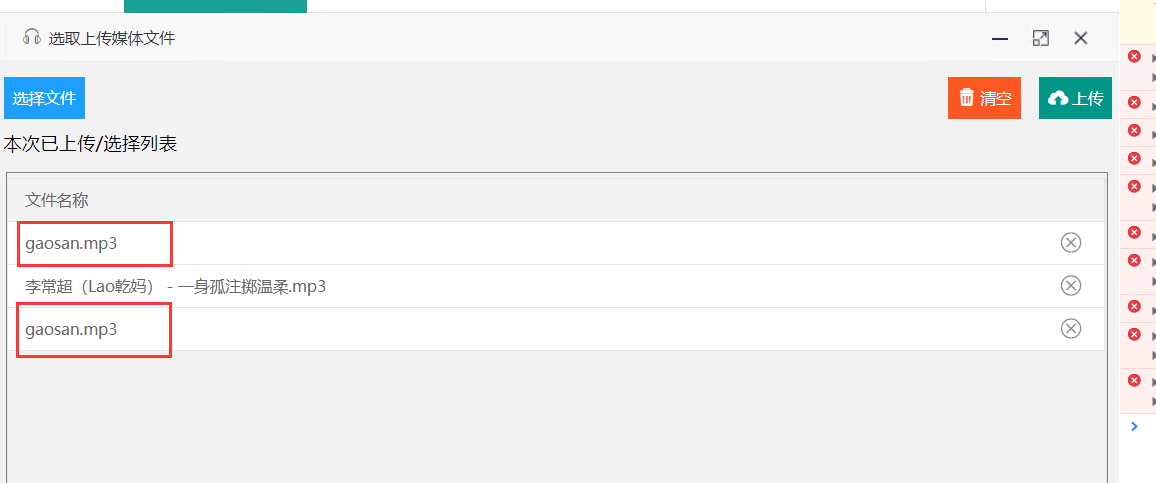
问题解决:
//最重要的 uploadInst.config.elem.next()[0].value = '';
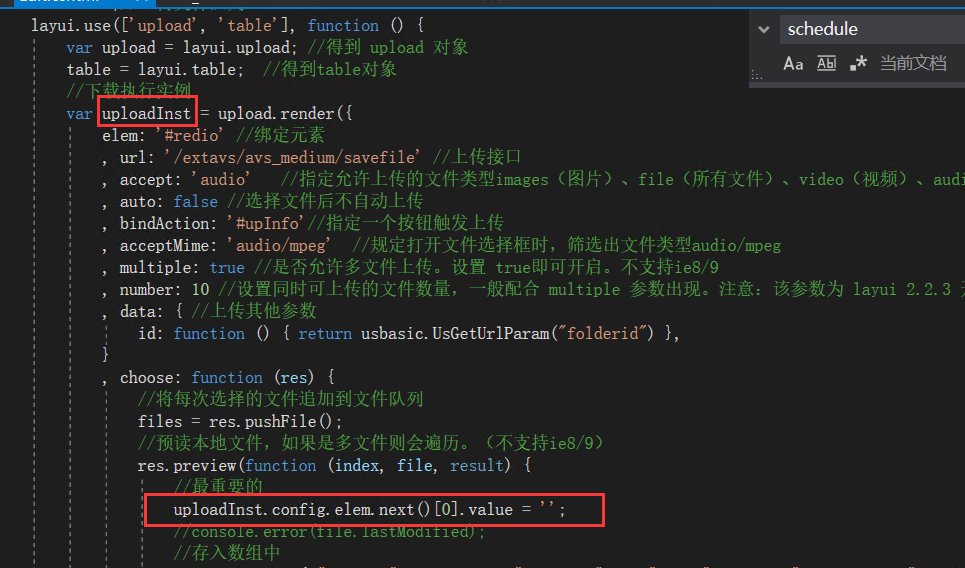
本文来自博客园,作者:じ逐梦,转载请注明原文链接:https://www.cnblogs.com/ZhuMeng-Chao/p/16884014.html