【科研记录---笔记本用CityU账号登录不了zoom】
Q: 用电脑登陆zoom的时候登陆不了报错
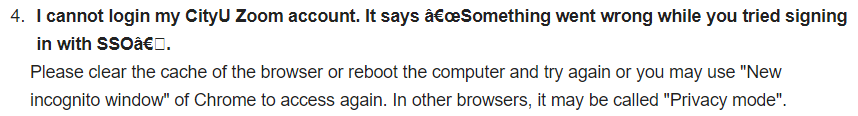
A:
Step1- Clear the cache of the browser or reboot the computer and try again or you may use "New incognito window" of Chrome to access again. In other browsers, it may be called "Privacy mode".
Step2- 开启zoom,在右下角‘更多的地方’选择用SSO登陆
Step3- 选择知道公司域名‘cityu’
Step4- SSO登陆,进入CityU界面,登录信息选择:
ID: XXX
PW: ****
Step5- 成功!!!
posted on 2021-04-01 15:21 Carolus_pang 阅读(308) 评论(0) 编辑 收藏 举报


