error 'vpxservicesMoServiceDirectory'
error 'vpxservicesMoServiceDirectory'] [ServiceDirectory] Instance entry missing services: 65bf45a
事故说明 :
当时由于venter环境的win2008磁盘爆满 , 后期发现vcenter client无法登录 , 过后发现VMware VirtualCenter Server Service为停止状态 , 手动重启失败 , 经过查看 vcenter日志C:\ProgramData\VMware\VMware VirtualCenter\Logs下最新日志 , 发现如下报错 .
2019-02-11T12:48:46.932+08:00 [04340 error 'vpxservicesMoServiceDirectory'] [ServiceDirectory] Instance entry missing services: 65bf45a
2019-02-11T12:48:46.961+08:00 [04340 info 'vpxservicesMoServiceDirectory'] [RegisterBuiltinServiceEndpoints]: found service endpoint: qs-endpoint.xml
2019-02-11T12:48:46.964+08:00 [04340 error 'win32vpxLdap_win32'] [LDAP Client] Failed to add LDAP entry cn=89bd62ba-735d-44da-a2a0-d46540e1544a,ou=Instances,dc=virtualcenter,dc=vmware,dc=int: 0x68 (The object already exists.)
2019-02-11T12:48:46.964+08:00 [04340 error 'vpxservicesMoServiceDirectory'] [ServiceDirectory::AddService] Error while adding service-instance entry cn=89bd62ba-735d-44da-a2a0-d46540e1544a,ou=Instances,dc=virtualcenter,dc=vmware,dc=int
2019-02-11T12:48:46.964+08:00 [04340 error 'vpxdvpxdMain'] [Vpxd::ServerApp::Init] Init failed: Ldap error
--> Backtrace:
--> backtrace[00] rip 000000018018b7fa
--> backtrace[01] rip 0000000180104c78
--> backtrace[02] rip 0000000180105f6e
--> backtrace[03] rip 000000018008ff08
--> backtrace[04] rip 0000000000515bac
--> backtrace[05] rip 0000000000536722
--> backtrace[06] rip 000000014013c059
--> backtrace[07] rip 0000000140135940
--> backtrace[08] rip 00000001401376db
--> backtrace[09] rip 000000014013de41
--> backtrace[10] rip 0000000140611427
--> backtrace[11] rip 000000014060f06c
--> backtrace[12] rip 0000000140847c9b
--> backtrace[13] rip 000007fefdc4a82d
--> backtrace[14] rip 00000000773559cd
--> backtrace[15] rip 000000007748a561
-->
2019-02-11T12:48:46.988+08:00 [04340 error 'Default'] Failed to intialize VMware VirtualCenter. Shutting down...
2019-02-11T12:48:46.989+08:00 [04340 info 'vpxdvpxdSupportManager'] Wrote uptime information
2019-02-11T12:48:58.482+08:00 [02124 warning 'VpxProfiler' opID=SWI-41a7] VpxUtil_InvokeWithOpId [TotalTime] took 12001 ms
2019-02-11T12:49:10.484+08:00 [01272 warning 'VpxProfiler' opID=SWI-56f32f43] VpxUtil_InvokeWithOpId [TotalTime] took 12002 ms
2019-02-11T12:49:22.485+08:00 [04736 warning 'VpxProfiler' opID=SWI-31169898] VpxUtil_InvokeWithOpId [TotalTime] took 12002 ms
2019-02-11T12:49:34.487+08:00 [04628 warning 'VpxProfiler' opID=SWI-6a5d128c] VpxUtil_InvokeWithOpId [TotalTime] took 12001 ms
2019-02-11T12:49:46.495+08:00 [02124 warning 'VpxProfiler' opID=SWI-6d7d4b3] VpxUtil_InvokeWithOpId [TotalTime] took 12007 ms
2019-02-11T12:49:58.512+08:00 [01272 warning 'VpxProfiler' opID=SWI-55e83917] VpxUtil_InvokeWithOpId [TotalTime] took 12016 ms
2019-02-11T12:50:10.513+08:00 [04628 warning 'VpxProfiler' opID=SWI-3113c398] VpxUtil_InvokeWithOpId [TotalTime] took 12001 ms
2019-02-11T12:50:22.515+08:00 [02124 warning 'VpxProfiler' opID=SWI-35702e2f] VpxUtil_InvokeWithOpId [TotalTime] took 12002 ms
2019-02-11T12:50:34.517+08:00 [04736 warning 'VpxProfiler' opID=SWI-4b63962d] VpxUtil_InvokeWithOpId [TotalTime] took 12002 ms
2019-02-11T12:50:46.518+08:00 [04628 warning 'VpxProfiler' opID=SWI-6c4f3258] VpxUtil_InvokeWithOpId [TotalTime] took 12001 ms
2019-02-11T12:50:46.992+08:00 [04340 info 'Default'] Forcing shutdown of VMware VirtualCenter now
解决方法 :
个人认为可能跟用户认证有问题 .
参考文档 :
https://communities.vmware.com/thread/546685?start=0&tstart=0 #问题
http://blog.51cto.com/qcwsh/1758067 #同解方法2
1. 登录到你的vCenter服务器使用管理凭证
2. 点击开始- >管理工具- > ADSIEdit
3. 右键单击ADSiEdit并单击连接
4. 连接点,类型以下专有名称或命名上下文
dc =选项,dc = vmware,dc = int
dc=virtualcenter,dc=vmware,dc=int
5. 在电脑,以下格式输入localhost并单击Ok。
localhost:389
6 . 确定
7 . 打开OU=Instances
8 . 查看OU=Instances下双击cn=89bd62ba-735d-44da-a2a0-d46540e1544a
9 . 如果双击cn=89bd62ba-735d-44da-a2a0-d46540e1544a后 , 右边没有东西直接删除cn=89bd62ba-735d-44da-a2a0-d46540e1544a , 如果有需找其他方法解决
10 . 删除后重启VMware VirtualCenter Server Service服务 , 重启成功后会在cn=89bd62ba-735d-44da-a2a0-d46540e1544a下自动生成一个文件 .
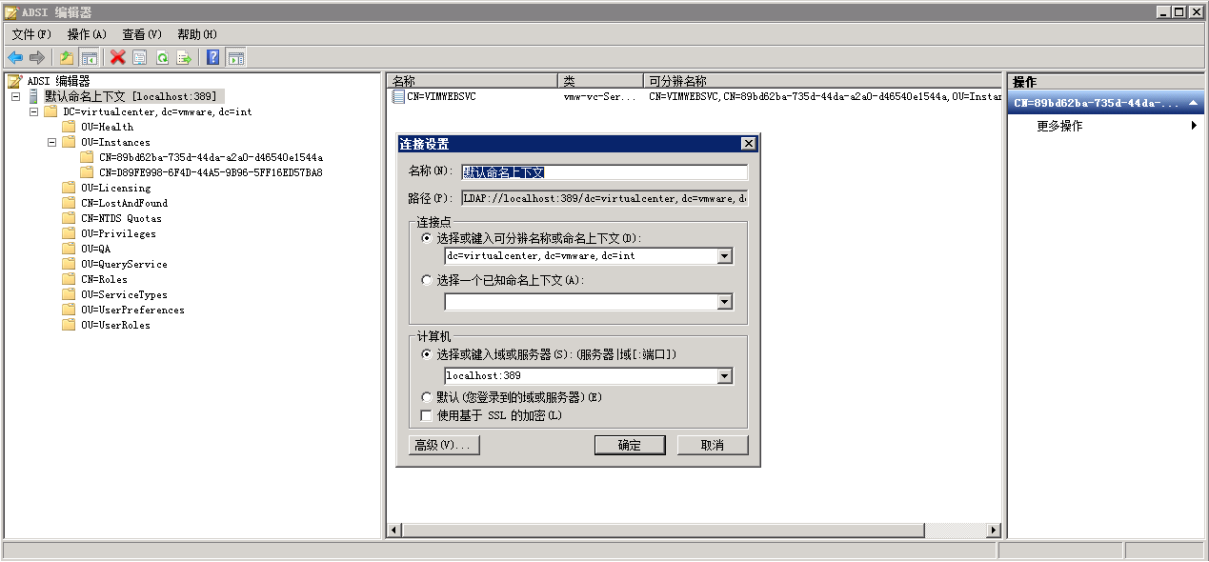






【推荐】国内首个AI IDE,深度理解中文开发场景,立即下载体验Trae
【推荐】编程新体验,更懂你的AI,立即体验豆包MarsCode编程助手
【推荐】抖音旗下AI助手豆包,你的智能百科全书,全免费不限次数
【推荐】轻量又高性能的 SSH 工具 IShell:AI 加持,快人一步
· 无需6万激活码!GitHub神秘组织3小时极速复刻Manus,手把手教你使用OpenManus搭建本
· C#/.NET/.NET Core优秀项目和框架2025年2月简报
· Manus爆火,是硬核还是营销?
· 终于写完轮子一部分:tcp代理 了,记录一下
· 【杭电多校比赛记录】2025“钉耙编程”中国大学生算法设计春季联赛(1)