asp.net core AuthenticationMiddleware 在WebApi中的的使用
在.net framework 4.5架构下使用认证(Authentication)授权(Authorization)。
IIS使用HttpModule进行认证(Authentication),我们可以选择自己实现认证方式并在web.config中配置,当然也可以选择IIS默认提供的几种实现,这里不再继续展开讨论。
asp.net core默认提供了几种默认的实现方式,包括Identity,Facebook, Google, Microsoft Account, Twitter 等等。这里介绍Basic Authentication认证方式。asp.net core的请求通道由一系列的请求委托组成,一个一个顺序执行。
实现Basic Authentication最简单的方式是添加一个中间件。新建文件BasicAuthenticationMiddlerware
1 public sealed class BasicAuthenticationMiddlerware 2 { 3 private readonly RequestDelegate _next; 4 5 public BasicAuthenticationMiddlerware(RequestDelegate next) 6 { 7 _next = next; 8 } 9 10 public async Task InvokeAsync(HttpContext context) 11 { 12 string authentication = context.Request.Headers["Authorization"]; 13 if (authentication != null && authentication.Contains("Basic")) 14 { 15 //Extract credentials 16 var usernamePasswordStr = authentication.Trim().Split(" ")[1]; 17 18 var userNamAndPasswordArr = usernamePasswordStr.Split(':'); 19 if (userNamAndPasswordArr.Length != 2) 20 { 21 context.Response.StatusCode = 401; 22 } 23 24 var username = userNamAndPasswordArr[0]; 25 var password = userNamAndPasswordArr[1]; 26 27 /* 28 * 根据用户账号密码验证用户有效性 29 * 如果有效 30 * 执行 await _next.Invoke(context); 31 * 否则 32 * context.Response.StatusCode = 401; 33 */ 34 35 if (true) 36 { 37 await _next.Invoke(context); 38 } 39 else 40 { 41 context.Response.StatusCode = 401; 42 } 43 } 44 else 45 { 46 context.Response.StatusCode = 401; 47 } 48 49 } 50 }
完成中间件的定义以后,在Startup.cs文件的Configure方法中注册中间件以开启验证。注意,这里一定要添加在app.UseMvc()之前。
app.UseMiddleware<BasicAuthenticationMiddlerware>();
或者通过添加IApplicationBuilder的扩张方法,再用扩展方法进行注册。代码如下
1 public static class BasicAuthenticationMiddlerwareExtension 2 { 3 public static IApplicationBuilder UseBasicAuthenticationMiddlerware( 4 this IApplicationBuilder builder) 5 { 6 return builder.UseMiddleware<BasicAuthenticationMiddlerware>(); 7 } 8 }
Startup.cs的Configure的内容如下
1 public void Configure(IApplicationBuilder app, IHostingEnvironment env) 2 { 3 if (env.IsDevelopment()) 4 { 5 app.UseDeveloperExceptionPage(); 6 } 7 app.UseBasicAuthenticationMiddlerware(); 8 app.UseMvc(); 9 }
启动WebApi。不添加头文件Authorization,如预期返回401状态码。
添加头部信息,如预期返回数据。
作者:Zhang-Xiang
出处:https://www.cnblogs.com/Zhang-Xiang/p/7536803.html
版权:本作品采用「署名-非商业性使用-相同方式共享 4.0 国际」许可协议进行许可。
分类:
.net core

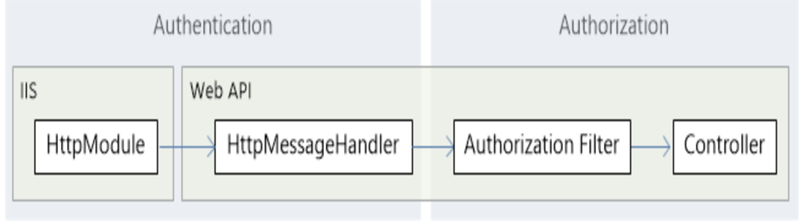
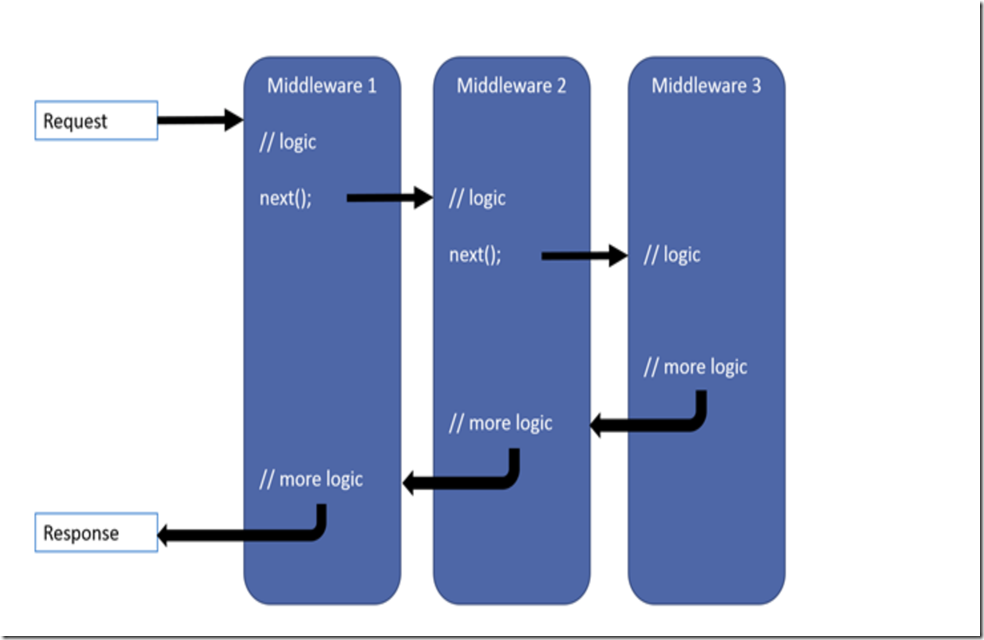

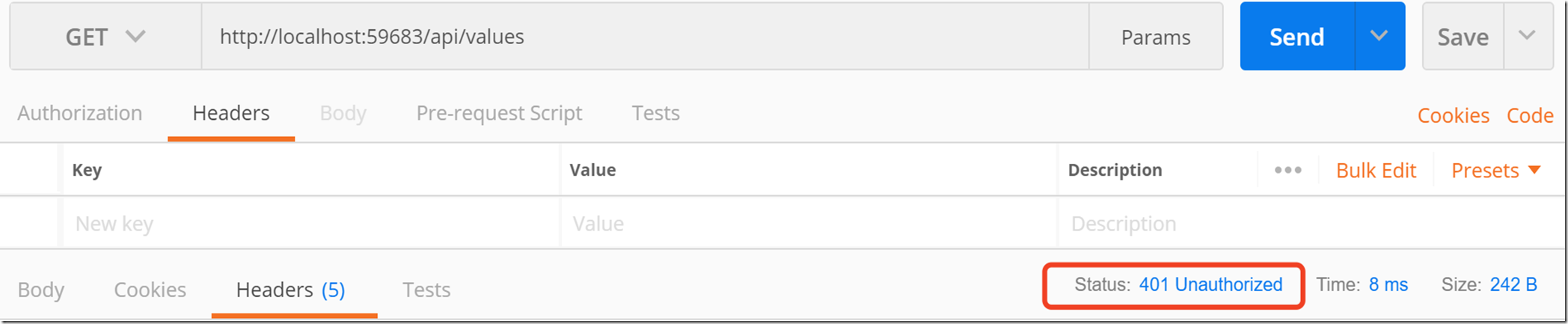
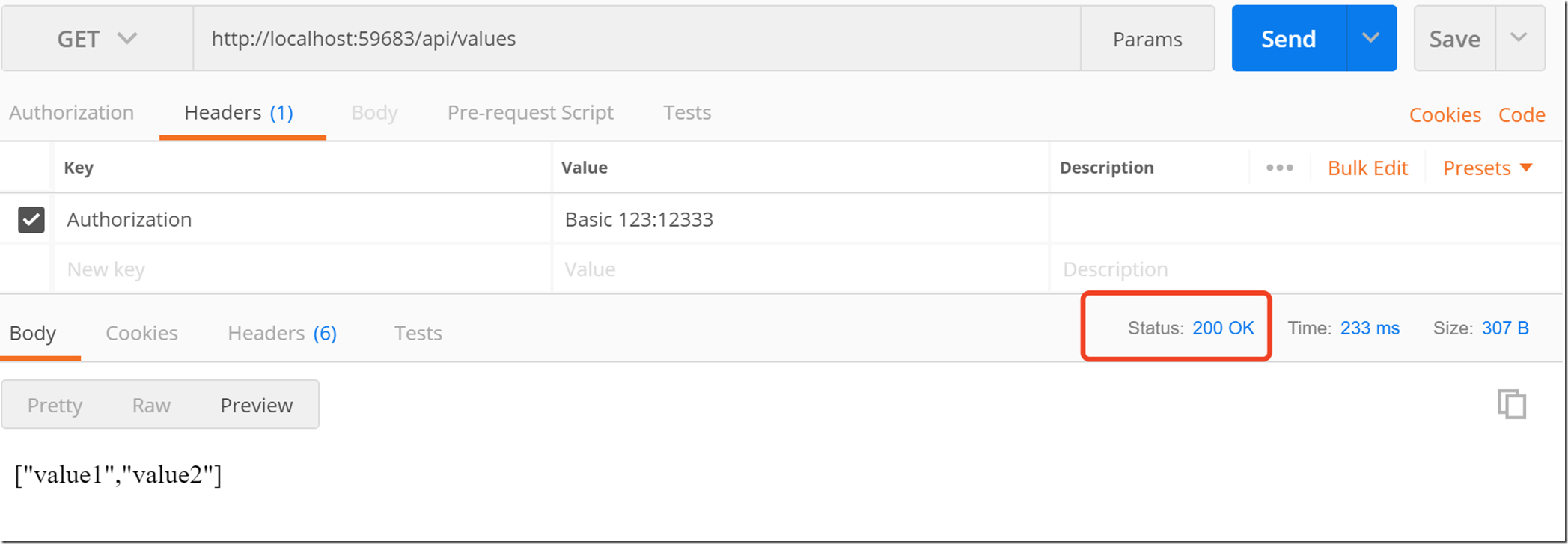


【推荐】国内首个AI IDE,深度理解中文开发场景,立即下载体验Trae
【推荐】编程新体验,更懂你的AI,立即体验豆包MarsCode编程助手
【推荐】抖音旗下AI助手豆包,你的智能百科全书,全免费不限次数
【推荐】轻量又高性能的 SSH 工具 IShell:AI 加持,快人一步
· 如何编写易于单元测试的代码
· 10年+ .NET Coder 心语,封装的思维:从隐藏、稳定开始理解其本质意义
· .NET Core 中如何实现缓存的预热?
· 从 HTTP 原因短语缺失研究 HTTP/2 和 HTTP/3 的设计差异
· AI与.NET技术实操系列:向量存储与相似性搜索在 .NET 中的实现
· 周边上新:园子的第一款马克杯温暖上架
· Open-Sora 2.0 重磅开源!
· 分享 3 个 .NET 开源的文件压缩处理库,助力快速实现文件压缩解压功能!
· Ollama——大语言模型本地部署的极速利器
· DeepSeek如何颠覆传统软件测试?测试工程师会被淘汰吗?