一、准备工作
1.1、从阿里巴巴图标网添加图标到项目
- 1、在网页中挑选图标到购物车
- 2、在购物车中将图标添加到项目
- 3、复制项目代码在网页中打开
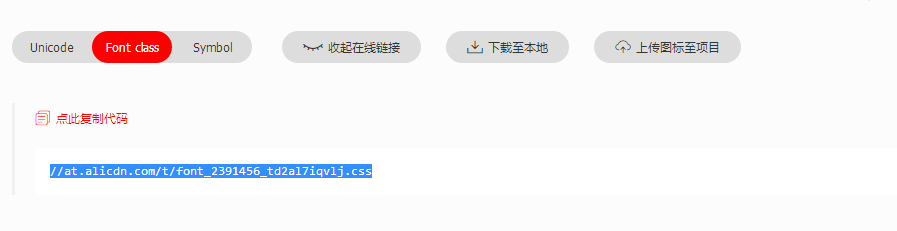
- 4、将网页中的代码复制到项目中的wxss文件中
1.2使用图标
- 1、在全局样式文件中导入
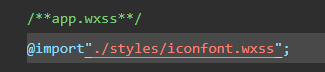
- 2、查看类名
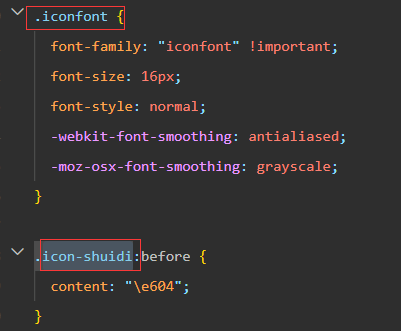
- 3、在页面标签文件中引用
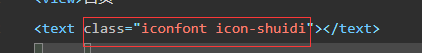
二、开始搭建
2.1搭建项目tabbar结构(全局配置文件中)
- 1、添加图标.png到文件夹(未选中灰色:#5151,选中酡红:#dc3023)
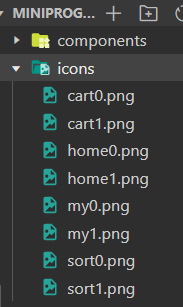
颜色参数参考:
https://blog.csdn.net/jockerscolor/article/details/69255346?utm_medium=distribute.pc_relevant.none-task-blog-BlogCommendFromMachineLearnPai2-2.control&dist_request_id=82f0d20f-228c-43e7-bcf3-6166eb9ff770&depth_1-utm_source=distribute.pc_relevant.none-task-blog-BlogCommendFromMachineLearnPai2-2.control - 2、将图标路径加入tabbar标签中,并改变颜色

- 3、最终效果



