Web api整合EF Core
注意这个是 asp.net core,asp.net 出门左转
首先vs创建或者rider创建新项目空的webapi项目,当前项目版本.NET6
建表
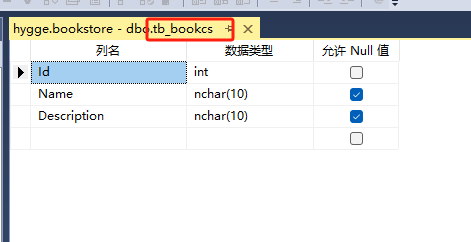
添加依赖配置ef core
使用nuget添加或者控制台 ,对应数据库和版本自己确定
1 | Microsoft.EntityFrameworkCore.SqlServers |
实体类映射配置和DbContext配置
public class EfDbContext : DbContext { public EfDbContext(DbContextOptions<EfDbContext> options) : base(options) { } protected override void OnModelCreating(ModelBuilder modelBuilder) { base.OnModelCreating(modelBuilder); modelBuilder.ApplyConfigurationsFromAssembly(this.GetType().Assembly); } public DbSet<Bookcs> Bookcs { get; set; } = default!; }
实体类编写
1 2 3 4 5 6 7 8 9 10 11 12 | [Table("tb_bookcs")]public class Bookcs{ [DatabaseGenerated(DatabaseGeneratedOption.Identity)] public int Id { get; set; } public string Name { get; set; } = string.Empty; public string Description { get; set; } = string.Empty;} |
主程序启动入口配置
1 2 3 4 5 | // 配置数据库builder.Services.AddDbContext<EfDbContext>(options => options.UseSqlServer(builder.Configuration.GetConnectionString("sqlServer") ?? throw new InvalidOperationException("Connection string 'MvcMovieContext' not found.")) .LogTo(Console.WriteLine, LogLevel.Debug)); |
配置文件配置 appSettings.json
1 2 3 | "ConnectionStrings": { "sqlServer": "Data Source=localhost;database=bookstore;uid=hyg;pwd=hyg;Trusted_Connection=True;TrustServerCertificate=true"}, |
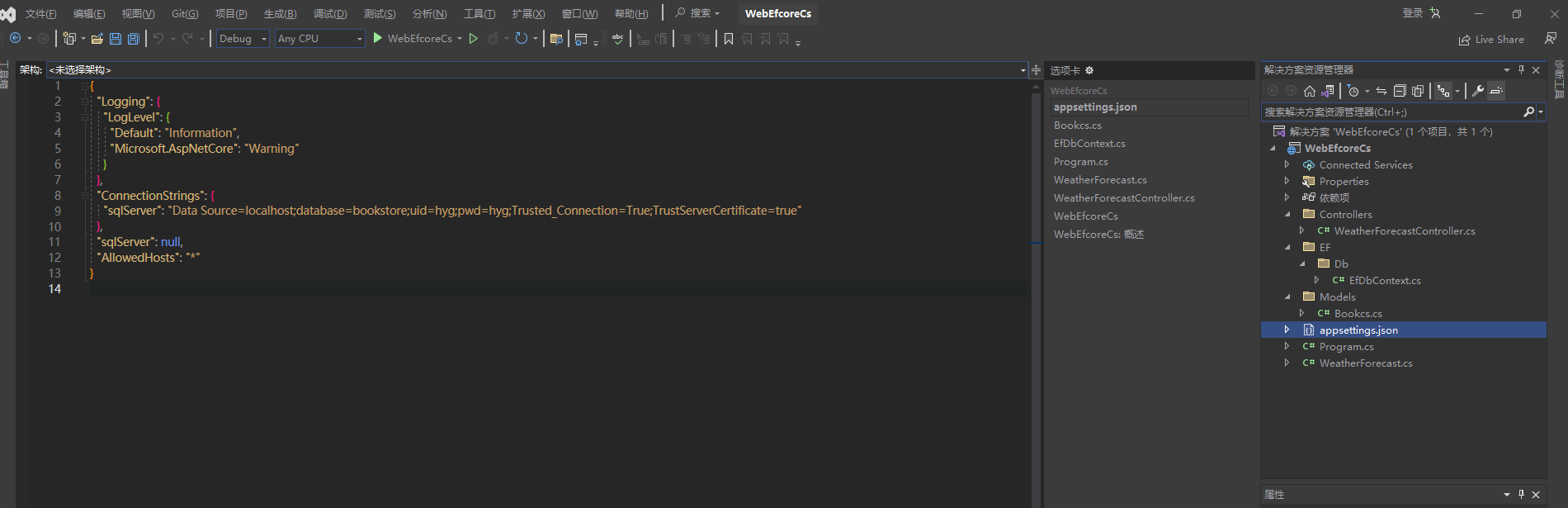
看完了吗,我只是水了一篇文章。刷下存在感





【推荐】国内首个AI IDE,深度理解中文开发场景,立即下载体验Trae
【推荐】编程新体验,更懂你的AI,立即体验豆包MarsCode编程助手
【推荐】抖音旗下AI助手豆包,你的智能百科全书,全免费不限次数
【推荐】轻量又高性能的 SSH 工具 IShell:AI 加持,快人一步
· TypeScript + Deepseek 打造卜卦网站:技术与玄学的结合
· 阿里巴巴 QwQ-32B真的超越了 DeepSeek R-1吗?
· 【译】Visual Studio 中新的强大生产力特性
· 【设计模式】告别冗长if-else语句:使用策略模式优化代码结构
· 10年+ .NET Coder 心语 ── 封装的思维:从隐藏、稳定开始理解其本质意义