.net core读取appSetting.json文件中文字符乱码
.net core webapp 中添加一个appsetting.json文件如下:
{
"message": "<b>hello你好啊</b>"
}在Startup类,Configure方法中直接读取并打印到前端:
public void Configure(IApplicationBuilder app, IWebHostEnvironment env)
{
app.UseRouting(routes =>
{
routes.MapGet("/", async context =>
{
var msg = Configuration["message"];
await context.Response.WriteAsync(msg);
});
});
}结果:
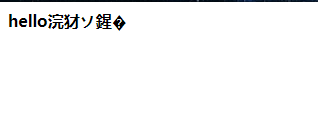
英文字符正常输出,中文乱码;
解决
在高级保存选项中,查看编码格式是否为utf-8 sign:

查看浏览器编码:firefox->右上角更多->文字编码:
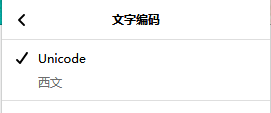
手动设置Unicode后,正常输出中文字符:
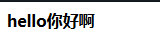
看来是浏览器自动识别简体中文(gb2312?)导致,在字符打印之前设置响应头即可:
app.UseRouting(routes =>
{
routes.MapGet("/", async context =>
{
var msg = Configuration["message"];
//指定响应头编码格式为utf-8
context.Response.ContentType = "text/plain; charset=utf-8";
await context.Response.WriteAsync(msg);
});
});

