matlab 好看的折线图和柱状图代码
柱状图:
% Data stages = {'180_20', '160_40', '140_60', '120_80', '100_100'}; accuracy = [38.8, 46.81, 37.43, 37.77, 37.19]; bar_width = 0.4; % Define the width of each bar % Setting colors for bars colors = [ 79/255, 157/255, 166/255; % #4F9DA6 255/255, 89/255, 89/255; % #FF5959 110/255, 158/255, 206/255; % #6e9ece 232/255, 157/255, 160/255 ; % #E89DA0 255/255, 173/255, 90/255; % #FFAD5A ]; % Plotting the bar chart figure; hold on; for i = 1:numel(stages) bar(i, accuracy(i), 'BarWidth', bar_width, 'FaceColor', colors(i, :)); text(i, accuracy(i), sprintf('%.2f%%', accuracy(i)), 'HorizontalAlignment', 'center', 'VerticalAlignment', 'bottom'); end % Plotting the line chart plot(1:numel(stages), accuracy, '-o', 'Color', 'black', 'LineWidth', 1.5, 'MarkerFaceColor', 'black'); xlabel('Stages'); ylabel('Accuracy'); title('Accuracy per Stage'); xticks([]); % Hide tick marks on x-axis xticklabels(stages); grid on; % Adding legend legend(['Accuracy ', num2str(accuracy(1)), '%'], ... ['Accuracy ', num2str(accuracy(2)), '%'], ... ['Accuracy ', num2str(accuracy(3)), '%'], ... ['Accuracy ', num2str(accuracy(4)), '%'], ... ['Accuracy ', num2str(accuracy(5)), '%'], ... 'Location', 'southwest'); hold off;
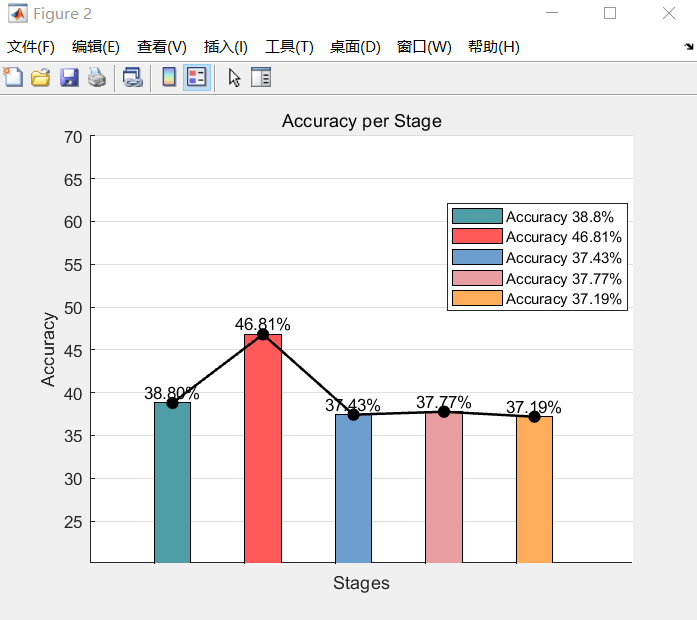
折线图:
% 指定目录路径 directory_path = 'C:\Users\zy\Documents\MATLAB\polt'; % 获取目录中所有 .xls 文件 files = dir(fullfile(directory_path, '1.xls')); % 修改为 '*.xls' % 初始化数据矩阵 data = []; % 逐个读取文件 for i = 1:length(files) % 构建当前文件的完整路径 file_path = fullfile(directory_path, files(i).name); % 读取文件数据 [~, ~, file_data] = xlsread(file_path); % 提取数值数据 numeric_data = cell2mat(file_data(2:end, 2:end)); % 将数据添加到矩阵 data = [data, numeric_data]; end % 创建时间步长数组 time_steps = 1:size(data, 1); % 指定颜色 colors = [ 26/255, 8/255, 65/255; % #1A0841 79/255, 157/255, 166/255; % #4F9DA6 255/255, 173/255, 90/255; % #FFAD5A 255/255, 89/255, 89/255; % #FF5959 110/255, 158/255, 206/255; % #6e9ece 232/255, 157/255, 160/255 % #E89DA0 ]; % 绘制折线图 figure; hold on; num_colors = min(size(data, 2), size(colors, 1)); % 获取 data 和 colors 中较小的列数 for i = 1:num_colors % 绘制每一列数据 plot(time_steps, data(:, i), 'Color', colors(i, :), 'LineWidth', 1.5); end % 设置图例位置 legend('Location', 'Best'); % 添加网格线 grid on; % 设置图例文字大小 set(gca, 'FontSize', 12);
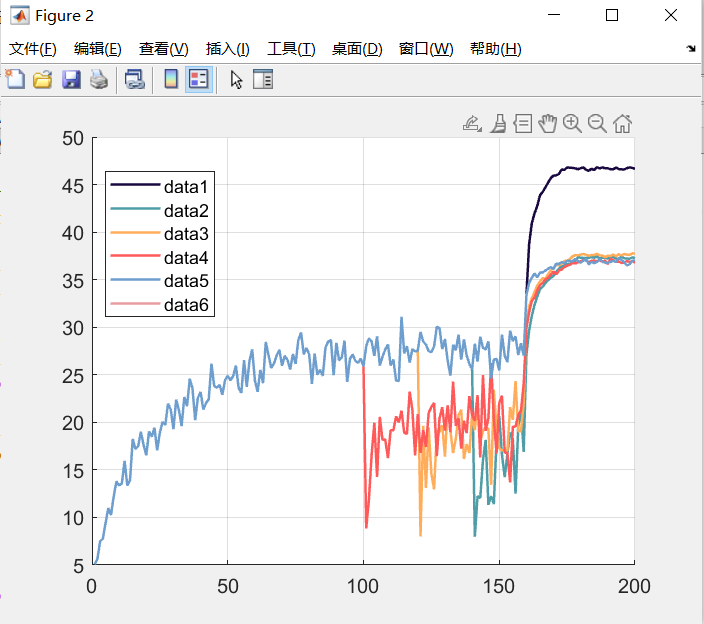
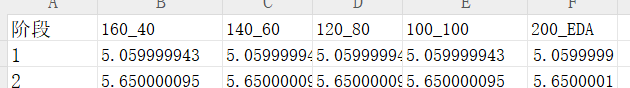
本文作者:太好了还有脑子可以用
本文链接:https://www.cnblogs.com/ZarkY/p/18082593
版权声明:本作品采用知识共享署名-非商业性使用-禁止演绎 2.5 中国大陆许可协议进行许可。




【推荐】国内首个AI IDE,深度理解中文开发场景,立即下载体验Trae
【推荐】编程新体验,更懂你的AI,立即体验豆包MarsCode编程助手
【推荐】抖音旗下AI助手豆包,你的智能百科全书,全免费不限次数
【推荐】轻量又高性能的 SSH 工具 IShell:AI 加持,快人一步
2023-03-19 nb复试上机题