win10+python3.8+Anaconda3+cuda10.2+cudnn7.6+pytorch安装教程
版本问题很重要,为了这个版本,真的吐血版!!!
其他链接
1.cuda10.2+cudnn7.6安装和测试的方法
2.彻底卸载 Anaconda
3.新建的虚拟环境总是在c盘怎么解决
1.安装Anaconda3
在Anaconda安装的过程中,比较容易出错的环节是环境变量的配置,所以大家在配置环境变量的时候,要细心一些
① 安装地址
官网下载太慢了,推荐下载地址 清华镜像
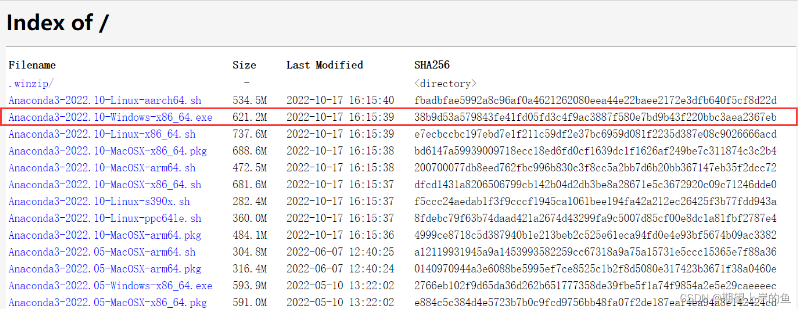
② 步骤
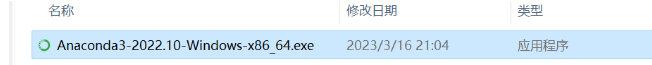

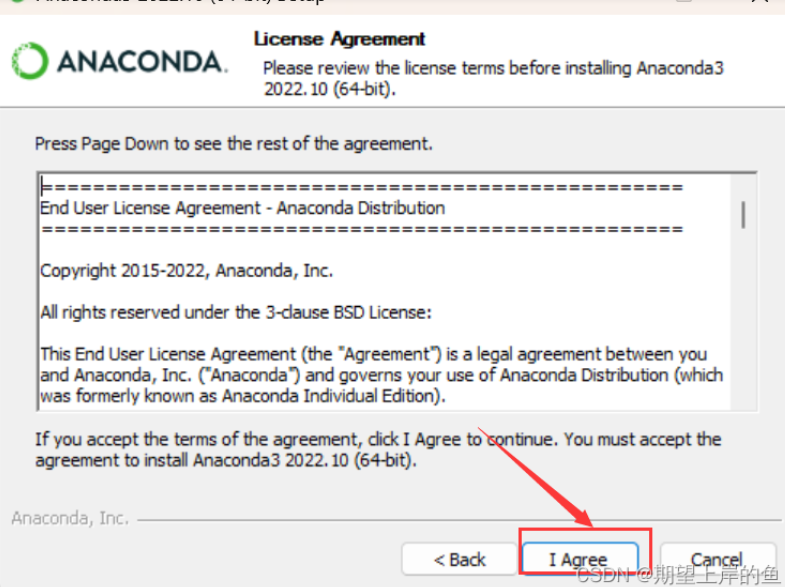
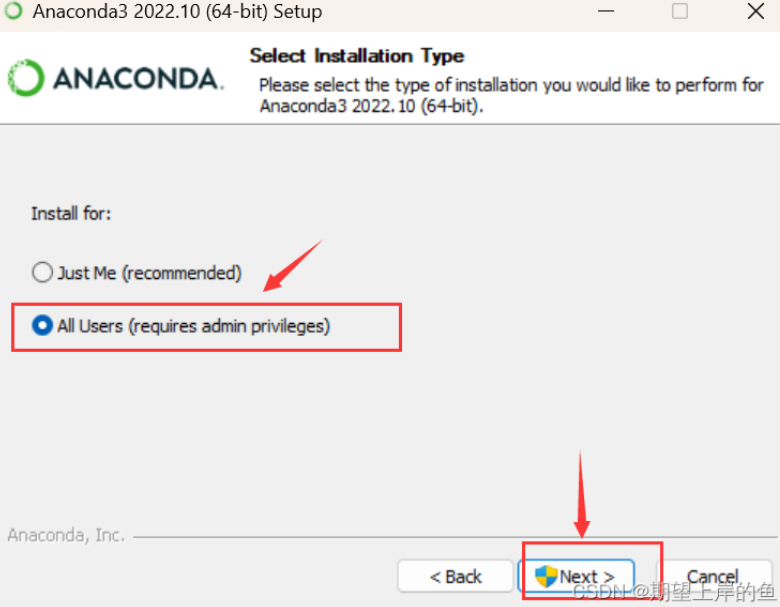



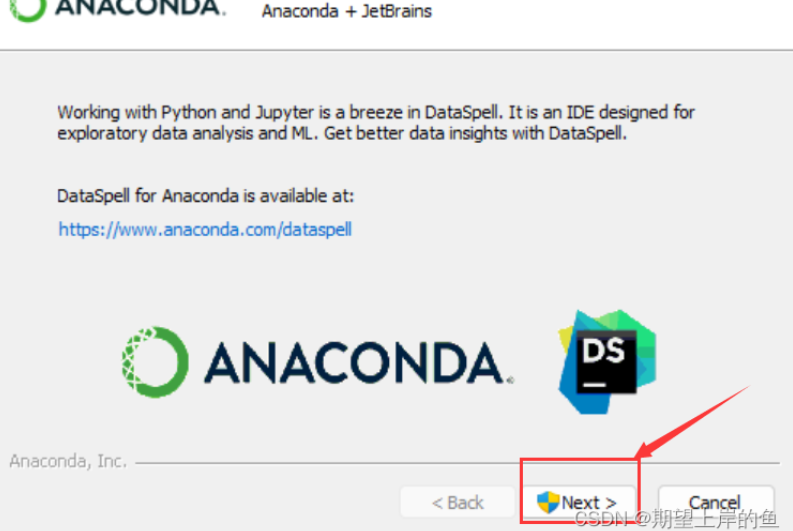
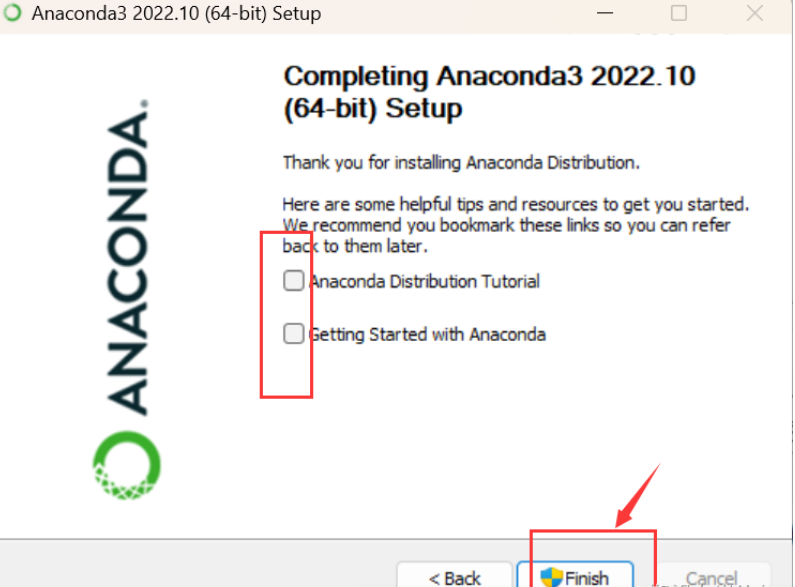
③ 配置环境变量
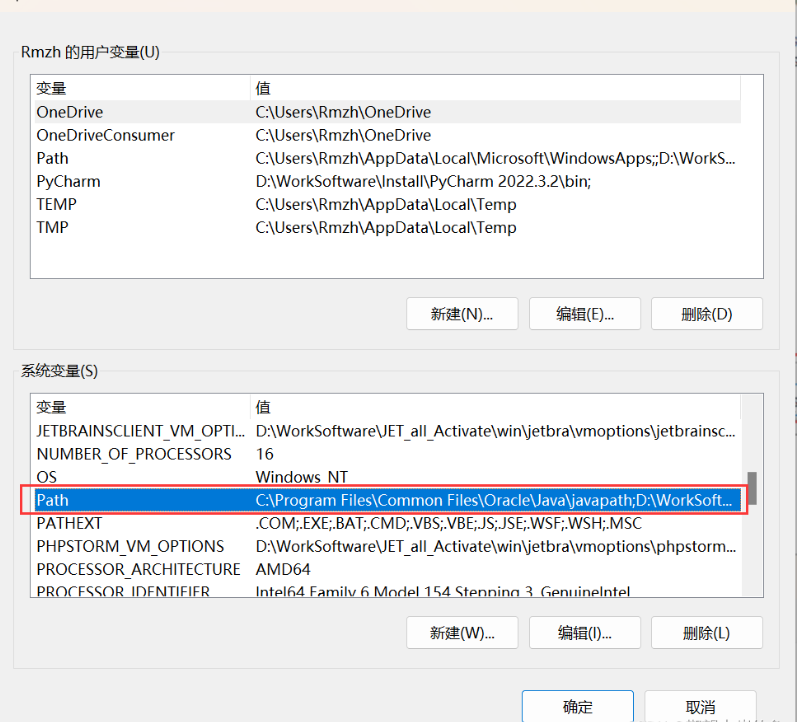
在path里面增加
简要说明五条路径的用途:这五个环境变量中,1是Python需要,2是conda自带脚本,3是jupyter notebook动态库, 4是使用C with python的时候
D:\WorkSoftware\Install\Anaconda3 D:\WorkSoftware\Install\Anaconda3\Scripts D:\WorkSoftware\Install\Anaconda3\Library\bin D:\WorkSoftware\Install\Anaconda3\Library\mingw-w64\bin(可以不装) D:\WorkSoftware\Install\Anaconda3\Library\usr\bin
④ 检验
打开
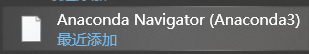
出现此界面即为安装成功:
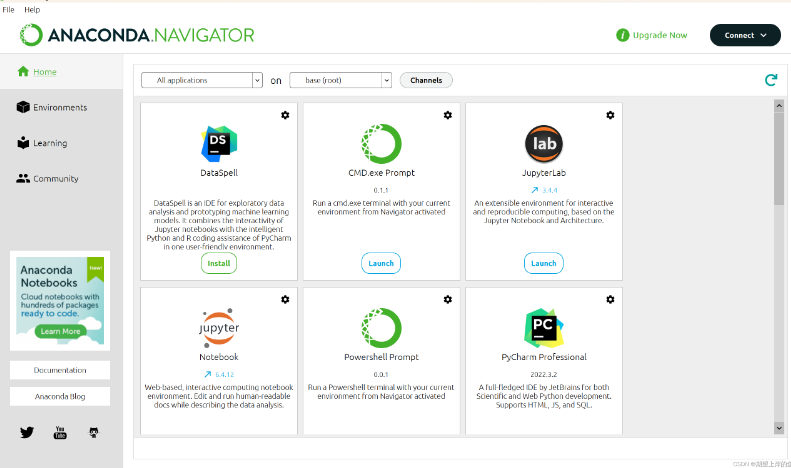
⑤ 更改conda源
(后续安装第三方库可以加快速度)
conda config --add channels https://mirrors.tuna.tsinghua.edu.cn/anaconda/pkgs/free/ conda config --add channels https://mirrors.tuna.tsinghua.edu.cn/anaconda/cloud/conda-forge conda config --add channels https://mirrors.tuna.tsinghua.edu.cn/anaconda/cloud/msys2/ //设置搜索时显示通道地址 conda config --set show_channel_urls yes
查看是否修改好通道:
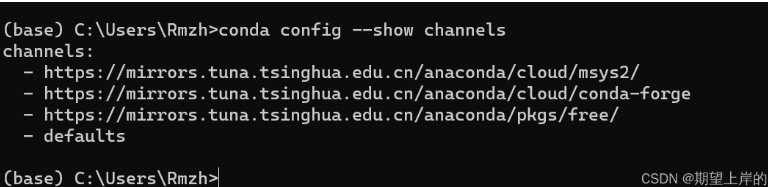
conda config --show channels
恢复默认源
conda config --remove-key channels
删除旧镜像源
conda config --remove channels https://mirrors.tuna.tsinghua.edu.cn/tensorflow/linux/cpu/
添加新镜像源
conda config --add channels https://mirrors.tuna.tsinghua.edu.cn/tensorflow/linux/cpu/
2.安装pytorch
很重要!!!不要把pytorch下载base环境里,最好新建一个虚拟环境
① 创建虚拟环境
打开
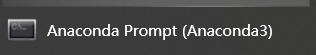
输入指令
conda create -n py python=3.8
(conda会自己下载python=3.8里的最新版),对应的包在anaconda包中的envs路径下。
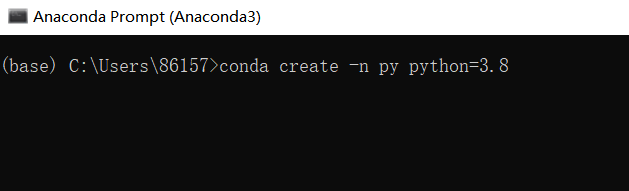
进入py虚拟环境
conda activate py
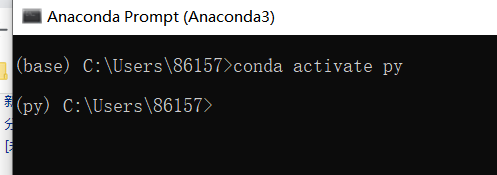
② 下载torch版本
conda install torch==1.9.0+cu102 torchvision==0.10.0+cu102 torchaudio===0.9.0 -f https://download.pytorch.org/whl/torch_stable.html
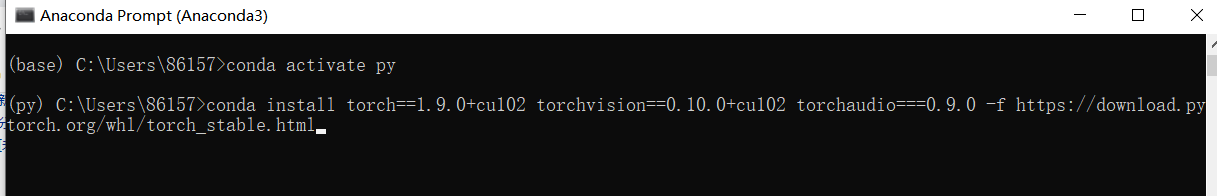
也可以根据自己的版本自己去官网下载
查看该虚拟环境已经安装好的包
conda list
查看已有的虚拟环境
conda info -e
③ 校验
在py的环境下输入

import torch torch.cuda.is_available()
出现“True”即为成功
3.pycharm中配置Anaconda
打开设置
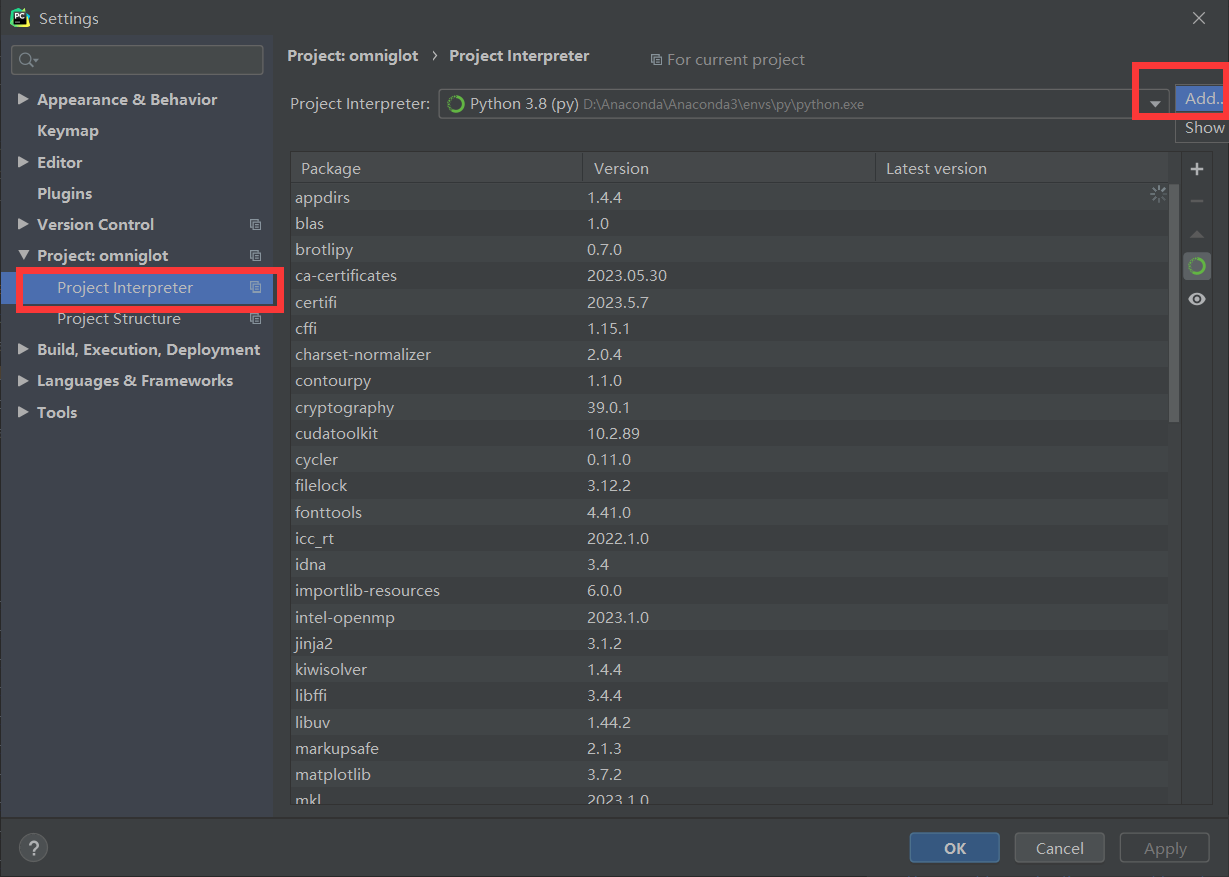
添加新的
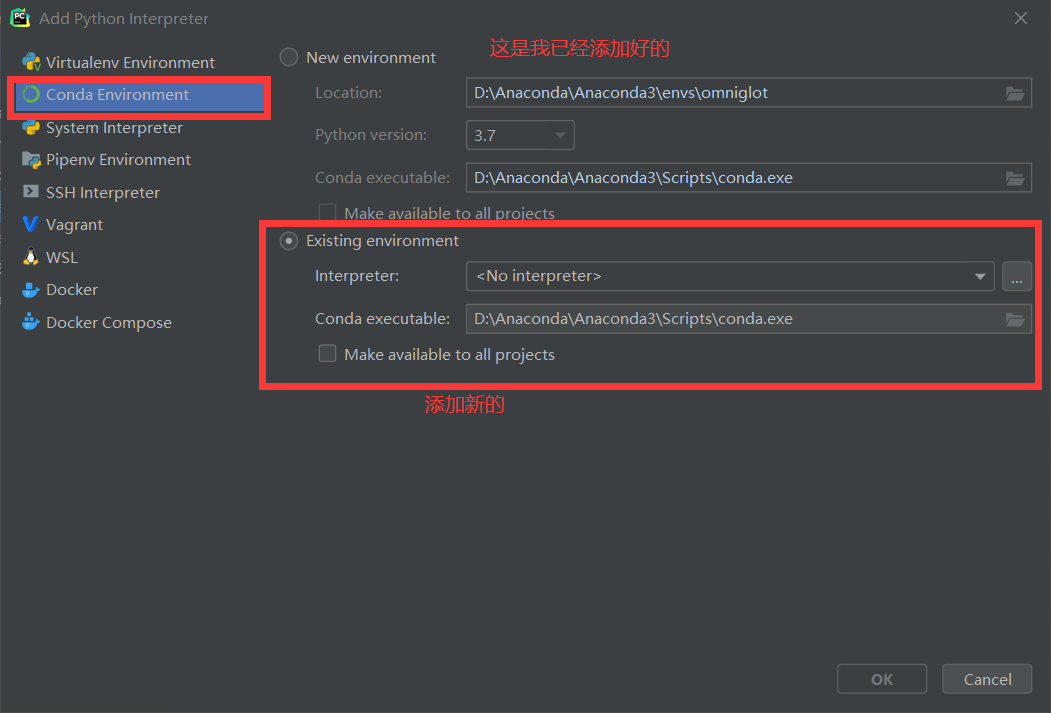
然后就完成了,以后得到项目都采用这个配置即可
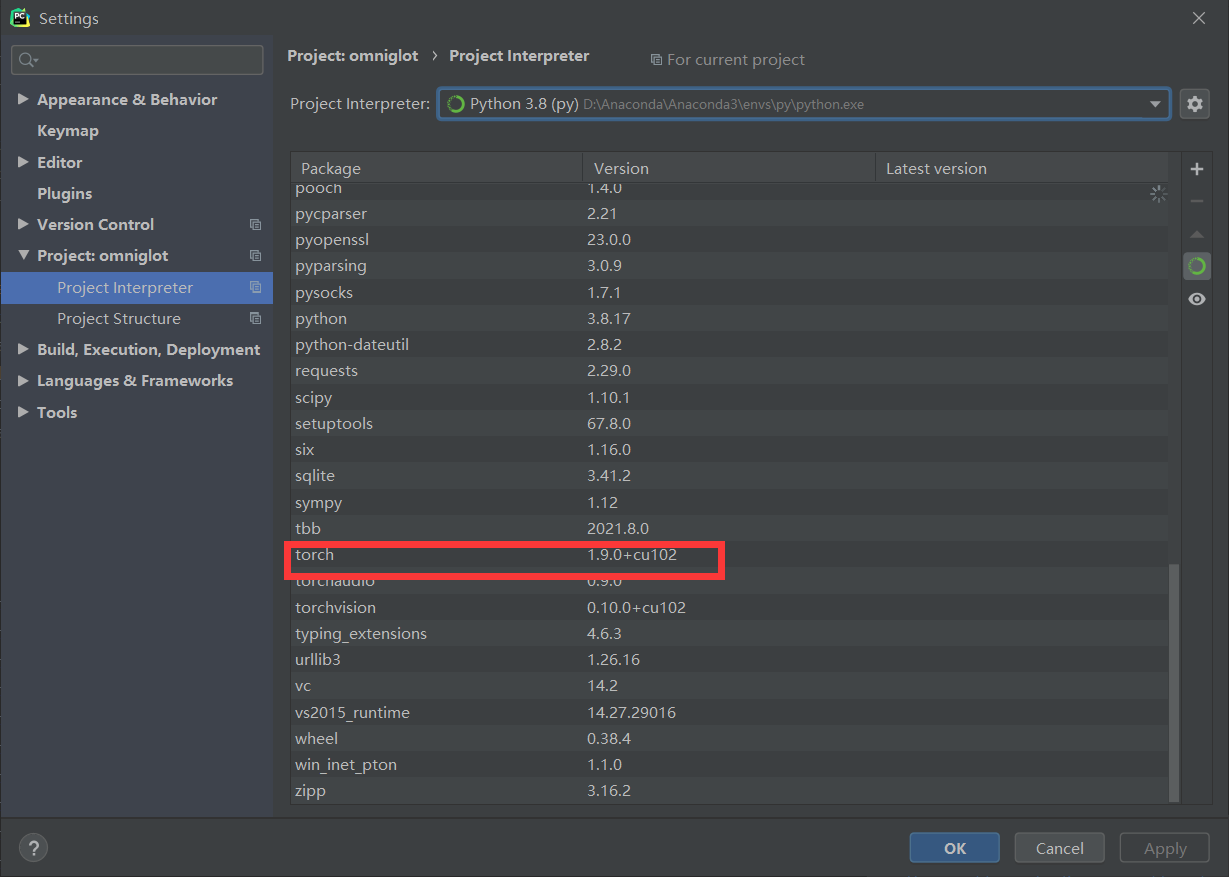
补充:我在下一次重新安装的时候,发现了不同得到安装方式
1.下载torch
pip install torch==1.10.0+cu102 torchvision==0.11.0+cu102 torchaudio==0.10.0 -f https://download.pytorch.org/whl/torch_stable.html
2.在pycharm里面配置
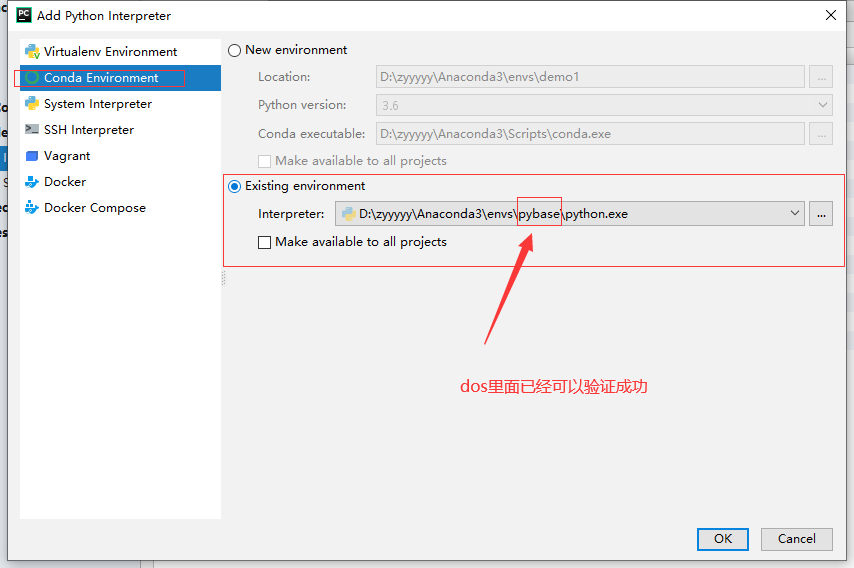
本文作者:ZarkY
本文链接:https://www.cnblogs.com/ZarkY/p/17571902.html
版权声明:本作品采用知识共享署名-非商业性使用-禁止演绎 2.5 中国大陆许可协议进行许可。


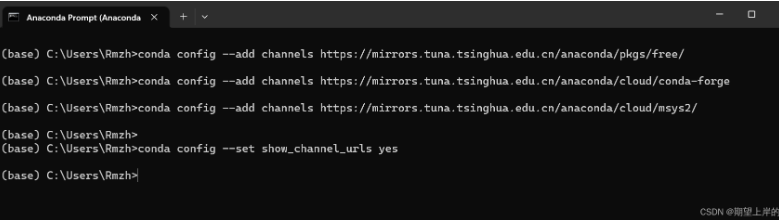



【推荐】国内首个AI IDE,深度理解中文开发场景,立即下载体验Trae
【推荐】编程新体验,更懂你的AI,立即体验豆包MarsCode编程助手
【推荐】抖音旗下AI助手豆包,你的智能百科全书,全免费不限次数
【推荐】轻量又高性能的 SSH 工具 IShell:AI 加持,快人一步