【WCH蓝牙系列芯片】-基于CH582开发板按键控制LED灯
-------------------------------------------------------------------------------------------------------------------------------------
本文主要介绍CH582的GPIO的基础外设的使用,并且利用GPIO外设点亮LED灯和按键扫描功能。将两者结合,实现按键控制LED灯的状态。
<控制LED灯-硬件电路设计>
从沁恒官网中可以下载CH582开发板的原理图PDF版本,下载网址:https://www.wch.cn/downloads/CH583EVT_ZIP.html,
在下载的CH583EVT文件中,打开PUB>CH583SCH,在原理图中可以找到开发板上已焊接两个LED灯分别对应LED1和LED2,如图所示。
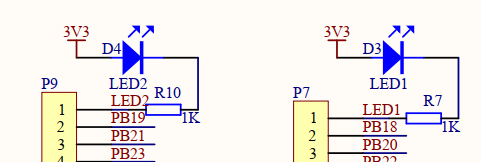
从图中可以看出,LED灯串接一个IK限流电阻,LED正极接电源3.3V,另一端接网络端口标识LED1、LED2。只需要当LED1和LED2引脚端口输出一个低电平,可以导通LED灯,使其点亮。在此实验中,采用自己焊接的LED硬件电路,如图所示。

<控制LED灯-软件程序设计>
在程序设计中,先配置系统时钟源和时钟频率,先对PA0、PA4、PA6三个引脚置为高电平,再初始化LED对应连接IO端口(PA0、PA4、PA6),设置引脚为推挽输出最大5mA模式。这样可以防止刚上电时,引脚端口未置高电平,IO口状态不确定,LED会被点亮,出现BUG。
在程序中通过设置IO端口的高低电平控制LED状态,也可实现LED流水灯的效果。LED.C函数如下。
1 #include "CH58x_common.h" 2 3 4 void LED_Init(void) 5 { 6 SetSysClock(CLK_SOURCE_PLL_60MHz); //配置系统时钟源和时钟频率 7 8 //初始化GPIO口 9 GPIOA_SetBits(GPIO_Pin_4); 10 GPIOA_SetBits(GPIO_Pin_6); 11 GPIOA_SetBits(GPIO_Pin_0); 12 GPIOA_ModeCfg(GPIO_Pin_4, GPIO_ModeOut_PP_5mA); ////推挽输出最大5mA 13 GPIOA_ModeCfg(GPIO_Pin_6, GPIO_ModeOut_PP_5mA); 14 GPIOA_ModeCfg(GPIO_Pin_0, GPIO_ModeOut_PP_5mA); 15 } 16 //LED亮 17 void LED1_ON(void) 18 { 19 GPIOA_ResetBits(GPIO_Pin_4); //PA4置低电平 20 21 } 22 //LED灭 23 void LED1_OFF(void) 24 { 25 GPIOA_SetBits(GPIO_Pin_4); //PA4置高电平 26 } 27 28 //LED1翻转 29 void LED1_Turn(void) 30 { 31 if (GPIOA_ReadPortPin(GPIO_Pin_4) == 0) //读取PA4端口是否为低电平 32 { 33 GPIOA_SetBits(GPIO_Pin_4); //PA4置高电平 34 } 35 else 36 { 37 GPIOA_ResetBits(GPIO_Pin_4); //PA4置低电平 38 } 39 40 } 41 42 43 void LED2_ON(void) 44 { 45 GPIOA_ResetBits(GPIO_Pin_6); //PA6置低电平 46 } 47 48 void LED3_ON(void) 49 { 50 GPIOA_ResetBits(GPIO_Pin_0); //PA0置低电平 51 } 52 53 54 55 56 void LED2_OFF(void) 57 { 58 GPIOA_SetBits(GPIO_Pin_6); //PA6置高电平 59 } 60 61 void LED3_OFF(void) 62 { 63 GPIOA_SetBits(GPIO_Pin_0); //PA0置高电平 64 } 65 66 67 68 //LED2翻转 69 void LED2_Turn(void) 70 { 71 if (GPIOA_ReadPortPin(GPIO_Pin_6) == 0) 72 { 73 GPIOA_SetBits(GPIO_Pin_6); //PA6置高电平 74 } 75 else 76 { 77 GPIOA_ResetBits(GPIO_Pin_6); //PA6置低电平 78 } 79 80 } 81 82 //LED3翻转 83 void LED3_Turn(void) 84 { 85 if (GPIOA_ReadPortPin(GPIO_Pin_0) == 0) 86 { 87 GPIOA_SetBits(GPIO_Pin_0); //PA0置高电平 88 } 89 else 90 { 91 GPIOA_ResetBits(GPIO_Pin_0); //PA0置低电平 92 } 93 94 } 95 96 //LED流水灯 97 void LED_RUN(void) 98 { 99 GPIOA_ResetBits(GPIO_Pin_4); 100 GPIOA_SetBits(GPIO_Pin_6); 101 GPIOA_SetBits(GPIO_Pin_0); 102 DelayMs(500); 103 104 GPIOA_ResetBits(GPIO_Pin_6); 105 GPIOA_SetBits(GPIO_Pin_0); 106 GPIOA_SetBits(GPIO_Pin_4); 107 DelayMs(500); 108 109 GPIOA_ResetBits(GPIO_Pin_0); 110 GPIOA_SetBits(GPIO_Pin_6); 111 GPIOA_SetBits(GPIO_Pin_4); 112 DelayMs(500); 113 } 114 115 void LED_shan(void) 116 { 117 GPIOA_ResetBits(GPIO_Pin_4); 118 GPIOA_ResetBits(GPIO_Pin_6); 119 GPIOA_ResetBits(GPIO_Pin_0); 120 DelayMs(500); 121 122 GPIOA_SetBits(GPIO_Pin_0); 123 GPIOA_SetBits(GPIO_Pin_6); 124 GPIOA_SetBits(GPIO_Pin_4); 125 DelayMs(500); 126 }
<按键扫描-硬件电路设计>
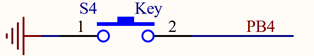
在所提供的原理图中,可知CH582开发板上已焊接一个按键,通过对PB4引脚的控制可对按键扫描进行读取。在本实验中,采用自己所焊接的按键扫描硬件电路。硬件如图所示,当未按下按键S2时,此时KEY端口为高电平,一旦按下按键,此时KEY端口有高电平转变为低电平。采用这样的硬件电路,设计三个按键;在程序设计过程中,只需要检测不同的KEY是否有低电平,从而判断哪个按键是否被按下。
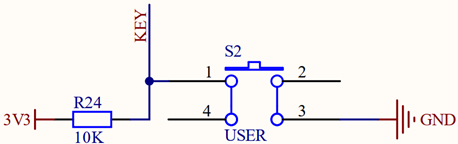
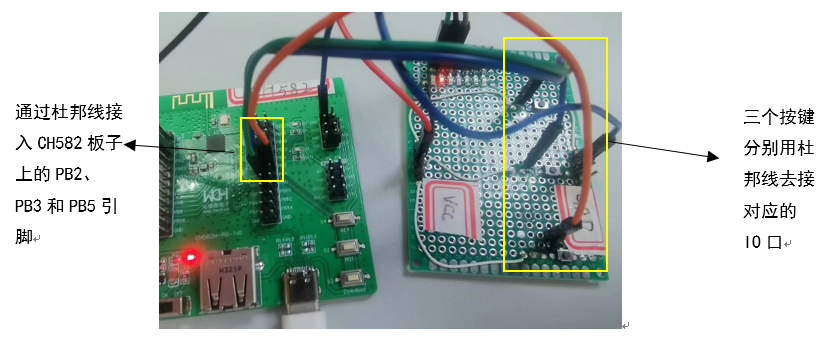
<按键扫描-软件程序设计>
在按键扫描过程中,当按键按下时会出现按键抖动的现象,这是因为按键内部采用机械弹簧片进行通断,在按下和松开的一瞬间会出现一连串的抖动。如图所示。
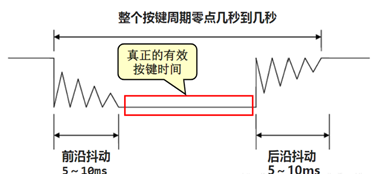
为此解决这个问题,可以有硬件消抖和软件消抖两种方式。在本实验中,采用延时函数的软件消抖。
- 在检测按键闭合后,延时20ms时间,以此去除前沿抖动;
- 再检测按键状态,判断按键是否处于闭合状态,才能执行按键对应的操作;
- 在松开按键后,采用延时函数方式以此去除后沿抖动。

1 #include "CH58x_common.h" 2 3 4 5 void Key_Init(void) 6 { 7 SetSysClock(CLK_SOURCE_PLL_60MHz); //配置系统时钟源和时钟频率 8 9 //初始化GPIO口 10 GPIOB_ModeCfg(GPIO_Pin_2, GPIO_ModeIN_PU); ////上拉输入 11 GPIOB_ModeCfg(GPIO_Pin_3, GPIO_ModeIN_PU); 12 GPIOB_ModeCfg(GPIO_Pin_5, GPIO_ModeIN_PU); 13 14 } 15 16 //读取KEY的值 17 uint8_t Key_GetNum(void) 18 { 19 uint8_t KeyNum = 0; 20 //按键1 21 if (GPIOB_ReadPortPin(GPIO_Pin_2) == 0) //读取PB2的电平状态 22 { 23 DelayMs(20);//软件按键消抖 24 while (GPIOB_ReadPortPin(GPIO_Pin_2) == 0); 25 DelayMs(20); 26 KeyNum = 1; 27 } 28 29 //按键2 30 if (GPIOB_ReadPortPin(GPIO_Pin_3) == 0) //读取PB3的电平状态 31 { 32 DelayMs(20);//软件按键消抖 33 while (GPIOB_ReadPortPin(GPIO_Pin_3) == 0); 34 DelayMs(20); 35 KeyNum = 2; 36 } 37 38 //按键3 39 if (GPIOB_ReadPortPin(GPIO_Pin_5) == 0) //读取PB3的电平状态 40 { 41 DelayMs(20);//软件按键消抖 42 while (GPIOB_ReadPortPin(GPIO_Pin_5) == 0); 43 DelayMs(20); 44 KeyNum = 3; 45 } 46 47 48 return KeyNum; 49 50 51 }
程序中,将PB2、PB3、PB5都初始化为上拉输入模式,通过读取IO口的电平状态,配合软件延时消抖,从而识别按键扫描状态,判断具体哪个按键被按下。

1 #include "CH58x_common.h" 2 #include "LED.h" 3 #include "KEY.h" 4 5 uint8_t KEY_num; 6 7 int main() 8 { 9 LED_Init(); //初始化LED 10 Key_Init(); //按键初始化 11 12 13 while(1) 14 { 15 KEY_num = Key_GetNum(); 16 if (KEY_num == 1) 17 { 18 LED1_Turn(); //LED1翻转 19 DelayMs(500); 20 LED2_Turn(); //LED2翻转 21 DelayMs(500); 22 LED3_Turn(); //LED3翻转 23 DelayMs(500); 24 } 25 if (KEY_num == 2) 26 { 27 LED_RUN(); //流水灯 28 DelayMs(1000); 29 } 30 if (KEY_num == 3) 31 { 32 LED_shan(); //LED闪烁 33 } 34 } 35 }
先添加"LED.h"和"KEY.h"头文件,在主函数中,初始化LED和按键,通过判断哪个按键按下,执行对应的LED灯闪烁效果。从而实现按键控制LED的现象。






【推荐】国内首个AI IDE,深度理解中文开发场景,立即下载体验Trae
【推荐】编程新体验,更懂你的AI,立即体验豆包MarsCode编程助手
【推荐】抖音旗下AI助手豆包,你的智能百科全书,全免费不限次数
【推荐】轻量又高性能的 SSH 工具 IShell:AI 加持,快人一步
· 10年+ .NET Coder 心语 ── 封装的思维:从隐藏、稳定开始理解其本质意义
· 地球OL攻略 —— 某应届生求职总结
· 周边上新:园子的第一款马克杯温暖上架
· 提示词工程——AI应用必不可少的技术
· Open-Sora 2.0 重磅开源!