Sentinel源码之源码入口和构建Context
1.分析源码入口#
在微服务使用Sentinel实际工作场景中,我们只需要引入对应依赖:spring-cloud-starter-alibaba-sentinel就会进行自动装配,所以我们直接看META-INF/spring.factories,然后这里从SentinelAutoConfiguration开始看起
Sentinel是通过AOP的方式进行切入的,从这里我们看到了Aspect关键字,所以我们就从这里跟进去
@Bean @ConditionalOnMissingBean public SentinelResourceAspect sentinelResourceAspect() { return new SentinelResourceAspect(); }跟进去以后我们就会发现这里就是再利用AOP通过@SentinelResource为注解来作为切入点,进行切入
@Aspect //切面 public class SentinelResourceAspect extends AbstractSentinelAspectSupport { //指定切入点为SentinelResource注解 @Pointcut("@annotation(com.alibaba.csp.sentinel.annotation.SentinelResource)") public void sentinelResourceAnnotationPointcut() { } ... }再往下跟我们会发现,还有@Around注解进行环绕通知,其实这就是是利用@SentinelResource注解作为切点,然后在通过AOP环绕通知,来进行增强,在执行原方法前,来执行对应操作,当然这里我们可以看出,一旦出现了限流或者限流就会走BlockException。
// 环绕通知 @Around("sentinelResourceAnnotationPointcut()") public Object invokeResourceWithSentinel(ProceedingJoinPoint pjp) throws Throwable { Method originMethod = resolveMethod(pjp); SentinelResource annotation = originMethod.getAnnotation(SentinelResource.class); if (annotation == null) { // Should not go through here. throw new IllegalStateException("Wrong state for SentinelResource annotation"); } String resourceName = getResourceName(annotation.value(), originMethod); EntryType entryType = annotation.entryType(); int resourceType = annotation.resourceType(); Entry entry = null; try { // 创建资源操作对象 entry = SphU.entry(resourceName, resourceType, entryType, pjp.getArgs()); // 调用原方法 return pjp.proceed(); } catch (BlockException ex) { return handleBlockException(pjp, annotation, ex); } catch (Throwable ex) { Class<? extends Throwable>[] exceptionsToIgnore = annotation.exceptionsToIgnore(); // The ignore list will be checked first. if (exceptionsToIgnore.length > 0 && exceptionBelongsTo(ex, exceptionsToIgnore)) { throw ex; } if (exceptionBelongsTo(ex, annotation.exceptionsToTrace())) { traceException(ex); return handleFallback(pjp, annotation, ex); } // No fallback function can handle the exception, so throw it out. throw ex; } finally { if (entry != null) { entry.exit(1, pjp.getArgs()); } } }在以上的这段代码中还有一个问题,我们在之前就说过在创建资源操作对象的时候我们需要先创建Context,但是明显这里没有显示创建,但是实际上我们如果看Context概念的话,就会知道,如果程序中未指定Context,会创建name为"sentinel_default_context"的默认Context,然后我们继续往下跟踪。
public static Entry entry(String name, int resourceType, EntryType trafficType, Object[] args) throws BlockException { //限流方法 return Env.sph.entryWithType(name, resourceType, trafficType, 1, args); }进入到entry方法中,这里的entryWithType方法就是我们要看的真正的限流的方法,具体的实现方法在com.alibaba.csp.sentinel.CtSph.entryWithType
@Override public Entry entryWithType(String name, int resourceType, EntryType entryType, int count, Object[] args) throws BlockException { return entryWithType(name, resourceType, entryType, count, false, args); } @Override public Entry entryWithType(String name, int resourceType, EntryType entryType, int count, boolean prioritized, Object[] args) throws BlockException { // 这里将资源的名称和信息封装称为资源对象 StringResourceWrapper resource = new StringResourceWrapper(name, entryType, resourceType); // 返回一个Entry资源操作对象 // prioritized属性表示优先级,默认值为false,表示当前请求不按照优先级执行,直接执行 return entryWithPriority(resource, count, prioritized, args); }我们接下来来具体分析核心方法entryWithPriority
private Entry entryWithPriority(ResourceWrapper resourceWrapper, int count, boolean prioritized, Object... args) throws BlockException { // 从当前线程中获取Context // 一个请求会占用一个线程,并且绑定一个Context Context context = ContextUtil.getContext(); // 一个请求对应一个Context // 如果当前类型为NullContext,表示此时请求已经超出了阈值,无需检测规则 if (context instanceof NullContext) { // The {@link NullContext} indicates that the amount of context has exceeded the threshold, // so here init the entry only. No rule checking will be done. return new CtEntry(resourceWrapper, null, context); } // 此时如果获取Context为空,就创建默认的sentinel_default_context,并且会放入到当前线程中 if (context == null) { // Using default context. context = InternalContextUtil.internalEnter(Constants.CONTEXT_DEFAULT_NAME); } // 判断全局开关,如果是关闭状态,直接返回无需检测规则 // Global switch is close, no rule checking will do. if (!Constants.ON) { return new CtEntry(resourceWrapper, null, context); } /** * 这里是整个架构的核心所在,这里是在构建一个处理链,这个处理链是一个单向链表结构,类似于Filter一样,构建这个链条的 * 原因是对业务进行解耦,像限流资源保护有很多,比如限流、降级、热点参数、系统降级等等,如果都写在一起就耦合很严重,我们知道oop的 * 思想就是让每个类确定各自的职责,不要让他做不相干的事情,所以这里将业务进行全面解耦,然后在解耦的同时又通过链式编程将它们串起来 */ ProcessorSlot<Object> chain = lookProcessChain(resourceWrapper); /* * Means amount of resources (slot chain) exceeds {@link Constants.MAX_SLOT_CHAIN_SIZE}, * so no rule checking will be done. */ if (chain == null) { return new CtEntry(resourceWrapper, null, context); } Entry e = new CtEntry(resourceWrapper, chain, context); try { // 针对资源操作 chain.entry(context, resourceWrapper, null, count, prioritized, args); } catch (BlockException e1) { e.exit(count, args); throw e1; } catch (Throwable e1) { // This should not happen, unless there are errors existing in Sentinel internal. RecordLog.info("Sentinel unexpected exception", e1); } return e; }
2.构建Context#
分析这个类型中的InternalContextUtil.internalEnter(Constants.CONTEXT_DEFAULT_NAME);
/** * This class is used for skip context name checking. 此类型是用于跳过Context名称的检测 */ private final static class InternalContextUtil extends ContextUtil { static Context internalEnter(String name) { // 从这里继续跟踪 return trueEnter(name, ""); } static Context internalEnter(String name, String origin) { return trueEnter(name, origin); } }首先这里要明确一下,一个Context的组成实际上需要name(名称)和origin(来源),所以方法上传入这两个参数
protected static Context trueEnter(String name, String origin) { // 从当前线程中获取当前context名称 Context context = contextHolder.get(); // 如果当前context为空 if (context == null) { // 从缓存中获取,当前缓存中key值为:Context名称,value值为:EntranceNode // (因为后续创建的是EntranceNode),需要它的原因是因为构建Context需要EntranceNode Map<String, DefaultNode> localCacheNameMap = contextNameNodeMap; // 在缓存中获取EntranceNode DefaultNode node = localCacheNameMap.get(name); // 如果node为空 if (node == null) { // 当前缓存的size>Context的最大数量,返回NULL_Context类型 if (localCacheNameMap.size() > Constants.MAX_CONTEXT_NAME_SIZE) { setNullContext(); return NULL_CONTEXT; } else { // 加锁 LOCK.lock(); try { node = contextNameNodeMap.get(name); // 这里两次判断是采用了双重检测锁的机制:为了防止并发创建 if (node == null) { if (contextNameNodeMap.size() > Constants.MAX_CONTEXT_NAME_SIZE) { setNullContext(); return NULL_CONTEXT; } else { // node赋值为EntranceNode node = new EntranceNode(new StringResourceWrapper(name, EntryType.IN), null); // Add entrance node. // 将新建的EntranceNode添加到ROOT中 Constants.ROOT.addChild(node); // 将新建的EntranceNode添加到缓存中 Map<String, DefaultNode> newMap = new HashMap<>(contextNameNodeMap.size() + 1); newMap.putAll(contextNameNodeMap); newMap.put(name, node); contextNameNodeMap = newMap; } } } finally { LOCK.unlock(); } } } // 将name和node封装成Context context = new Context(node, name); // 设定来源 context.setOrigin(origin); // 将context写入到当前线程中 contextHolder.set(context); } // 返回Context return context; }

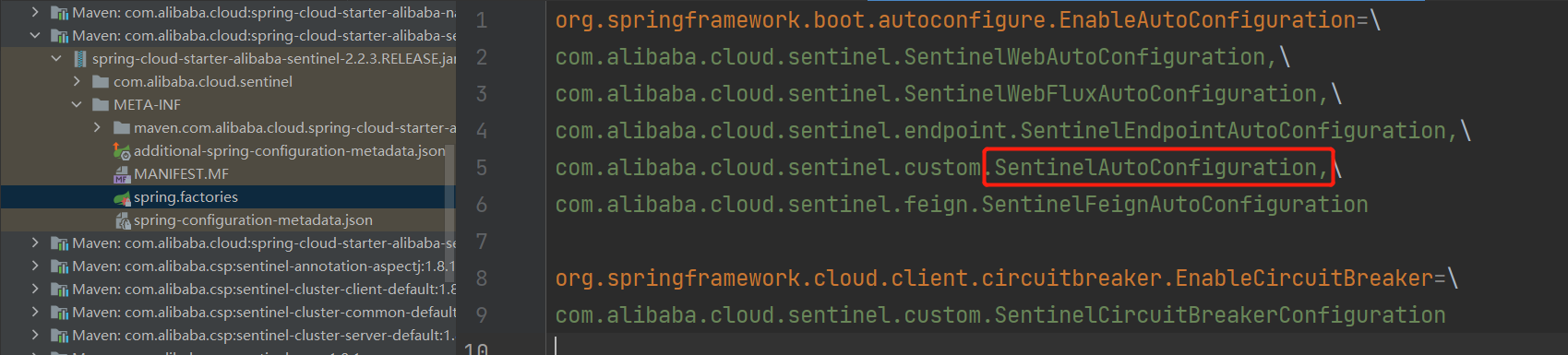



【推荐】国内首个AI IDE,深度理解中文开发场景,立即下载体验Trae
【推荐】编程新体验,更懂你的AI,立即体验豆包MarsCode编程助手
【推荐】抖音旗下AI助手豆包,你的智能百科全书,全免费不限次数
【推荐】轻量又高性能的 SSH 工具 IShell:AI 加持,快人一步
· 被坑几百块钱后,我竟然真的恢复了删除的微信聊天记录!
· 没有Manus邀请码?试试免邀请码的MGX或者开源的OpenManus吧
· 【自荐】一款简洁、开源的在线白板工具 Drawnix
· 园子的第一款AI主题卫衣上架——"HELLO! HOW CAN I ASSIST YOU TODAY
· 无需6万激活码!GitHub神秘组织3小时极速复刻Manus,手把手教你使用OpenManus搭建本