Mac 编译openjdk8
1. 先拉取openjdk8 源码
To get the entire set of OpenJDK Mercurial repositories use the script get_source.sh located in the root repository:
hg clone http://hg.openjdk.java.net/jdk8/jdk8 YourOpenJDK
cd YourOpenJDK
bash ./get_source.sh2. Oracle官网安装jdk7, 因为openjdk8 的编译需要是用jdk7 ,编译当前jdk的版本需要使用上一版本的jdk 作为bootstrap jdk,具体详见拉取的jdk8根目录下的 README-builds.html 文件
3. 编译前先做好相关准备工作
可参考 https://www.jianshu.com/p/4e01daf8c357
4. 进入到 YourOpenJDK 目录进行编译,使用命令
5. 进行编译
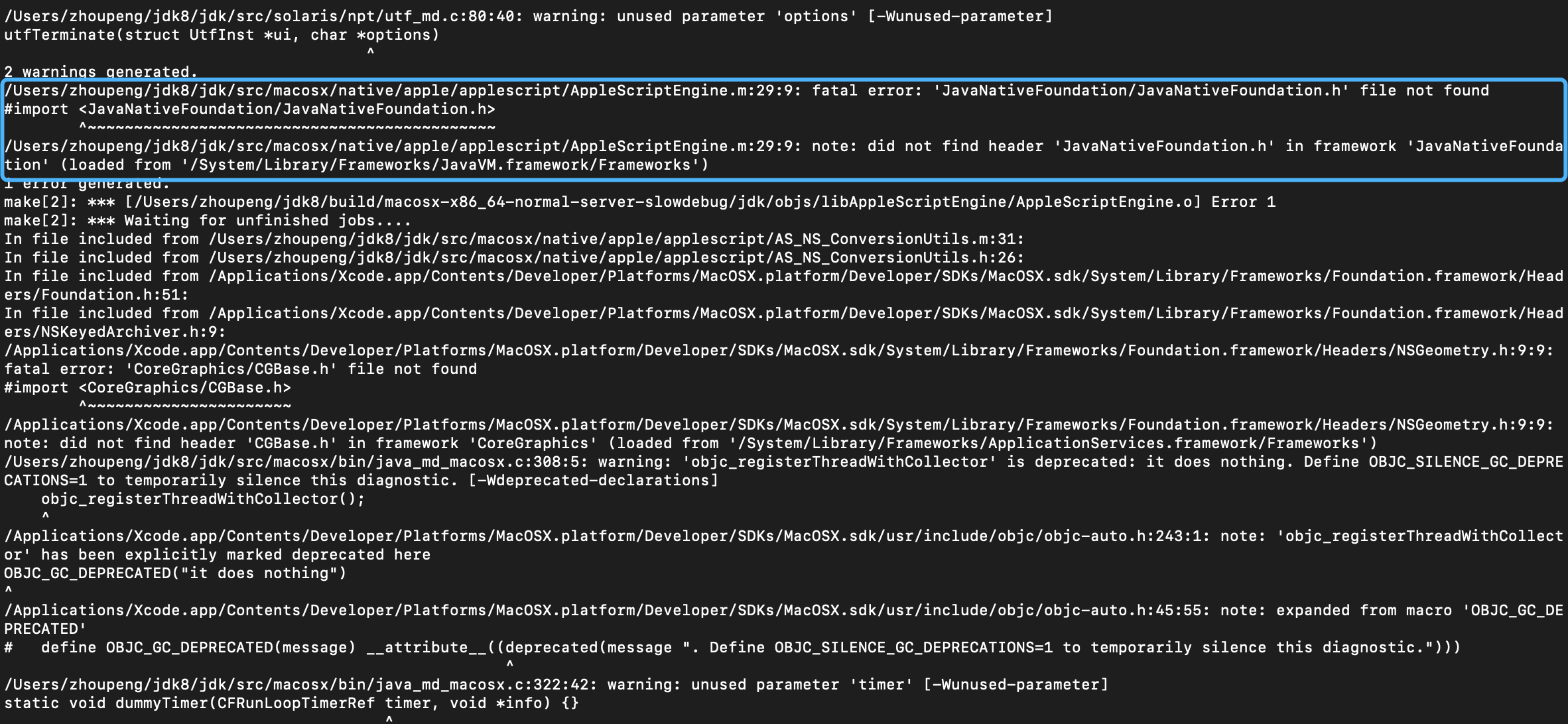
2. 搜索结果如下图

全量手工替换,再次进行编译
3. 再次编译后,依然不行,应该是openjdk8 中一些语法特性已经不能够在Mac新系统上支持了,这个是我放弃的主要原因,我目前也找不到解决办法
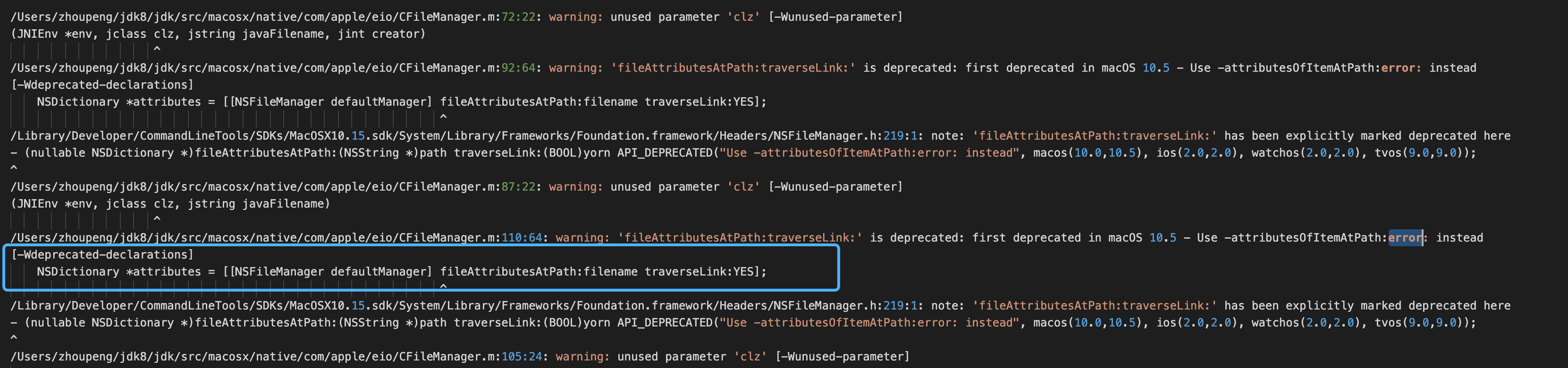
下次编译我将会在虚拟加上使用Windows10 系统进行尝试。
参考网址
https://www.cnblogs.com/JunFengChan/p/9266033.html
https://gvsmirnov.ru/blog/tech/2014/02/07/building-openjdk-8-on-osx-maverick.html
https://blog.csdn.net/Dongguabai/article/details/106384400
https://www.cnblogs.com/micrari/p/7018474.html
https://segmentfault.com/q/1010000017752615
https://blog.csdn.net/qq_25905629/article/details/107485000
https://blog.csdn.net/qq_31865983/article/details/90729892
https://blog.csdn.net/lizhengjava/article/details/105629780
https://blog.csdn.net/quantum7/article/details/108487437 ---> ld: library not found for -lstdc++ 我的解决办法是下载了 libstdc++.tbd 这个文件,然后放入到 /Applications/Xcode.app/Contents/Developer/Platforms/MacOSX.platform/Developer/SDKs/MacOSX.sdk/usr/lib 这个目录下
https://blog.csdn.net/u010416101/article/details/84839103
https://codertang.com/2019/11/11/build-jdk8/
本文来自博客园,作者:margo,转载请注明原文链接:https://www.cnblogs.com/ZMargo/articles/15965854.html




 浙公网安备 33010602011771号
浙公网安备 33010602011771号