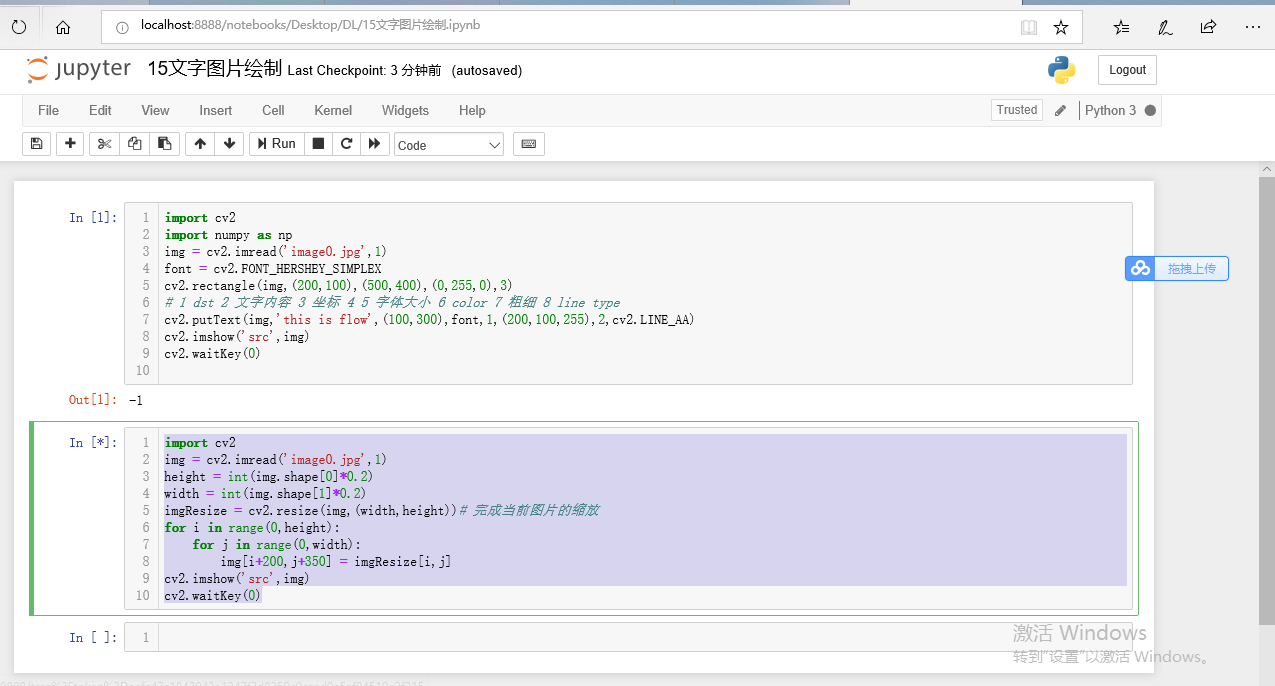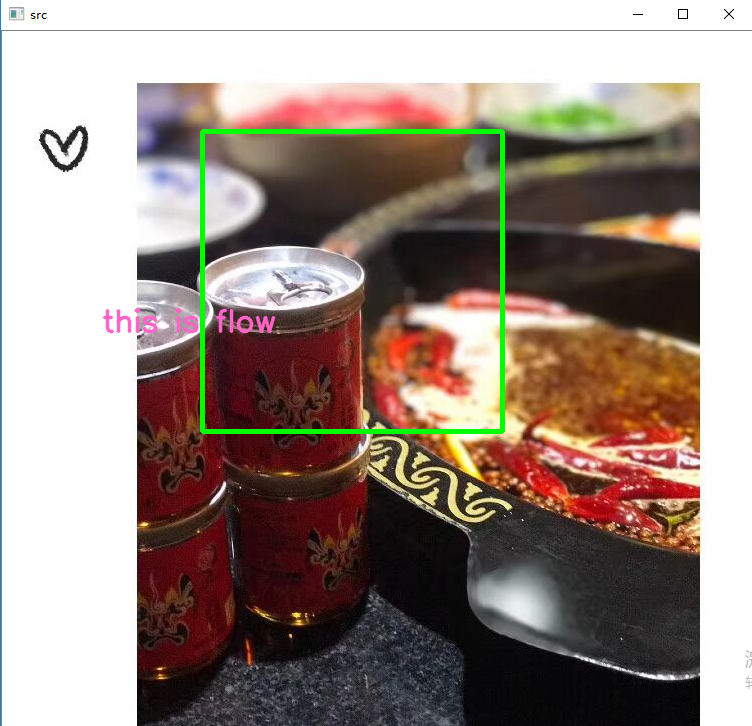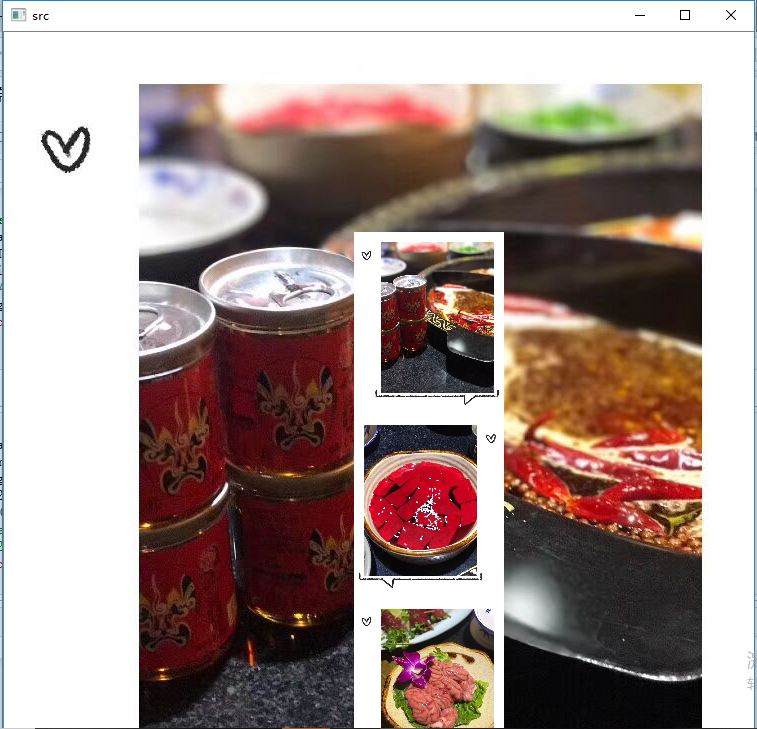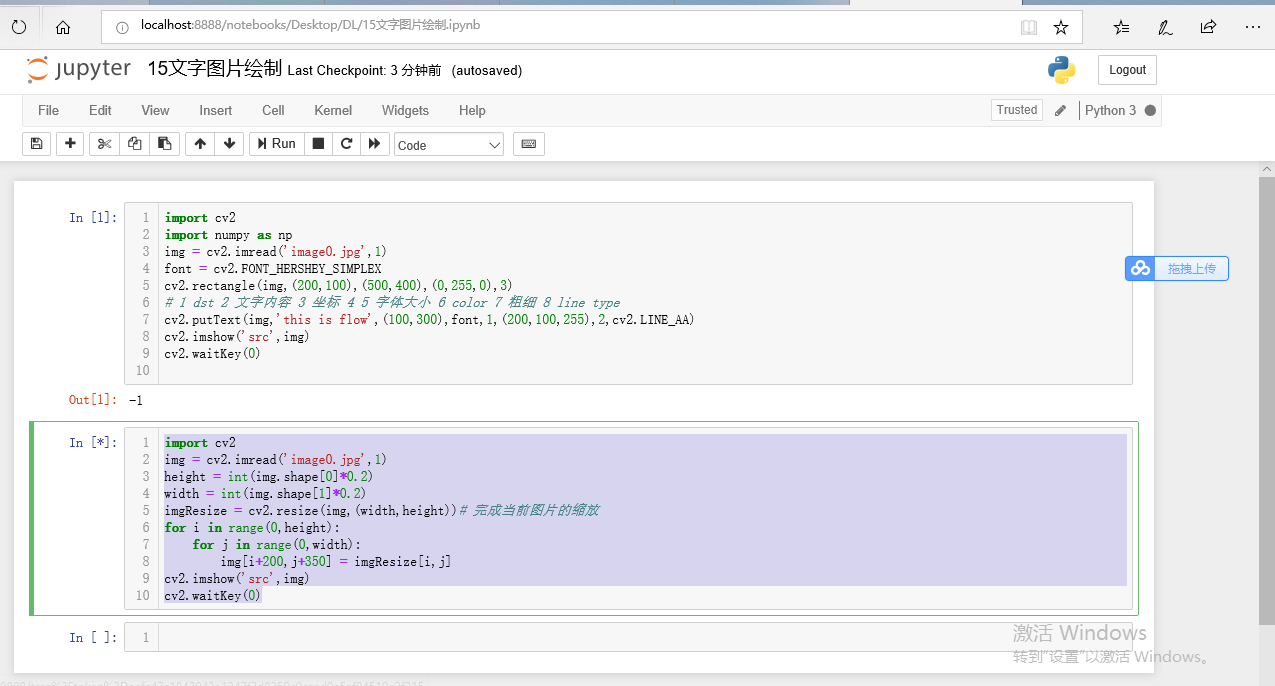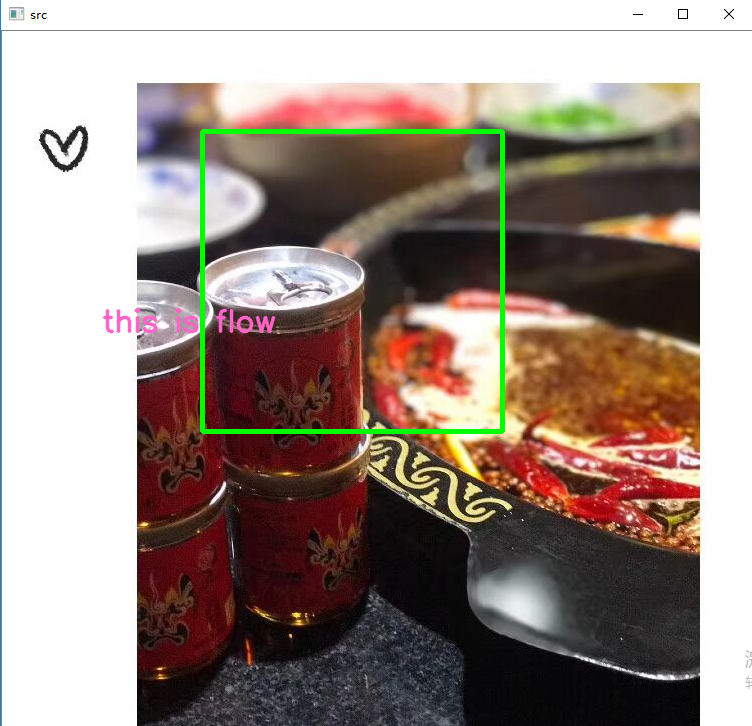
import cv2
import numpy as np
img = cv2.imread('image0.jpg',1)
font = cv2.FONT_HERSHEY_SIMPLEX
cv2.rectangle(img,(200,100),(500,400),(0,255,0),3)
# 1 dst 2 文字内容 3 坐标 4 5 字体大小 6 color 7 粗细 8 line type
cv2.putText(img,'this is flow',(100,300),font,1,(200,100,255),2,cv2.LINE_AA)
cv2.imshow('src',img)
cv2.waitKey(0)
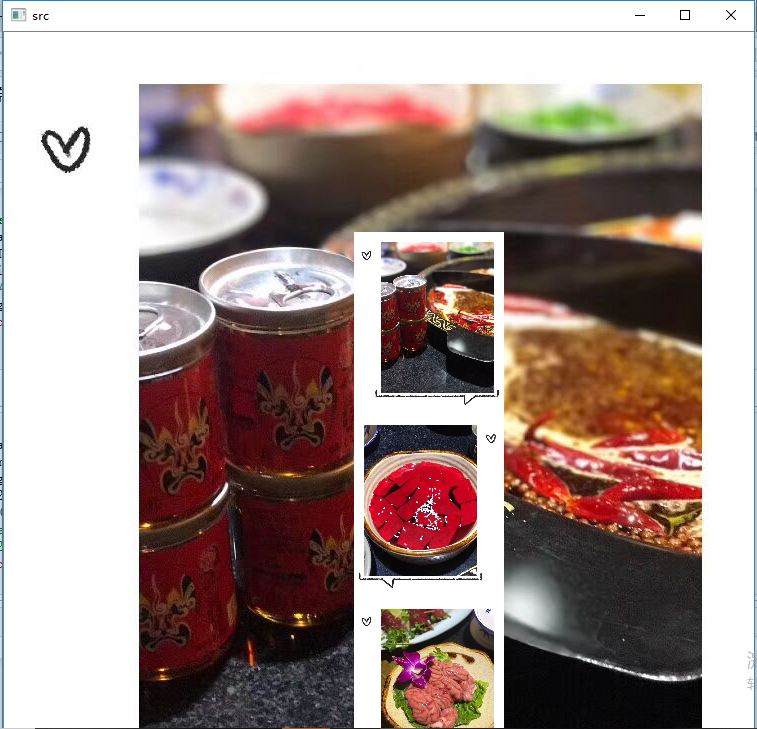
import cv2
img = cv2.imread('image0.jpg',1)
height = int(img.shape[0]*0.2)
width = int(img.shape[1]*0.2)
imgResize = cv2.resize(img,(width,height))# 完成当前图片的缩放
for i in range(0,height):
for j in range(0,width):
img[i+200,j+350] = imgResize[i,j]
cv2.imshow('src',img)
cv2.waitKey(0)