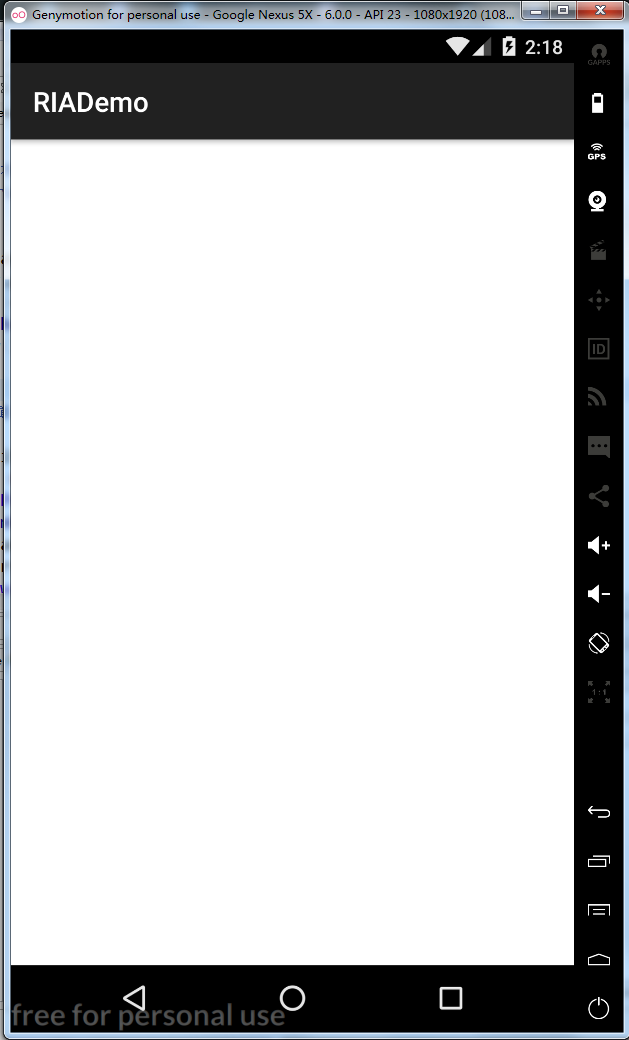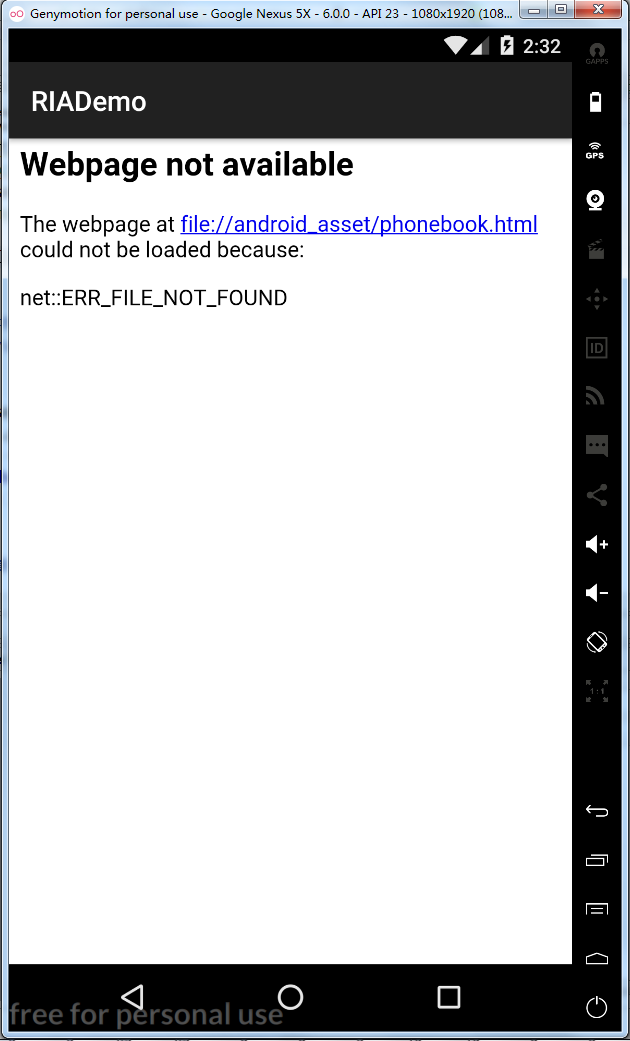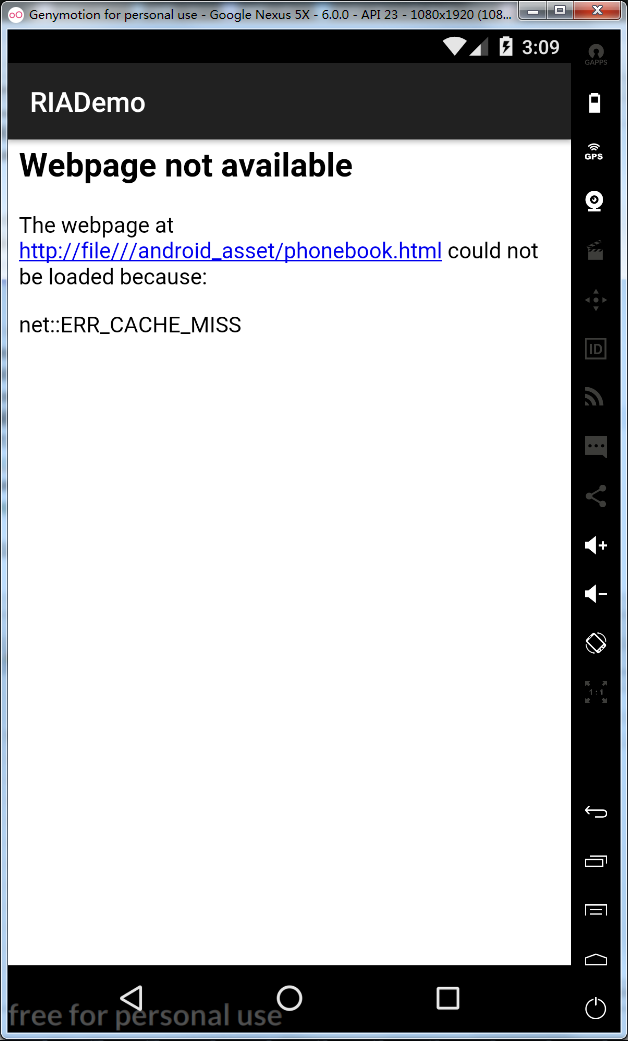10.4 实战演练
10.4.1 实战演练——在手机屏幕中浏览网页
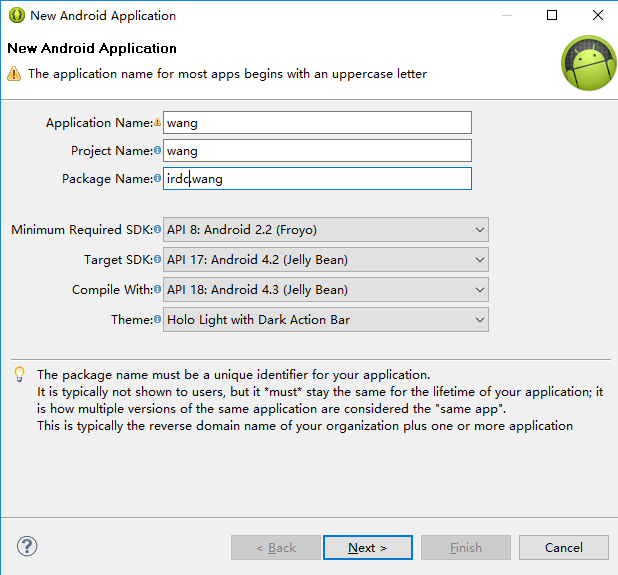
(1)编写布局文件main.xml,在里面插入一个WebView控件。主要代码如下所示。
<?xml version="1.0" encoding="utf-8"?> <AbsoluteLayout xmlns:android="http://schemas.android.com/apk/res/android" android:background="@drawable/white" android:layout_width="fill_parent" android:layout_height="fill_parent" > <!-- 建立一个TextView --> <TextView android:id="@+id/myTextView1" android:layout_width="fill_parent" android:layout_height="wrap_content" android:text="@string/hello" /> <!-- 建立一个EditText --> <EditText android:id="@+id/myEditText1" android:layout_width="267px" android:layout_height="40px" android:textSize="18sp" android:layout_x="5px" android:layout_y="32px"></EditText> <!-- 建立一个ImageButton --> <ImageButton android:id="@+id/myImageButton1" android:layout_height="wrap_content" android:layout_width="wrap_content" android:background="@drawable/white" android:src="@drawable/go" android:layout_x="275px" android:layout_y="35px" /> <!-- 建立一个WebView --> <WebView android:id="@+id/myWebView1" android:layout_height="330px" android:layout_width="300px" android:layout_x="7px" android:layout_y="90px" android:background="@drawable/black" android:focusable="false" /> </AbsoluteLayout>
(2)编写文件wang.java,通过setOnClickListener监听按钮单击事件,单击网址后面的箭头后会抓取EditText中的数据,然后打开此网址,并在WebView中显示网页内容。具体代码如下所示。
package irdc.wang; import android.os.Bundle; import android.app.Activity; import android.view.View; import android.webkit.WebView; import android.widget.EditText; import android.widget.ImageButton; import android.widget.Toast; public class wang extends Activity { private ImageButton mImageButton1; private EditText mEditText1; private WebView mWebView1; @Override protected void onCreate(Bundle savedInstanceState) { super.onCreate(savedInstanceState); setContentView(R.layout.main); mImageButton1 = (ImageButton) findViewById(R.id.myImageButton1); mEditText1 = (EditText) findViewById(R.id.myEditText1); mWebView1 = (WebView) findViewById(R.id.myWebView1); /*当单击箭头后*/ mImageButton1.setOnClickListener(new ImageButton.OnClickListener(){ @Override public void onClick(View v) { // TODO Auto-generated method stub mImageButton1.setImageResource(R.drawable.go_2); /*抓取EditText中的数据*/ String strURL = (mEditText1.getText().toString()); /*WebView显示网页内容*/ mWebView1.loadUrl(strURL); Toast.makeText(wang.this, getString(R.string.load)+strURL, Toast.LENGTH_LONG).show(); } }); } /* @Override public boolean onCreateOptionsMenu(Menu menu) { // Inflate the menu; this adds items to the action bar if it is present. getMenuInflater().inflate(R.menu.main, menu); return true; }*/ }
<?xml version="1.0" encoding="utf-8"?> <manifest xmlns:android="http://schemas.android.com/apk/res/android" package="irdc.wang" android:versionCode="1" android:versionName="1.0" > <uses-sdk android:minSdkVersion="8" android:targetSdkVersion="17" /> <application android:icon="@drawable/icon" android:label="@string/app_name"> <activity android:name="irdc.wang.wang" android:label="@string/app_name" > <intent-filter> <action android:name="android.intent.action.MAIN" /> <category android:name="android.intent.category.LAUNCHER" /> </intent-filter> </activity> </application> <uses-permission android:name="android.permission.INTERNET"/> </manifest>
<?xml version="1.0" encoding="utf-8"?> <resources> <string name="app_name">wang</string> <string name="action_settings">Settings</string> <string name="hello_world">Hello world!</string> <string name="hello">wang</string> <string name="url">http://</string> <string name="load">正在加载中....</string> </resources>
<?xml version="1.0" encoding="utf-8"?> <resources> <drawable name="darkgray">#808080</drawable> <drawable name="black">#1A1A1A</drawable> <drawable name="white">#FFFFFF</drawable> <drawable name="blue">#0000FF</drawable> </resources>
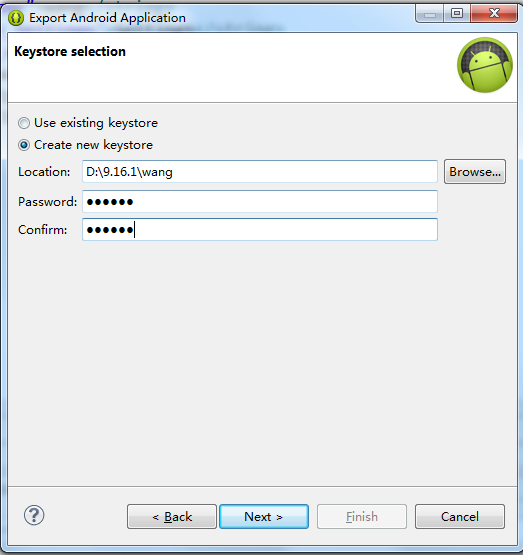
执行后显示一个文本框,在此可以输入网址,如图10-4所示。输入网址并单击后面的 后,将显示此网页的内容,如图10-5所示。
后,将显示此网页的内容,如图10-5所示。
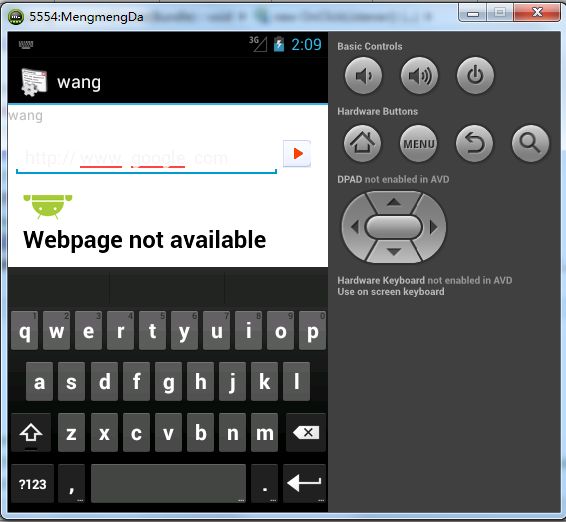
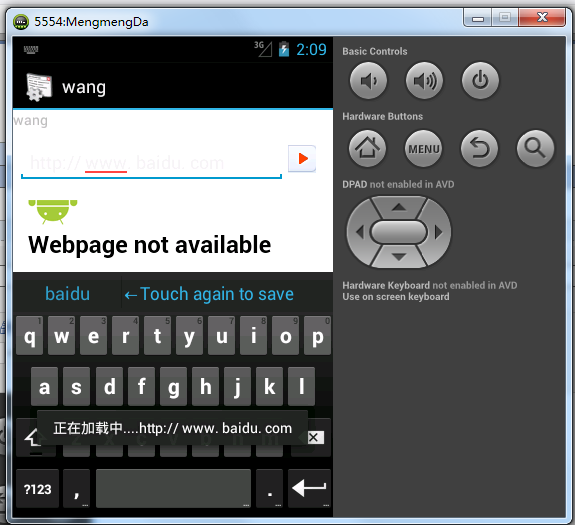
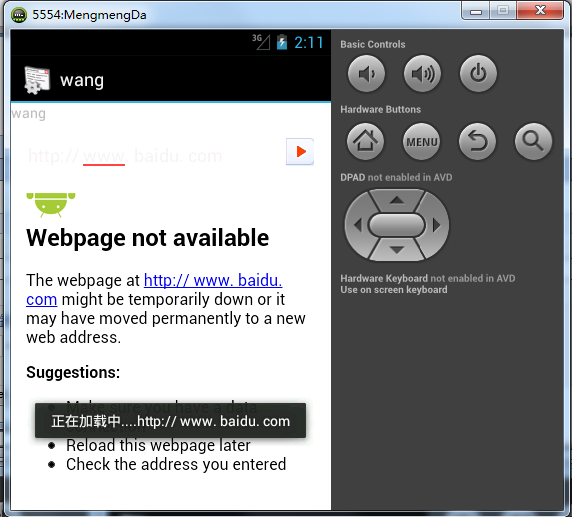
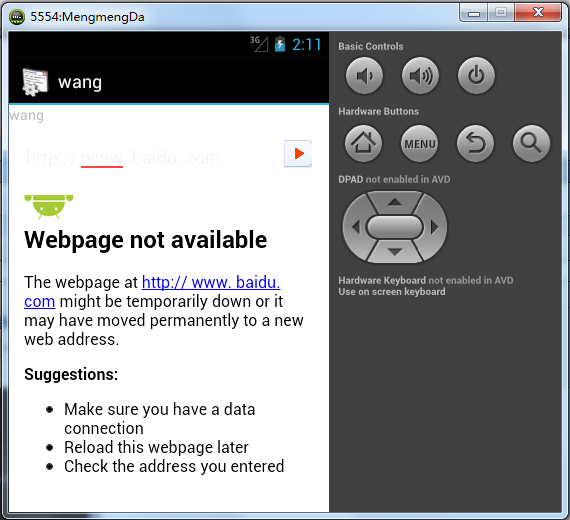
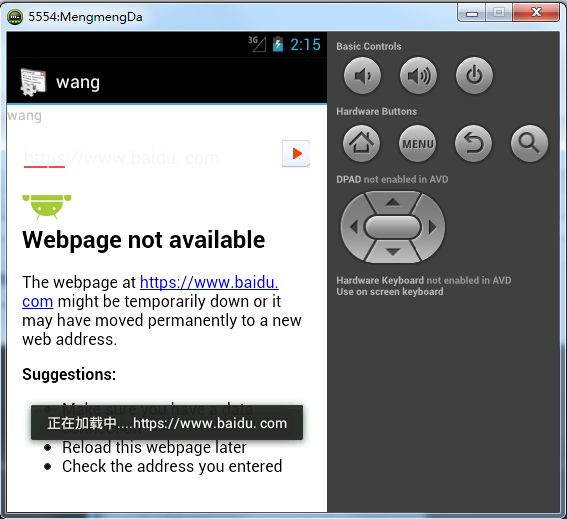

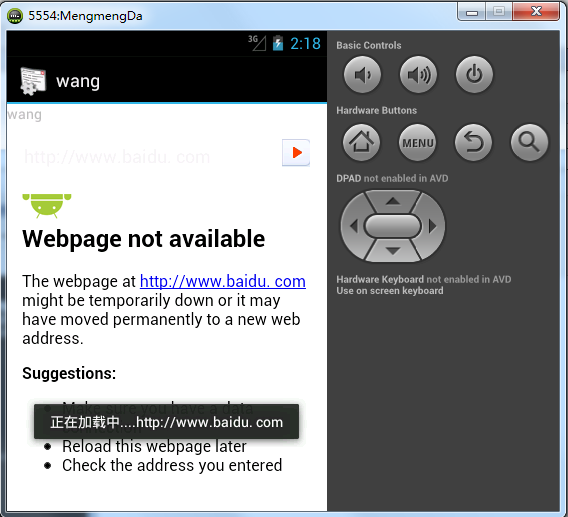
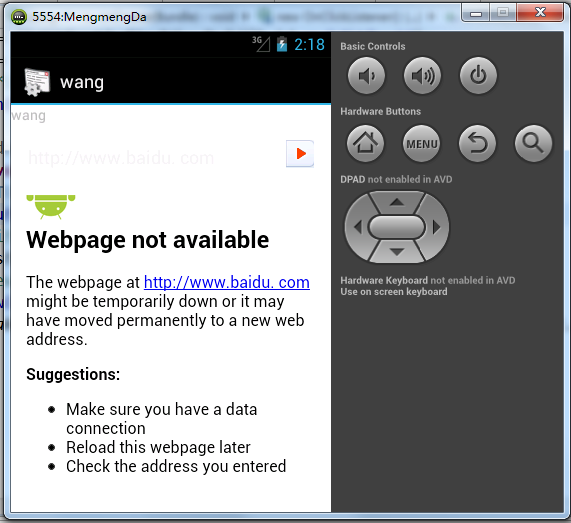
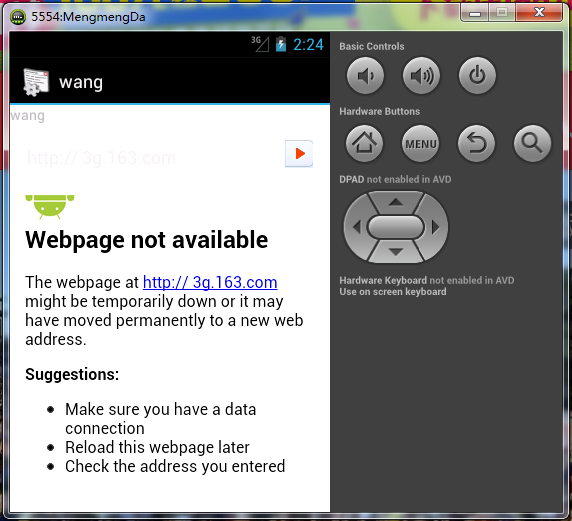
10.4.2 实战演练——加载一个指定的HTML程序
HTML语言是当前主流的网页技术,而WebView是一个嵌入式的浏览器,在里面可以直接使用WebView.loadData()。WebView将HTML标记传递给WebView对象,让Android手机程序变为Web浏览器。这样,网页程序被放在了WebView中运行,如同一个Web Application。
本实例的具体实现流程如下所示。
(1)编写布局文件main.xml,主要代码如下所示。
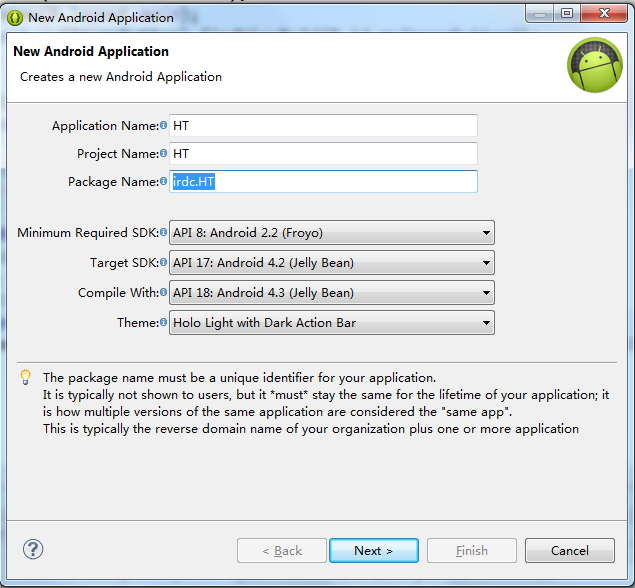
<?xml version="1.0" encoding="utf-8"?> <LinearLayout xmlns:android="http://schemas.android.com/apk/res/android" android:orientation="vertical" android:background="@drawable/white" android:layout_width="fill_parent" android:layout_height="fill_parent" > <!-- 创建一个TextView --> <TextView android:id="@+id/myTextView1" android:layout_width="fill_parent" android:layout_height="wrap_content" android:textColor="@drawable/blue" android:text="@string/hello" /> <!-- 创建一个WebView --> <WebView android:id="@+id/myWebView1" android:layout_height="wrap_content" android:layout_width="wrap_content" /> </LinearLayout>
(2)编写文件HT.java,在loadData插入预先设置好的HTML代码,通过HTML代码显示一幅图片和文字,并且实现超级链接功能。具体代码如下所示。
package irdc.HT; import android.os.Bundle; import android.app.Activity; import android.view.Menu; import android.view.View; import android.webkit.WebView; public class HT extends Activity { private WebView mWebView1; @Override protected void onCreate(Bundle savedInstanceState) { super.onCreate(savedInstanceState); setContentView(R.layout.main); mWebView1 = (WebView) findViewById(R.id.myWebView1); /*自行设置WebView要显示的网页内容*/ mWebView1. loadData( "<html><body><p>aaaaaaa</p>" + "<div class='widget-content'> "+ "<a href=http://www.souhu.com>" + "<img src=http://hiphotos.baidu.com/chaojihedan/pic/item/bbddf5efc260f133fdfa3cd8.jpg />" + "<a href=http://www.souhu.com>Link Blog</a>" + "</body></html>", "text/html", "utf-8"); } /* @Override public boolean onCreateOptionsMenu(Menu menu) { // Inflate the menu; this adds items to the action bar if it is present. getMenuInflater().inflate(R.menu.main, menu); return true; }*/ }
执行后将显示HTML产生的页面,如图10-6所示。单击超链接后会来到指定的目标页面。
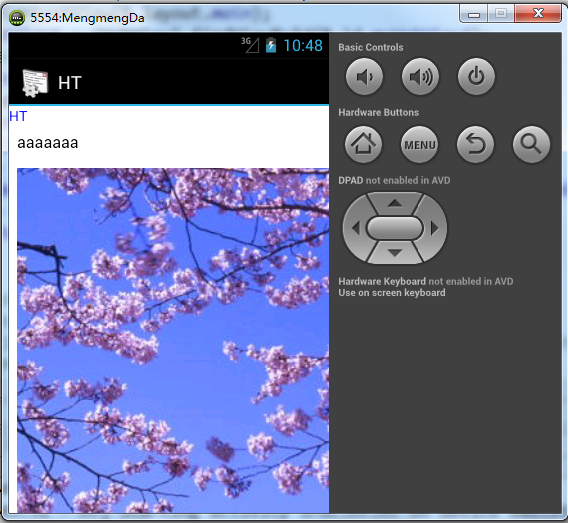


10.4.3 实战演练——使用WebView加载JavaScript程序
本实例预先准备了一个HTML文件和一个JavaScript文件,其最终目的是在加载HTML的同时加载JavaScript文件,在HTML中显示手机中联系人的信息。
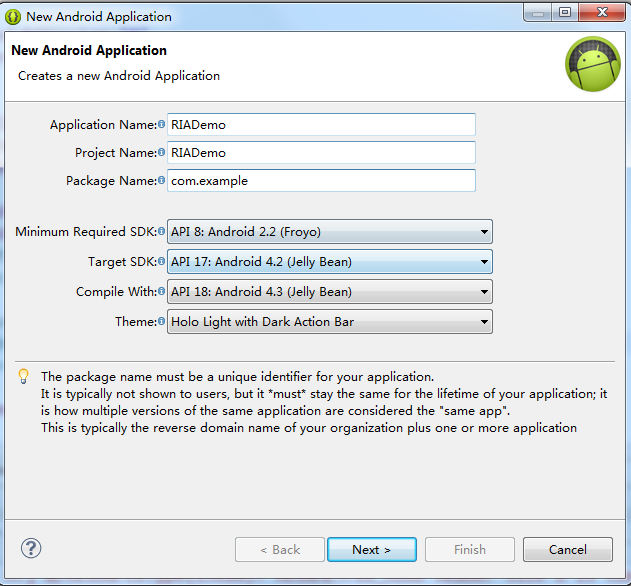
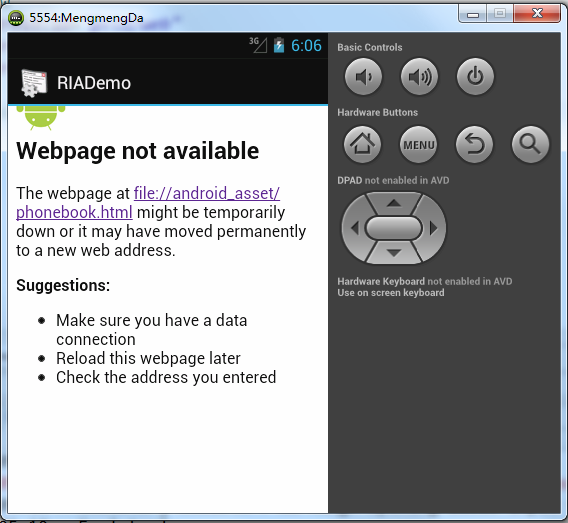
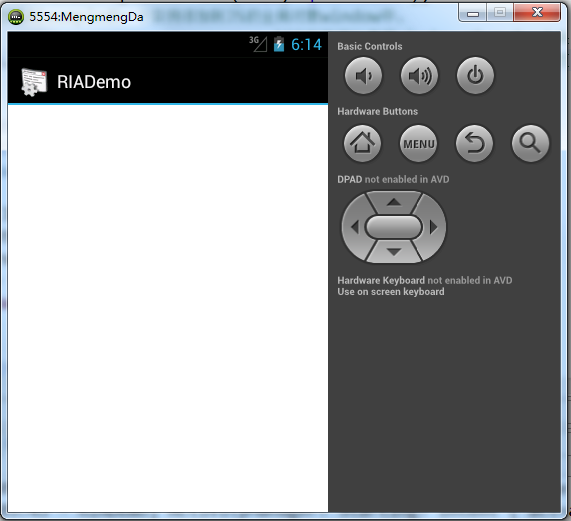
package com.example; public class JavaArrayJSWrapper { private Object[] innerArray; public JavaArrayJSWrapper(Object[] innerArray) { super(); this.innerArray = innerArray; } public int length(){ return this.innerArray.length; } public Object get(int index){ return this.innerArray[index]; } }
package com.example; public class Person { String name; String phone_number; public String getName() { return name; } public String getPhone_number() { return phone_number; } }
package com.example; import java.util.Vector; import android.os.Bundle; import android.app.Activity; import android.util.Log; //import android.view.Menu; //import android.view.View; import android.webkit.WebView; public class RIAExample extends Activity { //模拟号码簿 private Vector<Person> phonebook = new Vector<Person>(); private WebView web; /** Called when the activity is first created. */ @Override protected void onCreate(Bundle savedInstanceState) { super.onCreate(savedInstanceState); setContentView(R.layout.main); this.initContacts(); web = (WebView) this.findViewById(R.id.web); web.getSettings().setJavaScriptEnabled(true); //开启javascript设置,否则webview不执行JS脚本 web.addJavascriptInterface(this, "phonebook"); //把RIAExample的一个实例添加到JS的全局对象window中, //这样就可以使用window.phonebook来调用它的方法 web.loadUrl("file://android_asset/phonebook.html");//加载网页 } /** * 该方法将在JS脚本中,通过window.phonebook.getContacts()进行调用 * 返回的JavaArrayJSWrapper对象可以使得在JS中访问Java数组 * @return */ public JavaArrayJSWrapper getContacts(){ System.out.println("fetching contacts data"); Person[] a = new Person[this.phonebook.size()]; a = this.phonebook.toArray(a); return new JavaArrayJSWrapper(a); } /** * 初始化电话号码簿 */ public void initContacts(){ Person p = new Person(); p.name = "Perter"; p.phone_number = "8888888"; phonebook.add(p); p = new Person(); p.name = "wangpeng1"; p.phone_number = "13000000"; phonebook.add(p); } /** * 通过window.phonebook.debugout来输出JS调试信息 * @param info */ public void debugout(String info){ Log.i("ss", info); System.out.println(info); } /* @Override public boolean onCreateOptionsMenu(Menu menu) { // Inflate the menu; this adds items to the action bar if it is present. getMenuInflater().inflate(R.menu.main, menu); return true; } */ }
<LinearLayout xmlns:android="http://schemas.android.com/apk/res/android" xmlns:tools="http://schemas.android.com/tools" android:orientation="vertical" android:layout_width="fill_parent" android:layout_height="fill_parent"> <WebView android:id="@+id/web" android:layout_width="fill_parent" android:layout_height="fill_parent"/> </LinearLayout>
<?xml version="1.0" encoding="utf-8"?> <resources> <string name="hello">Hello World, RIAExample</string> <string name="app_name">RIADemo</string> </resources>
<html> <head> <script type="text/javascript" src="fetchcontacts.JS"/> </head> <body> <div id="contacts"> <p> this is a demo </p> </div> </body> </html>
window.phonebook.debugout("inside js onload");//调用RIAExample.debugout
var persons = window.phonebook.getContacts();//调用RIAExample.getContacts()
if(persons){//persons实际上是JavaArrayJSWrapper对象
window.phonebook.debugout(persons.length() + " of contact entries are fetched");
var contactsE = document.getElementById("contacts");
var i = 0;
while(i < persons.length()){//persons.length()调用JavaArrayJSWrapper.length()方法
pnode = document.createElement("p");
tnode = document.createTextNode("name : " + persons.get(i).getName() + " number : " + persons.get(i).getNumber());//persons.get(i)获得Person对象,然后在js里面直接调用getName()和getNumber()获取姓名和号码
pnode.appendChild(tnode);
contactsE.appendChild(pnode);
i ++;
}
}else{
window.phonebook.debugout("persons is undefined");
}
}
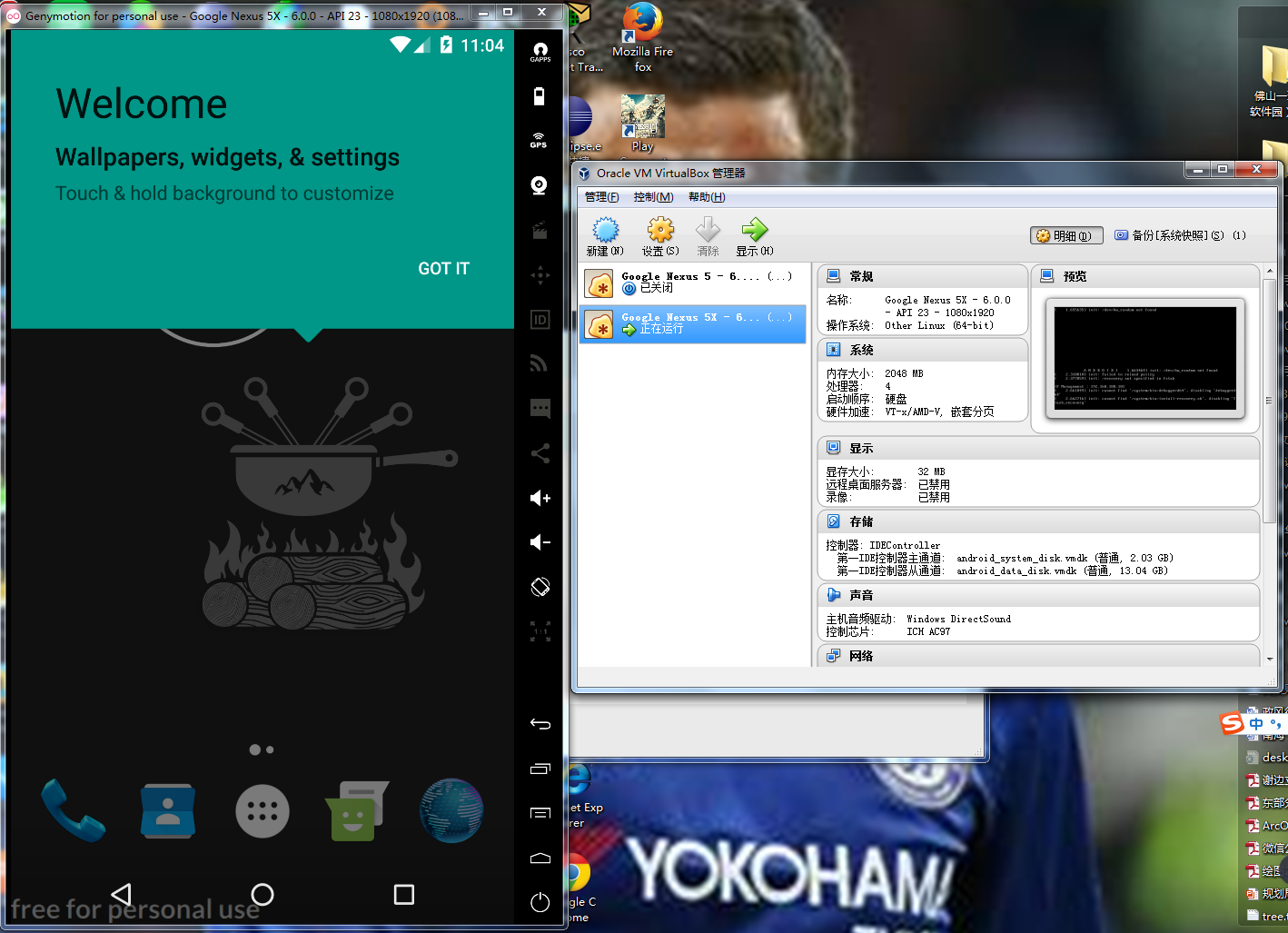
直接运行genymotion-2.10.0-vbox即可启动Genymotion成功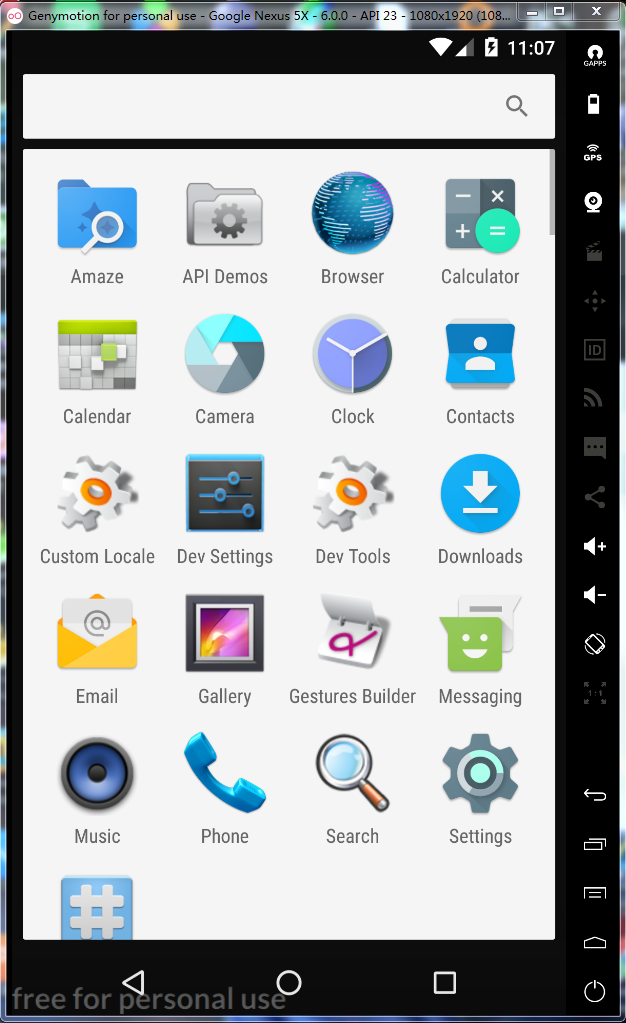
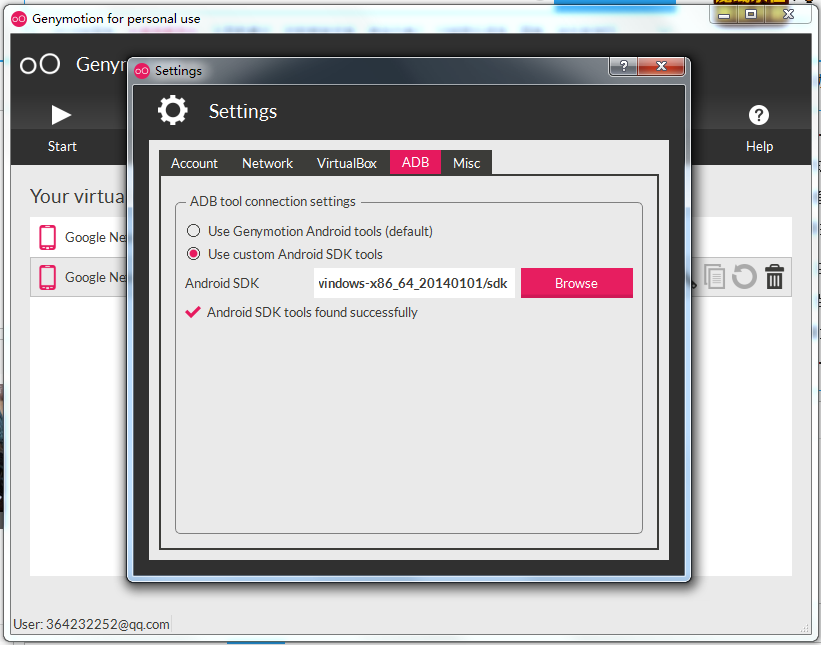
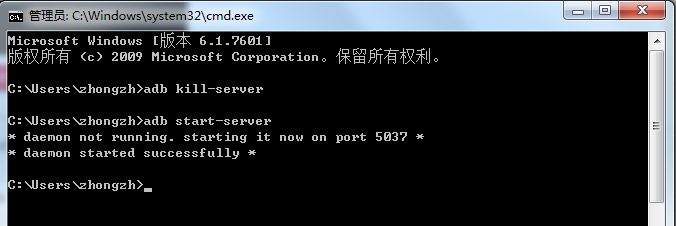
然后现在可以打开genymotion,开启虚拟机,等虚拟机内的android设备启动之后,再打开eclipse,再次在devices中就可以找到你的设备!
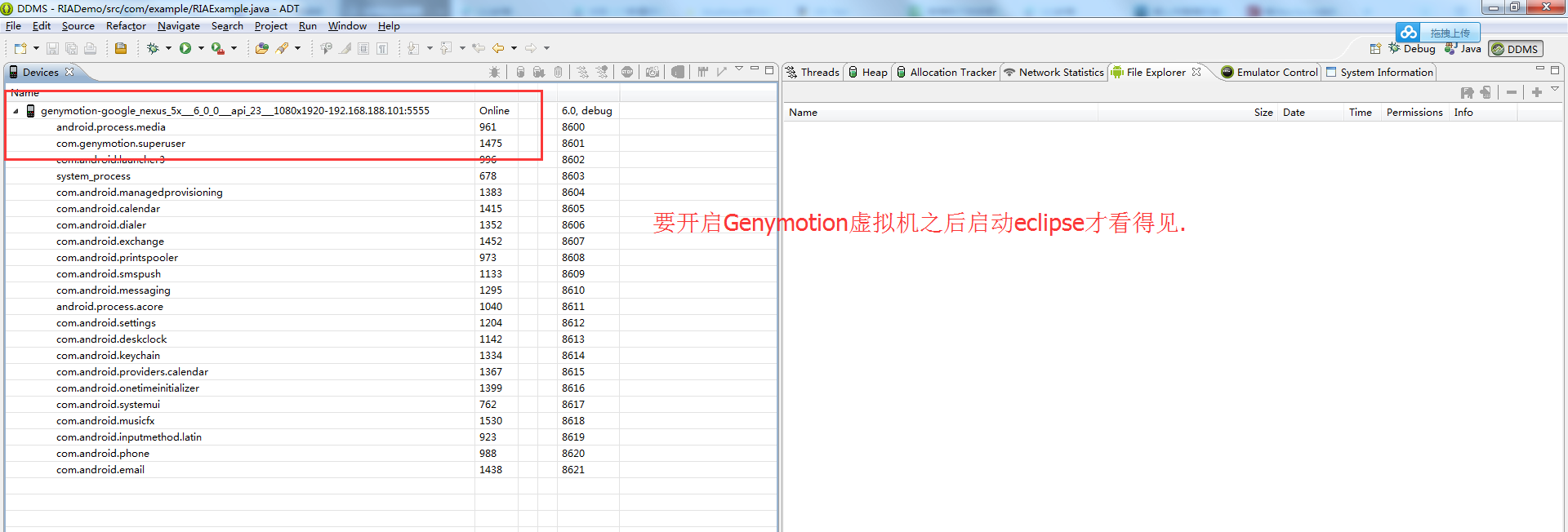
问题解决的关键是:不适用genymotion自带的sdk,而是用android-sdk这样的话就不会冲突!祝你成功!