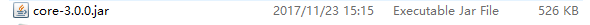- package com.cn.test;
- import java.awt.Graphics2D;
- import java.awt.geom.AffineTransform;
- import java.awt.image.BufferedImage;
- import com.google.zxing.LuminanceSource;
- public class BufferedImageLuminanceSource extends LuminanceSource{
- private final BufferedImage image;
- private final int left;
- private final int top;
- public BufferedImageLuminanceSource(BufferedImage image) {
- this(image, 0, 0, image.getWidth(), image.getHeight());
- }
- public BufferedImageLuminanceSource(BufferedImage image, int left,
- int top, int width, int height) {
- super(width, height);
- int sourceWidth = image.getWidth();
- int sourceHeight = image.getHeight();
- if (left + width > sourceWidth || top + height > sourceHeight) {
- throw new IllegalArgumentException(
- "Crop rectangle does not fit within image data.");
- }
- for (int y = top; y < top + height; y++) {
- for (int x = left; x < left + width; x++) {
- if ((image.getRGB(x, y) & 0xFF000000) == 0) {
- image.setRGB(x, y, 0xFFFFFFFF); // = white
- }
- }
- }
- this.image = new BufferedImage(sourceWidth, sourceHeight,
- BufferedImage.TYPE_BYTE_GRAY);
- this.image.getGraphics().drawImage(image, 0, 0, null);
- this.left = left;
- this.top = top;
- }
- public byte[] getRow(int y, byte[] row) {
- if (y < 0 || y >= getHeight()) {
- throw new IllegalArgumentException(
- "Requested row is outside the image: " + y);
- }
- int width = getWidth();
- if (row == null || row.length < width) {
- row = new byte[width];
- }
- image.getRaster().getDataElements(left, top + y, width, 1, row);
- return row;
- }
- public byte[] getMatrix() {
- int width = getWidth();
- int height = getHeight();
- int area = width * height;
- byte[] matrix = new byte[area];
- image.getRaster().getDataElements(left, top, width, height, matrix);
- return matrix;
- }
- public boolean isCropSupported() {
- return true;
- }
- public LuminanceSource crop(int left, int top, int width, int height) {
- return new BufferedImageLuminanceSource(image, this.left + left,
- this.top + top, width, height);
- }
- public boolean isRotateSupported() {
- return true;
- }
- public LuminanceSource rotateCounterClockwise() {
- int sourceWidth = image.getWidth();
- int sourceHeight = image.getHeight();
- AffineTransform transform = new AffineTransform(0.0, -1.0, 1.0,
- 0.0, 0.0, sourceWidth);
- BufferedImage rotatedImage = new BufferedImage(sourceHeight,
- sourceWidth, BufferedImage.TYPE_BYTE_GRAY);
- Graphics2D g = rotatedImage.createGraphics();
- g.drawImage(image, transform, null);
- g.dispose();
- int width = getWidth();
- return new BufferedImageLuminanceSource(rotatedImage, top,
- sourceWidth - (left + width), getHeight(), width);
- }
- }
---------------------------------------------------------------------------------------
- package com.cn.test;
- import java.awt.BasicStroke;
- import java.awt.Graphics;
- import java.awt.Graphics2D;
- import java.awt.Image;
- import java.awt.Shape;
- import java.awt.geom.RoundRectangle2D;
- import java.awt.image.BufferedImage;
- import java.io.File;
- import java.io.OutputStream;
- import java.text.SimpleDateFormat;
- import java.util.Date;
- import java.util.Hashtable;
- import java.util.Random;
- import javax.imageio.ImageIO;
- import com.google.zxing.BarcodeFormat;
- import com.google.zxing.BinaryBitmap;
- import com.google.zxing.DecodeHintType;
- import com.google.zxing.EncodeHintType;
- import com.google.zxing.MultiFormatReader;
- import com.google.zxing.MultiFormatWriter;
- import com.google.zxing.Result;
- import com.google.zxing.common.BitMatrix;
- import com.google.zxing.common.HybridBinarizer;
- import com.google.zxing.qrcode.decoder.ErrorCorrectionLevel;
- public class QRCodeUtil {
- //二维码编码
- private static final String CHARSET = "utf-8";
- //二维码图片格式
- private static final String FORMAT_NAME = "JPG";
- // 二维码尺寸
- private static final int QRCODE_SIZE = 300;
- // LOGO宽度
- private static final int WIDTH = 60;
- // LOGO高度
- private static final int HEIGHT = 60;
- private static BufferedImage createImage(String content, String imgPath,
- boolean needCompress) throws Exception {
- // 生成二维矩阵,编码时指定大小,不要生成了图片以后再进行缩放,这样会模糊导致识别失败
- Hashtable hints = new Hashtable();
- //设置二维码容错率,从大到小依次H,Q,M,L,
- hints.put(EncodeHintType.ERROR_CORRECTION, ErrorCorrectionLevel.H);
- //设置编码类型
- hints.put(EncodeHintType.CHARACTER_SET, CHARSET);
- //设置二维码编辑宽度
- hints.put(EncodeHintType.MARGIN, 1);
- BitMatrix bitMatrix = new MultiFormatWriter().encode(content,
- BarcodeFormat.QR_CODE, QRCODE_SIZE, QRCODE_SIZE, hints);
- int width = bitMatrix.getWidth();
- int height = bitMatrix.getHeight();
- // 二维矩阵转为一维像素数组,也就是一直横着排了
- BufferedImage image = new BufferedImage(width, height,
- BufferedImage.TYPE_INT_RGB);
- for (int x = 0; x < width; x++) {
- for (int y = 0; y < height; y++) {
- image.setRGB(x, y, bitMatrix.get(x, y) ? 0xFF000000
- : 0xFFFFFFFF);
- }
- }
- if (imgPath == null || "".equals(imgPath)) {
- return image;
- }
- // 插入图片
- QRCodeUtil.insertImage(image, imgPath, needCompress);
- return image;
- }
- private static void insertImage(BufferedImage source, String imgPath,
- boolean needCompress) throws Exception {
- File file = new File(imgPath);
- if (!file.exists()) {
- System.err.println(""+imgPath+" 该文件不存在!");
- return;
- }
- Image src = ImageIO.read(new File(imgPath));
- int width = src.getWidth(null);
- int height = src.getHeight(null);
- if (needCompress) { // 压缩LOGO
- if (width > WIDTH) {
- width = WIDTH;
- }
- if (height > HEIGHT) {
- height = HEIGHT;
- }
- Image image = src.getScaledInstance(width, height,
- Image.SCALE_SMOOTH);
- BufferedImage tag = new BufferedImage(width, height,
- BufferedImage.TYPE_INT_RGB);
- Graphics g = tag.getGraphics();
- g.drawImage(image, 0, 0, null); // 绘制缩小后的图
- g.dispose();
- src = image;
- }
- // 插入LOGO
- Graphics2D graph = source.createGraphics();
- int x = (QRCODE_SIZE - width) / 2;
- int y = (QRCODE_SIZE - height) / 2;
- graph.drawImage(src, x, y, width, height, null);
- Shape shape = new RoundRectangle2D.Float(x, y, width, width, 6, 6);
- graph.setStroke(new BasicStroke(3f));
- graph.draw(shape);
- graph.dispose();
- }
- public static void encode(String content, String imgPath, String destPath,
- boolean needCompress) throws Exception {
- BufferedImage image = QRCodeUtil.createImage(content, imgPath,
- needCompress);
- mkdirs(destPath);
- // String file = new Random().nextInt(99999999)+".jpg";
- String file = new SimpleDateFormat("yyyy_MM_dd").format(new Date()).toString()+"_"+new Random().nextInt(99999999)+".jpg";
- ImageIO.write(image, FORMAT_NAME, new File(destPath+"/"+file));
- }
- public static void mkdirs(String destPath) {
- File file =new File(destPath);
- //当文件夹不存在时,mkdirs会自动创建多层目录,区别于mkdir.(mkdir如果父目录不存在则会抛出异常)
- if (!file.exists() && !file.isDirectory()) {
- file.mkdirs();
- }
- }
- //二维码带图片的logo
- public static void encode(String content, String imgPath, String destPath)
- throws Exception {
- QRCodeUtil.encode(content, imgPath, destPath, false);
- }
- //二维码不带图片的logo
- public static void encode(String content, String destPath,
- boolean needCompress) throws Exception {
- QRCodeUtil.encode(content, null, destPath, needCompress);
- }
- public static void encode(String content, String destPath) throws Exception {
- QRCodeUtil.encode(content, null, destPath, false);
- }
- public static void encode(String content, String imgPath,
- OutputStream output, boolean needCompress) throws Exception {
- BufferedImage image = QRCodeUtil.createImage(content, imgPath,
- needCompress);
- ImageIO.write(image, FORMAT_NAME, output);
- }
- public static void encode(String content, OutputStream output)
- throws Exception {
- QRCodeUtil.encode(content, null, output, false);
- }
- public static String decode(File file) throws Exception {
- BufferedImage image;
- image = ImageIO.read(file);
- if (image == null) {
- return null;
- }
- BufferedImageLuminanceSource source = new BufferedImageLuminanceSource(
- image);
- BinaryBitmap bitmap = new BinaryBitmap(new HybridBinarizer(source));
- Result result;
- Hashtable hints = new Hashtable();
- hints.put(DecodeHintType.CHARACTER_SET, CHARSET);
- result = new MultiFormatReader().decode(bitmap, hints);
- String resultStr = result.getText();
- return resultStr;
- }
- public static String decode(String path) throws Exception {
- return QRCodeUtil.decode(new File(path));
- }
- public static void main(String[] args) throws Exception {
- String text = "http://obctop.tcl.com.cn/topsale/m/examination/exam_secondary.jsp";
- // FileUpLoadUtil ful = new FileUpLoadUtil();
- // String targetDirectory="/var/www/topsale/topsale/train/cover/";
- //上传图片的路径
- // ful.beginUpload(targetDirectory);
- //创建二维码logo
- //QRCodeUtil.encode(text, "D:/AAAAA/AAAAA/Training---PH/July/Template-Training Summary-English June/幻灯片1.jpg", "D:/AAAAA/AAAAA/Training---PH/July/Template-Training Summary-English June", true);
- // QRCodeUtil.encode(text, "", "D:/AAAAA/AAAAA/Training---PH/July/Template-Training Summary-English June", true);
- QRCodeUtil.encode(text, "","D:/DW/cover", true);
- }
- }
需要用到的jar。包