shiro
1.介绍
权限管理(RBAC:Role Based Access Control)框架:某个用户(认证)扮演什么角色(分配)被允许做什么事情(鉴权)
常见框架:Apache Shiro;Spring Security
学习步骤:概念、架构、代码、运用
2.架构

3.认证
3.1.ini
#用户的身份、凭据
[users]
zhangsan=555
dafei=666
3.2.api
@Test
public void testLogin(){
//创建Shiro的安全管理器,是shiro的核心
DefaultSecurityManager securityManager = new DefaultSecurityManager();
//加载shiro.ini配置,得到配置中的用户信息(账号+密码)
IniRealm iniRealm = new IniRealm("classpath:shiro-authc.ini");
securityManager.setRealm(iniRealm);
//把安全管理器注入到当前的JavaSE环境中
SecurityUtils.setSecurityManager(securityManager);
//无论有无登录都可以获取到subject主体对象,但是判断登录状态需要利用里面的属性来判断
Subject subject = SecurityUtils.getSubject();
System.out.println("认证状态:"+subject.isAuthenticated());
//创建令牌(携带登录用户的账号和密码)
UsernamePasswordToken token = new UsernamePasswordToken("dafei","666");
//执行登录操作(将用户的和 ini 配置中的账号密码做匹配)
subject.login(token);
System.out.println("认证状态:"+subject.isAuthenticated());
//登出
//subject.logout();
//System.out.println("认证状态:"+subject.isAuthenticated());
}
3.3.设置版本
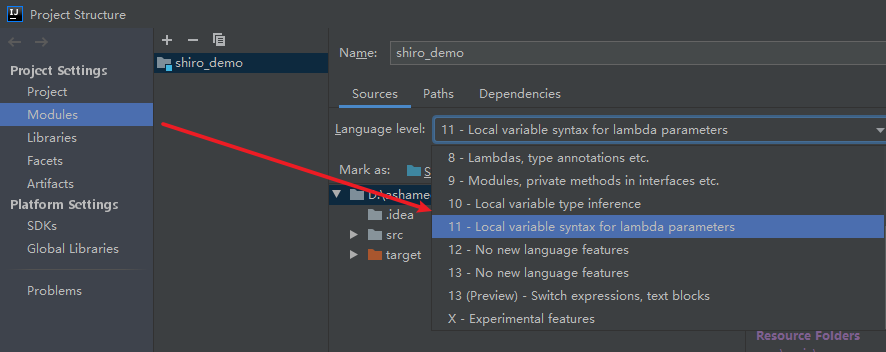
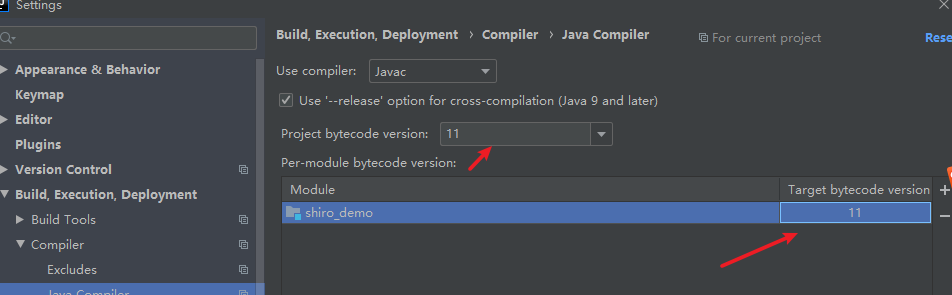
3.4.源码分析
核心控制器
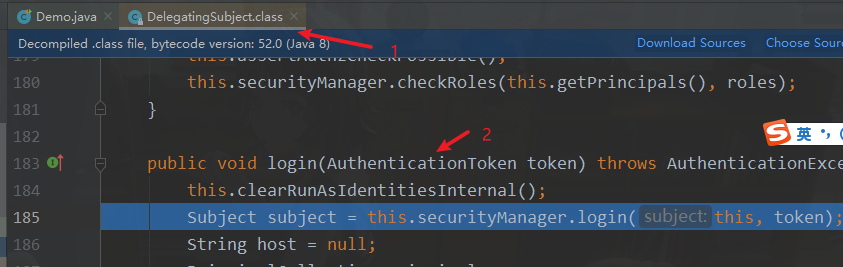
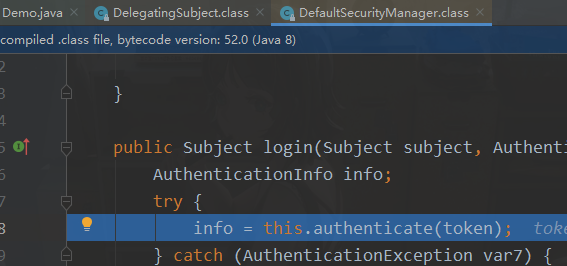
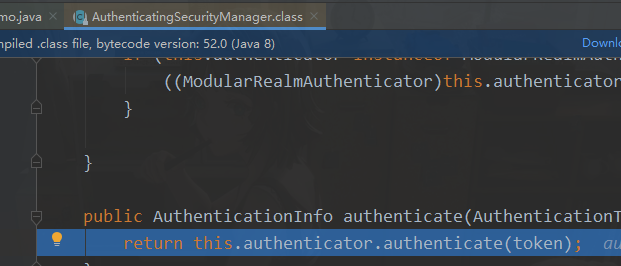
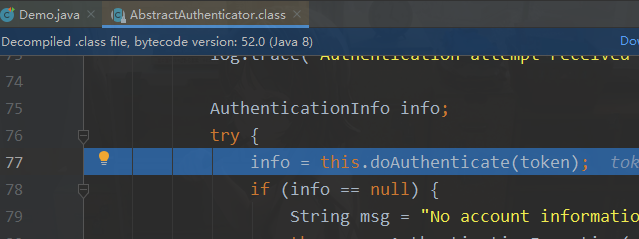
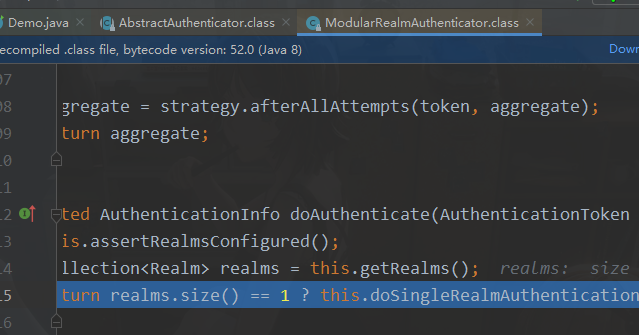
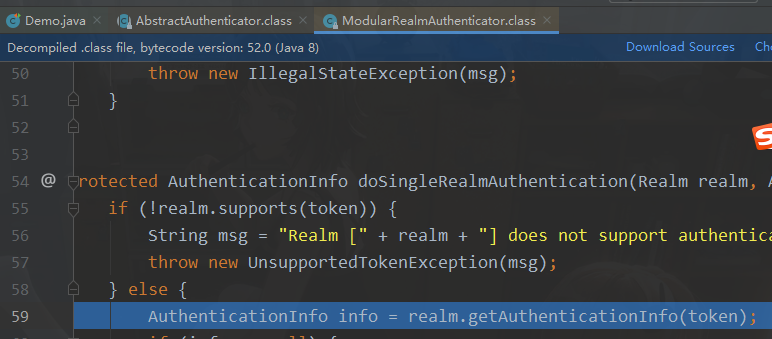
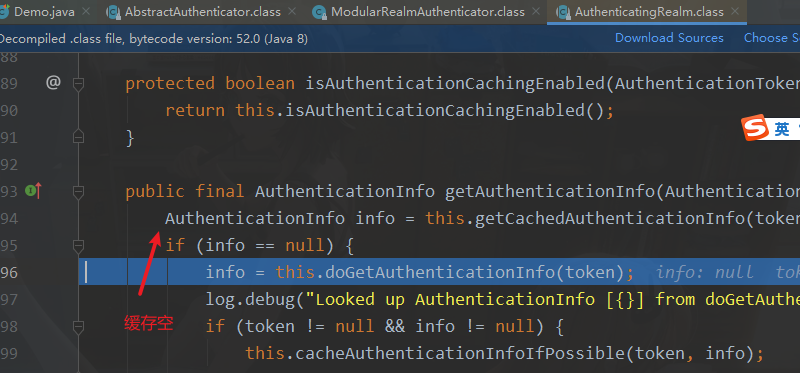
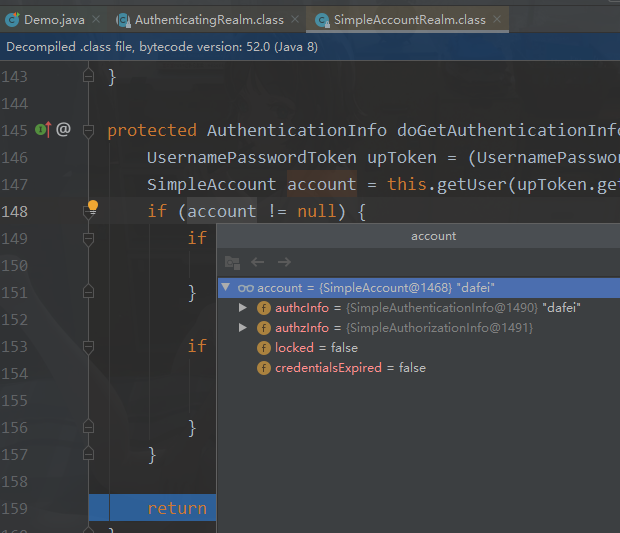
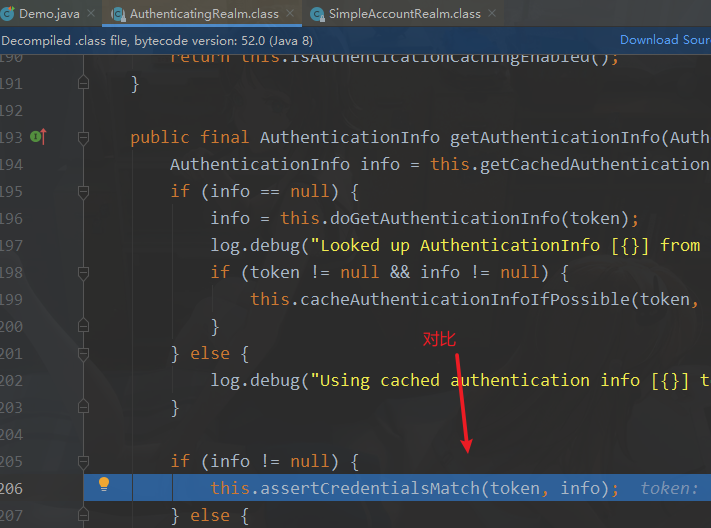
总结
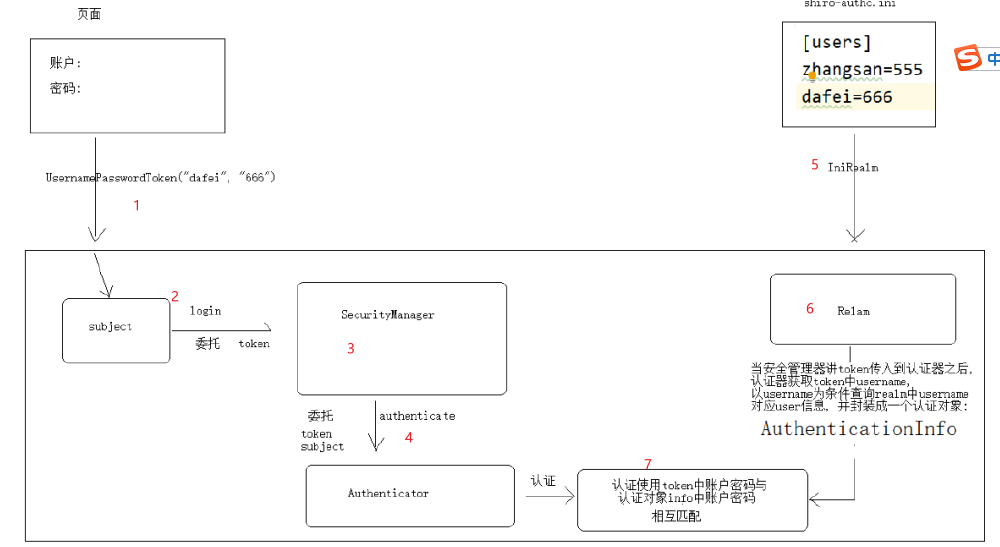
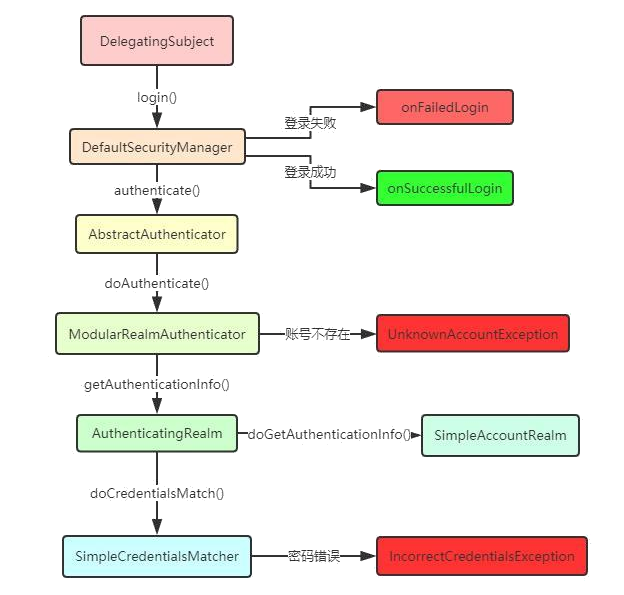
4.自定义Realm
public class EmployeeRealm extends AuthorizingRealm {
//提供认证信息
protected AuthenticationInfo doGetAuthenticationInfo(AuthenticationToken token)
throws AuthenticationException {
//页面传入的账号
String name = (String) token.getPrincipal();
//暂且使用假数据来模拟数据库中真实的账号和密码
Employee employee = new Employee();
employee.setName("admin");
employee.setPassword("1");
//获取token中需要登录的账号名
Object username = token.getPrincipal();
//如果账号存在,则返回一个 AuthenticationInfo 对象
if(username.equals(employee.getName())){
return new SimpleAuthenticationInfo(
employee,//身份对象,与主体subject绑定在一起的对象,暂时无用但后续要用
employee.getPassword(),//该账号真正的密码,传给shiro做密码校验的
this.getName()//当前 Realm 的名称,暂时无用,不需纠结
);
}
return null;
}
//提供授权信息
protected AuthorizationInfo doGetAuthorizationInfo(PrincipalCollection principals) {
return null;
}
}
5.web项目
web.xml
<filter>
<filter-name>shiroFilter</filter-name>
<filter-class>
org.springframework.web.filter.DelegatingFilterProxy
</filter-class>
</filter>
<filter-mapping>
<filter-name>shiroFilter</filter-name>
<url-pattern>/*</url-pattern>
</filter-mapping>
mvc.xml记得导入shiro.xml
shiro.xml
<bean id="securityManager" class="org.apache.shiro.web.mgt.DefaultWebSecurityManager"> </bean>
<bean id="shiroFilter"
class="org.apache.shiro.spring.web.ShiroFilterFactoryBean">
<!--引用指定的安全管理器-->
<property name="securityManager" ref="securityManager"/>
<!--shiro默认的登录地址是/login.jsp 现在要指定我们自己的登录页面地址-->
<property name="loginUrl" value="/login.html"/>
<!--路径对应的规则-->
<property name="filterChainDefinitions">
<value>
/userLogin=anon
/css/**=anon
/js/**=anon
/img/**=anon
/upload/**=anon
/userLogout=logout
/**=authc
</value>
</property>
</bean>
自义定Realm
public class CarBusinessRealm extends AuthorizingRealm {\
@Override
protected AuthenticationInfo doGetAuthenticationInfo(AuthenticationToken authenticationToken) throws AuthenticationException {
String username = (String) authenticationToken.getPrincipal();
Employee employee = employeeService.selectByUsername(username);
if(employee == null){
return null;
}
return new SimpleAuthenticationInfo(employee,employee.getPassword(),this.getName());
}
}
shiro.xml
<bean id="carBusinessRealm" class="cn.wolfcode.shiro.CarBusinessRealm"></bean>
<bean id="securityManager" class="org.apache.shiro.web.mgt.DefaultWebSecurityManager">
<property name="realm" ref="carBusinessRealm"/>
<!-- <property name="cacheManager" ref="cacheManager"/>-->
</bean>
token
@RequestMapping("/userLogin")
@ResponseBody
public JsonResult login(String username, String password) {
try {
UsernamePasswordToken token = new UsernamePasswordToken(username, password);
SecurityUtils.getSubject().login(token);
return new JsonResult();
} catch (UnknownAccountException e) {
return new JsonResult(false, "账号不存在");
} catch (IncorrectCredentialsException e) {
return new JsonResult(false, "密码错误");
} catch (Exception e) {
e.printStackTrace();
return new JsonResult(false, "登录异常,请联系管理员");
}
}
6.鉴权
6.1.ini
#用户的身份、凭据、角色
[users]
zhangsan=555,hr,seller
dafei=666,seller
#角色与权限信息
[roles]
hr=employee:list,employee:delete
seller=customer:list,customer:save
6.2.api
@Test
public void testAuthor(){
//创建Shiro的安全管理器,是shiro的核心
DefaultSecurityManager securityManager = new DefaultSecurityManager();
//加载shiro.ini配置,得到配置中的用户信息(账号+密码)
IniRealm iniRealm = new IniRealm("classpath:shiro-author.ini");
securityManager.setRealm(iniRealm);
//把安全管理器注入到当前的环境中
SecurityUtils.setSecurityManager(securityManager);
//无论有无登录都可以获取到subject主体对象,但是判断登录状态需要利用里面的属性来判断
Subject subject = SecurityUtils.getSubject();
System.out.println("认证状态:"+subject.isAuthenticated());
//创建令牌(携带登录用户的账号和密码)
UsernamePasswordToken token = new UsernamePasswordToken("dafei","666");
//执行登录操作(将用户的和 ini 配置中的账号密码做匹配)
subject.login(token);
System.out.println("认证状态:"+subject.isAuthenticated());
//登出
//subject.logout();
//System.out.println("认证状态:"+subject.isAuthenticated());
//判断用户是否有某个角色
System.out.println("role1:"+subject.hasRole("role1"));
System.out.println("role2:"+subject.hasRole("role2"));
System.out.println("role2:"+subject.hasRoles("role2","hr"));
//是否同时拥有多个角色
System.out.println("是否同时拥有role1和role2:"+subject.hasAllRoles(Arrays.asList("role1", "role2")));
//check开头的是没有返回值的,当没有权限时就会抛出异常
subject.checkRole("hr");
//判断用户是否有某个权限
System.out.println("user:delete:"+subject.isPermitted("user:delete"));
subject.checkPermission("user:delete");
}
6.3.流程分析
从Token获取的username查询出员工对象后,根据员工对象的id去查询角色和权限
7.自定义Realm
@Override
protected AuthorizationInfo doGetAuthorizationInfo(PrincipalCollection principals) {
//获取用户名字,根据名字获取id
Employee employee = (Employee) principals.getPrimaryPrincipal();
//根据名字或id查询数据库,获取角色权限
//List<String> roles = roleService.queryById(employee.getId());
//List<String> permission = permissionService.queryById(employee.getId());
List<String> roles = Arrays.asList("empmgr","deptmgr");
List<String> permissions = Arrays.asList("employee:list","department:list");
//将角色权限进行封装
SimpleAuthorizationInfo info = new SimpleAuthorizationInfo();
info.addRoles(roles);
info.addStringPermissions(permissions);
return info;
}
8.Web项目
访问的方法上面贴上权限注解
shiro.xml配置注解生效
<aop:config />
<!-- Pointcut advisor通知器, 会匹配所有加了shiro权限注解的方法 -->
<bean class="org.apache.shiro.spring.security.interceptor.AuthorizationAttributeSourceAdvisor">
<property name="securityManager" ref="securityManager"/>
</bean>
Realm
@Override
protected AuthorizationInfo doGetAuthorizationInfo(PrincipalCollection principalCollection) {
SimpleAuthorizationInfo info = new SimpleAuthorizationInfo();
//获取用户对象
Employee employee =(Employee)principalCollection.getPrimaryPrincipal();
//获取用户对象的权限集合,角色集合
List<String> roles = roleService.queryByEmpId(employee.getId());
List<String> permissions = permissionService.selectByEmpId(employee.getId());
//将权限集合和角色集合封装到info对象中
//超管处理
if(employee.isAdmin()){
List<Role> roles1 = roleService.listAll();
for (Role role : roles1) {
info.addRole(role.getName());
}
info.addStringPermission("*:*");
return info;
}
info.addRoles(roles);
info.addStringPermissions(permissions);
return info;
}
9.统一异常
小知识:控制类增强可看成前置增强和后置增强,前值增强可用于日期格式化操作
@ExceptionHandler(AuthorizationException.class)
public String exceptionHandler(AuthorizationException e, HandlerMethod method, HttpServletResponse response){
e.printStackTrace(); //方便开发的时候找bug
//如果原本控制器的方法是返回jsonresult数据,现在出异常也应该返回jsonresult
//获取当前出现异常的方法,判断是否有ResponseBody注解,有就代表需要返回jsonresult
if(method.hasMethodAnnotation(ResponseBody.class)){
try {
response.setContentType("application/json;charset=UTF-8");
response.getWriter().print(JSON.toJSONString(new JsonResult(false,"没有权限操作!")));
} catch (IOException e1) {
e1.printStackTrace();
}
return null;
}
//如果原本控制器的方法是返回视图页面,现在也应该返回视图页面
return "common/nopermission";
}
10.权限加载
更改方法名上的注解
@RequiresPermissions(value={"employee:list", "员工列表"}, logical = Logical.OR)
reload
@Override
public void reload() {
//需求:通过程序自动生成权限数据,并保存到数据库
//查询数据库中所有权限表达式
List<String> permissions = permissionMapper.selectAllExpression();
Map<RequestMappingInfo, HandlerMethod> map = handlerMapping.getHandlerMethods();
//获取所有控制器的方法(@RequestMapping)
Collection<HandlerMethod> methods = map.values();
//遍历方法集合,获取到每一个方法HandlerMethod
for (HandlerMethod method : methods) {
RequiresPermissions requiredPermission = method.getMethodAnnotation(RequiresPermissions.class);
if(requiredPermission==null){
//跳过当前循坏,执行下一次循环
continue;
}
String[] value = requiredPermission.value();
String exp = value[0];
String name = value[1];
if(permissions.contains(exp)){
continue;
}
Permission permission = new Permission();
permission.setName(name);
permission.setExpression(exp);
permissionMapper.insert(permission);
////获取注解上的权限表达式
//String expression = requiredPermission.expression();
////判断是否已经存在数据库
//if(!permissions.contains(expression)){
// //不存在就封装为权限对象,并插入到数据
// Permission permission = new Permission();
// permission.setName(requiredPermission.name());
// permission.setExpression(expression);
// permissionMapper.insert(permission);
}
}
11.标签权限
11.1.拓展标签
告诉FreeMarker这种标签也要解析
更改mvc.xml配置的FreeMarker
public class ShiroFreeMarkerConfig extends FreeMarkerConfigurer {
@Override
public void afterPropertiesSet() throws IOException, TemplateException {
//继承之前的属性配置,这不能省
super.afterPropertiesSet();
Configuration cfg = this.getConfiguration();
cfg.setSharedVariable("shiro", new ShiroTags());//注册shiro 标签
}
}
11.2.常用标签
authenticated 标签:已认证通过的用户。
<@shiro.authenticated> </@shiro.authenticated>
notAuthenticated 标签:未认证通过的用户。与 authenticated 标签相对。
<@shiro.notAuthenticated></@shiro.notAuthenticated>
principal 标签:输出当前用户信息,通常为登录帐号信息
后台是直接将整个员工对象作为身份信息的,所以这里可以直接访问他的 name 属性得到员工的姓名
<@shiro.principal property="name" />
对应realm中返回的SimpleAuthenticationInfo对象的第一个参数
new SimpleAuthenticationInfo(employee,employee.getPassword(),this.getName());
hasRole 标签:验证当前用户是否拥有该角色
<@shiro.hasRole name="admin">Hello admin!</@shiro.hasRole>
hasAnyRoles 标签:验证当前用户是否拥有这些角色中的任何一个,角色之间逗号分隔
<@shiro.hasAnyRoles name="admin,user,operator">Hello admin</@shiro.hasAnyRoles>
hasPermission 标签:验证当前用户是否拥有该权限
<@shiro.hasPermission name="department:delete">删除</@shiro.hasPermission>
12.加密
Hd5Hash类
Md5Hash hash = new Md5Hash(password,"wolcode",100);
验证密码
password = new Md5Hash(password,"wolcode",100).toString();
13.缓存
shiro-ehcache.xml
<?xml version="1.0" encoding="UTF-8"?>
<!--安全管理器-->
<!--安全管理器-->
<ehcache>
<defaultCache
maxElementsInMemory="1000"
eternal="false"
timeToIdleSeconds="600"
timeToLiveSeconds="600"
memoryStoreEvictionPolicy="LRU">
</defaultCache>
</ehcache>
shiro.xml引入
<bean id="securityManager" class="org.apache.shiro.web.mgt.DefaultWebSecurityManager">
<property name="realm" ref="carBusinessRealm"/>
<property name="cacheManager" ref="cacheManager"/>
</bean>
<bean id="cacheManager" class="org.apache.shiro.cache.ehcache.EhCacheManager">
<!-- 设置配置文件 -->
<property name="cacheManagerConfigFile" value="classpath:shiro-ehcache.xml"/>
</bean>


