DBA Elasticsearch 文档查询
基础搜索
空搜索
返回所有索引下的所有文档:
GET /_search
当然这种操作会返回kibana的内置索引。
多类型搜索
返回指定索引下的多个类型中的所有文档:
PUT /user/userinfo/1
{
"name" : "Jack",
"age" : 19,
"class" : 1
}
PUT /class/classinfo/1
{
"name" : "三年级一班",
"number_of_people" : 30
}
GET /class,user/userinfo,classinfo/_search
ID搜索
返回指定ID的文档:
GET /user/userinfo/1
条件搜索
返回指定条件的文档:
GET /test_index/userinfo/_search?q=name:jack
或者可以使用更加强大的方式:
GET /test_index/userinfo/_search
{
"query":{
"match":{
"name":"jack"
}
}
}
# match中指定条件
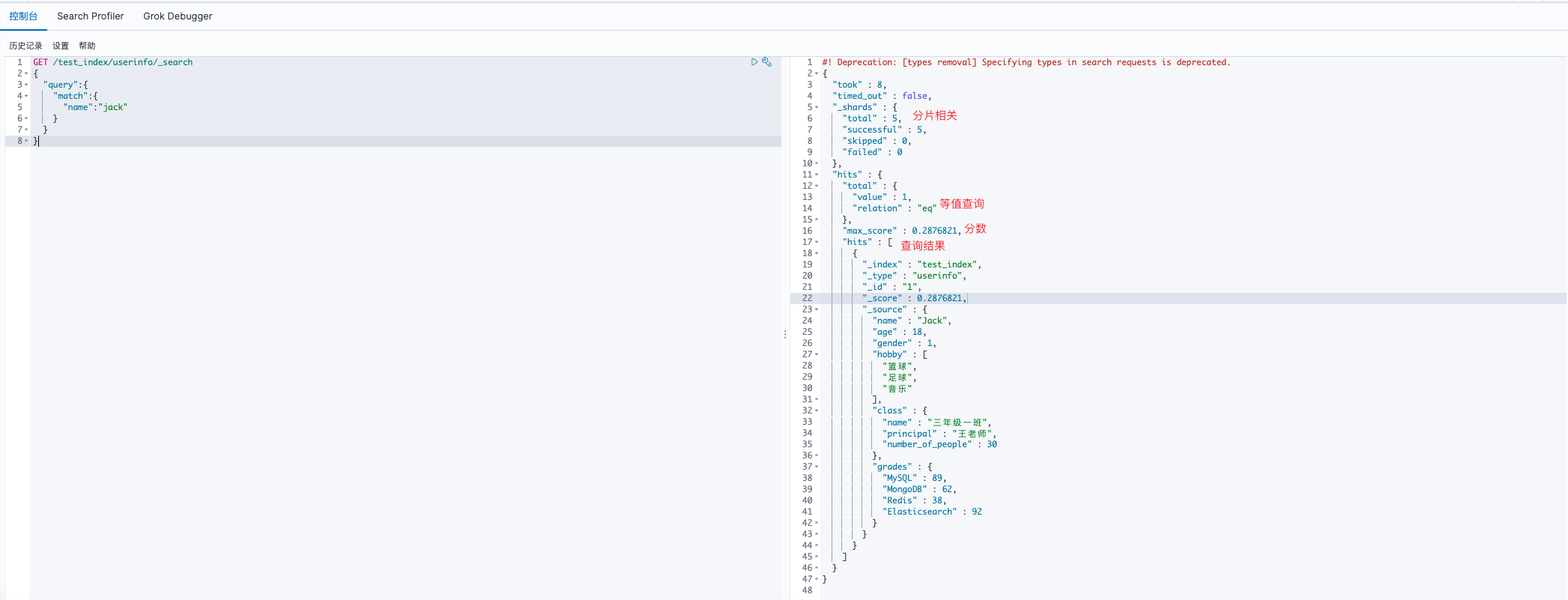
进阶搜索
特定字段
只显示特定的字段,通过/_source进行:
GET /test_index/userinfo/_search
{
"query":{
"match":{
"name":"jack"
}
},
"_source": ["name", "age"]
}
字段排序
在匹配分数排序的基础上,按照字段再次进行排序:
GET /test_index/userinfo/_search
{
"query":{
"match":{
"name":"jack"
}
},
"sort": [
{
"age": {
"order": "desc"
}
}
]
}
分页搜索
指定搜索分页:
GET /test_index/userinfo/_search
{
"query":{
"match":{
"name":"jack"
}
},
"from": 0,
"size": 10
}
# from:类似于limit的第一个值,从拿开始拿,以0开始
# size:类似于limit的第二个值,拿几个
条件搜索
使用bool进行多条件搜索,下面是官网示例:
{
"bool": {
"must": { "match": { "tweet": "elasticsearch" }},
"must_not": { "match": { "name": "mary" }},
"should": { "match": { "tweet": "full text" }},
"filter": { "range": { "age" : { "gt" : 30 }} }
}
}
# must:必须满足,相当于where and
# must_not:筛选不满足的,相当于NOT
# should:多个满足其一即可,相当于OR
# filter:过滤,配合range可用gt/lt/gte/lte等进行查询
示例演示:
GET /test_index/userinfo/_search
{
"query": {
"bool": {
"must": [
{"match": {"name": "jack"}},
{"match": {"age": "18"}}
],
"must_not": [
{"match":{"gender":2}}
]
}
}
}
# SELECT * FROM test_index.userinfo
# WHERE name = "jack" and age = "18" and "gender" != 2
# 一个match中只能有一个条件,但可以多个分开
多值匹配
一次性匹配多个,相当于IN条件,tags是一个数组,只要包含吃饭睡觉的都会筛选出来:
GET /test_index/userinfo/_search
{
"query": {
"match":{
"tags" : "吃饭 睡觉"
}
}
}
精确匹配
match是会将词进行拆分后匹配,而term则是直接对词进行精确匹配。
如果match匹配都field类型是keyword,则不会进行分词操作。
GET /test_index/userinfo/_search
{
"query": {
"term": {
"name": "jack"
}
}
}
高亮查询
对搜索的关键词进行高亮显示,可使用highlight进行词汇筛选:
GET /test_index/userinfo/_search
{
"query": {
"match": {
"name": "jack"
}
},
"highlight": {
"pre_tags": "<mark>",
"post_tags": "</mark>",
"fields": {
"name":{}
}
}
}
查询结果:
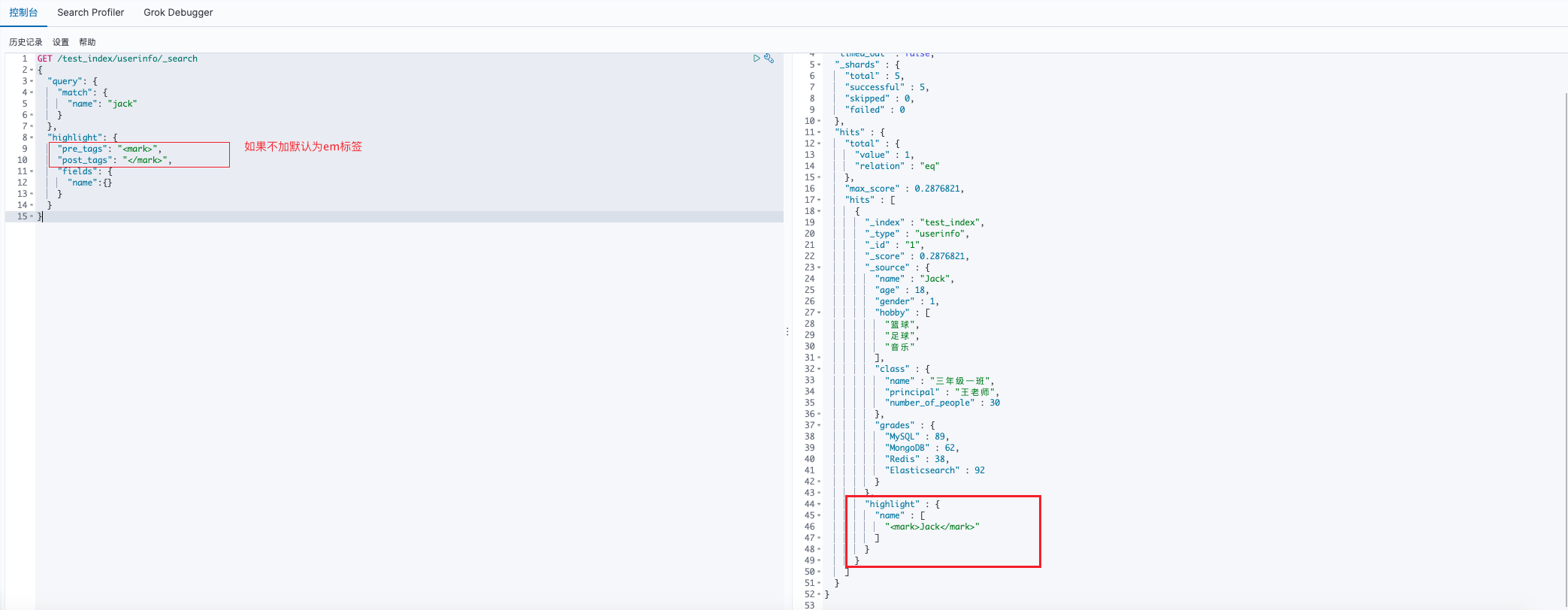


 浙公网安备 33010602011771号
浙公网安备 33010602011771号