Unity 打包 WegGL后与浏览器的通信,解决JS无法使用SendMessage
- unity 调用浏览器 js
直接看 官方文档 调用没什么问题,传值都可以
- js 调用 unity 方法
首先在 webgl 打包好的 index.html中写一个按钮,用来触发我们的js
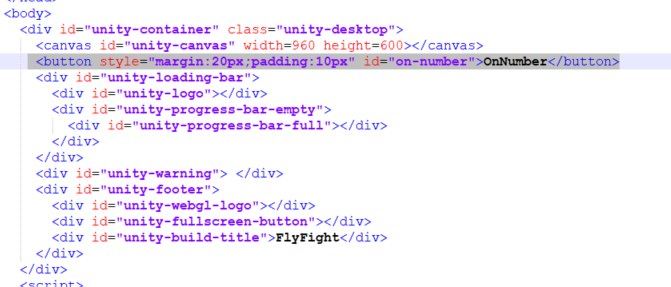
Script部分写在打包生成的js段落中就可以了
1 var script = document.createElement("script"); 2 var gameInstance = null; 3 script.src = loaderUrl; 4 script.onload = () => { 5 createUnityInstance(canvas, config, (progress) => { 6 progressBarFull.style.width = 100 * progress + "%"; 7 }).then((unityInstance) => { 8 gameInstance = unityInstance; 9 loadingBar.style.display = "none"; 10 fullscreenButton.onclick = () => { 11 unityInstance.SetFullscreen(1); 12 }; 13 }).catch((message) => { 14 alert(message); 15 }); 16 }; 17 document.body.appendChild(script);
18 var button = document.querySelector("#on-number"); 19 button.onclick = function() { 20 //调用函数 SendMessage 21 gameInstance.SendMessage('Player', 'OnNumber', parseInt(Math.random()*(99)+1,10)); 22 }
button.onclick 用来触发 SendMessage 方法,调用 Unity 中公开暴露的方法 OnNumber
注意点:需要 定义一个 gameInstance 并且暴露出来,在 createUnityInstance 后接收到 unityInstance 并储存,代码第2、第8行。
很多教程/博客并不会说明白这一点,而直接上示例unityInstance.SendMessage发送消息。
unityInstance 并不是可以直接调用的,需要我们获取。
否则就会出现报错 unityInstance/gameInstance is undefined




 浙公网安备 33010602011771号
浙公网安备 33010602011771号